ATS Integration : An In-Depth Guide With Key Concepts And Best Practices
Read more


Read more

All the hot and popular Knit API resources
.webp)
Jira is one of those tools that quietly powers the backbone of how teams work—whether you're NASA tracking space-bound bugs or a startup shipping sprints on Mondays. Over 300,000 companies use it to keep projects on track, and it’s not hard to see why.
This guide is meant to help you get started with Jira’s API—especially if you’re looking to automate tasks, sync systems, or just make your project workflows smoother. Whether you're exploring an integration for the first time or looking to go deeper with use cases, we’ve tried to keep things simple, practical, and relevant.
At its core, Jira is a powerful tool for tracking issues and managing projects. The Jira API takes that one step further—it opens up everything under the hood so your systems can talk to Jira automatically.
Think of it as giving your app the ability to create tickets, update statuses, pull reports, and tweak workflows—without anyone needing to click around. Whether you're building an integration from scratch or syncing data across tools, the API is how you do it.
It’s well-documented, RESTful, and gives you access to all the key stuff: issues, projects, boards, users, workflows—you name it.
Chances are, your customers are already using Jira to manage bugs, tasks, or product sprints. By integrating with it, you let them:
It’s a win-win. Your users save time by avoiding duplicate work, and your app becomes a more valuable part of their workflow. Plus, once you set up the integration, you open the door to a ton of automation—like auto-updating statuses, triggering alerts, or even creating tasks based on events from your product.
Before you dive into the API calls, it's helpful to understand how Jira is structured. Here are some basics:
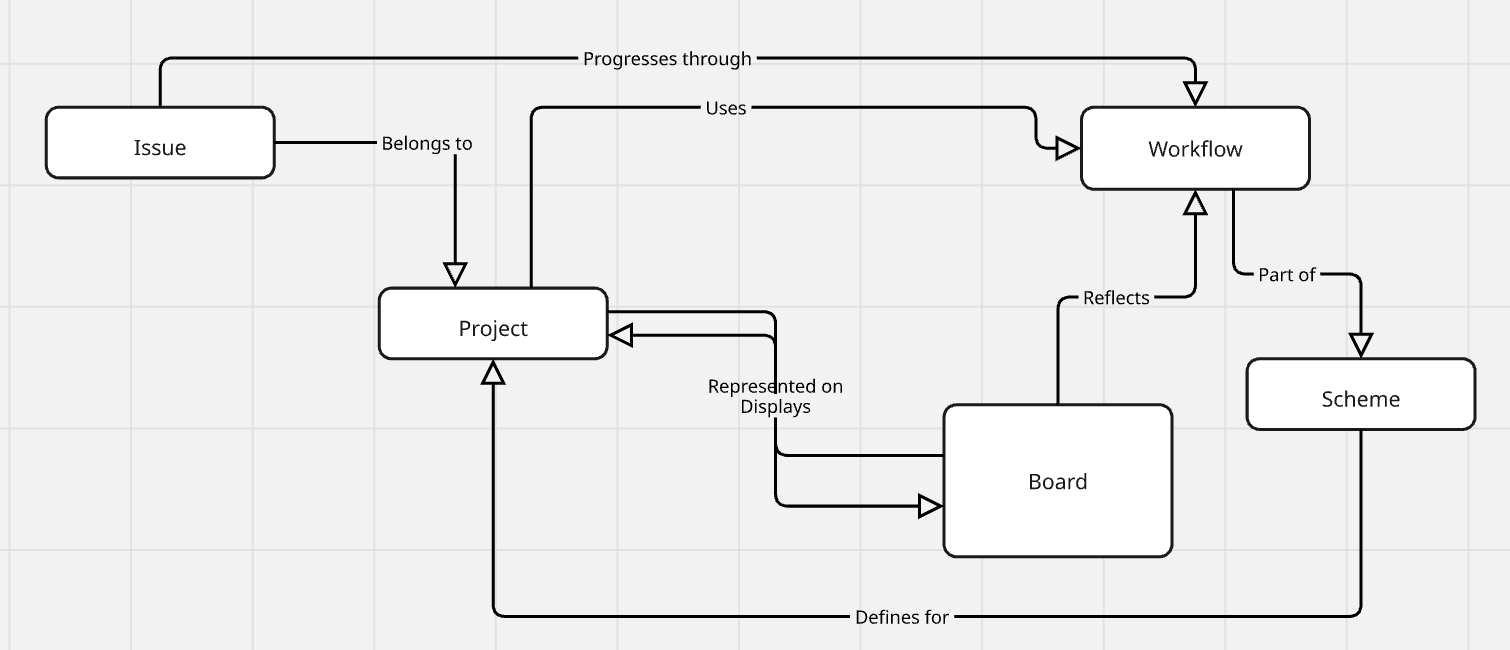
Each of these maps to specific API endpoints. Knowing how they relate helps you design cleaner, more effective integrations.
To start building with the Jira API, here’s what you’ll want to have set up:
If you're using Jira Cloud, you're working with the latest API. If you're on Jira Server/Data Center, there might be a few quirks and legacy differences to account for.
Before you point anything at production, set up a test instance of Jira Cloud. It’s free to try and gives you a safe place to break things while you build.
You can:
Testing in a sandbox means fewer headaches down the line—especially when things go wrong (and they sometimes will).
The official Jira API documentation is your best friend when starting an integration. It's hosted by Atlassian and offers granular details on endpoints, request/response bodies, and error messages. Use the interactive API explorer and bookmark sections such as Authentication, Issues, and Projects to make your development process efficient.
Jira supports several different ways to authenticate API requests. Let’s break them down quickly so you can choose what fits your setup.
Basic authentication is now deprecated but may still be used for legacy systems. It consists of passing a username and password with every request. While easy, it does not have strong security features, hence the phasing out.
OAuth 1.0a has been replaced by more secure protocols. It was previously used for authorization but is now phased out due to security concerns.
For most modern Jira Cloud integrations, API tokens are your best bet. Here’s how you use them:
It’s simple, secure, and works well for most use cases.
If your app needs to access Jira on behalf of users (with their permission), you’ll want to go with 3-legged OAuth. You’ll:
It’s a bit more work upfront, but it gives you scoped, permissioned access.
If you're building apps *inside* the Atlassian ecosystem, you'll either use:
Both offer deeper integrations and more control, but require additional setup.
Whichever method you use, make sure:
A lot of issues during integration come down to misconfigured auth—so double-check before you start debugging the code.
Once you're authenticated, one of the first things you’ll want to do is start interacting with Jira issues. Here’s how to handle the basics: create, read, update, delete (aka CRUD).
To create a new issue, you’ll need to call the `POST /rest/api/3/issue` endpoint with a few required fields:
{
"fields": {
"project": { "key": "PROJ" },
"issuetype": { "name": "Bug" },
"summary": "Something’s broken!",
"description": "Details about the bug go here."
}
}At a minimum, you need the project key, issue type, and summary. The rest—like description, labels, and custom fields—are optional but useful.
Make sure to log the responses so you can debug if anything fails. And yes, retry logic helps if you hit rate limits or flaky network issues.
To fetch an issue, use a GET request:
GET /rest/api/3/issue/{issueIdOrKey}
You’ll get back a JSON object with all the juicy details: summary, description, status, assignee, comments, history, etc.
It’s pretty handy if you’re syncing with another system or building a custom dashboard.
Need to update an issue’s status, add a comment, or change the priority? Use PUT for full updates or PATCH for partial ones.
A common use case is adding a comment:
{
"body": "Following up on this issue—any updates?"
}
Make sure to avoid overwriting fields unintentionally. Always double-check what you're sending in the payload.
Deleting issues is irreversible. Only do it if you're absolutely sure—and always ensure your API token has the right permissions.
It’s best practice to:
Confirm the issue should be deleted (maybe with a soft-delete flag first)
Keep an audit trail somewhere. Handle deletion errors gracefully
Jira comes with a powerful query language called JQL (Jira Query Language) that lets you search for precise issues.
Want all open bugs assigned to a specific user? Or tasks due this week? JQL can help with that.
Example: project = PROJ AND status = "In Progress" AND assignee = currentUser()
When using the search API, don’t forget to paginate: GET /rest/api/3/search?jql=yourQuery&startAt=0&maxResults=50
This helps when you're dealing with hundreds (or thousands) of issues.
The API also allows you to create and manage Jira projects. This is especially useful for automating new customer onboarding.
Use the `POST /rest/api/3/project` endpoint to create a new project, and pass in details like the project key, name, lead, and template.
You can also update project settings and connect them to workflows, issue type schemes, and permission schemes.
If your customers use Jira for agile, you’ll want to work with boards and sprints.
Here’s what you can do with the API:
- Fetch boards (`GET /board`)
- Retrieve or create sprints
- Move issues between sprints
It helps sync sprint timelines or mirror status in an external dashboard.
Jira Workflows define how an issue moves through statuses. You can:
- Get available transitions (`GET /issue/{key}/transitions`)
- Perform a transition (`POST /issue/{key}/transitions`)
This lets you automate common flows like moving an issue to "In Review" after a pull request is merged.
Jira’s API has some nice extras that help you build smarter, more responsive integrations.
You can link related issues (like blockers or duplicates) via the API. Handy for tracking dependencies or duplicate reports across teams.
Example:
{
"type": { "name": "Blocks" },
"inwardIssue": { "key": "PROJ-101" },
"outwardIssue": { "key": "PROJ-102" }
}Always validate the link type you're using and make sure it fits your project config.
Need to upload logs, screenshots, or files? Use the attachments endpoint with a multipart/form-data request.
Just remember:
Want your app to react instantly when something changes in Jira? Webhooks are the way to go.
You can subscribe to events like issue creation, status changes, or comments. When triggered, Jira sends a JSON payload to your endpoint.
Make sure to:
Understanding the differences between Jira Cloud and Jira Server is critical:
Keep updated with the latest changes by monitoring Atlassian’s release notes and documentation.
Even with the best setup, things can (and will) go wrong. Here’s how to prepare for it.
Jira’s API gives back standard HTTP response codes. Some you’ll run into often:
Always log error responses with enough context (request, response body, endpoint) to debug quickly.
Jira Cloud has built-in rate limiting to prevent abuse. It’s not always published in detail, but here’s how to handle it safely:
If you’re building a high-throughput integration, test with realistic volumes and plan for throttling.
To make your integration fast and reliable:
These small tweaks go a long way in keeping your integration snappy and stable.
Getting visibility into your integration is just as important as writing the code. Here's how to keep things observable and testable.
Solid logging = easier debugging. Here's what to keep in mind:
If something breaks, good logs can save hours of head-scratching.
When you’re trying to figure out what’s going wrong:
Also, if your app has logs tied to user sessions or sync jobs, make those searchable by ID.
Testing your Jira integration shouldn’t be an afterthought. It keeps things reliable and easy to update.
The goal is to have confidence in every deploy—not to ship and pray.
Let’s look at a few examples of what’s possible when you put it all together:
Trigger issue creation when a bug or support request is reported:
curl --request POST \
--url 'https://your-domain.atlassian.net/rest/api/3/issue' \
--user 'email@example.com:<api_token>' \
--header 'Accept: application/json' \
--header 'Content-Type: application/json' \
--data '{
"fields": {
"project": { "key": "PROJ" },
"issuetype": { "name": "Bug" },
"summary": "Bug in production",
"description": "A detailed bug report goes here."
}
}'Read issue data from Jira and sync it to another tool:
bash
curl -u email@example.com:API_TOKEN -X GET \ https://your-domain.atlassian.net/rest/api/3/issue/PROJ-123
Map fields like title, status, and priority, and push updates as needed.
Use a scheduled script to move overdue tasks to a "Stuck" column:
```python
import requests
import json
jira_domain = "https://your-domain.atlassian.net"
api_token = "API_TOKEN"
email = "email@example.com"
headers = {"Content-Type": "application/json"}
# Find overdue issues
jql = "project = PROJ AND due < now() AND status != 'Done'"
response = requests.get(f"{jira_domain}/rest/api/3/search",
headers=headers,
auth=(email, api_token),
params={"jql": jql})
for issue in response.json().get("issues", []):
issue_key = issue["key"]
payload = {"transition": {"id": "31"}} # Replace with correct transition ID
requests.post(f"{jira_domain}/rest/api/3/issue/{issue_key}/transitions",
headers=headers,
auth=(email, api_token),
data=json.dumps(payload))
```Automations like this can help keep boards clean and accurate.
Security's key, so let's keep it simple:
Think of API keys like passwords.
Secure secrets = less risk.
If you touch user data:
Quick tips to level up:
Libraries (Java, Python, etc.) can help with the basics.
Your call is based on your needs.
Automate testing and deployment.
Reliable integration = happy you.
If you’ve made it this far—nice work! You’ve got everything you need to build a powerful, reliable Jira integration. Whether you're syncing data, triggering workflows, or pulling reports, the Jira API opens up a ton of possibilities.
Here’s a quick checklist to recap:
Jira is constantly evolving, and so are the use cases around it. If you want to go further:
- Follow [Atlassian’s Developer Changelog]
- Explore the [Jira API Docs]
- Join the [Atlassian Developer Community]
And if you're building on top of Knit, we’re always here to help.
Drop us an email at hello@getknit.dev if you run into a use case that isn’t covered.
Happy building! 🙌
.webp)
Sage Intacct API integration allows businesses to connect financial systems with other applications, enabling real-time data synchronization and reducing errors and missed opportunities. Manual data transfers and outdated processes can lead to errors and missed opportunities. This guide explains how Sage Intacct API integration removes those pain points. We cover the technical setup, common issues, and how using Knit can cut down development time while ensuring a secure connection between your systems and Sage Intacct.
Sage Intacct API integration integrates your financial and ERP systems with third-party applications. It connects your financial information and tools used for reporting, budgeting, and analytics.
The Sage Intacct API documentation provides all the necessary information to integrate your systems with Sage Intacct’s financial services. It covers two main API protocols: REST and SOAP, each designed for different integration needs. REST is commonly used for web-based applications, offering a simple and flexible approach, while SOAP is preferred for more complex and secure transactions.
By following the guidelines, you can ensure a secure and efficient connection between your systems and Sage Intacct.
Integrating Sage Intacct with your existing systems offers a host of advantages.
Before you start the integration process, you should properly set up your environment. Proper setup creates a solid foundation and prevents most pitfalls.
A clear understanding of Sage Intacct’s account types and ecosystem is vital.
A secure environment protects your data and credentials.
Setting up authentication is crucial to secure the data flow.
An understanding of the different APIs and protocols is necessary to choose the best method for your integration needs.
Sage Intacct offers a flexible API ecosystem to fit diverse business needs.
The Sage Intacct REST API offers a clean, modern approach to integrating with Sage Intacct.
Curl request:
curl -i -X GET \ 'https://api.intacct.com/ia/api/v1/objects/cash-management/bank-acount {key}' \-H 'Authorization: Bearer <YOUR_TOKEN_HERE>'Here’s a detailed reference to all the Sage Intacct REST API Endpoints.
For environments that need robust enterprise-level integration, the Sage Intacct SOAP API is a strong option.
Each operation is a simple HTTP request. For example, a GET request to retrieve account details:
Parameters for request body:
<read>
<object>GLACCOUNT</object>
<keys>1</keys>
<fields>*</fields>
</read>Data format for the response body:
Here’s a detailed reference to all the Sage Intacct SOAP API Endpoints.
Comparing SOAP versus REST for various scenarios:
Beyond the primary REST and SOAP APIs, Sage Intacct provides other modules to enhance integration.
Now that your environment is ready and you understand the API options, you can start building your integration.
A basic API call is the foundation of your integration.
Step-by-step guide for a basic API call using REST and SOAP:
REST Example:
Example:
Curl Request:
curl -i -X GET \
https://api.intacct.com/ia/api/v1/objects/accounts-receivable/customer \
-H 'Authorization: Bearer <YOUR_TOKEN_HERE>'
Response 200 (Success):
{
"ia::result": [
{
"key": "68",
"id": "CUST-100",
"href": "/objects/accounts-receivable/customer/68"
},
{
"key": "69",
"id": "CUST-200",
"href": "/objects/accounts-receivable/customer/69"
},
{
"key": "73",
"id": "CUST-300",
"href": "/objects/accounts-receivable/customer/73"
}
],
"ia::meta": {
"totalCount": 3,
"start": 1,
"pageSize": 100
}
}
Response 400 (Failure):
{
"ia::result": {
"ia::error": {
"code": "invalidRequest",
"message": "A POST request requires a payload",
"errorId": "REST-1028",
"additionalInfo": {
"messageId": "IA.REQUEST_REQUIRES_A_PAYLOAD",
"placeholders": {
"OPERATION": "POST"
},
"propertySet": {}
},
"supportId": "Kxi78%7EZuyXBDEGVHD2UmO1phYXDQAAAAo"
}
},
"ia::meta": {
"totalCount": 1,
"totalSuccess": 0,
"totalError": 1
}
}
SOAP Example:
Example snippet of creating a reporting period:
<create>
<REPORTINGPERIOD>
<NAME>Month Ended January 2017</NAME>
<HEADER1>Month Ended</HEADER1>
<HEADER2>January 2017</HEADER2>
<START_DATE>01/01/2017</START_DATE>
<END_DATE>01/31/2017</END_DATE>
<BUDGETING>true</BUDGETING>
<STATUS>active</STATUS>
</REPORTINGPERIOD>
</create>Using Postman for Testing and Debugging API Calls
Postman is a good tool for sending and confirming API requests before implementation to make the testing of your Sage Intacct API integration more efficient.
You can import the Sage Intacct Postman collection into your Postman tool, which has pre-configured endpoints for simple testing. You can use it to simply test your API calls, see results in real time, and debug any issues.
This helps in debugging by visualizing responses and simplifying the identification of errors.
Mapping your business processes to API workflows makes integration smoother.
To test your Sage Intacct API integration, using Postman is recommended. You can import the Sage Intacct Postman collection and quickly make sample API requests to verify functionality. This allows for efficient testing before you begin full implementation.
Understanding real-world applications helps in visualizing the benefits of a well-implemented integration.
This section outlines examples from various sectors that have seen success with Sage Intacct integrations.
Industry
Joining a sage intacct partnership program can offer additional resources and support for your integration efforts.
The partnership program enhances your integration by offering technical and marketing support.
Different partnership tiers cater to varied business needs.
Following best practices ensures that your integration runs smoothly over time.
Manage API calls effectively to handle growth.
Security must remain a top priority.
Effective monitoring helps catch issues early.
No integration is without its challenges. This section covers common problems and how to fix them.
Prepare for and resolve typical issues quickly.
Effective troubleshooting minimizes downtime.
Long-term management of your integration is key to ongoing success.
Stay informed about changes to avoid surprises.
Ensure your integration remains robust as your business grows.
Knit offers a streamlined approach to integrating Sage Intacct. This section details how Knit simplifies the process.
Knit reduces the heavy lifting in integration tasks by offering pre-built accounting connectors in its Unified Accounting API.
This section provides a walk-through for integrating using Knit.
A sample table for mapping objects and fields can be included:
Knit eliminates many of the hassles associated with manual integration.
In this guide, we have walked you through the steps and best practices for integrating Sage Intacct via API. You have learned how to set up a secure environment, choose the right API option, map business processes, and overcome common challenges.
If you're ready to link Sage Intacct with your systems without the need for manual integration, it's time to discover how Knit can assist. Knit delivers customized, secure connectors and a simple interface that shortens development time and keeps maintenance low. Book a demo with Knit today to see firsthand how our solution addresses your integration challenges so you can focus on growing your business rather than worrying about technical roadblocks
.png)
In today's AI-driven world, AI agents have become transformative tools, capable of executing tasks with unparalleled speed, precision, and adaptability. From automating mundane processes to providing hyper-personalized customer experiences, these agents are reshaping the way businesses function and how users engage with technology. However, their true potential lies beyond standalone functionalities—they thrive when integrated seamlessly with diverse systems, data sources, and applications.
This integration is not merely about connectivity; it’s about enabling AI agents to access, process, and act on real-time information across complex environments. Whether pulling data from enterprise CRMs, analyzing unstructured documents, or triggering workflows in third-party platforms, integration equips AI agents to become more context-aware, action-oriented, and capable of delivering measurable value.
This article explores how seamless integrations unlock the full potential of AI agents, the best practices to ensure success, and the challenges that organizations must overcome to achieve seamless and impactful integration.
The rise of Artificial Intelligence (AI) agents marks a transformative shift in how we interact with technology. AI agents are intelligent software entities capable of performing tasks autonomously, mimicking human behavior, and adapting to new scenarios without explicit human intervention. From chatbots resolving customer queries to sophisticated virtual assistants managing complex workflows, these agents are becoming integral across industries.
This rise of use of AI agents has been attributed to factors like:
AI agents are more than just software programs; they are intelligent systems capable of executing tasks autonomously by mimicking human-like reasoning, learning, and adaptability. Their functionality is built on two foundational pillars:
For optimal performance, AI agents require deep contextual understanding. This extends beyond familiarity with a product or service to include insights into customer pain points, historical interactions, and updates in knowledge. However, to equip AI agents with this contextual knowledge, it is important to provide them access to a centralized knowledge base or data lake, often scattered across multiple systems, applications, and formats. This ensures they are working with the most relevant and up-to-date information. Furthermore, they need access to all new information, such as product updates, evolving customer requirements, or changes in business processes, ensuring that their outputs remain relevant and accurate.
For instance, an AI agent assisting a sales team must have access to CRM data, historical conversations, pricing details, and product catalogs to provide actionable insights during a customer interaction.
AI agents’ value lies not only in their ability to comprehend but also to act. For instance, AI agents can perform activities such as updating CRM records after a sales call, generating invoices, or creating tasks in project management tools based on user input or triggers. Similarly, AI agents can initiate complex workflows, such as escalating support tickets, scheduling appointments, or launching marketing campaigns. However, this requires seamless connectivity across different applications to facilitate action.
For example, an AI agent managing customer support could resolve queries by pulling answers from a knowledge base and, if necessary, escalating unresolved issues to a human representative with full context.
The capabilities of AI agents are undeniably remarkable. However, their true potential can only be realized when they seamlessly access contextual knowledge and take informed actions across a wide array of applications. This is where integrations play a pivotal role, serving as the key to bridging gaps and unlocking the full power of AI agents.
The effectiveness of an AI agent is directly tied to its ability to access and utilize data stored across diverse platforms. This is where integrations shine, acting as conduits that connect the AI agent to the wealth of information scattered across different systems. These data sources fall into several broad categories, each contributing uniquely to the agent's capabilities:
Platforms like databases, Customer Relationship Management (CRM) systems (e.g., Salesforce, HubSpot), and Enterprise Resource Planning (ERP) tools house structured data—clean, organized, and easily queryable. For example, CRM integrations allow AI agents to retrieve customer contact details, sales pipelines, and interaction histories, which they can use to personalize customer interactions or automate follow-ups.
The majority of organizational knowledge exists in unstructured formats, such as PDFs, Word documents, emails, and collaborative platforms like Notion or Confluence. Cloud storage systems like Google Drive and Dropbox add another layer of complexity, storing files without predefined schemas. Integrating with these systems allows AI agents to extract key insights from meeting notes, onboarding manuals, or research reports. For instance, an AI assistant integrated with Google Drive could retrieve and summarize a company’s annual performance review stored in a PDF document.
Real-time data streams from IoT devices, analytics tools, or social media platforms offer actionable insights that are constantly updated. AI agents integrated with streaming data sources can monitor metrics, such as energy usage from IoT sensors or engagement rates from Twitter analytics, and make recommendations or trigger actions based on live updates.
APIs from third-party services like payment gateways (Stripe, PayPal), logistics platforms (DHL, FedEx), and HR systems (BambooHR, Workday) expand the agent's ability to act across verticals. For example, an AI agent integrated with a payment gateway could automatically reconcile invoices, track payments, and even issue alerts for overdue accounts.
To process this vast array of data, AI agents rely on data ingestion—the process of collecting, aggregating, and transforming raw data into a usable format. Data ingestion pipelines ensure that the agent has access to a broad and rich understanding of the information landscape, enhancing its ability to make accurate decisions.
However, this capability requires robust integrations with a wide variety of third-party applications. Whether it's CRM systems, analytics tools, or knowledge repositories, each integration provides an additional layer of context that the agent can leverage.
Without these integrations, AI agents would be confined to static or siloed information, limiting their ability to adapt to dynamic environments. For example, an AI-powered customer service bot lacking integration with an order management system might struggle to provide real-time updates on a customer’s order status, resulting in a frustrating user experience.
In many applications, the true value of AI agents lies in their ability to respond with real-time or near-real-time accuracy. Integrations with webhooks and streaming APIs enable the agent to access live data updates, ensuring that its responses remain relevant and timely.
Consider a scenario where an AI-powered invoicing assistant is tasked with generating invoices based on software usage. If the agent relies on a delayed data sync, it might fail to account for a client’s excess usage in the final moments before the invoice is generated. This oversight could result in inaccurate billing, financial discrepancies, and strained customer relationships.
Integrations are not merely a way to access data for AI agents; they are critical to enabling these agents to take meaningful actions on behalf of other applications. This capability is what transforms AI agents from passive data collectors into active participants in business processes.
Integrations play a crucial role in this process by connecting AI agents with different applications, enabling them to interact seamlessly and perform tasks on behalf of the user to trigger responses, updates, or actions in real time.
For instance, A customer service AI agent integrated with CRM platforms can automatically update customer records, initiate follow-up emails, and even generate reports based on the latest customer interactions. SImilarly, if a popular product is running low, the AI agent for e-commerce platform can automatically reorder from the supplier, update the website’s product page with new availability dates, and notify customers about upcoming restocks. Furthermore, A marketing AI agent integrated with CRM and marketing automation platforms (e.g., Mailchimp, ActiveCampaign) can automate email campaigns based on customer behaviors—such as opening specific emails, clicking on links, or making purchases.
Integrations allow AI agents to automate processes that span across different systems. For example, an AI agent integrated with a project management tool and a communication platform can automate task assignments based on project milestones, notify team members of updates, and adjust timelines based on real-time data from work management systems.
For developers driving these integrations, it’s essential to build robust APIs and use standardized protocols like OAuth for secure data access across each of the applications in use. They should also focus on real-time synchronization to ensure the AI agent acts on the most current data available. Proper error handling, logging, and monitoring mechanisms are critical to maintaining reliability and performance across integrations. Furthermore, as AI agents often interact with multiple platforms, developers should design integration solutions that can scale. This involves using scalable data storage solutions, optimizing data flow, and regularly testing integration performance under load.
Retrieval-Augmented Generation (RAG) is a transformative approach that enhances the capabilities of AI agents by addressing a fundamental limitation of generative AI models: reliance on static, pre-trained knowledge. RAG fills this gap by providing a way for AI agents to efficiently access, interpret, and utilize information from a variety of data sources. Here’s how iintegrations help in building RAG pipelines for AI agents:
Traditional APIs are optimized for structured data (like databases, CRMs, and spreadsheets). However, many of the most valuable insights for AI agents come from unstructured data—documents (PDFs), emails, chats, meeting notes, Notion, and more. Unstructured data often contains detailed, nuanced information that is not easily captured in structured formats.
RAG enables AI agents to access and leverage this wealth of unstructured data by integrating it into their decision-making processes. By integrating with these unstructured data sources, AI agents:
RAG involves not only the retrieval of relevant data from these sources but also the generation of responses based on this data. It allows AI agents to pull in information from different platforms, consolidate it, and generate responses that are contextually relevant.
For instance, an HR AI agent might need to pull data from employee records, performance reviews, and onboarding documents to answer a question about benefits. RAG enables this agent to access the necessary context and background information from multiple sources, ensuring the response is accurate and comprehensive through a single retrieval mechanism.
RAG empowers AI agents by providing real-time access to updated information from across various platforms with the help of Webhooks. This is critical for applications like customer service, where responses must be based on the latest data.
For example, if a customer asks about their recent order status, the AI agent can access real-time shipping data from a logistics platform, order history from an e-commerce system, and promotional notes from a marketing database—enabling it to provide a response with the latest information. Without RAG, the agent might only be able to provide a generic answer based on static data, leading to inaccuracies and customer frustration.
While RAG presents immense opportunities to enhance AI capabilities, its implementation comes with a set of challenges. Addressing these challenges is crucial to building efficient, scalable, and reliable AI systems.
Integration of an AI-powered customer service agent with CRM systems, ticketing platforms, and other tools can help enhance contextual knowledge and take proactive actions, delivering a superior customer experience.
For instance, when a customer reaches out with a query—such as a delayed order—the AI agent retrieves their profile from the CRM, including past interactions, order history, and loyalty status, to gain a comprehensive understanding of their background. Simultaneously, it queries the ticketing system to identify any related past or ongoing issues and checks the order management system for real-time updates on the order status. Combining this data, the AI develops a holistic view of the situation and crafts a personalized response. It may empathize with the customer’s frustration, offer an estimated delivery timeline, provide goodwill gestures like loyalty points or discounts, and prioritize the order for expedited delivery.
The AI agent also performs critical backend tasks to maintain consistency across systems. It logs the interaction details in the CRM, updating the customer’s profile with notes on the resolution and any loyalty rewards granted. The ticketing system is updated with a resolution summary, relevant tags, and any necessary escalation details. Simultaneously, the order management system reflects the updated delivery status, and insights from the resolution are fed into the knowledge base to improve responses to similar queries in the future. Furthermore, the AI captures performance metrics, such as resolution times and sentiment analysis, which are pushed into analytics tools for tracking and reporting.
In retail, AI agents can integrate with inventory management systems, customer loyalty platforms, and marketing automation tools for enhancing customer experience and operational efficiency. For instance, when a customer purchases a product online, the AI agent quickly retrieves data from the inventory management system to check stock levels. It can then update the order status in real time, ensuring that the customer is informed about the availability and expected delivery date of the product. If the product is out of stock, the AI agent can suggest alternatives that are similar in features, quality, or price, or provide an estimated restocking date to prevent customer frustration and offer a solution that meets their needs.
Similarly, if a customer frequently purchases similar items, the AI might note this and suggest additional products or promotions related to these interests in future communications. By integrating with marketing automation tools, the AI agent can personalize marketing campaigns, sending targeted emails, SMS messages, or notifications with relevant offers, discounts, or recommendations based on the customer’s previous interactions and buying behaviors. The AI agent also writes back data to customer profiles within the CRM system. It logs details such as purchase history, preferences, and behavioral insights, allowing retailers to gain a deeper understanding of their customers’ shopping patterns and preferences.
Integrating AI (Artificial Intelligence) and RAG (Recommendations, Actions, and Goals) frameworks into existing systems is crucial for leveraging their full potential, but it introduces significant technical challenges that organizations must navigate. These challenges span across data ingestion, system compatibility, and scalability, often requiring specialized technical solutions and ongoing management to ensure successful implementation.
Adding integrations to AI agents involves providing these agents with the ability to seamlessly connect with external systems, APIs, or services, allowing them to access, exchange, and act on data. Here are the top ways to achieve the same:
Custom development involves creating tailored integrations from scratch to connect the AI agent with various external systems. This method requires in-depth knowledge of APIs, data models, and custom logic. The process involves developing specific integrations to meet unique business requirements, ensuring complete control over data flows, transformations, and error handling. This approach is suitable for complex use cases where pre-built solutions may not suffice.
Embedded iPaaS (Integration Platform as a Service) solutions offer pre-built integration platforms that include no-code or low-code tools. These platforms allow organizations to quickly and easily set up integrations between the AI agent and various external systems without needing deep technical expertise. The integration process is simplified by using a graphical interface to configure workflows and data mappings, reducing development time and resource requirements.
Unified API solutions provide a single API endpoint that connects to multiple SaaS products and external systems, simplifying the integration process. This method abstracts the complexity of dealing with multiple APIs by consolidating them into a unified interface. It allows the AI agent to access a wide range of services, such as CRM systems, marketing platforms, and data analytics tools, through a seamless and standardized integration process.
Knit offers a game-changing solution for organizations looking to integrate their AI agents with a wide variety of SaaS applications quickly and efficiently. By providing a seamless, AI-driven integration process, Knit empowers businesses to unlock the full potential of their AI agents by connecting them with the necessary tools and data sources.
By integrating with Knit, organizations can power their AI agents to interact seamlessly with a wide array of applications. This capability not only enhances productivity and operational efficiency but also allows for the creation of innovative use cases that would be difficult to achieve with manual integration processes. Knit thus transforms how businesses utilize AI agents, making it easier to harness the full power of their data across multiple platforms.
Ready to see how Knit can transform your AI agents? Contact us today for a personalized demo!
.png)
In today’s fast-paced digital landscape, organizations across all industries are leveraging Calendar APIs to streamline scheduling, automate workflows, and optimize resource management. While standalone calendar applications have always been essential, Calendar Integration significantly amplifies their value—making it possible to synchronize events, reminders, and tasks across multiple platforms seamlessly. Whether you’re a SaaS provider integrating a customer’s calendar or an enterprise automating internal processes, a robust API Calendar strategy can drastically enhance efficiency and user satisfaction.
Explore more Calendar API integrations
In this comprehensive guide, we’ll discuss the benefits of Calendar API integration, best practices for developers, real-world use cases, and tips for managing common challenges like time zone discrepancies and data normalization. By the end, you’ll have a clear roadmap on how to build and maintain effective Calendar APIs for your organization or product offering in 2025.
In 2025, calendars have evolved beyond simple day-planners to become strategic tools that connect individuals, teams, and entire organizations. The real power comes from Calendar Integration, or the ability to synchronize these planning tools with other critical systems—CRM software, HRIS platforms, applicant tracking systems (ATS), eSignature solutions, and more.
Essentially, Calendar API integration becomes indispensable for any software looking to reduce operational overhead, improve user satisfaction, and scale globally.
One of the most notable advantages of Calendar Integration is automated scheduling. Instead of manually entering data into multiple calendars, an API can do it for you. For instance, an event management platform integrating with Google Calendar or Microsoft Outlook can immediately update participants’ schedules once an event is booked. This eliminates the need for separate email confirmations and reduces human error.
When a user can book or reschedule an appointment without back-and-forth emails, you’ve substantially upgraded their experience. For example, healthcare providers that leverage Calendar APIs can let patients pick available slots and sync these appointments directly to both the patient’s and the doctor’s calendars. Changes on either side trigger instant notifications, drastically simplifying patient-doctor communication.
By aligning calendars with HR systems, CRM tools, and project management platforms, businesses can ensure every resource—personnel, rooms, or equipment—is allocated efficiently. Calendar-based resource mapping can reduce double-bookings and idle times, increasing productivity while minimizing conflicts.
Notifications are integral to preventing missed meetings and last-minute confusion. Whether you run a field service company, a professional consulting firm, or a sales organization, instant schedule updates via Calendar APIs keep everyone on the same page—literally.
API Calendar solutions enable triggers and actions across diverse systems. For instance, when a sales lead in your CRM hits “hot” status, the system can automatically schedule a follow-up call, add it to the rep’s calendar, and send a reminder 15 minutes before the meeting. Such automation fosters a frictionless user experience and supports consistent follow-ups.
<a name="calendar-api-data-models-explained"></a>
To integrate calendar functionalities successfully, a solid grasp of the underlying data structures is crucial. While each calendar provider may have specific fields, the broad data model often consists of the following objects:
Properly mapping these objects during Calendar Integration ensures consistent data handling across multiple systems. Handling each element correctly—particularly with recurring events—lays the foundation for a smooth user experience.
Below are several well-known Calendar APIs that dominate the market. Each has unique features, so choose based on your users’ needs:
Applicant Tracking Systems (ATS) like Lever or Greenhouse can integrate with Google Calendar or Outlook to automate interview scheduling. Once a candidate is selected for an interview, the ATS checks availability for both the interviewer and candidate, auto-generates an event, and sends reminders. This reduces manual coordination, preventing double-bookings and ensuring a smooth interview process.
Learn more on How Interview Scheduling Companies Can Scale ATS Integrations Faster
ERPs like SAP or Oracle NetSuite handle complex scheduling needs for workforce or equipment management. By integrating with each user’s calendar, the ERP can dynamically allocate resources based on real-time availability and location, significantly reducing conflicts and idle times.
Salesforce and HubSpot CRMs can automatically book demos and follow-up calls. Once a customer selects a time slot, the CRM updates the rep’s calendar, triggers reminders, and logs the meeting details—keeping the sales cycle organized and on track.
Systems like Workday and BambooHR use Calendar APIs to automate onboarding schedules—adding orientation, training sessions, and check-ins to a new hire’s calendar. Managers can see progress in real-time, ensuring a structured, transparent onboarding experience.
Assessment tools like HackerRank or Codility integrate with Calendar APIs to plan coding tests. Once a test is scheduled, both candidates and recruiters receive real-time updates. After completion, debrief meetings are auto-booked based on availability.
DocuSign or Adobe Sign can create calendar reminders for upcoming document deadlines. If multiple signatures are required, it schedules follow-up reminders, ensuring legal or financial processes move along without hiccups.
QuickBooks or Xero integrations place invoice due dates and tax deadlines directly onto the user’s calendar, complete with reminders. Users avoid late penalties and maintain financial compliance with minimal manual effort.
While Calendar Integration can transform workflows, it’s not without its hurdles. Here are the most prevalent obstacles:
Businesses can integrate Calendar APIs either by building direct connectors for each calendar platform or opting for a Unified Calendar API provider that consolidates all integrations behind a single endpoint. Here’s how they compare:
Learn more about what should you look for in a Unified API Platform
The calendar landscape is only getting more complex as businesses and end users embrace an ever-growing range of tools and platforms. Implementing an effective Calendar API strategy—whether through direct connectors or a unified platform—can yield substantial operational efficiencies, improved user satisfaction, and a significant competitive edge. From Calendar APIs that power real-time notifications to AI-driven features predicting best meeting times, the potential for innovation is limitless.
If you’re looking to add API Calendar capabilities to your product or optimize an existing integration, now is the time to take action. Start by assessing your users’ needs, identifying top calendar providers they rely on, and determining whether a unified or direct connector strategy makes the most sense. Incorporate the best practices highlighted in this guide—like leveraging webhooks, managing data normalization, and handling rate limits—and you’ll be well on your way to delivering a next-level calendar experience.
Ready to transform your Calendar Integration journey?
Book a Demo with Knit to See How AI-Driven Unified APIs Simplify Integrations
By following the strategies in this comprehensive guide, you’ll not only harness the power of Calendar APIs but also future-proof your software or enterprise operations for the decade ahead. Whether you’re automating interviews, scheduling field services, or synchronizing resources across continents, Calendar Integration is the key to eliminating complexity and turning time management into a strategic asset.
.webp)
This guide is part of our growing collection on HRIS integrations. We’re continuously exploring new apps and updating our HRIS Guides Directory with fresh insights.
Ever wondered why Gartner named Workday Leader for Cloud ERP for Service-Centric Enterprise and why top companies use it. Workday is a cloud-based enterprise management platform designed to simplify workforce management. From HR to Payroll to finance and analytics processes, all in one integrated system. Workday Integration API streamlines data exchange, enabling seamless integration between Workday and external systems.
Looking to quickstart with the Workday API Integration? Check our Workday API Directory for common Workday API endpoints
While this guide equips developers with the skills to build robust Workday integrations through clear explanations and practical examples, the benefits extend beyond the development team. You can also expand your HRIS integrations with the Workday API integration and automate tedious tasks like data entry, freeing up valuable time to focus on other important work. Business leaders gain access to real-time insights across their entire organization, empowering them to make data-driven decisions that drive growth and profitability. This guide empowers developers to build integrations that streamline HR workflows, unlock real-time data for leaders, and ultimately unlock Workday's full potential for your organization.
Understanding key terms is essential for effective integration with Workday. Let’s look upon few of them, that will be frequently used ahead -
1. API Types: Workday offers REST and SOAP APIs, which serve different purposes. REST APIs are commonly used for web-based integrations, while SOAP APIs are often utilized for complex transactions.
2. Endpoint Structure: You must familiarize yourself with the Workday API structure as each endpoint corresponds to a specific function. A common workday API example would be retrieving employee data or updating payroll information.
3. API Documentation: Workday API documentation provides a comprehensive overview of both REST and SOAP APIs.
Handling authentication and authorization in Workday depends on what Workday API protocol you are choosing to use for building your integration. If you are using Workday SOAP API, you will need the ISU user name and password for authenticating your API requests. On the other hand, if you are building your integration with Workday REST APIs you will need to use Workday's OAuth 2.0 mechanism to authorize your requests. This guide will walk you through the exact steps needed to set up an ISU and OAuth in Workday in detail.
To ensure a secure and reliable connection with Workday's APIs, this section outlines the essential prerequisites. These steps will lay the groundwork for a successful integration, enabling seamless data exchange and unlocking the full potential of Workday within your existing technological infrastructure.
Now that you have a comprehensive overview of the steps required to build a Workday API Integration and an overview of the Workday API documentation, lets dive deep into each step so you can build your Workday integration confidently!
The Web Services Endpoint for the Workday tenant serves as the gateway for integrating external systems with Workday's APIs, enabling data exchange and communication between platforms. To access your specific Workday web services endpoint, follow these steps:
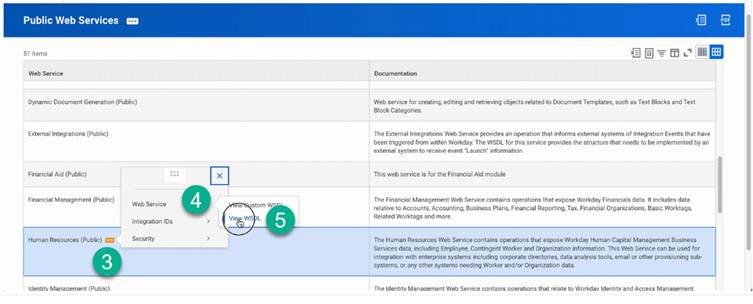
Next, you need to establish an Integration System User (ISU) in Workday, dedicated to managing API requests. This ensures enhanced security and enables better tracking of integration actions. Follow the below steps to set up an ISU in Workday:
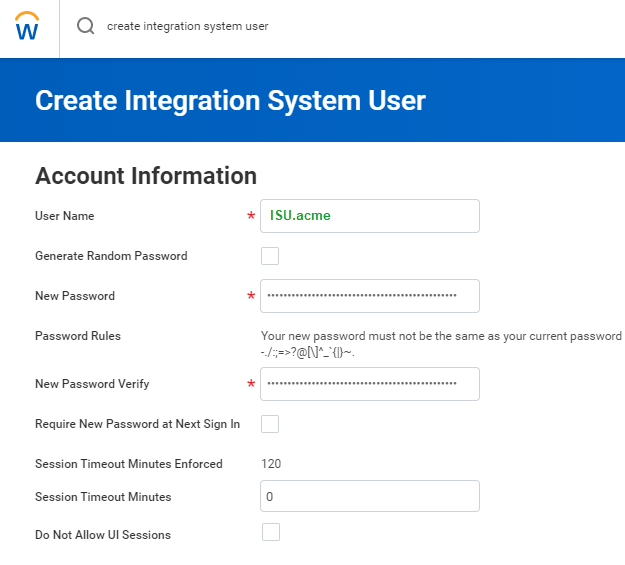
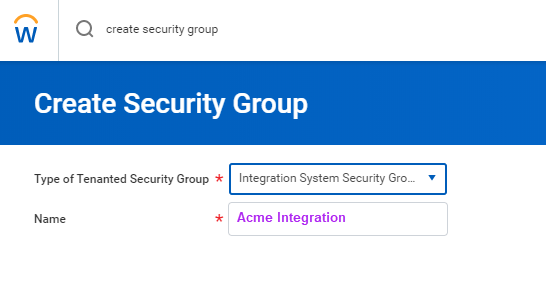
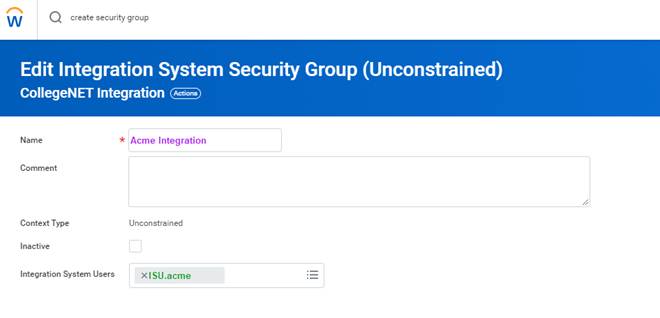
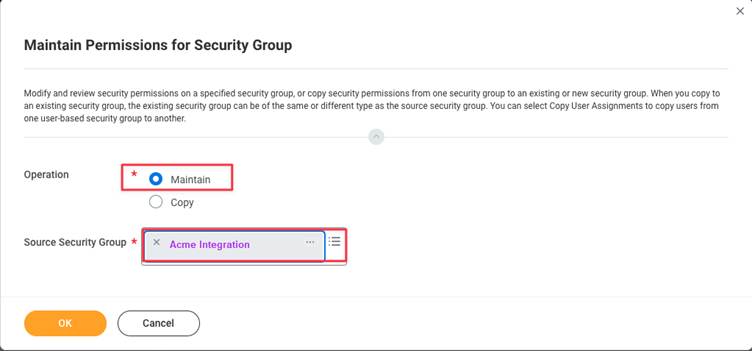

Note: The permissions listed below are necessary for the full HRIS API. These permissions may vary depending on the specific implementation
Parent Domains for HRIS
Parent Domains for HRIS
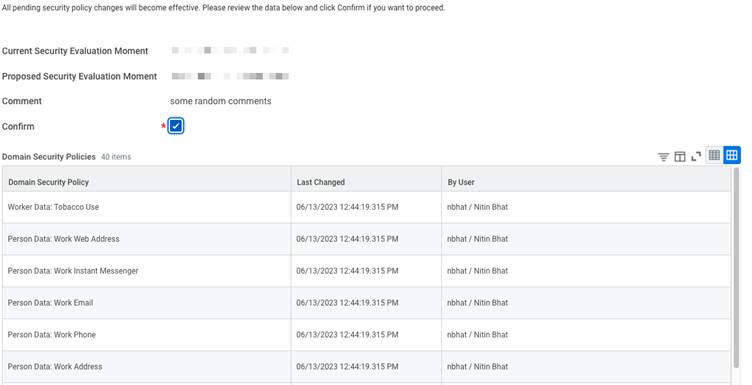
Workday offers different authentication methods. Here, we will focus on OAuth 2.0, a secure way for applications to gain access through an ISU (Integrated System User). An ISU acts like a dedicated user account for your integration, eliminating the need to share individual user credentials. Below steps highlight how to obtain OAuth 2.0 tokens in Workday:
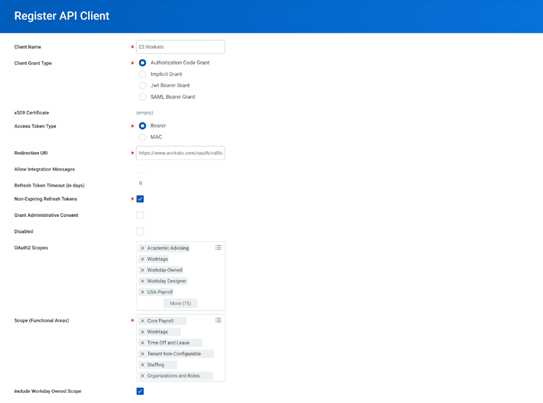
Now as you are ready to build your Workday integration, choosing between SOAP and REST for your Workday integration can feel incredibly challenging. Let us break it down to help you decide:
The Structured Side: SOAP
Working with SOAP:
The Flexible Friend: REST
Working with REST:
Pick what you need:
Use Cases:
When you need a feature-rich environment that empowers developers for complex tasks, SOAP is the ideal choice (and the one we opted for in this guide)
Now that you have picked between SOAP and REST, let's proceed to utilize Workday HCM APIs effectively. We'll walk through creating a new employee and fetching a list of all employees – essential building blocks for your integration. Remember, if you are using SOAP, you will authenticate your requests with an ISU user name and password, while if your are using REST, you will authenticate your requests with access tokens generated by using the OAuth refresh tokens we generated in the above steps.
In this guide, we will focus on using SOAP to construct our API requests.
First let's learn about constructing a SOAP Request Body
SOAP requests follow a specific format and use XML to structure the data. Here's an example of a SOAP request body to fetch employees using the Get Workers endpoint:
<soapenv:Envelope
xmlns:soapenv="http://schemas.xmlsoap.org/soap/envelope/"
xmlns:bsvc="urn:com.workday/bsvc">
<soapenv:Header>
<wsse:Security>
<wsse:UsernameToken>
<wsse:Username>{ISU USERNAME}</wsse:Username>
<wsse:Password>{ISU PASSWORD}</wsse:Password>
</wsse:UsernameToken>
</wsse:Security>
</soapenv:Header>
<soapenv:Body>
<bsvc:Get_Workers_Request xmlns:bsvc="urn:com.workday/bsvc" bsvc:version="v40.1">
</bsvc:Get_Workers_Request>
</soapenv:Body>
</soapenv:Envelope>SOAP requests use XML to structure data. They have a main envelope containing a header and a body. The header includes authentication details, while the body specifies the function being called (e.g., Get Workers) and any parameters it needs.
Now that you know how to construct a SOAP request, let's look at a couple of real life Workday integration use cases:
Let's add a new team member. For this we will use the Hire Employee API! It lets you send employee details like name, job title, and salary to Workday. Here's a breakdown:
curl --location 'https://wd2-impl-services1.workday.com/ccx/service/{TENANT}/Staffing/v42.0' \
--header 'Content-Type: application/xml' \
--data-raw '<soapenv:Envelope xmlns:bsvc="urn:com.workday/bsvc" xmlns:soapenv="http://schemas.xmlsoap.org/soap/envelope/">
<soapenv:Header>
<wsse:Security>
<wsse:UsernameToken>
<wsse:Username>{ISU_USERNAME}</wsse:Username>
<wsse:Password>{ISU_PASSWORD}</wsse:Password>
</wsse:UsernameToken>
</wsse:Security>
<bsvc:Workday_Common_Header>
<bsvc:Include_Reference_Descriptors_In_Response>true</bsvc:Include_Reference_Descriptors_In_Response>
</bsvc:Workday_Common_Header>
</soapenv:Header>
<soapenv:Body>
<bsvc:Hire_Employee_Request bsvc:version="v42.0">
<bsvc:Business_Process_Parameters>
<bsvc:Auto_Complete>true</bsvc:Auto_Complete>
<bsvc:Run_Now>true</bsvc:Run_Now>
</bsvc:Business_Process_Parameters>
<bsvc:Hire_Employee_Data>
<bsvc:Applicant_Data>
<bsvc:Personal_Data>
<bsvc:Name_Data>
<bsvc:Legal_Name_Data>
<bsvc:Name_Detail_Data>
<bsvc:Country_Reference>
<bsvc:ID bsvc:type="ISO_3166-1_Alpha-3_Code">USA</bsvc:ID>
</bsvc:Country_Reference>
<bsvc:First_Name>Employee</bsvc:First_Name>
<bsvc:Last_Name>New</bsvc:Last_Name>
</bsvc:Name_Detail_Data>
</bsvc:Legal_Name_Data>
</bsvc:Name_Data>
<bsvc:Contact_Data>
<bsvc:Email_Address_Data bsvc:Delete="false" bsvc:Do_Not_Replace_All="true">
<bsvc:Email_Address>employee@work.com</bsvc:Email_Address>
<bsvc:Usage_Data bsvc:Public="true">
<bsvc:Type_Data bsvc:Primary="true">
<bsvc:Type_Reference>
<bsvc:ID bsvc:type="Communication_Usage_Type_ID">WORK</bsvc:ID>
</bsvc:Type_Reference>
</bsvc:Type_Data>
</bsvc:Usage_Data>
</bsvc:Email_Address_Data>
</bsvc:Contact_Data>
</bsvc:Personal_Data>
</bsvc:Applicant_Data>
<bsvc:Position_Reference>
<bsvc:ID bsvc:type="Position_ID">P-SDE</bsvc:ID>
</bsvc:Position_Reference>
<bsvc:Hire_Date>2024-04-27Z</bsvc:Hire_Date>
</bsvc:Hire_Employee_Data>
</bsvc:Hire_Employee_Request>
</soapenv:Body>
</soapenv:Envelope>'Elaboration:
Response:
<bsvc:Hire_Employee_Event_Response
xmlns:bsvc="urn:com.workday/bsvc" bsvc:version="string">
<bsvc:Employee_Reference bsvc:Descriptor="string">
<bsvc:ID bsvc:type="ID">EMP123</bsvc:ID>
</bsvc:Employee_Reference>
</bsvc:Hire_Employee_Event_Response>If everything goes well, you'll get a success message and the ID of the newly created employee!
Now, if you want to grab a list of all your existing employees. The Get Workers API is your friend!
Below is workday API get workers example:
curl --location 'https://wd2-impl-services1.workday.com/ccx/service/{TENANT}/Human_Resources/v40.1' \
--header 'Content-Type: application/xml' \
--data '<soapenv:Envelope
xmlns:soapenv="http://schemas.xmlsoap.org/soap/envelope/"
xmlns:bsvc="urn:com.workday/bsvc">
<soapenv:Header>
<wsse:Security>
<wsse:UsernameToken>
<wsse:Username>{ISU_USERNAME}</wsse:Username>
<wsse:Password>{ISU_USERNAME}</wsse:Password>
</wsse:UsernameToken>
</wsse:Security>
</soapenv:Header>
<soapenv:Body>
<bsvc:Get_Workers_Request xmlns:bsvc="urn:com.workday/bsvc" bsvc:version="v40.1">
<bsvc:Response_Filter>
<bsvc:Count>10</bsvc:Count>
<bsvc:Page>1</bsvc:Page>
</bsvc:Response_Filter>
<bsvc:Response_Group>
<bsvc:Include_Reference>true</bsvc:Include_Reference>
<bsvc:Include_Personal_Information>true</bsvc:Include_Personal_Information>
</bsvc:Response_Group>
</bsvc:Get_Workers_Request>
</soapenv:Body>
</soapenv:Envelope>'This is a simple GET request to the Get Workers endpoint.
Elaboration:
Response:
<?xml version='1.0' encoding='UTF-8'?>
<env:Envelope xmlns:env="http://schemas.xmlsoap.org/soap/envelope/">
<env:Body>
<wd:Get_Workers_Response xmlns:wd="urn:com.workday/bsvc" wd:version="v40.1">
<wd:Response_Filter>
<wd:Page>1</wd:Page>
<wd:Count>1</wd:Count>
</wd:Response_Filter>
<wd:Response_Data>
<wd:Worker>
<wd:Worker_Data>
<wd:Worker_ID>21001</wd:Worker_ID>
<wd:User_ID>lmcneil</wd:User_ID>
<wd:Personal_Data>
<wd:Name_Data>
<wd:Legal_Name_Data>
<wd:Name_Detail_Data wd:Formatted_Name="Logan McNeil" wd:Reporting_Name="McNeil, Logan">
<wd:Country_Reference>
<wd:ID wd:type="WID">bc33aa3152ec42d4995f4791a106ed09</wd:ID>
<wd:ID wd:type="ISO_3166-1_Alpha-2_Code">US</wd:ID>
<wd:ID wd:type="ISO_3166-1_Alpha-3_Code">USA</wd:ID>
<wd:ID wd:type="ISO_3166-1_Numeric-3_Code">840</wd:ID>
</wd:Country_Reference>
<wd:First_Name>Logan</wd:First_Name>
<wd:Last_Name>McNeil</wd:Last_Name>
</wd:Name_Detail_Data>
</wd:Legal_Name_Data>
</wd:Name_Data>
<wd:Contact_Data>
<wd:Address_Data wd:Effective_Date="2008-03-25" wd:Address_Format_Type="Basic" wd:Formatted_Address="42 Laurel Street&#xa;San Francisco, CA 94118&#xa;United States of America" wd:Defaulted_Business_Site_Address="0">
</wd:Address_Data>
<wd:Phone_Data wd:Area_Code="415" wd:Phone_Number_Without_Area_Code="441-7842" wd:E164_Formatted_Phone="+14154417842" wd:Workday_Traditional_Formatted_Phone="+1 (415) 441-7842" wd:National_Formatted_Phone="(415) 441-7842" wd:International_Formatted_Phone="+1 415-441-7842" wd:Tenant_Formatted_Phone="+1 (415) 441-7842">
</wd:Phone_Data>
</wd:Worker_Data>
</wd:Worker>
</wd:Response_Data>
</wd:Get_Workers_Response>
</env:Body>
</env:Envelope>This JSON array gives you details of all your employees including details like the name, email, phone number and more.
Use a tool like Postman or curl to POST this XML to your Workday endpoint.
If using REST, you’ll pass JSON payloads, include an OAuth 2.0 Bearer token, etc. The overall structure is simpler but the specifics vary.
To avoid risking any glitches in production, isn’t it amazing to first test our code on test data? A sandbox is your safe zone to test your code before takeoff. As we already had a summarized view of the importance of using sandbox in our preliminary steps, let’s move to detailed steps to execute these steps.
That’s it! You are now ready to move your integration to production. Change the urls and ISU to the production values and you are good to go. Be sure to implement logging and monitoring mechanisms to make sure you can effectively catch and debug issues if the need arises. Tools like Knit provide integration observability dashboards which can be used to monitor live integrations.
PECI (Payroll Effective Change Interface) lets you transmit employee data changes (like new hires, raises, or terminations) directly to your payroll provider, slashing manual work and errors. Below you will find a brief comparison of PECI and Web Services and also the steps required to setup PECI in Workday
Feature: PECI
Feature: Web Services
PECI set up steps :-
Getting stuck with errors can be frustrating and time-consuming. Although many times we face errors that someone else has already faced, and to avoid giving in hours to handle such errors, we have put some common errors below and solutions to how you can handle them.
We know you're here to conquer Workday integrations, and at Knit (rated #1 for ease of use as of 2025!), we're here to help! Knit offers a unified API platform which lets you connect your application to multiple HRIS, CRM, Accounting, Payroll, ATS, ERP, and more tools in one go.
Advantages of Knit for Workday Integrations
Getting Started with Knit
REST Unified API Approach with Knit

In a world where seamless employee onboarding, offboarding, and everything in between is essential, HRIS (Human Resources Information System) integration has become non-negotiable. Whether you need to automate hr workflows or enable customer-facing connections, robust HRIS integrations save time, reduce errors, and provide a better experience for everyone involved.
In this guide, we’ll show you what HRIS integration is, how it works, real-world use cases, the challenges you might face, and best practices to address them—all to help you master HRIS integration in your organization or product.
If you're just looking to quick start with a specific HRIS APP integration, you can find APP specific guides and resources in our HRIS API Guides Directory
HRIS integration is the process of connecting an HR system (sometimes also called HCM or Human Capital Management) with other applications—such as payroll, ATS, or onboarding tools—through APIs or other connectivity methods. These connections can be:
For an in-depth discussion on broader integration strategies, check out our in-depth guide SaaS Integration: Everything You Need to Know (Strategies, Platforms, and Best Practices)
Below are just a few reasons companies invest heavily in HRIS integrations:
Different HRIS tools vary in the data they store, but core objects usually include:
Understanding data models is essential for data normalization—ensuring your integration processes data consistently across multiple HRIS platforms.
If you’re building 1:1 connectors internally, each HRIS API can take weeks and ~$10k to implement. Start with the integrations your team or customers request most frequently.
Key aspects include:
HRIS vendors update their APIs frequently. Establish a process to track changes and switch to newer versions before older ones are deprecated.
Create a knowledge base for each HRIS integration—auth methods, endpoints, typical data flows, potential errors. Testing in a sandbox (if available) is crucial. Also consider Everything you need to know about auto-provisioning for advanced user onboarding/offboarding scenarios.
A unified API (like Knit’s) can drastically reduce dev time. Instead of building one connector per HRIS, a single integration can unlock dozens of platforms.
When a candidate is hired in Greenhouse or Lever, relevant data (name, email, role) automatically syncs into the HRIS—no manual re-entry.
Related: ATS Integration Guide
Ensures compensation details, time off, and new hires flow seamlessly. Tools like Gusto, ADP, Paylocity rely on HRIS data to run correct payroll.
Onboarding platforms (like Sapling) read data from the HRIS for user provisioning—email account setups, benefits enrollment, etc. Offboarding triggers automatically remove user access.
LMS tools (e.g., TalentLMS) read the employee’s department or skill set from the HRIS, then push training completion data back for performance records.
Apps like QuickBooks Time or When I Work update shift data automatically. The HRIS sees hours worked, schedules, or attendance logs in near-real time.
Since HR data is particularly sensitive, you must implement robust security measures to prevent unauthorized access.
Here’s a simplified roadmap for HRIS integration:
Q1: How does HRIS integration differ from payroll integration?
They overlap significantly, but payroll integration focuses primarily on pay data, taxes, and deductions. HRIS integration is broader—covering employee lifecycle, organizational structure, and more. (For a deep dive, check out our Guide to Payroll API Integration.)
Q2: Which HRIS solutions should I integrate with first?
Start with the ones your customers or internal teams use most, such as Workday, BambooHR, ADP, or Gusto. Focus on high-demand solutions that yield immediate ROI.
Q3: How do I handle versioning changes from HRIS vendors?
Monitor their documentation or developer portals. If they drop support for old endpoints, ensure your code updates quickly to avoid broken integrations.
Q4: Are unified APIs secure?
Yes. Platforms like Knit follow industry best practices (SOC2, GDPR, ISO27001) and never store a copy of your data. Always confirm the provider’s security compliance.
Q5: Can I integrate if an HRIS doesn’t offer a public API?
Some vendors have paywalled or partner-only APIs. You’ll need to set up a formal agreement or explore alternative integration approaches (like SFTP file syncs or iPaaS with custom connectors).
Knit provides a unified HRIS API that streamlines the integration of HRIS solutions. Instead of connecting directly with multiple HRIS APIs, Knit allows you to connect with top providers like Workday, Successfactors, BambooHr, and many others through a single integration.
Learn more about the benefits of using a unified API.
Getting started with Knit is simple. In just 5 steps, you can embed multiple HRIS integrations into your APP.
Steps Overview:
For detailed integration steps with the unified HRIS API, visit: Getting started with Knit
HRIS integration automates employee data across diverse tools—ATS, payroll, onboarding, scheduling, and more. It cuts manual tasks, lowers errors, and boosts productivity and customer satisfaction.
Resources to get you started on your integrations journey
Learn how to build your specific integrations use case with Knit
.webp)
Is your EWA platform struggling with complex HRIS and payroll integrations? You're not alone. Learn how a Unified API can automate data flow, ensure accuracy, and help you scale.
Earned Wage Access (EWA) is no longer a novelty; it's a core expectation. Employees want on-demand access to their earned wages, and employers rely on EWA to stand out. But the backbone of any successful EWA platform is its ability to seamlessly, securely, and reliably integrate with diverse HRIS and payroll systems.
This is where Knit, a Unified API platform, comes in. We empower EWA companies to build real-time, secure, and scalable integrations, turning a major operational hurdle into a competitive advantage.
This post explores:
EWA platforms function by giving employees early access to wages they've already earned. To do this effectively, your platform must:
Seamless integrations are the bedrock of accurate deductions, compliance, a superior user experience, and your ability to scale across numerous employer clients without extending the risk of NPAs
Many EWA platforms hit the same walls:
Knit's Approach: We tackle these head-on by providing direct, automated, real-time API integrations wherever they are supported by the payroll providers to ensure a seamless workflow
Let's consider "EarlyWages" (our example EWA platform). They need to integrate with their clients' HRIS/payroll systems to:
.png)
Key Requirement: Deduction APIs must support one-time or dynamic frequencies and allow easy unenrollment to prevent rollovers.
Knit offers standardized, API-driven flows to streamline your EWA operations:
EWA platforms like yours are transforming how employees access their pay. However, unique integration hurdles, especially around timely and accurate deductions, can stifle growth and create operational headaches.
With Knit's Unified API, you unlock a flexible, performant, and secure HRIS and payroll integration foundation. It’s built for the real-time demands of modern EWA, ensuring scalability and peace of mind.
Let Knit handle the integration complexities, so you can focus on what you do best: delivering exceptional Earned Wage Access services.
To get started with Knit's unified Payroll API -You can sign up here or book a demo to talk to an expert
-p-1080.png)
In today's fast-evolving business landscape, companies are streamlining employee financial offerings, particularly in payroll-linked payments and leasing solutions. These include auto-leasing programs, payroll-based financing, and other benefits designed to enhance employee financial well-being.
By integrating directly with an organization’s Human Resources Information System (HRIS) and payroll systems, solution providers can offer a seamless experience that benefits both employers (B2B) and employees (B2C). This guide explores the importance of payroll integration, challenges businesses face, and best practices for implementing scalable solutions, with insights drawn from the B2B auto-leasing sector.
Payroll-linked leasing and financing offer key advantages for companies and employees:
Despite its advantages, integrating payroll-based solutions presents several challenges:
Integrating payroll systems into leasing platforms enables:
A structured payroll integration process typically follows these steps:
To ensure a smooth and efficient integration, follow these best practices:
A robust payroll integration system must address:
A high-level architecture for payroll integration includes:
┌────────────────┐ ┌─────────────────┐
│ HR System │ │ Payroll │
│(Cloud/On-Prem) │ → │(Deduction Logic)│
└───────────────┘ └─────────────────┘
│ (API/Connector)
▼
┌──────────────────────────────────────────┐
│ Unified API Layer │
│ (Manages employee data & payroll flow) │
└──────────────────────────────────────────┘
│ (Secure API Integration)
▼
┌───────────────────────────────────────────┐
│ Leasing/Finance Application Layer │
│ (Approvals, User Portal, Compliance) │
└───────────────────────────────────────────┘
A single API integration that connects various HR systems enables scalability and flexibility. Solutions like Knit offer pre-built integrations with 40+ HRMS and payroll systems, reducing complexity and development costs.
To implement payroll-integrated leasing successfully, follow these steps:
Payroll-integrated leasing solutions provide significant advantages for employers and employees but require well-planned, secure integrations. By leveraging a unified API layer, automating approval workflows, and payroll deductions data, businesses can streamline operations while enhancing employee financial wellness.
For companies looking to reduce overhead and accelerate implementation, adopting a pre-built API solution can simplify payroll integration while allowing them to focus on their core leasing offerings. Now is the time to map out your integration strategy, define your data requirements, and build a scalable solution that transforms the employee leasing experience.
Ready to implement a seamless payroll-integrated leasing solution? Take the next step today by exploring unified API platforms and optimizing your HR-tech stack for maximum efficiency. To talk to our solutions experts at Knit you can reach out to us here

Seamless CRM and ticketing system integrations are critical for modern customer support software. However, developing and maintaining these integrations in-house is time-consuming and resource-intensive.
In this article, we explore how Knit’s Unified API simplifies customer support integrations, enabling teams to connect with multiple platforms—HubSpot, Zendesk, Intercom, Freshdesk, and more—through a single API.
Customer support platforms depend on real-time data exchange with CRMs and ticketing systems. Without seamless integrations:
A unified API solution eliminates these issues, accelerating integration processes and reducing ongoing maintenance burdens.
Developing custom integrations comes with key challenges:
For example a company offering video-assisted customer support where users can record and send videos along with support tickets. Their integration requirements include:
With Knit’s Unified API, these steps become significantly simpler.
By leveraging Knit’s single API interface, companies can automate workflows and reduce development time. Here’s how:
Knit provides pre-built ticketing APIs to simplify integration with customer support systems:
For a successful integration, follow these best practices:
Streamline your customer support integrations with Knit and focus on delivering a world-class support experience!
📞 Need expert advice? Book a consultation with our team. Find time here
Developer resources on APIs and integrations

In 2025's rapidly evolving AI landscape, integrating external tools and data sources with large language models (LLMs) has become essential for building competitive B2B SaaS applications. The Model Context Protocol (MCP) has emerged as a game-changing standard that dramatically simplifies this integration process.
This comprehensive guide explores how Knit's integration platform can help you leverage MCP to enhance your product integrations and deliver superior customer experiences.
The Model Context Protocol (MCP) functions as a universal interface for AI applications—essentially serving as a universal connector to connect with third party applictions for AI tools. It standardizes how applications provide context to LLMs, eliminating the need for custom implementations that create fragmentation in the AI ecosystem.
Technical Advantages:
Business Impact:
If you're keen you could also read Complete Guide to B2B Integration Strategies
Understanding MCP's client-server architecture is crucial for successful implementation:
MCP Clients (Hosts): These are AI applications like Anthropic's Claude, Cursor AI IDE, or your custom application that initiate connections to access external data sources.
MCP Servers: Lightweight programs that expose specific capabilities via the standardized protocol, connecting to local data sources or remote business services like CRMs, accounting systems, and HR platforms.
Knit's platform simplifies this process by providing ready-to-use MCP servers that connect with 100+ popular business applications. Our LLM Ready Tools framework is specifically designed to help your AI agents take actions across popular SaaS applications—without requiring complex custom integration work.
When integrated with Knit's platform, MCP enables powerful automation workflows:
1. Intelligent Data Retrieval
2. Advanced Document Processing
3. Workflow Automation
4. Cross-Platform Integration
You can read more about our customers and their experience with knit
Implementing MCP with Knit is straightforward and can be completed in under a week:
Our platform supports 100+ managed MCP servers with enterprise-grade authentication and exhaustive tool coverage, allowing you to automate complex workflows without extensive setup procedures.
Ready to enhance your B2B SaaS product with powerful AI integrations? Knit's MCP solutions can help you:
Contact our team today to learn how Knit can help you implement MCP in your B2B SaaS application or AI agent and stay ahead of the competition.
.webp)
Welcome to our comprehensive guide on troubleshooting common Salesforce integration challenges. Whether you're facing authentication issues, configuration errors, or data synchronization problems, this FAQ provides step-by-step instructions to help you debug and fix these issues.
Building a Salesforce Integration? Learn all about the Salesforce API in our in-depth Salesforce Integration Guide
Resolution: Refresh your token if needed, update your API endpoint to the proper instance, and adjust session or Connected App settings as required.
Resolution: Correct any mismatches in credentials or settings and restart the OAuth process to obtain fresh tokens.
Resolution: Integrate an automatic token refresh process to ensure seamless generation of a new access token when needed.
Resolution: Reconfigure your Connected App as needed and test until you receive valid tokens.
Resolution: Adjust your production settings to mirror your sandbox configuration and update any environment-specific parameters.
Resolution: Follow Salesforce’s guidelines, test in a sandbox, and ensure all endpoints and metadata are exchanged correctly.
Resolution: Correct the field names and update permissions so the integration user can access the required data.
Resolution: Adjust your integration to enforce proper ID formatting and validate IDs before using them in API calls.
Resolution: Update user permissions and sharing settings to ensure all referenced data is accessible.
Resolution: Choose REST for lightweight web/mobile applications and SOAP for enterprise-level integrations that require robust transaction support.
Resolution: Integrate the Bulk API using available libraries or custom HTTP requests, ensuring continuous monitoring of job statuses.
Resolution: Ensure the JWT is correctly formatted and securely signed, then follow Salesforce documentation to obtain your access token.
Resolution: Develop your mobile integration with Salesforce’s mobile tools, ensuring robust authentication and data synchronization.
Resolution: Refactor your integration to minimize API calls and use smart retry logic to handle rate limits gracefully.
Resolution: Develop a layered logging system that captures detailed data while protecting sensitive information.
Resolution: Establish a robust logging framework for real-time monitoring and proactive error resolution.
Resolution: Adopt middleware that matches your requirements for secure, accurate, and efficient data exchange.
Resolution: Enhance your data sync strategy with incremental updates and conflict resolution to ensure data consistency.
Resolution: Use secure storage combined with robust access controls to protect your OAuth tokens.
Resolution: Strengthen your security by combining narrow OAuth scopes, IP restrictions, and dedicated integration user accounts.
Resolution: Follow Salesforce best practices to secure credentials, manage tokens properly, and design your integration for scalability and reliability.
If you're finding it challenging to build and maintain these integrations on your own, Knit offers a seamless, managed solution. With Knit, you don’t have to worry about complex configurations, token management, or API limits. Our platform simplifies Salesforce integrations, so you can focus on growing your business.
Stop spending hours troubleshooting and maintaining complex integrations. Discover how Knit can help you seamlessly connect Salesforce with your favorite systems—without the hassle. Explore Knit Today »
Deep dives into the Knit product and APIs
.webp)
Whether you’re a SaaS founder, product manager, or part of the customer success team, one thing is non-negotiable — customer data privacy. If your users don’t trust how you handle data, especially when integrating with third-party tools, it can derail deals and erode trust.
Unified APIs have changed the game by letting you launch integrations faster. But under the hood, not all unified APIs work the same way — and Kombo.dev and Knit.dev take very different approaches, especially when it comes to data sync, compliance, and scalability.
Let’s break it down.
Unified APIs let you integrate once and connect with many applications (like HR tools, CRMs, or payroll systems). They normalize different APIs into one schema so you don’t have to build from scratch for every tool.
A typical unified API has 4 core components:
This makes Knit ideal if you care about branding and custom UX.
Tom summarize, Knit API is the only unified API that does not store customer data at our end, and offers a scalable, secure, event-driven push data sync architecture for smaller as well as larger data loads.By now, if you are convinced that Knit API is worth giving a try, please click here to get your API keys. Or if you want to learn more, see our docs

Finch is a leading unified API player, particularly popular for its connectors in the employment systems space, enabling SaaS companies to build 1: many integrations with applications specific to employment operations. This translates to the ease for customers to easily leverage Finch’s unified connector to integrate with multiple applications in HRIS and payroll categories in one go. Invariably, owing to Finch, companies find connecting with their preferred employment applications (HRIS and payroll) seamless, cost-effective, time-efficient, and overall an optimized process. While Finch has the most exhaustive coverage for employment systems, it's not without its downsides - most prominent being the fact that a majority of the connectors offered are what Finch calls “assisted” integrations. Assisted essentially means a human-in-the-loop integration where a person has admin access to your user's data and is manually downloading and uploading the data as and when needed. Another one being that for most assisted integrations you can only get information once in a week which might not be ideal if you're building for use cases that depend on real time information.
● Ability to scale HRIS and payroll integrations quickly
● In-depth data standardization and write-back capabilities
● Simplified onboarding experience within a few steps
● Most integrations are assisted(human-assisted) instead of being true API integrations
● Integrations only available for employment systems
● Not suitable for realtime data syncs
● Limited flexibility for frontend auth component
● Requires users to take the onus for integration management
Pricing: Starts at $35/connection per month for read only apis; Write APIs for employees, payroll and deductions are available on their scale plan for which you’d have to get in touch with their sales team.
Now let's look at a few alternatives you can consider alongside finch for scaling your integrations

Knit is a leading alternative to Finch, providing unified APIs across many integration categories, allowing companies to use a single connector to integrate with multiple applications. Here’s a list of features that make Knit a credible alternative to Finch to help you ship and scale your integration journey with its 1:many integration connector:
Pricing: Starts at $2400 Annually
● Wide horizontal and deep vertical coverage: Knit not only provides a deep vertical coverage within the application categories it supports, like Finch, however, it also supports a wider horizontal coverage of applications, higher than that of Finch. In addition to applications within the employment systems category, Knit also supports a unified API for ATS, CRM, e-Signature, Accounting, Communication and more. This means that users can leverage Knit to connect with a wider ecosystem of SaaS applications.
● Events-driven webhook architecture for data sync: Knit has built a 100% events-driven webhook architecture, which ensures data sync in real time. This cannot be accomplished using data sync approaches that require a polling infrastructure. Knit ensures that as soon as data updates happen, they are dispatched to the organization’s data servers, without the need to pull data periodically. In addition, Knit ensures guaranteed scalability and delivery, irrespective of the data load, offering a 99.99% SLA. Thus, it ensures security, scale and resilience for event driven stream processing, with near real time data delivery.
● Data security: Knit is the only unified API provider in the market today that doesn’t store any copy of the customer data at its end. This has been accomplished by ensuring that all data requests that come are pass through in nature, and are not stored in Knit’s servers. This extends security and privacy to the next level, since no data is stored in Knit’s servers, the data is not vulnerable to unauthorized access to any third party. This makes convincing customers about the security potential of the application easier and faster.
● Custom data models: While Knit provides a unified and standardized model for building and managing integrations, it comes with various customization capabilities as well. First, it supports custom data models. This ensures that users are able to map custom data fields, which may not be supported by unified data models. Users can access and map all data fields and manage them directly from the dashboard without writing a single line of code. These DIY dashboards for non-standard data fields can easily be managed by frontline CX teams and don’t require engineering expertise.
● Sync when needed: Knit allows users to limit data sync and API calls as per the need. Users can set filters to sync only targeted data which is needed, instead of syncing all updated data, saving network and storage costs. At the same time, they can control the sync frequency to start, pause or stop sync as per the need.
● Ongoing integration management: Knit’s integration dashboard provides comprehensive capabilities. In addition to offering RCA and resolution, Knit plays a proactive role in identifying and fixing integration issues before a customer can report it. Knit ensures complete visibility into the integration activity, including the ability to identify which records were synced, ability to rerun syncs etc.
● No-Human in the loop integrations
● No need for maintaining any additional polling infrastructure
● Real time data sync, irrespective of data load, with guaranteed scalability and delivery
● Complete visibility into integration activity and proactive issue identification and resolution
● No storage of customer data on Knit’s servers
● Custom data models, sync frequency, and auth component for greater flexibility

Another leading contender in the Finch alternative for API integration is Merge. One of the key reasons customers choose Merge over Finch is the diversity of integration categories it supports.
Pricing: Starts at $7800/ year and goes up to $55K
● Higher number of unified API categories; Merge supports 7 unified API categories, whereas Finch only offers integrations for employment systems
● Supports API-based integrations and doesn’t focus only on assisted integrations (as is the case for Finch), as the latter can compromise customer’s PII data
● Facilitates data sync at a higher frequency as compared to Finch; Merge ensures daily if not hourly syncs, whereas Finch can take as much as 2 weeks for data sync
● Requires a polling infrastructure that the user needs to manage for data syncs
● Limited flexibility in case of auth component to customize customer frontend to make it similar to the overall application experience
● Webhooks based data sync doesn’t guarantee scale and data delivery

Workato is considered another alternative to Finch, albeit in the traditional and embedded iPaaS category.
Pricing: Pricing is available on request based on workspace requirement; Demo and free trial available
● Supports 1200+ pre-built connectors, across CRM, HRIS, ticketing and machine learning models, facilitating companies to scale integrations extremely fast and in a resource efficient manner
● Helps build internal integrations, API endpoints and workflow applications, in addition to customer-facing integrations; co-pilot can help build workflow automation better
● Facilitates building interactive workflow automations with Slack, Microsoft Teams, with its customizable platform bot, Workbot
However, there are some points you should consider before going with Workato:
● Lacks an intuitive or robust tool to help identify, diagnose and resolve issues with customer-facing integrations themselves i.e., error tracing and remediation is difficult
● Doesn’t offer sandboxing for building and testing integrations
● Limited ability to handle large, complex enterprise integrations
Paragon is another embedded iPaaS that companies have been using to power their integrations as an alternative to Finch.

Pricing: Pricing is available on request based on workspace requirement;
● Significant reduction in production time and resources required for building integrations, leading to faster time to market
● Fully managed authentication, set under full sets of penetration and testing to secure customers’ data and credentials; managed on-premise deployment to support strictest security requirements
● Provides a fully white-labeled and native-modal UI, in-app integration catalog and headless SDK to support custom UI
However, a few points need to be paid attention to, before making a final choice for Paragon:
● Requires technical knowledge and engineering involvement to custom-code solutions or custom logic to catch and debug errors
● Requires building one integration at a time, and requires engineering to build each integration, reducing the pace of integration, hindering scalability
● Limited UI/UI customization capabilities
Tray.io provides integration and automation capabilities, in addition to being an embedded iPaaS to support API integration.

Pricing: Supports unlimited workflows and usage-based pricing across different tiers starting from 3 workspaces; pricing is based on the plan, usage and add-ons
● Supports multiple pre-built integrations and automation templates for different use cases
● Helps build and manage API endpoints and support internal integration use cases in addition to product integrations
● Provides Merlin AI which is an autonomous agent to build automations via chat interface, without the need to write code
However, Tray.io has a few limitations that users need to be aware of:
● Difficult to scale at speed as it requires building one integration at a time and even requires technical expertise
● Data normalization capabilities are rather limited, with additional resources needed for data mapping and transformation
● Limited backend visibility with no access to third-party sandboxes
We have talked about the different providers through which companies can build and ship API integrations, including, unified API, embedded iPaaS, etc. These are all credible alternatives to Finch with diverse strengths, suitable for different use cases. Undoubtedly, the number of integrations supported within employment systems by Finch is quite large, there are other gaps which these alternatives seek to bridge:
● Knit: Providing unified apis for different categories, supporting both read and write use cases. A great alternative which doesn’t require a polling infrastructure for data sync (as it has a 100% webhooks based architecture), and also supports in-depth integration management with the ability to rerun syncs and track when records were synced.
● Merge: Provides a greater coverage for different integration categories and supports data sync at a higher frequency than Finch, but still requires maintaining a polling infrastructure and limited auth customization.
● Workato: Supports a rich catalog of pre-built connectors and can also be used for building and maintaining internal integrations. However, it lacks intuitive error tracing and remediation.
● Paragon: Fully managed authentication and fully white labeled UI, but requires technical knowledge and engineering involvement to write custom codes.
● Tray.io: Supports multiple pre-built integrations and automation templates and even helps in building and managing API endpoints. But, requires building one integration at a time with limited data normalization capabilities.
Thus, consider the following while choosing a Finch alternative for your SaaS integrations:
● Support for both read and write use-cases
● Security both in terms of data storage and access to data to team members
● Pricing framework, i.e., if it supports usage-based, API call-based, user based, etc.
● Features needed and the speed and scope to scale (1:many and number of integrations supported)
Depending on your requirements, you can choose an alternative which offers a greater number of API categories, higher security measurements, data sync (almost in real time) and normalization, but with customization capabilities.
Our detailed guides on the integrations space

In today's fast-paced digital landscape, seamless integration is no longer a luxury but a necessity for SaaS companies. Paragon has emerged as a significant player in the embedded integration platform space, empowering businesses to connect their applications with customer systems. However, as the demands of modern software development evolve, many companies find themselves seeking alternatives that offer broader capabilities, more flexible solutions, or a different approach to integration challenges. This comprehensive guide will explore the top 12 alternatives to Paragon in 2025, providing a detailed analysis to help you make an informed decision. We'll pay special attention to why Knit stands out as a leading choice for businesses aiming for robust, scalable, and privacy-conscious integration solutions.
While Paragon provides valuable embedded integration capabilities, there are several reasons why businesses might explore other options:
•Specialized Focus: Paragon primarily excels in embedded workflows, which might not cover the full spectrum of integration needs for all businesses, especially those requiring normalized data access, ease of implementation and faster time to market.
•Feature Gaps: Depending on specific use cases, companies might find certain advanced features lacking in areas like data normalization, comprehensive API coverage, or specialized industry connectors.
•Pricing and Scalability Concerns: As integration demands grow, the cost structure or scalability limitations of any platform can become a critical factor, prompting a search for more cost-effective or infinitely scalable alternatives.
•Developer Experience Preferences: While developer-friendly, some teams may prefer different SDKs, frameworks, or a more abstracted approach to API complexities.
•Data Handling and Privacy: With increasing data privacy regulations, platforms with specific data storage policies or enhanced security features become more attractive.
Selecting the ideal integration platform requires careful consideration of your specific business needs and technical requirements. Here are key criteria to guide your evaluation:
•Integration Breadth and Depth: Assess the range of applications and categories the platform supports (CRM, HRIS, ERP, Marketing Automation, etc.) and the depth of integration (e.g., support for custom objects, webhooks, bi-directional sync).
•Developer Experience (DX): Look for intuitive APIs, comprehensive documentation, SDKs in preferred languages, and tools that simplify the development and maintenance of integrations.
•Authentication and Authorization: Evaluate how securely and flexibly the platform handles various authentication methods (OAuth, API keys, token management) and user permissions.
•Data Synchronization and Transformation: Consider capabilities for real-time data syncing, robust data mapping, transformation, and validation to ensure data integrity across systems.
•Workflow Automation and Orchestration: Determine if the platform supports complex multi-step workflows, conditional logic, and error handling to automate business processes.
•Scalability, Performance, and Reliability: Ensure the platform can handle increasing data volumes and transaction loads with high uptime and minimal latency.
•Monitoring, Logging, and Error Handling: Look for comprehensive tools to monitor integration health, log activities, and effectively manage and resolve errors.
•Security and Compliance: Verify the platform adheres to industry security standards and data privacy regulations relevant to your business (e.g., GDPR, CCPA).
•Pricing Model: Understand the cost structure (per integration, per API call, per user) and how it aligns with your budget and anticipated growth.
•Support and Community: Evaluate the quality of technical support, availability of community forums, and access to expert resources.
Overview: Knit distinguishes itself as the first agent for API integrations, offering a powerful Unified API platform designed to accelerate the integration roadmap for SaaS applications and AI Agents. It provides a comprehensive solution for simplifying customer-facing integrations across various software categories, including CRM, HRIS, Recruitment, Communication, and Accounting. Knit is built to handle complex API challenges like rate limits, pagination, and retries, significantly reducing developer burden. Its webhooks-based architecture and no-data-storage policy offer significant advantages for data privacy and compliance, while its white-labeled authentication ensures a seamless user experience.
Why it's a good alternative to Paragon: While Paragon excels in providing embedded integration solutions, Knit offers a broader and more versatile approach with its Unified API platform. Knit simplifies the entire integration lifecycle, from initial setup to ongoing maintenance, by abstracting away the complexities of diverse APIs. Its focus on being an "agent for API integrations" means it intelligently manages the nuances of each integration, allowing developers to focus on core product development. The no-data-storage policy is a critical differentiator for businesses with strict data privacy requirements, and its white-labeled authentication ensures a consistent brand experience for end-users. For companies seeking a powerful, developer-friendly, and privacy-conscious unified API solution that can handle a multitude of integration scenarios beyond just embedded use cases, Knit stands out as a superior choice.
Key Features:
•Unified API: A single API to access multiple third-party applications across various categories.
•Agent for API Integrations: Intelligently handles API complexities like rate limits, pagination, and retries.
•No-Data-Storage Policy: Enhances data privacy and compliance by not storing customer data.
•White-Labeled Authentication: Provides a seamless, branded authentication experience for end-users.
•Webhooks-Based Architecture: Enables real-time data synchronization and event-driven workflows.
•Comprehensive Category Coverage: Supports CRM, HRIS, Recruitment, Communication, Accounting, and more.
•Developer-Friendly: Designed to reduce developer burden and accelerate integration roadmaps.
Pros:
•Simplifies complex API integrations, saving significant developer time.
•Strong emphasis on data privacy with its no-data-storage policy.
•Broad category coverage makes it versatile for various business needs.
•White-labeled authentication provides a seamless user experience.
•Handles common API challenges automatically.

Overview: Prismatic is an embedded iPaaS (Integration Platform as a Service) specifically built for B2B software companies. It provides a low-code integration designer and an embeddable customer-facing marketplace, allowing SaaS companies to deliver integrations faster. Prismatic supports both low-code and code-native development, offering flexibility for various development preferences. Its robust monitoring capabilities ensure reliable integration performance, and it is designed to handle complex and bespoke integration requirements.
Why it's a good alternative to Paragon: Prismatic directly competes with Paragon in the embedded iPaaS space, offering a similar value proposition of enabling SaaS companies to build and deploy customer-facing integrations. Its strength lies in providing a flexible development environment that caters to both low-code and code-native developers, potentially offering a more tailored experience depending on a team's expertise. The embeddable marketplace is a key feature that allows end-users to activate integrations seamlessly within the SaaS application, mirroring or enhancing Paragon's Connect Portal functionality. For businesses seeking a dedicated embedded iPaaS with strong monitoring and flexible development options, Prismatic is a strong contender.
Key Features:
•Embedded iPaaS: Designed for B2B SaaS companies to deliver integrations to their customers.
•Low-Code Integration Designer: Visual interface for building integrations quickly.
•Code-Native Development: Supports custom code for complex integration logic.
•Embeddable Customer-Facing Marketplace: Allows end-users to self-serve and activate integrations.
•Robust Monitoring: Tools for tracking integration performance and health.
•Deployment Flexibility: Options for cloud or on-premise deployments.
Pros:
•Strong focus on embedded integrations for B2B SaaS.
•Flexible development options (low-code and code-native).
•User-friendly embeddable marketplace.
•Comprehensive monitoring capabilities.
Cons:
•Primarily focused on embedded integrations, which might not suit all integration needs.
•May have a learning curve for new users, especially with code-native options.

Overview: Tray.io is a powerful low-code automation platform that enables businesses to integrate applications and automate complex workflows. While not exclusively an embedded iPaaS, Tray.io offers extensive API integration capabilities and a vast library of pre-built connectors. Its intuitive drag-and-drop interface makes it accessible to both technical and non-technical users, facilitating rapid workflow creation and deployment across various departments and systems.
Why it's a good alternative to Paragon: Tray.io offers a broader scope of integration and automation compared to Paragon's primary focus on embedded integrations. For businesses that need to automate internal processes, connect various SaaS applications, and build complex workflows beyond just customer-facing integrations, Tray.io provides a robust solution. Its low-code visual builder makes it accessible to a wider range of users, from developers to business analysts, allowing for faster development and deployment of integrations and automations. The extensive connector library also means less custom development for common applications.
Key Features:
•Low-Code Automation Platform: Drag-and-drop interface for building workflows.
•Extensive Connector Library: Pre-built connectors for a wide range of applications.
•Advanced Workflow Capabilities: Supports complex logic, conditional branching, and error handling.
•API Integration: Connects to virtually any API.
•Data Transformation: Tools for mapping and transforming data between systems.
•Scalable Infrastructure: Designed for enterprise-grade performance and reliability.
Pros:
•Highly versatile for both integration and workflow automation.
•Accessible to users with varying technical skills.
•Large library of pre-built connectors accelerates development.
•Robust capabilities for complex business process automation.
Cons:
•Can be more expensive for smaller businesses or those with simpler integration needs.
•May require some learning to master its advanced features.

Overview: Boomi is a comprehensive, enterprise-grade iPaaS platform that offers a wide range of capabilities beyond just integration, including workflow automation, API management, data management, and B2B/EDI management. With its low-code interface and extensive library of pre-built connectors, Boomi enables organizations to connect applications, data, and devices across hybrid IT environments. It is a highly scalable and secure solution, making it suitable for large enterprises with complex integration needs.
Why it's a good alternative to Paragon: Boomi provides a much broader and deeper set of capabilities than Paragon, making it an ideal alternative for large enterprises with diverse and complex integration requirements. While Paragon focuses on embedded integrations, Boomi offers a full suite of integration, API management, and data management tools that can handle everything from application-to-application integration to B2B communication and master data management. Its robust security features and scalability make it a strong choice for mission-critical operations, and its low-code approach still allows for rapid development.
Key Features:
•Unified Platform: Offers integration, API management, data management, workflow automation, and B2B/EDI.
•Low-Code Development: Visual interface for building integrations and processes.
•Extensive Connector Library: Connects to a vast array of on-premise and cloud applications.
•API Management: Design, deploy, and manage APIs.
•Master Data Management (MDM): Ensures data consistency across the enterprise.
•B2B/EDI Management: Facilitates secure and reliable B2B communication.
Pros:
•Comprehensive, enterprise-grade platform for diverse integration needs.
•Highly scalable and secure, suitable for large organizations.
•Strong capabilities in API management and master data management.
•Extensive community and support resources.
Cons:
•Can be complex and costly for smaller businesses or simpler integration tasks.
•Steeper learning curve due to its extensive feature set.

Overview: Apideck provides Unified APIs across various software categories, including HRIS, CRM, Accounting, and more. While not an embedded iPaaS like Paragon, Apideck simplifies the process of integrating with multiple third-party applications through a single API. It offers features like custom field mapping, real-time APIs, and managed OAuth, focusing on providing a strong developer experience and broad API coverage for companies building integrations at scale.
Why it's a good alternative to Paragon: Apideck offers a compelling alternative to Paragon for companies that need to integrate with a wide range of third-party applications but prefer a unified API approach over an embedded iPaaS. Instead of building individual integrations, developers can use Apideck's single API to access multiple services within a category, significantly reducing development time and effort. Its focus on managed OAuth and real-time APIs ensures secure and efficient data exchange, making it a strong choice for businesses that prioritize developer experience and broad API coverage.
Key Features:
•Unified APIs: Single API for multiple integrations across categories like CRM, HRIS, Accounting, etc.
•Managed OAuth: Simplifies authentication and authorization with third-party applications.
•Custom Field Mapping: Allows for flexible data mapping to fit specific business needs.
•Real-time APIs: Enables instant data synchronization and event-driven workflows.
•Developer-Friendly: Comprehensive documentation and SDKs for various programming languages.
•API Coverage: Extensive coverage of popular business applications.
Pros:
•Significantly reduces development time for integrating with multiple apps.
•Simplifies authentication and data mapping complexities.
•Strong focus on developer experience.
•Broad and growing API coverage.
Cons:
•Not an embedded iPaaS, so it doesn't offer the same in-app integration experience as Paragon.
•May require some custom development for highly unique integration scenarios.

Overview: Nango offers a single API to interact with a vast ecosystem of over 400 external APIs, simplifying the integration process for developers. It provides pre-built integrations, robust authorization handling, and a unified API model. Nango is known for its developer-friendly approach, offering UI components, API-specific tooling, and even an AI co-pilot. With open-source options and a focus on simplifying complex API interactions, Nango appeals to developers seeking flexibility and extensive API coverage.
Why it's a good alternative to Paragon: Nango provides a strong alternative to Paragon for developers who need to integrate with a large number of external APIs quickly and efficiently. While Paragon focuses on embedded iPaaS, Nango excels in providing a unified API layer that abstracts away the complexities of individual APIs, similar to Apideck. Its open-source nature and developer-centric tools, including an AI co-pilot, make it particularly attractive to development teams looking for highly customizable and efficient integration solutions. Nango's emphasis on broad API coverage and simplified authorization handling makes it a powerful tool for building scalable integrations.
Key Features:
•Unified API: Access to over 400 external APIs through a single interface.
•Pre-built Integrations: Accelerates development with ready-to-use integrations.
•Robust Authorization Handling: Simplifies OAuth and API key management.
•Developer-Friendly Tools: UI components, API-specific tooling, and AI co-pilot.
•Open-Source Options: Provides flexibility and transparency for developers.
•Real-time Webhooks: Supports event-driven architectures for instant data updates.
Pros:
•Extensive API coverage for a wide range of applications.
•Highly developer-friendly with advanced tooling.
•Open-source options provide flexibility and control.
•Simplifies complex authorization flows.
Cons:
•Not an embedded iPaaS, so it doesn't offer the same in-app integration experience as Paragon.
•Requires significant effort in setting up unified APIs for each use case
Overview: Finch specializes in providing a Unified API for HRIS and Payroll systems, offering deep access to organization, pay, and benefits data. It boasts an extensive network of over 200 employment systems, making it a go-to solution for companies in the HR tech space. Finch simplifies the process of pulling employee data and is ideal for businesses whose core operations revolve around HR and payroll data integrations, offering a highly specialized and reliable solution.
Why it's a good alternative to Paragon: While Paragon offers a general embedded iPaaS, Finch provides a highly specialized and deep integration solution specifically for HR and payroll data. For companies building HR tech products or those with significant HR data integration needs, Finch offers a more focused and robust solution than a general-purpose platform. Its extensive network of employment system integrations and its unified API for HRIS/Payroll data significantly reduce the complexity and time required to connect with various HR platforms, making it a powerful alternative for niche requirements.
Key Features:
•Unified HRIS & Payroll API: Single API for accessing data from multiple HR and payroll systems.
•Extensive Employment System Network: Connects to over 200 HRIS and payroll providers.
•Deep Data Access: Provides comprehensive access to organization, pay, and benefits data.
•Data Sync & Webhooks: Supports real-time data synchronization and event-driven updates.
•Managed Authentication: Simplifies the process of connecting to various HR systems.
•Developer-Friendly: Designed to streamline HR data integration for developers.
Pros:
•Highly specialized and robust for HR and payroll data integrations.
•Extensive coverage of employment systems.
•Simplifies complex HR data access and synchronization.
•Strong focus on data security and compliance for sensitive HR data.
Cons:
•Niche focus means it's not suitable for general-purpose integration needs outside of HR/payroll.
•Limited to HRIS and Payroll systems, unlike broader unified APIs.
•A large number of supported integrations are assisted/manual in nature

Overview: Merge is a unified API platform that facilitates the integration of multiple software systems into a single product through one build. It supports various software categories, such as CRM, HRIS, and ATS systems, to meet different business integration needs. This platform provides a way to manage multiple integrations through a single interface, offering a broad range of integration options for diverse requirements.
Why it's a good alternative to Paragon: Merge offers a unified API approach that is a strong alternative to Paragon, especially for companies that need to integrate with a wide array of business software categories beyond just embedded integrations. While Paragon focuses on providing an embedded iPaaS, Merge simplifies the integration process by offering a single API for multiple platforms within categories like HRIS, ATS, CRM, and Accounting. This reduces the development burden significantly, allowing teams to build once and integrate with many. Its focus on integration lifecycle management and observability tools also provides a comprehensive solution for managing integrations at scale.
Key Features:
•Unified API: Single API for multiple integrations across categories like HRIS, ATS, CRM, and Accounting.
•Integration Lifecycle Management: Tools for managing the entire lifecycle of integrations, from development to deployment and monitoring.
•Observability Tools: Provides insights into integration performance and health.
•Sandbox Environment: Allows for testing and development in a controlled environment.
•Admin Console: A central interface for managing customer integrations.
•Extensive Integration Coverage: Supports a wide range of popular business applications.
Pros:
•Simplifies integration with multiple platforms within key business categories.
•Comprehensive tools for managing the entire integration lifecycle.
•Strong focus on developer experience and efficiency.
•Offers a sandbox environment for safe testing.
Cons:
•Not an embedded iPaaS, so it doesn't offer the same in-app integration experience as Paragon.
•The integrated account based pricing with significant platform costs does work for all businesses

Overview: Workato is a leading enterprise automation platform that enables organizations to integrate applications, automate business processes, and build custom workflows with a low-code/no-code approach. It combines iPaaS capabilities with robotic process automation (RPA) and AI, offering a comprehensive solution for intelligent automation across the enterprise. Workato provides a vast library of pre-built connectors and recipes (pre-built workflows) to accelerate development and deployment.
Why it's a good alternative to Paragon: Workato offers a significantly broader and more powerful automation and integration platform compared to Paragon, which is primarily focused on embedded integrations. For businesses looking to automate complex internal processes, connect a wide array of enterprise applications, and leverage AI for intelligent automation, Workato is a strong contender. Its low-code/no-code interface makes it accessible to a wider range of users, from IT professionals to business users, enabling faster digital transformation initiatives. While Paragon focuses on customer-facing integrations, Workato excels in automating operations across the entire organization.
Key Features:
•Intelligent Automation: Combines iPaaS, RPA, and AI for end-to-end automation.
•Low-Code/No-Code Platform: Visual interface for building integrations and workflows.
•Extensive Connector Library: Connects to thousands of enterprise applications.
•Recipes: Pre-built, customizable workflows for common business processes.
•API Management: Tools for managing and securing APIs.
•Enterprise-Grade Security: Robust security features for sensitive data and processes.
Pros:
•Highly comprehensive for enterprise-wide automation and integration.
•Accessible to both technical and non-technical users.
•Vast library of connectors and pre-built recipes.
•Strong capabilities in AI-powered automation and RPA.
Cons:
•Can be more complex and costly for smaller businesses or simpler integration tasks.
•Steeper learning curve due to its extensive feature set.

Overview: Zapier is a popular web-based automation tool that connects thousands of web applications, allowing users to automate repetitive tasks without writing any code. It operates on a simple trigger-action logic, where an event in one app (the trigger) automatically initiates an action in another app. Zapier is known for its ease of use and extensive app integrations, making it accessible to individuals and small to medium-sized businesses.
Why it's a good alternative to Paragon: While Paragon is an embedded iPaaS for developers, Zapier caters to a much broader audience, enabling non-technical users to create powerful integrations and automations. For businesses that need quick, no-code solutions for connecting various SaaS applications and automating workflows, Zapier offers a highly accessible and efficient alternative. It's particularly useful for automating internal operations, marketing tasks, and sales processes, where the complexity of a developer-focused platform like Paragon might be overkill.
Key Features:
•No-Code Automation: Build workflows without any programming knowledge.
•Extensive App Integrations: Connects to over 6,000 web applications.
•Trigger-Action Logic: Simple and intuitive workflow creation.
•Multi-Step Zaps: Create complex workflows with multiple actions and conditional logic.
•Pre-built Templates: Ready-to-use templates for common automation scenarios.
•User-Friendly Interface: Designed for ease of use and quick setup.
Pros:
•Extremely easy to use, even for non-technical users.
•Vast library of app integrations.
•Quick to set up and deploy simple automations.
•Affordable for small to medium-sized businesses.
Cons:
•Limited in handling highly complex or custom integration scenarios.
•Not designed for embedded integrations within a SaaS product.
•May not be suitable for enterprise-level integration needs with high data volumes.
Overview: Alloy is an integration platform designed for SaaS companies to build and offer native integrations to their customers. It provides an embedded integration toolkit, a robust API, and a library of pre-built integrations, allowing businesses to quickly connect with various third-party applications. Alloy focuses on providing a white-labeled experience, enabling SaaS companies to maintain their brand consistency while offering powerful integrations.
Why it's a good alternative to Paragon: Alloy directly competes with Paragon in the embedded integration space, offering a similar value proposition for SaaS companies. Its strength lies in its focus on providing a comprehensive toolkit for building native, white-labeled integrations. For businesses that prioritize maintaining a seamless brand experience within their application while offering a wide range of integrations, Alloy presents a strong alternative. It simplifies the process of building and managing integrations, allowing developers to focus on their core product.
Key Features:
•Embedded Integration Toolkit: Tools for building and embedding integrations directly into your SaaS product.
•White-Labeling: Maintain your brand consistency with fully customizable integration experiences.
•Pre-built Integrations: Access to a library of popular application integrations.
•Robust API: For custom integration development and advanced functionalities.
•Workflow Automation: Capabilities to automate data flows and business processes.
•Monitoring and Analytics: Tools to track integration performance and usage.
Pros:
•Strong focus on native, white-labeled embedded integrations.
•Comprehensive toolkit for developers.
•Simplifies the process of offering integrations to customers.
•Good for maintaining brand consistency.
Cons:
•Primarily focused on embedded integrations, which might not cover all integration needs.
•May have a learning curve for new users.
Overview: Hotglue is an embedded iPaaS for SaaS integrations, designed to help companies quickly build and deploy native integrations. It focuses on simplifying data extraction, transformation, and loading (ETL) processes, offering features like data mapping, webhooks, and managed authentication. Hotglue aims to provide a developer-friendly experience for creating robust and scalable integrations.
Why it's a good alternative to Paragon: Hotglue is another direct competitor to Paragon in the embedded iPaaS space, offering a similar solution for SaaS companies to provide native integrations to their customers. Its strength lies in its focus on streamlining the ETL process and providing robust data handling capabilities. For businesses that prioritize efficient data flow and transformation within their embedded integrations, Hotglue presents a strong alternative. It aims to reduce the development burden and accelerate the time to market for new integrations.
Key Features:
•Embedded iPaaS: Built for SaaS companies to offer native integrations.
•Data Mapping and Transformation: Tools for flexible data manipulation.
•Webhooks: Supports real-time data updates and event-driven architectures.
•Managed Authentication: Simplifies connecting to various third-party applications.
•Pre-built Connectors: Library of connectors for popular business applications.
•Developer-Friendly: Designed to simplify the integration development process.
Pros:
•Strong focus on data handling and ETL processes within embedded integrations.
•Aims to accelerate the development and deployment of native integrations.
•Developer-friendly tools and managed authentication.
Cons:
•Primarily focused on embedded integrations, which might not cover all integration needs.
•May have a learning curve for new users.
The integration platform landscape is rich with diverse solutions, each offering unique strengths. While Paragon has served as a valuable tool for embedded integrations, the market now presents alternatives that can address a broader spectrum of needs, from comprehensive enterprise automation to highly specialized HR data connectivity. Platforms like Prismatic, Tray.io, Boomi, Apideck, Nango, Finch, Merge, Workato, Zapier, Alloy, and Hotglue each bring their own advantages to the table.
However, for SaaS companies and AI agents seeking a truly advanced, developer-friendly, and privacy-conscious solution for customer-facing integrations, Knit stands out as the ultimate choice. Its innovative "agent for API integrations" approach, coupled with its critical no-data-storage policy and broad category coverage, positions Knit not just as an alternative, but as a significant leap forward in integration technology.
By carefully evaluating your specific integration requirements against the capabilities of these top alternatives, you can make an informed decision that empowers your product, streamlines your operations, and accelerates your growth in 2025 and beyond. We encourage you to explore Knit further and discover how its unique advantages can transform your integration strategy.
Ready to revolutionize your integrations? Learn more about Knit and book a demo today!

Choosing the right unified API provider for HR, payroll, and other employment systems is a critical decision. You're looking for reliability, comprehensive coverage, a great developer experience, and predictable costs. The names Merge and Finch often come up, but how do they stack up, and is there a better way? Let's dive in.
Building individual integrations to countless HRIS, payroll, and benefits platforms is a nightmare. Unified APIs promise a single point of integration to access data and functionality across many systems. Merge and Finch are two prominent solutions in this space.
What is Merge?
Merge.dev offers a unified API for HR, payroll, accounting, CRM, and ticketing platforms. They emphasize a wide range of integrations and cater to businesses looking to embed these integrations into their products.
What is Finch?
Finch (tryfinch.com) focuses primarily on providing API access to HRIS and payroll systems. They highlight their connectivity and aim to empower developers building innovative HR and financial applications.
While both platforms are sales-driven and often present information biased towards their own offerings, here’s a more objective look based on common user considerations:
At Knit, we saw these gaps and decided to build something different. We believe choosing a unified API partner shouldn't be a leap of faith.
Knit is a unified API for HRIS, payroll, and other employment systems, built from the ground up with a developer-first mindset and a commitment to radical transparency. We aim to provide the most straightforward, reliable, and cost-effective way to connect your applications to the employment data you need.
Knit directly addresses the common frustrations users face with other unified API providers:
Choose Merge if You're looking to integrate with a wide range of categories, you believe products need to be expensive to be good and if you're okay with a third party storing / caching data.
Choose Finch if: You're okay with data syncs that might take upto a week but give you more coverage across long tail of HR and Payroll applications
Choose Knit if:
You want clear, upfront pricing and no hidden fees.
Flexibility of using existing data models and APIs plus ability to build your own.
You need robust security
Q1: What's the main difference between Merge and Finch?
A: Merge offers a broader API for HR, payroll, ATS, accounting, etc., while Finch primarily focuses on HR and payroll systems. Other key difference is that Merge focuses on API only integrations whereas finch serves a majority of its integrations via SFTP or assisted mode. Knit in comparison does API only integrations similar to merge but is better for realtime data use cases
Q2: Is Merge or Finch more expensive?
A: Merge is more expensive. Merge prices at $65 / connected account / month whereas finch starts at $50 / account / month. However for finch the pricing varies based the APIs you want to access.
This lack of pricing transparency and flexibility is a key area Knit addresses, knit gives you access to all data models and APIs and offers flexibility of pricing based on connected accounts or API calls
Q3: How does Knit's pricing compare to Merge and Finch?
A: Knit offers transparent pricing plans that are suitable for startups and enterprises alike. The plans start at $399 / month
Q4: What kind of integrations does Knit offer compared to Merge and Finch?
A: Knit provides extensive coverage for HRIS and payroll systems, focusing on both breadth and depth of data. While Merge and Finch also have wide coverage, Knit aims for API only, high quality and reliable integrations
Q5: How quickly can I integrate with Knit versus Merge or Finch?
A: Knit is designed for rapid integration. Many developers find they can get up and running with Knit faster in just a couple of hours due to its focus on simplicity and developer experience.
.png)
As businesses increasingly explore the potential of AI agents, integrating them effectively into existing enterprise environments becomes a critical focus. This integration journey often raises numerous questions, from technical implementation details to security concerns and cost considerations.
To help clarify common points of uncertainty, we've compiled answers to some of the most frequently asked questions about AI agent integration, drawing directly from the insights in our source material.
Return to our main guide: The Ultimate Guide to Integrating AI Agents in Your Enterprise
Yes. AI agents are designed to be adaptable. Integration with cloud-based systems (like Salesforce, G Suite, or Azure services) is often more straightforward due to modern APIs and standardized protocols. Integration with on-premise systems is also achievable but may require additional mechanisms like secure network tunnels (VPNs), middleware solutions, or dedicated connectors to bridge the gap between the cloud-based agent (or its platform) and the internal system. Techniques like RAG facilitate knowledge access from these sources, while Tool Calling enables actions within them. Success depends on clear objectives, assessing your infrastructure, choosing the right tools/frameworks, and often adopting a phased deployment approach.
Interacting with legacy systems is a common challenge. When modern APIs aren't available, alternative methods include:
Yes. The demand for easier integration has led to several solutions:
These options are particularly valuable for teams with limited engineering resources or for accelerating the deployment of simpler integrations.
Security is paramount when granting agents access to systems and data. Key risks include:
Dive deeper into security and other challenges: Overcoming the Hurdles: Common Challenges in AI Agent Integration (& Solutions)
Securing agent interactions relies on robust authentication (proving identity) and authorization (defining permissions):
This refers to how the agent handles communication with external systems:
Reliable agents need strategies to cope when integrated systems are unavailable:
Integration costs can vary widely but generally include:
Absolutely. Accessing historical data is crucial for many AI agent functions like identifying trends, training models, providing context-rich insights, and personalizing experiences. Agents can access historical data through various integration methods:
This historical data enables agents to perform tasks like trend analysis, predictive analytics, decision automation based on past events, and deep personalization.
Hopefully, these answers shed light on some key aspects of AI agent integration. For deeper dives into specific areas, please refer to the relevant cluster posts linked throughout our guide!
Curated API guides and documentations for all the popular tools
.png)
Integrating AI agents into your enterprise applications unlocks immense potential for automation, efficiency, and intelligence. As we've discussed, connecting agents to knowledge sources (via RAG) and enabling them to perform actions (via Tool Calling) are key. However, the path to seamless integration is often paved with significant technical and operational challenges.
Ignoring these hurdles can lead to underperforming agents, unreliable workflows, security risks, and wasted development effort. Proactively understanding and addressing these common challenges is critical for successful AI agent deployment.
This post dives into the most frequent obstacles encountered during AI agent integration and explores potential strategies and solutions to overcome them.
Return to our main guide: The Ultimate Guide to Integrating AI Agents in Your Enterprise
AI agents thrive on data, but accessing clean, consistent, and relevant data is often a major roadblock.
Related: Unlocking AI Knowledge: A Deep Dive into Retrieval-Augmented Generation (RAG)]
Connecting diverse systems, each with its own architecture, protocols, and quirks, is inherently complex.
AI agents, especially those interacting with real-time data or serving many users, must be able to scale effectively.
Enabling agents to reliably perform actions via Tool Calling requires careful design and ongoing maintenance.
Related: Empowering AI Agents to Act: Mastering Tool Calling & Function Execution
Understanding what an AI agent is doing, why it's doing it, and whether it's succeeding can be difficult without proper monitoring.
Both the AI models and the external APIs they interact with are constantly evolving.
Integrating AI agents offers tremendous advantages, but it's crucial to approach it with a clear understanding of the potential challenges. Data issues, integration complexity, scalability demands, the effort of building actions, observability gaps, and compatibility drift are common hurdles. By anticipating these obstacles and incorporating solutions like strong data governance, leveraging unified API platforms or integration frameworks, implementing robust monitoring, and maintaining rigorous testing and version control practices, you can significantly increase your chances of building reliable, scalable, and truly effective AI agent solutions. Forewarned is forearmed in the journey towards successful AI agent integration.
Consider solutions that simplify integration: Explore Knit's AI Toolkit
.png)
This guide is part of our growing collection on CRM integrations. We’re continuously exploring new apps and updating our CRM Guides Directory with fresh insights.
Salesforce is a leading cloud-based platform that revolutionizes how businesses manage relationships with their customers. It offers a suite of tools for customer relationship management (CRM), enabling companies to streamline sales, marketing, customer service, and analytics.
With its robust scalability and customizable solutions, Salesforce empowers organizations of all sizes to enhance customer interactions, improve productivity, and drive growth.
Salesforce also provides APIs to enable seamless integration with its platform, allowing developers to access and manage data, automate processes, and extend functionality. These APIs, including REST, SOAP, Bulk, and Streaming APIs, support various use cases such as data synchronization, real-time updates, and custom application development, making Salesforce highly adaptable to diverse business needs.
For an in-depth guide on Salesforce Integration, visit our Salesforce API Integration Guide for developers
Key highlights of Salesforce APIs are as follows:
This article will provide an overview of the SalesForce API endpoints. These endpoints enable businesses to build custom solutions, automate workflows, and streamline customer operations. For an in-depth guide on building Salesforce API integrations, visit our Salesforce Integration Guide (In-Depth)
Here are the most commonly used API endpoints in the latest REST API version (Version 62.0) -
Here’s a detailed reference to all the SalesForce API Endpoints.
Here are the frequently asked questions about SalesForce APIs to help you get started:
Find more FAQs here.
To access Salesforce APIs, you need to create a Salesforce Developer account, generate an OAuth token, and obtain the necessary API credentials (Client ID and Client Secret) via the Salesforce Developer Console. However, if you want to integrate with multiple CRM APIs quickly, you can get started with Knit, one API for all top HR integrations.
To sign up for free, click here. To check the pricing, see our pricing page.
.png)
At Knit, we regularly publish guides and tutorials to make it easier for developers to build their API integrations. However, we realize finding the information spread across our growing resource section can be a challenge.
To make it simpler, we collect and organise all the guides in lists specific to a particular category. This list is about all the Payroll API guides we have published so far to make Payroll Integration simpler for developers.
It is divided into two sections - In-depth integration guides for various Payroll platforms and Payroll API directories. While in-depth guides cover the more complex APPs in detail, including authentication, use cases, and more, the API directories give you a quick overview of the common API end points for each APP, which you can use as a reference to build your integrations.
We hope the developer community will find these resources useful in building out API integrations. If you think that we should add some more guides or you think some information is missing/ outdated, please let us know by dropping a line to hello@getknit.dev. We’ll be quick to update it - for the benefit of the community!
Knit is a Unified API platform that helps SaaS companies and AI agents offer out-of-the-box integrations to their customers. Instead of building and maintaining dozens of one-off integrations, developers integrate once with Knit’s Unified API and instantly unlock connectivity with 100+ tools across categories like CRM, HRIS & Payroll, ATS, Accounting, E-Sign, and more.
Whether you’re building a SaaS product or powering actions through an AI agent, Knit handles the complexity of third-party APIs—authentication, data normalization, rate limits, and schema differences—so you can focus on delivering a seamless experience to your users.
Build once. Integrate everywhere.
Payroll Integration is just one category we cover. Here's our full list of our directories across different APP categories: