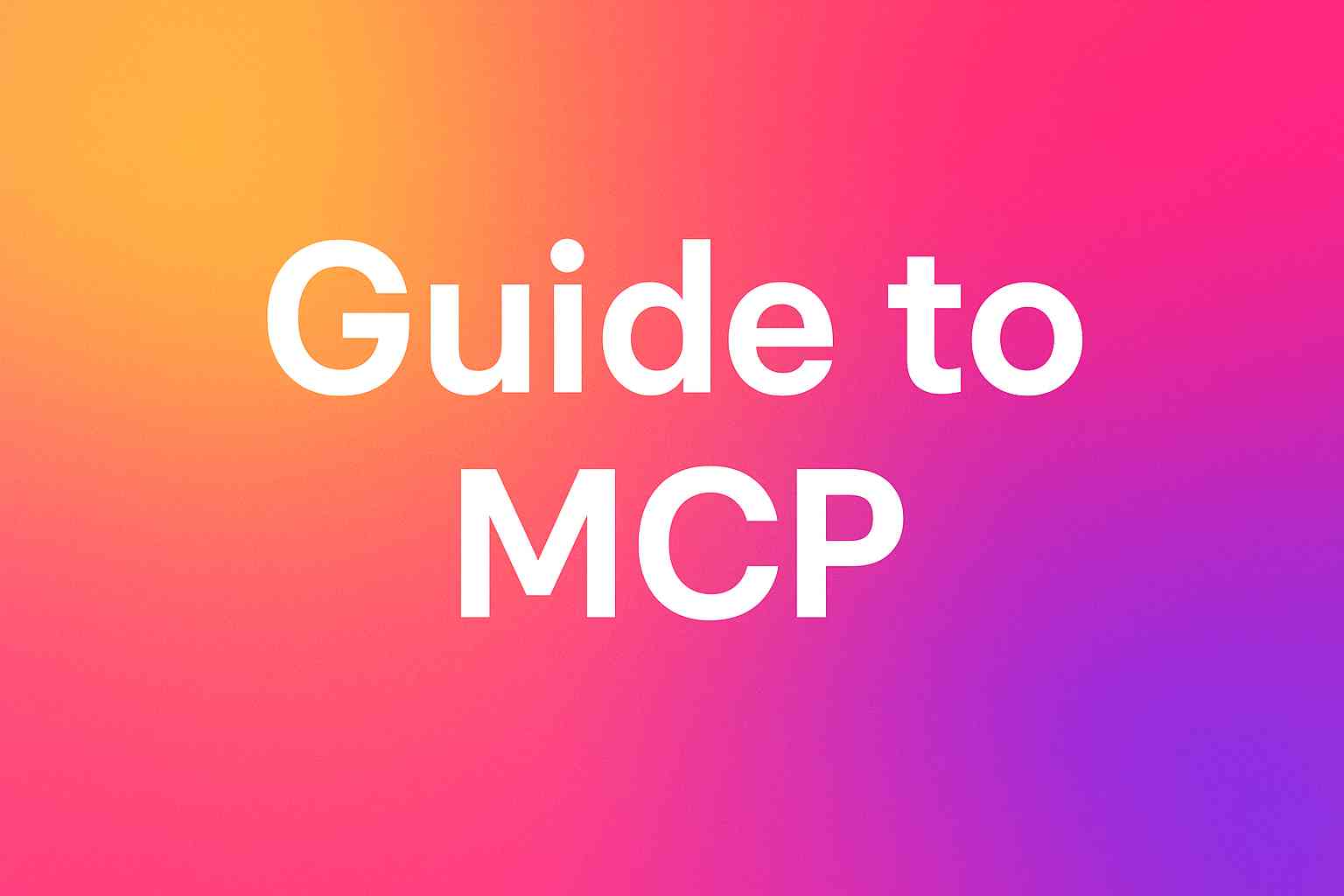Welcome to our comprehensive guide on troubleshooting common Salesforce integration challenges. Whether you're facing authentication issues, configuration errors, or data synchronization problems, this FAQ provides step-by-step instructions to help you debug and fix these issues.
Building a Salesforce Integration? Learn all about the Salesforce API in our in-depth Salesforce Integration Guide
1. Authentication & Session Issues
I’m getting an "INVALID_SESSION_ID" error when I call the API. What should I do?
- Verify Token Validity: Ensure your OAuth token is current and hasn’t expired or been revoked.
- Check the Instance URL: Confirm that your API calls use the correct instance URL provided during authentication.
- Review Session Settings: Examine your Salesforce session timeout settings in Setup to see if they are shorter than expected.
- Validate Connected App Configuration: Double-check your Connected App settings, including callback URL, OAuth scopes, and IP restrictions.
Resolution: Refresh your token if needed, update your API endpoint to the proper instance, and adjust session or Connected App settings as required.
I keep encountering an "INVALID_GRANT" error during OAuth login. How do I fix this?
- Review Credentials: Verify that your username, password, client ID, and secret are correct.
- Confirm Callback URL: Ensure the callback URL in your token request exactly matches the one in your Connected App.
- Check for Token Revocation: Verify that tokens haven’t been revoked by an administrator.
Resolution: Correct any mismatches in credentials or settings and restart the OAuth process to obtain fresh tokens.
How do I obtain a new OAuth token when mine expires?
- Implement the Refresh Token Flow: Use a POST request with the “refresh_token” grant type and your client credentials.
- Monitor for Errors: Check for any “invalid_grant” responses and ensure your stored refresh token is valid.
Resolution: Integrate an automatic token refresh process to ensure seamless generation of a new access token when needed.
2. Connected App & Integration Configuration
What do I need to do to set up a Connected App for OAuth authentication?
- Review OAuth Settings: Validate your callback URL, OAuth scopes, and security settings.
- Test the Connection: Use tools like Postman to verify that authentication works correctly.
- Examine IP Restrictions: Check that your app isn’t blocked by Salesforce IP restrictions.
Resolution: Reconfigure your Connected App as needed and test until you receive valid tokens.
My integration works in Sandbox but fails in Production. Why might that be?
- Compare Environment Settings: Ensure that credentials, endpoints, and Connected App configurations are environment-specific.
- Review Security Policies: Verify that differences in profiles, sharing settings, or IP ranges aren’t causing issues.
Resolution: Adjust your production settings to mirror your sandbox configuration and update any environment-specific parameters.
How can I properly configure Salesforce as an Identity Provider for SSO integrations?
- Enable Identity Provider: Activate the Identity Provider settings in Salesforce Setup.
- Exchange Metadata: Share metadata between Salesforce and your service provider to establish trust.
- Test the SSO Flow: Ensure that SSO redirects and authentications are functioning as expected.
Resolution: Follow Salesforce’s guidelines, test in a sandbox, and ensure all endpoints and metadata are exchanged correctly.
3. API Errors & Data Access Issues
I’m receiving an "INVALID_FIELD" error in my SOQL query. How do I fix it?
- Double-Check Field Names: Look for typos or incorrect API names in your query.
- Verify Permissions: Ensure the integration user has the necessary field-level security and access.
- Test in Developer Console: Run the query in Salesforce’s Developer Console to isolate the issue.
Resolution: Correct the field names and update permissions so the integration user can access the required data.
I get a "MALFORMED_ID" error in my API calls. What’s causing this?
- Inspect ID Formats: Verify that Salesforce record IDs are 15 or 18 characters long and correctly formatted.
- Check Data Processing: Ensure your code isn’t altering or truncating the IDs.
Resolution: Adjust your integration to enforce proper ID formatting and validate IDs before using them in API calls.
I’m seeing errors about "Insufficient access rights on cross-reference id." How do I resolve this?
- Review User Permissions: Check that your integration user has access to the required objects and fields.
- Inspect Sharing Settings: Validate that sharing rules allow access to the referenced records.
- Confirm Data Integrity: Ensure the related records exist and are accessible.
Resolution: Update user permissions and sharing settings to ensure all referenced data is accessible.
4. API Implementation & Integration Techniques
Should I use REST or SOAP APIs for my integration?
- Define Your Requirements: Identify whether you need simple CRUD operations (REST) or complex, formal transactions (SOAP).
- Prototype Both Approaches: Build small tests with each API to compare performance and ease of use.
- Review Documentation: Consult Salesforce best practices for guidance.
Resolution: Choose REST for lightweight web/mobile applications and SOAP for enterprise-level integrations that require robust transaction support.
How do I leverage the Bulk API in my Java application?
- Review Bulk API Documentation: Understand job creation, batch processing, and error handling.
- Test with Sample Jobs: Submit test batches and monitor job status.
- Implement Logging: Record job progress and any errors for troubleshooting.
Resolution: Integrate the Bulk API using available libraries or custom HTTP requests, ensuring continuous monitoring of job statuses.
How can I use JWT-based authentication with Salesforce?
- Generate a Proper JWT: Construct a JWT with the required claims and an appropriate expiration time.
- Sign the Token Securely: Use your private key to sign the JWT.
- Exchange for an Access Token: Submit the JWT to Salesforce’s token endpoint via the JWT Bearer flow.
Resolution: Ensure the JWT is correctly formatted and securely signed, then follow Salesforce documentation to obtain your access token.
How do I connect my custom mobile app to Salesforce?
- Utilize the Mobile SDK: Implement authentication and data sync using Salesforce’s Mobile SDK.
- Integrate REST APIs: Use the REST API to fetch and update data while managing tokens securely.
- Plan for Offline Access: Consider offline synchronization if required.
Resolution: Develop your mobile integration with Salesforce’s mobile tools, ensuring robust authentication and data synchronization.
5. Performance, Logging & Rate Limits
How can I better manage API rate limits in my integration?
- Optimize API Calls: Use selective queries and caching to reduce unnecessary requests.
- Leverage Bulk Operations: Use the Bulk API for high-volume data transfers.
- Implement Backoff Strategies: Build in exponential backoff to slow down requests during peak times.
Resolution: Refactor your integration to minimize API calls and use smart retry logic to handle rate limits gracefully.
What logging strategy should I adopt for my integration?
- Use Native Salesforce Tools: Leverage built-in logging features or create custom Apex logging.
- Integrate External Monitoring: Consider third-party solutions for real-time alerts.
- Regularly Review Logs: Analyze logs to identify recurring issues.
Resolution: Develop a layered logging system that captures detailed data while protecting sensitive information.
How do I debug and log API responses effectively?
- Implement Detailed Logging: Capture comprehensive request/response data with sensitive details redacted.
- Use Debugging Tools: Employ tools like Postman to simulate and test API calls.
- Monitor Logs Continuously: Regularly analyze logs to identify recurring errors.
Resolution: Establish a robust logging framework for real-time monitoring and proactive error resolution.
6. Middleware & Integration Strategies
How can I integrate Salesforce with external systems like SQL databases, legacy systems, or marketing platforms?
- Select the Right Middleware: Choose a tool such as MuleSoft(if you're building intenral automations) or Knit (if you're building embedded integrations to connect to your customers' salesforce instance).
- Map Data Fields Accurately: Ensure clear field mapping between Salesforce and the external system.
- Implement Robust Error Handling: Configure your middleware to log errors and retry failed transfers.
Resolution: Adopt middleware that matches your requirements for secure, accurate, and efficient data exchange.
I’m encountering data synchronization issues between systems. How do I fix this?
- Implement Incremental Updates: Use timestamps or change data capture to update only modified records.
- Define Conflict Resolution Rules: Establish clear policies for handling discrepancies.
- Monitor Synchronization Logs: Track synchronization to identify and fix errors.
Resolution: Enhance your data sync strategy with incremental updates and conflict resolution to ensure data consistency.
7. Best Practices & Security
What is the safest way to store and manage Salesforce OAuth tokens?
- Use Secure Storage: Store tokens in encrypted storage on your server.
- Follow Security Best Practices: Implement token rotation and revoke tokens if needed.
- Audit Regularly: Periodically review token access policies.
Resolution: Use secure storage combined with robust access controls to protect your OAuth tokens.
How can I secure my integration endpoints effectively?
- Limit OAuth Scopes: Configure your Connected App to request only necessary permissions.
- Enforce IP Restrictions: Set up whitelisting on Salesforce and your integration server.
- Use Dedicated Integration Users: Assign minimal permissions to reduce risk.
Resolution: Strengthen your security by combining narrow OAuth scopes, IP restrictions, and dedicated integration user accounts.
What common pitfalls should I avoid when building my Salesforce integrations?
- Avoid Hardcoding Credentials: Use secure storage and environment variables for sensitive data.
- Implement Robust Token Management: Ensure your integration handles token expiration and refresh automatically.
- Monitor API Usage: Regularly review API consumption and optimize queries as needed.
Resolution: Follow Salesforce best practices to secure credentials, manage tokens properly, and design your integration for scalability and reliability.
Simplify Your Salesforce Integrations with Knit
If you're finding it challenging to build and maintain these integrations on your own, Knit offers a seamless, managed solution. With Knit, you don’t have to worry about complex configurations, token management, or API limits. Our platform simplifies Salesforce integrations, so you can focus on growing your business.
Ready to Simplify Your Salesforce Integrations?
Stop spending hours troubleshooting and maintaining complex integrations. Discover how Knit can help you seamlessly connect Salesforce with your favorite systems—without the hassle. Explore Knit Today »


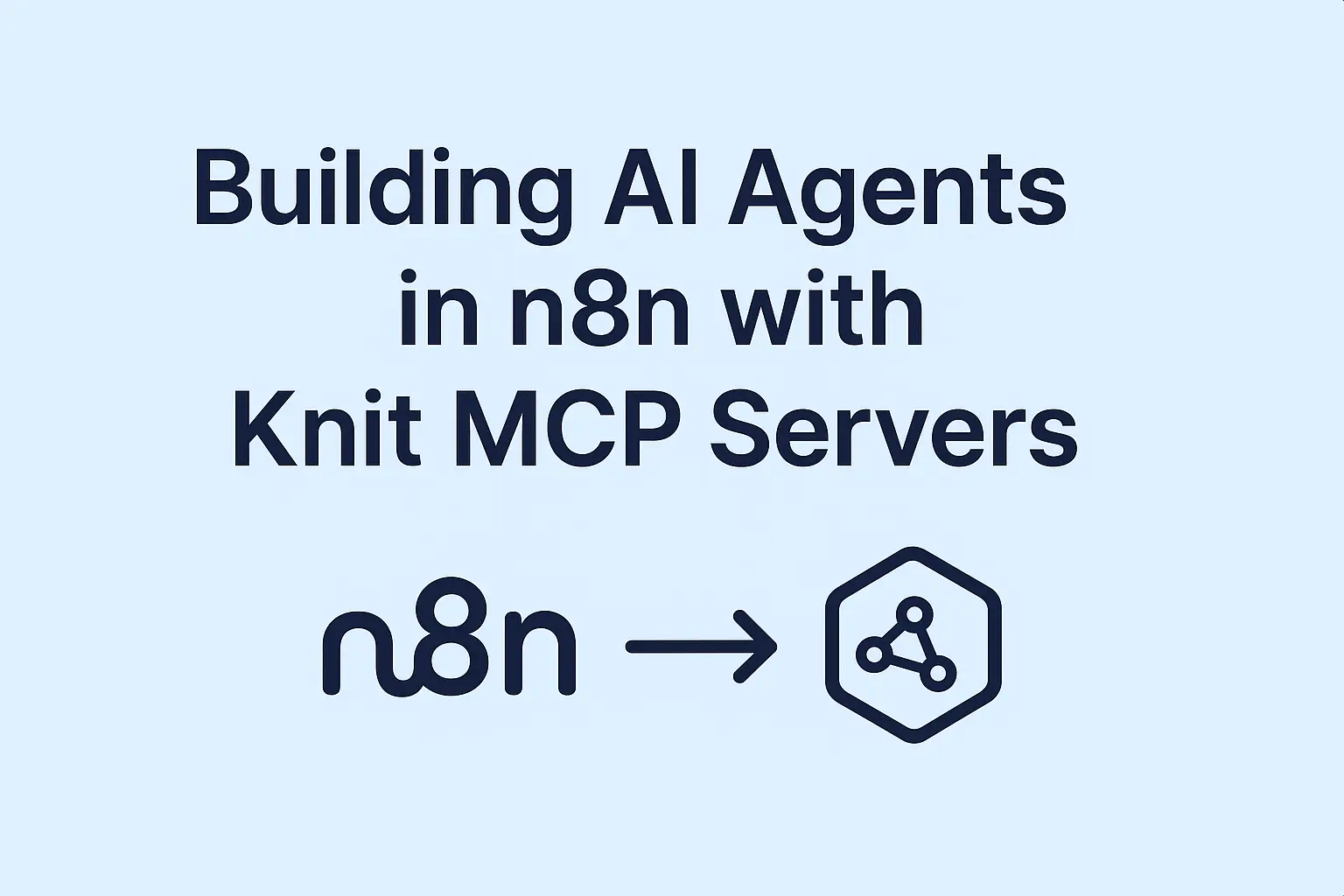

.webp)