How to Build AI Agents in n8n with Knit MCP Servers (Step-by-Step Tutorial)
Read more

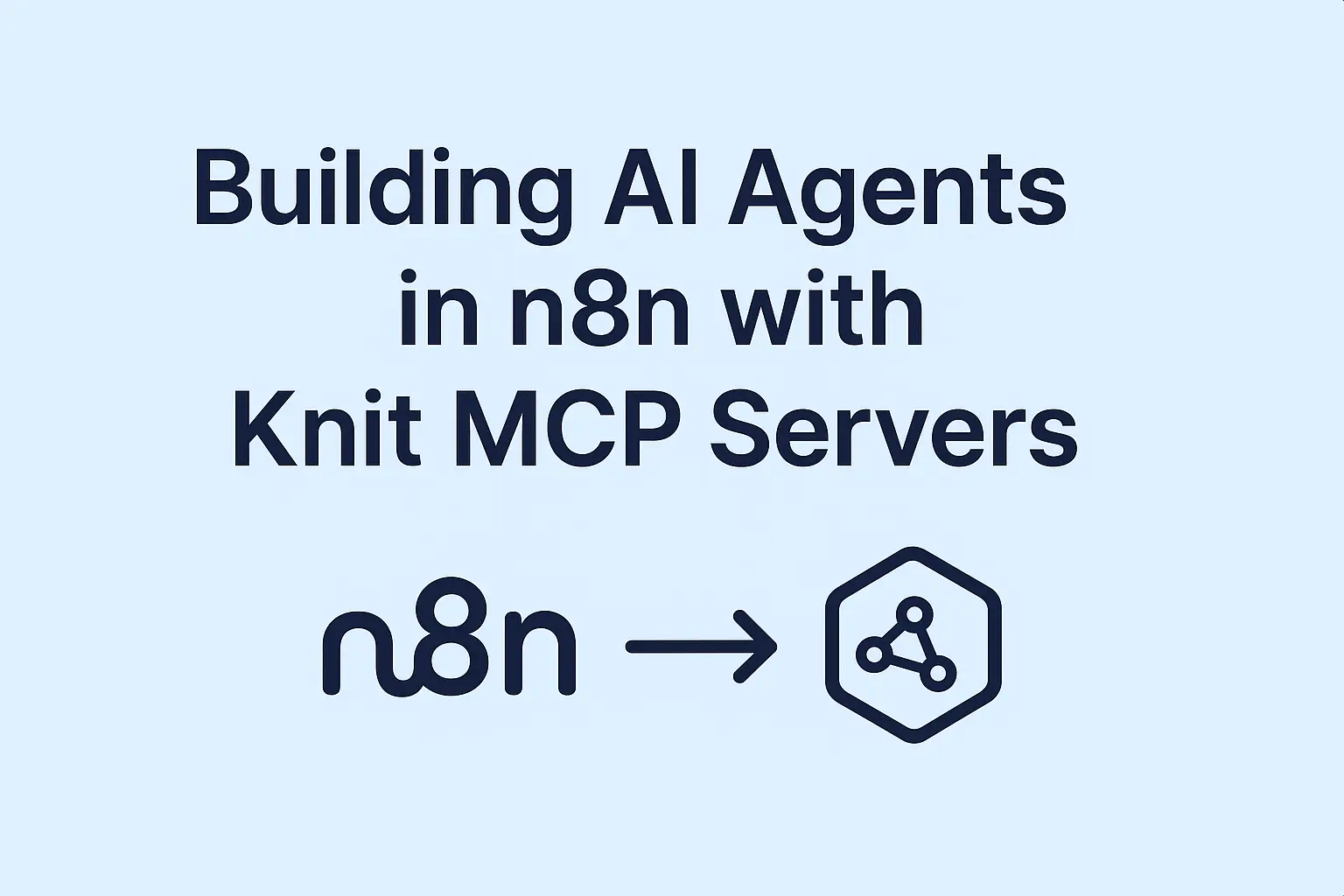
Read more

Non sed sit aliquet iaculis turpis eget sed netus suspendisse ac vel dolor vitae et cursus nibh rhoncus et mauris nibh.
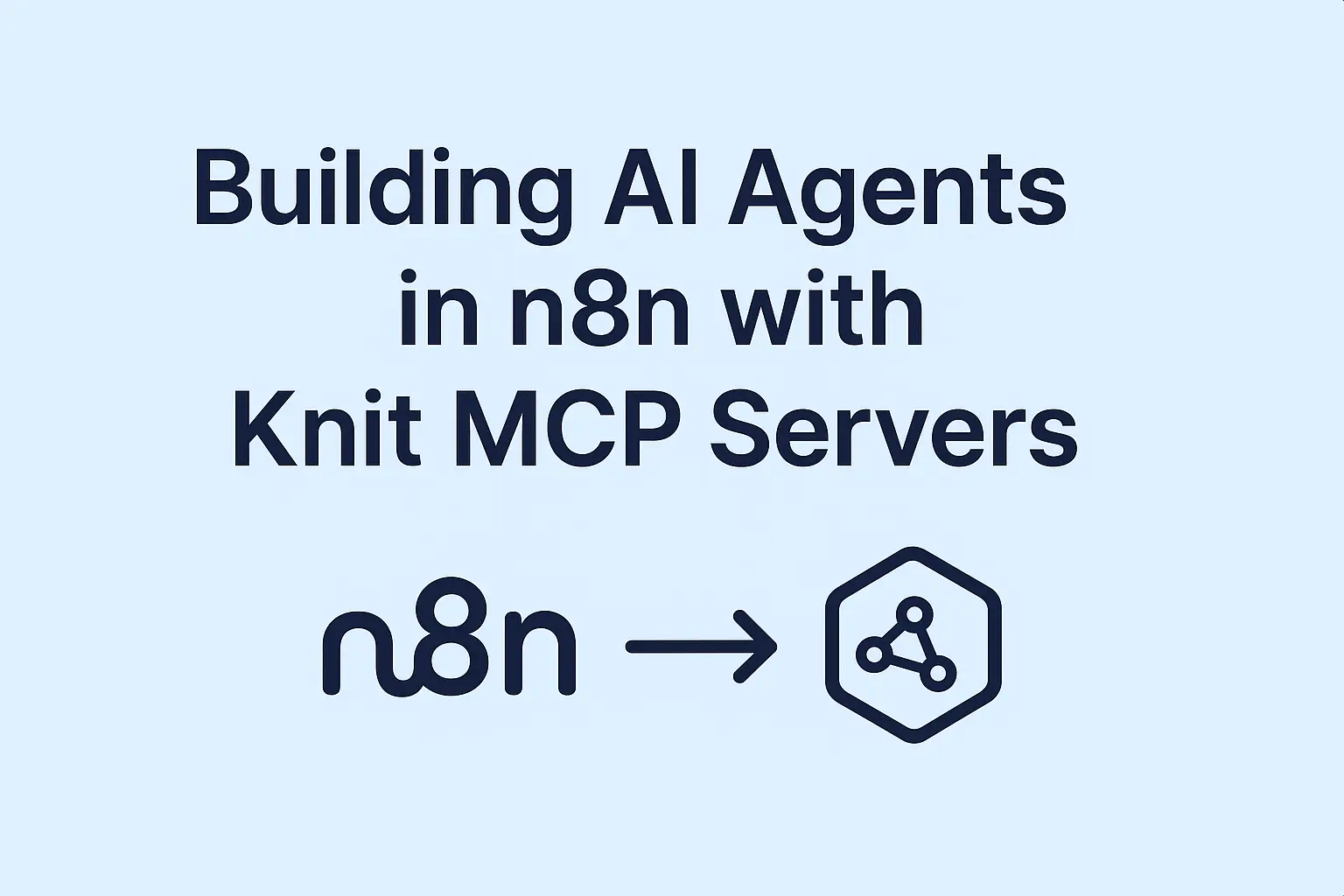
Most AI agents hit a wall when they need to take real action. They excel at analysis and reasoning but can't actually update your CRM, create support tickets, or sync employee data. They're essentially trapped in their own sandbox.
The game changes when you combine n8n's new MCP (Model Context Protocol) support with Knit MCP Servers. This combination gives your AI agents secure, production-ready connections to your business applications – from Salesforce and HubSpot to Zendesk and QuickBooks.
This tutorial covers everything you need to build functional AI agents that integrate with your existing business stack:
By following this guide, you'll build an agent that can search your CRM, update contact records, and automatically post summaries to Slack.
The Model Context Protocol (MCP) creates a standardized way for AI models to interact with external tools and data sources. It's like having a universal adapter that connects any AI model to any business application.
n8n's implementation includes two essential components through the n8n-nodes-mcp package:
MCP Client Tool Node: Connects your AI Agent to external MCP servers, enabling actions like "search contacts in Salesforce" or "create ticket in Zendesk"
MCP Server Trigger Node: Exposes your n8n workflows as MCP endpoints that other systems can call
This architecture means your AI agents can perform real business actions instead of just generating responses.
Building your own MCP server sounds appealing until you face the reality:
Knit MCP Servers eliminate this complexity:
✅ Ready-to-use integrations for 100+ business applications
✅ Bidirectional operations – read data and write updates
✅ Enterprise security with compliance certifications
✅ Instant deployment using server URLs and API keys
✅ Automatic updates when SaaS providers change their APIs
Log into your Knit account and navigate to the MCP Hub. This centralizes all your MCP server configurations.
Click "Create New MCP Server" and select your apps :
Choose the exact capabilities your agent needs:
Click "Deploy" to activate your server. Copy the generated Server URL - – you'll need this for the n8n integration.
Create a new n8n workflow and add these essential nodes:
In your MCP Client Tool node:
Your system prompt determines how the agent behaves. Here's a production example:
You are a lead qualification assistant for our sales team.
When given a company domain:
1. Search our CRM for existing contacts at that company
2. If no contacts exist, create a new contact with available information
3. Create a follow-up task assigned to the appropriate sales rep
4. Post a summary to our #sales-leads Slack channel
Always search before creating to avoid duplicates. Include confidence scores in your Slack summaries.
Run the workflow with sample data to verify:
Trigger: New form submission or website visitActions:
Trigger: New support ticket createdActions:
Trigger: New employee added to HRISActions:
Trigger: Invoice status updates
Actions:
Start with 3-5 essential tools rather than overwhelming your agent with every possible action. You can always expand capabilities later.
Structure your prompts to accomplish tasks in fewer API calls:
Add fallback logic for common failure scenarios:
Store all API keys and tokens in n8n's secure credential system, never in workflow prompts or comments.
Limit MCP server tools to only what each agent actually needs:
Enable comprehensive logging to track:
Problem: Agent errors out even when MCP server tool call is succesful
Solutions:
Error: 401/403 responses from MCP server
Solutions:
Use n8n's MCP Server Trigger node to expose your own workflows as MCP tools. This works well for:
However, for standard SaaS integrations, Knit MCP Servers provide better reliability and maintenance.
Connect multiple MCP servers to single agents by adding multiple MCP Client Tool nodes. This enables complex workflows spanning different business systems.
Any language model supported by n8n works with MCP servers, including:
Yes. Add multiple MCP Client Tool nodes to your AI Agent, each connecting to different MCP servers. This enables cross-platform workflows.
No coding required. n8n provides the visual workflow interface, while Knit handles all the API integrations and maintenance.
n8n offers free tiers for basic usage, with paid plans starting around $50/month for teams. Knit MCP pricing varies based on usage and integrations needed
The combination of n8n and Knit MCP Servers transforms AI from a conversation tool into a business automation platform. Your agents can now:
Instead of spending months building custom API integrations, you can:
Ready to build agents that actually work? Start with Knit MCP Servers and see what's possible when AI meets your business applications.
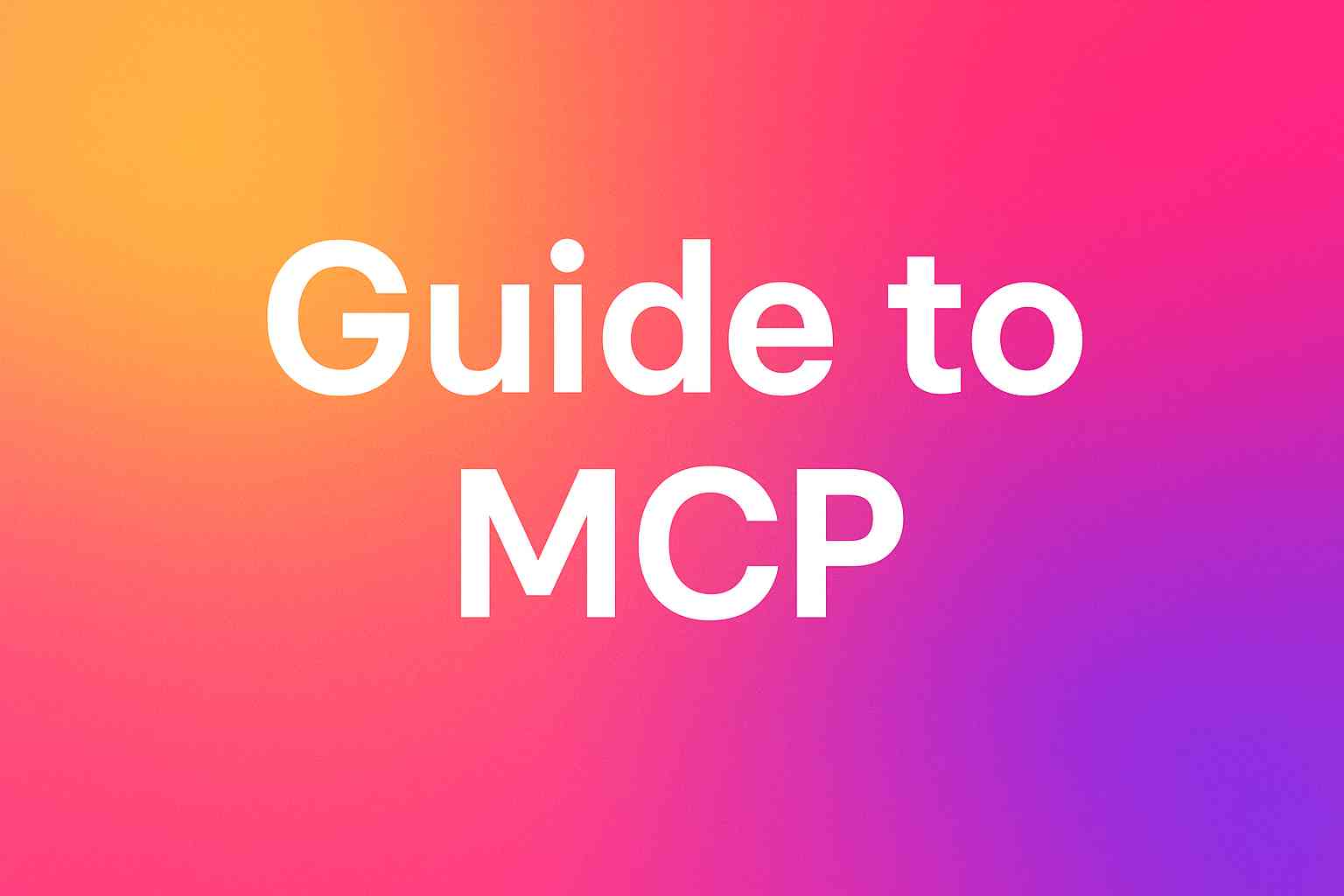
Think of the last time you wished your AI assistant could actually do something instead of just talking about it. Maybe you wanted it to create a GitHub issue, update a spreadsheet, or pull real-time data from your CRM. This is exactly the problem that Model Context Protocol (MCP) servers solve—they transform AI from conversational tools into actionable agents that can interact with your real-world systems.
An MCP server acts as a universal translator between AI models and external tools, enabling AI assistants like Claude, GPT, or Gemini to perform concrete actions rather than just generating text. When properly implemented, MCP servers have helped companies achieve remarkable results: Block reported 25% faster project completion rates, while healthcare providers saw 40% increases in patient engagement through AI-powered workflows.
Since Anthropic introduced MCP in November 2024, the technology has rapidly gained traction with over 200 community-built servers and adoption by major companies including Microsoft, Google, and Block. This growth reflects a fundamental shift from AI assistants that simply respond to questions toward AI agents that can take meaningful actions in business environments.
To appreciate why MCP servers matter, we need to understand the integration challenge that has historically limited AI adoption in business applications. Before MCP, connecting an AI model to external systems required building custom integrations for each combination of AI platform and business tool.
Imagine your organization uses five different AI models and ten business applications. Traditional approaches would require building fifty separate integrations—what developers call the "N×M problem." Each integration needs custom authentication logic, error handling, data transformation, and maintenance as APIs evolve.
This complexity created a significant barrier to AI adoption. Development teams would spend months building and maintaining custom connectors, only to repeat the process when adding new tools or switching AI providers. The result was that most organizations could only implement AI in isolated use cases rather than comprehensive, integrated workflows.
MCP servers eliminate this complexity by providing a standardized protocol that reduces integration requirements from N×M to N+M. Instead of building fifty custom integrations, you deploy ten MCP servers (one per business tool) that any AI model can use. This architectural improvement enables organizations to deploy new AI capabilities in days rather than months while maintaining consistency across different AI platforms.
Understanding MCP's architecture helps explain why it succeeds where previous integration approaches struggled. At its foundation, MCP uses JSON-RPC 2.0, a proven communication protocol that provides reliable, structured interactions between AI models and external systems.
The protocol operates through three fundamental primitives that AI models can understand and utilize naturally. Tools represent actions the AI can perform—creating database records, sending notifications, or executing automated workflows. Resources provide read-only access to information—documentation, file systems, or live metrics that inform AI decision-making. Prompts offer standardized templates for common interactions, ensuring consistent AI behavior across teams and use cases.
The breakthrough innovation lies in dynamic capability discovery. When an AI model connects to an MCP server, it automatically learns what functions are available without requiring pre-programmed knowledge. This means new integrations become immediately accessible to AI agents, and updates to backend systems don't break existing workflows.
Consider how this works in practice. When you deploy an MCP server for your project management system, any connected AI agent can automatically discover available functions like "create task," "assign team member," or "generate status report." The AI doesn't need specific training data about your project management tool—it learns the capabilities dynamically and can execute complex, multi-step workflows based on natural language instructions.
Transport mechanisms support different deployment scenarios while maintaining protocol consistency. STDIO transport enables secure, low-latency local connections perfect for development environments. HTTP with Server-Sent Events supports remote deployments with real-time streaming capabilities. The newest streamable HTTP transport provides enterprise-grade performance for production systems handling high-volume operations.
The most successful MCP implementations solve practical business challenges rather than showcasing technical capabilities. Developer workflow integration represents the largest category of deployments, with platforms like VS Code, Cursor, and GitHub Copilot using MCP servers to give AI assistants comprehensive understanding of development environments.
Block's engineering transformation exemplifies this impact. Their MCP implementation connects AI agents to internal databases, development platforms, and project management systems. The integration enables AI to handle routine tasks like code reviews, database queries, and deployment coordination automatically. The measurable result—25% faster project completion rates—demonstrates how MCP can directly improve business outcomes.
Design-to-development workflows showcase MCP's ability to bridge creative and technical processes. When Figma released their MCP server, it enabled AI assistants in development environments to extract design specifications, color palettes, and component hierarchies directly from design files. Designers can now describe modifications in natural language and watch AI generate corresponding code changes automatically, eliminating the traditional handoff friction between design and development teams.
Enterprise data integration represents another transformative application area. Apollo GraphQL's MCP server exemplifies this approach by making complex API schemas accessible through natural language queries. Instead of requiring developers to write custom GraphQL queries, business users can ask questions like "show me all customers who haven't placed orders in the last quarter" and receive accurate data without technical knowledge.
Healthcare organizations have achieved particularly impressive results by connecting patient management systems through MCP servers. AI chatbots can now access real-time medical records, appointment schedules, and billing information to provide comprehensive patient support. The 40% increase in patient engagement reflects how MCP enables more meaningful, actionable interactions rather than simple question-and-answer exchanges.
Manufacturing and supply chain applications demonstrate MCP's impact beyond software workflows. Companies use MCP-connected AI agents to monitor inventory levels, predict demand patterns, and coordinate supplier relationships automatically. The 25% reduction in inventory costs achieved by early adopters illustrates how AI can optimize complex business processes when properly integrated with operational systems.
The primary advantage of MCP servers extends beyond technical convenience to fundamental business value creation. Integration standardization eliminates the custom development overhead that has historically limited AI adoption in enterprise environments. Development teams can focus on business logic rather than building and maintaining integration infrastructure.
This standardization creates a multiplier effect for AI initiatives. Each new MCP server deployment increases the capabilities of all connected AI agents simultaneously. When your organization adds an MCP server for customer support tools, every AI assistant across different departments can leverage those capabilities immediately without additional development work.
Semantic abstraction represents another crucial business benefit. Traditional APIs expose technical implementation details—cryptic field names, status codes, and data structures designed for programmers rather than business users. MCP servers translate these technical interfaces into human-readable parameters that AI models can understand and manipulate intuitively.
For example, creating a new customer contact through a traditional API might require managing dozens of technical fields with names like "custom_field_47" or "status_enum_id." An MCP server abstracts this complexity, enabling AI to create contacts using natural parameters like createContact(name: "Sarah Johnson", company: "Acme Corp", status: "active"). This abstraction makes AI interactions more reliable and reduces the expertise required to implement complex workflows.
The stateful session model enables sophisticated automation that would be difficult or impossible with traditional request-response APIs. AI agents can maintain context across multiple tool invocations, building up complex workflows step by step. An agent might analyze sales performance data, identify concerning trends, generate detailed reports, create presentation materials, and schedule team meetings to discuss findings—all as part of a single, coherent workflow initiated by a simple natural language request.
Security and scalability benefits emerge from implementing authentication and access controls at the protocol level rather than in each custom integration. MCP's OAuth 2.1 implementation with mandatory PKCE provides enterprise-grade security that scales automatically as you add new integrations. The event-driven architecture supports real-time updates without the polling overhead that can degrade performance in traditional integration approaches.
Successful MCP server deployment requires choosing the right architectural pattern for your organization's needs and constraints. Local development patterns serve individual developers who want to enhance their development environment capabilities. These implementations run MCP servers locally using STDIO transport, providing secure access to file systems and development tools without network dependencies or security concerns.
Remote production patterns suit enterprise deployments where multiple team members need consistent access to AI-enhanced workflows. These implementations deploy MCP servers as containerized microservices using HTTP-based transports with proper authentication and can scale automatically based on demand. Remote patterns enable organization-wide AI capabilities while maintaining centralized security and compliance controls.
Hybrid integration patterns combine local and remote servers for complex scenarios that require both individual productivity enhancement and enterprise system integration. Development teams might use local MCP servers for file system access and code analysis while connecting to remote servers for shared business systems like customer databases or project management platforms.
The ecosystem provides multiple implementation pathways depending on your technical requirements and available resources. The official Python and TypeScript SDKs offer comprehensive protocol support for organizations building custom servers tailored to specific business requirements. These SDKs handle the complex protocol details while providing flexibility for unique integration scenarios.
High-level frameworks like FastMCP significantly reduce development overhead for common server patterns. With FastMCP, you can implement functional MCP servers in just a few lines of code, making it accessible to teams without deep protocol expertise. This approach works well for straightforward integrations that follow standard patterns.
For many organizations, pre-built community servers eliminate custom development entirely. The MCP ecosystem includes professionally maintained servers for popular business applications like GitHub, Slack, Google Workspace, and Salesforce. These community servers undergo continuous testing and improvement, often providing more robust functionality than custom implementations.
Enterprise managed platforms like Knit represent the most efficient deployment path for organizations prioritizing rapid time-to-value over custom functionality. Rather than managing individual MCP servers for each business application, platforms like Knit's unified MCP server combine related APIs into comprehensive packages. For example, a single Knit deployment might integrate your entire HR technology stack—recruitment platforms, payroll systems, performance management tools, and employee directories—into one coherent MCP server that AI agents can use seamlessly.
Major technology platforms are building native MCP support to reduce deployment friction. Claude Desktop provides built-in MCP client capabilities that work with any compliant server. VS Code and Cursor offer seamless integration through extensions that automatically discover and configure available MCP servers. Microsoft's Windows 11 includes an MCP registry system that enables system-wide AI tool discovery and management.
MCP server deployments introduce unique security challenges that require careful consideration and proactive management. The protocol's role as an intermediary between AI models and business-critical systems creates potential attack vectors that don't exist in traditional application integrations.
Authentication and authorization form the security foundation for any MCP deployment. The latest MCP specification adopts OAuth 2.1 with mandatory PKCE (Proof Key for Code Exchange) for all client connections. This approach prevents authorization code interception attacks while supporting both human user authentication and machine-to-machine communication flows that automated AI agents require.
Implementing the principle of least privilege becomes especially critical when AI agents gain broad access to organizational systems. MCP servers should request only the minimum permissions necessary for their intended functionality and implement additional access controls based on user context, time restrictions, and business rules. Many security incidents in AI deployments result from overprivileged service accounts that exceed their intended scope and provide excessive access to automated systems.
Data handling and privacy protection require special attention since MCP servers often aggregate access to multiple sensitive systems simultaneously. The most secure architectural pattern involves event-driven systems that process data in real-time without persistent storage. This approach eliminates data breach risks associated with stored credentials or cached business information while maintaining the real-time capabilities that make AI agents effective in business environments.
Enterprise deployments should implement comprehensive monitoring and audit trails for all MCP server activities. Every tool invocation, resource access attempt, and authentication event should be logged with sufficient detail to support compliance requirements and security investigations. Structured logging formats enable automated security monitoring systems to detect unusual patterns or potential misuse of AI agent capabilities.
Network security considerations include enforcing HTTPS for all communications, implementing proper certificate validation, and using network policies to restrict server-to-server communications. Container-based MCP server deployments should follow security best practices including running as non-root users, using minimal base images, and implementing regular vulnerability scanning workflows.
The MCP ecosystem offers multiple deployment approaches, each optimized for different organizational needs, technical constraints, and business objectives. Understanding these options helps organizations make informed decisions that align with their specific requirements and capabilities.
Open source solutions like the official reference implementations provide maximum customization potential and benefit from active community development. These solutions work well for organizations with strong technical teams who need specific functionality or have unique integration requirements. However, open source deployments require ongoing maintenance, security management, and protocol updates that can consume significant engineering resources over time.
Self-hosted commercial platforms offer professional support and enterprise features while maintaining organizational control over data and deployment infrastructure. These solutions suit large enterprises with specific compliance requirements, existing infrastructure investments, or regulatory constraints that prevent cloud-based deployments. Self-hosted platforms typically provide better customization options than managed services but require more operational expertise and infrastructure management.
Managed MCP services eliminate operational overhead by handling server hosting, authentication management, security updates, and protocol compliance automatically. This approach enables organizations to focus on business value creation rather than infrastructure management. Managed platforms typically offer faster time-to-value and lower total cost of ownership, especially for organizations without dedicated DevOps expertise.
The choice between these approaches often comes down to integration breadth versus operational complexity. Building and maintaining individual MCP servers for each external system essentially recreates the integration maintenance burden that MCP was designed to eliminate. Organizations that need to integrate with dozens of business applications may find themselves managing more infrastructure complexity than they initially anticipated.
Unified integration platforms like Knit address this challenge by packaging related APIs into comprehensive, professionally maintained servers. Instead of deploying separate MCP servers for your project management tool, communication platform, file storage system, and authentication provider, a unified platform combines these into a single, coherent server that AI agents can use seamlessly. This approach significantly reduces the operational complexity while providing broader functionality than individual server deployments.
Authentication complexity represents another critical consideration in solution selection. Managing OAuth flows, token refresh cycles, and permission scopes across dozens of different services requires significant security expertise and creates ongoing maintenance overhead. Managed platforms abstract this complexity behind standardized authentication interfaces while maintaining enterprise-grade security controls and compliance capabilities.
For organizations prioritizing rapid deployment and minimal maintenance overhead, managed solutions like Knit's comprehensive MCP platform provide the fastest path to AI-powered workflows. Organizations with specific security requirements, existing infrastructure investments, or unique customization needs may prefer self-hosted options despite the additional operational complexity they introduce.
Successfully implementing MCP servers requires a structured approach that balances technical requirements with business objectives. The most effective implementations start with specific, measurable use cases rather than attempting comprehensive deployment across all organizational systems simultaneously.
Phase one should focus on identifying a high-impact, low-complexity integration that can demonstrate clear business value. Common starting points include enhancing developer productivity through IDE integrations, automating routine customer support tasks, or streamlining project management workflows. These use cases provide tangible benefits while allowing teams to develop expertise with MCP concepts and deployment patterns.
Technology selection during this initial phase should prioritize proven solutions over cutting-edge options. For developer-focused implementations, pre-built servers for GitHub, VS Code, or development environment tools offer immediate value with minimal setup complexity. Organizations focusing on business process automation might start with servers for their project management platform, communication tools, or document management systems.
The authentication and security setup process requires careful planning to ensure scalability as deployments expand. Organizations should establish OAuth application registrations, define permission scopes, and implement audit logging from the beginning rather than retrofitting security controls later. This foundation becomes especially important as MCP deployments expand to include more sensitive business systems.
Integration testing should validate both technical functionality and end-to-end business workflows. Protocol-level testing tools like MCP Inspector help identify communication issues, authentication problems, or malformed requests before production deployment. However, the most important validation involves testing actual business scenarios—can AI agents complete the workflows that provide business value, and do the results meet quality and accuracy requirements?
Phase two expansion can include broader integrations and more complex workflows based on lessons learned during initial deployment. Organizations typically find that success in one area creates demand for similar automation in adjacent business processes. This organic growth pattern helps ensure that MCP deployments align with actual business needs rather than pursuing technology implementation for its own sake.
For organizations seeking to minimize implementation complexity while maximizing integration breadth, platforms like Knit provide comprehensive getting-started resources that combine multiple business applications into unified MCP servers. This approach enables organizations to deploy extensive AI capabilities in hours rather than weeks while benefiting from professional maintenance and security management.
Even well-planned MCP implementations encounter predictable challenges that organizations can address proactively with proper preparation and realistic expectations. Integration complexity represents the most common obstacle, especially when organizations attempt to connect AI agents to legacy systems with limited API capabilities or inconsistent data formats.
Performance and reliability concerns emerge when MCP servers become critical components of business workflows. Unlike traditional applications where users can retry failed operations manually, AI agents require consistent, reliable access to external systems to complete automated workflows successfully. Organizations should implement proper error handling, retry logic, and fallback mechanisms to ensure robust operation.
User adoption challenges often arise when AI-powered workflows change established business processes. Successful implementations invest in user education, provide clear documentation of AI capabilities and limitations, and create gradual transition paths rather than attempting immediate, comprehensive workflow changes.
Scaling complexity becomes apparent as organizations expand from initial proof-of-concept deployments to enterprise-wide implementations. Managing authentication credentials, monitoring system performance, and maintaining consistent AI behavior across multiple integrated systems requires operational expertise that many organizations underestimate during initial planning.
Managed platforms like Knit address many of these challenges by providing professional implementation support, ongoing maintenance, and proven scaling patterns. Organizations can benefit from the operational expertise and lessons learned from multiple enterprise deployments rather than solving common problems independently.
MCP servers represent a fundamental shift in how organizations can leverage AI technology to improve business operations. Rather than treating AI as an isolated tool for specific tasks, MCP enables AI agents to become integral components of business workflows with the ability to access live data, execute actions, and maintain context across complex, multi-step processes.
The technology's rapid adoption reflects its ability to solve real business problems rather than showcase technical capabilities. Organizations across industries are discovering that standardized AI-tool integration eliminates the traditional barriers that have limited AI deployment in mission-critical business applications.
Early indicators suggest that organizations implementing comprehensive MCP strategies will develop significant competitive advantages as AI becomes more sophisticated and capable. The businesses that establish AI-powered workflows now will be positioned to benefit immediately as AI models become more powerful and reliable.
For development teams and engineering leaders evaluating AI integration strategies, MCP servers provide the standardized foundation needed to move beyond proof-of-concept demonstrations toward production systems that transform how work gets accomplished. Whether you choose to build custom implementations, deploy community servers, or leverage managed platforms like Knit's comprehensive MCP solutions, the key is establishing this foundation before AI capabilities advance to the point where integration becomes a competitive necessity rather than a strategic advantage.
The organizations that embrace MCP-powered AI integration today will shape the future of work in their industries, while those that delay adoption may find themselves struggling to catch up as AI-powered automation becomes the standard expectation for business efficiency and effectiveness.
.webp)
Welcome to our comprehensive guide on troubleshooting common Salesforce integration challenges. Whether you're facing authentication issues, configuration errors, or data synchronization problems, this FAQ provides step-by-step instructions to help you debug and fix these issues.
Building a Salesforce Integration? Learn all about the Salesforce API in our in-depth Salesforce Integration Guide
Resolution: Refresh your token if needed, update your API endpoint to the proper instance, and adjust session or Connected App settings as required.
Resolution: Correct any mismatches in credentials or settings and restart the OAuth process to obtain fresh tokens.
Resolution: Integrate an automatic token refresh process to ensure seamless generation of a new access token when needed.
Resolution: Reconfigure your Connected App as needed and test until you receive valid tokens.
Resolution: Adjust your production settings to mirror your sandbox configuration and update any environment-specific parameters.
Resolution: Follow Salesforce’s guidelines, test in a sandbox, and ensure all endpoints and metadata are exchanged correctly.
Resolution: Correct the field names and update permissions so the integration user can access the required data.
Resolution: Adjust your integration to enforce proper ID formatting and validate IDs before using them in API calls.
Resolution: Update user permissions and sharing settings to ensure all referenced data is accessible.
Resolution: Choose REST for lightweight web/mobile applications and SOAP for enterprise-level integrations that require robust transaction support.
Resolution: Integrate the Bulk API using available libraries or custom HTTP requests, ensuring continuous monitoring of job statuses.
Resolution: Ensure the JWT is correctly formatted and securely signed, then follow Salesforce documentation to obtain your access token.
Resolution: Develop your mobile integration with Salesforce’s mobile tools, ensuring robust authentication and data synchronization.
Resolution: Refactor your integration to minimize API calls and use smart retry logic to handle rate limits gracefully.
Resolution: Develop a layered logging system that captures detailed data while protecting sensitive information.
Resolution: Establish a robust logging framework for real-time monitoring and proactive error resolution.
Resolution: Adopt middleware that matches your requirements for secure, accurate, and efficient data exchange.
Resolution: Enhance your data sync strategy with incremental updates and conflict resolution to ensure data consistency.
Resolution: Use secure storage combined with robust access controls to protect your OAuth tokens.
Resolution: Strengthen your security by combining narrow OAuth scopes, IP restrictions, and dedicated integration user accounts.
Resolution: Follow Salesforce best practices to secure credentials, manage tokens properly, and design your integration for scalability and reliability.
If you're finding it challenging to build and maintain these integrations on your own, Knit offers a seamless, managed solution. With Knit, you don’t have to worry about complex configurations, token management, or API limits. Our platform simplifies Salesforce integrations, so you can focus on growing your business.
Stop spending hours troubleshooting and maintaining complex integrations. Discover how Knit can help you seamlessly connect Salesforce with your favorite systems—without the hassle. Explore Knit Today »
.webp)
Merge.dev is a popular unified API provider, offering simplified integrations for SaaS companies across HRIS, ATS, CRM, accounting, and more. However, businesses with specialized requirements—such as real-time sync, enhanced security, flexible authentication, or unique integration needs—are increasingly seeking alternative platforms better suited to their tech stack and scalability goals.
One standout option is Knit, a webhook-based unified API platform built for real-time data synchronization and zero data storage. Knit supports a wide range of integration categories, making it a top choice for organizations that prioritize performance and compliance
Overview: Knit offers a webhook-based, event-driven unified API that eliminates polling. With support for 12+ integration categories and a zero data storage model, it's built for real-time sync and top-tier security.
Key Features:
Ideal For: Security-conscious and real-time-first organizations in HRtech, Marketing and Sales Tech
Pricing: Starts at $399/month; transparent, scalable pricing
Overview: Finch is purpose-built for employment-related data, offering seamless integrations for HRIS, payroll, and benefits platforms.
Key Features:
Limitations:
Ideal For: HR tech, payroll software, benefits platforms
Pricing: From $35/connection/month (read-only); custom pricing for write access
Overview: Apideck focuses on delivering a unified API for HRIS and CRM Platforms
Key Features:
Limitations:
Ideal For: Teams balancing developer control and end-user simplicity
Pricing: Starts at $250 /month for 10K API Calls
Overview: Workato is an embedded iPaaS platform with a low-code, visual workflow builder that simplifies integration deployment. Workato also offers unified API on top of its workflow platform
Key Features:
Limitations:
Ideal For: Companies needing visual tools and where things change for each deployment
Pricing: Custom pricing by number of customers/integrations
Consider the following when choosing your unified API platform:
Merge.dev remains a trusted unified API provider, but it isn’t one-size-fits-all. Knit stands out for real-time architecture and zero data storage and flexible pricing plans
Recommendation: Demo 2–3 top options to find the best fit for your use case.
A unified API connects multiple SaaS apps via a single, consistent interface—simplifying third-party integrations for developers.
All listed alternatives support custom integrations. Nango and Knit offer the most flexibility.
Nango offers a free open-source option. Knit provides predictable pricing for growing teams.
All providers offer SOC 2 compliance. Knit leads with zero data storage; others rely on caching or temporary storage.

In 2025's rapidly evolving AI landscape, integrating external tools and data sources with large language models (LLMs) has become essential for building competitive B2B SaaS applications. The Model Context Protocol (MCP) has emerged as a game-changing standard that dramatically simplifies this integration process.
This comprehensive guide explores how Knit's integration platform can help you leverage MCP to enhance your product integrations and deliver superior customer experiences.
The Model Context Protocol (MCP) functions as a universal interface for AI applications—essentially serving as a universal connector to connect with third party applictions for AI tools. It standardizes how applications provide context to LLMs, eliminating the need for custom implementations that create fragmentation in the AI ecosystem.
Technical Advantages:
Business Impact:
If you're keen you could also read Complete Guide to B2B Integration Strategies
Understanding MCP's client-server architecture is crucial for successful implementation:
MCP Clients (Hosts): These are AI applications like Anthropic's Claude, Cursor AI IDE, or your custom application that initiate connections to access external data sources.
MCP Servers: Lightweight programs that expose specific capabilities via the standardized protocol, connecting to local data sources or remote business services like CRMs, accounting systems, and HR platforms.
Knit's platform simplifies this process by providing ready-to-use MCP servers that connect with 100+ popular business applications. Our LLM Ready Tools framework is specifically designed to help your AI agents take actions across popular SaaS applications—without requiring complex custom integration work.
When integrated with Knit's platform, MCP enables powerful automation workflows:
1. Intelligent Data Retrieval
2. Advanced Document Processing
3. Workflow Automation
4. Cross-Platform Integration
You can read more about our customers and their experience with knit
Implementing MCP with Knit is straightforward and can be completed in under a week:
Our platform supports 100+ managed MCP servers with enterprise-grade authentication and exhaustive tool coverage, allowing you to automate complex workflows without extensive setup procedures.
Ready to enhance your B2B SaaS product with powerful AI integrations? Knit's MCP solutions can help you:
Contact our team today to learn how Knit can help you implement MCP in your B2B SaaS application or AI agent and stay ahead of the competition.

In the world of APIs, it's not enough to implement security measures and then sit back, hoping everything stays safe. The digital landscape is dynamic, and threats are ever-evolving.
Real-time monitoring provides an extra layer of protection by actively watching API traffic for any anomalies or suspicious patterns.
For instance -
In both cases, real-time monitoring can trigger alerts or automated responses, helping you take immediate action to safeguard your API and data.
Now, on similar lines, imagine having a detailed diary of every interaction and event within your home, from visitors to when and how they entered. Logging mechanisms in API security serve a similar purpose - they provide a detailed record of API activities, serving as a digital trail of events.
Logging is not just about compliance; it's about visibility and accountability. By implementing logging, you create a historical archive of who accessed your API, what they did, and when they did it. This not only helps you trace back and investigate incidents but also aids in understanding usage patterns and identifying potential vulnerabilities.
To ensure robust API security, your logging mechanisms should capture a wide range of information, including request and response data, user identities, IP addresses, timestamps, and error messages. This data can be invaluable for forensic analysis and incident response.
Combining logging with real-time monitoring amplifies your security posture. When unusual or suspicious activities are detected in real-time, the corresponding log entries provide context and a historical perspective, making it easier to determine the extent and impact of a security breach.
Based on factors like performance monitoring, security, scalability, ease of use, and budget constraints, you can choose a suitable API monitoring and logging tool for your application.
This is exactly what Knit does. Along with allowing you access to data from 50+ APIs with a single unified API, it also completely takes care of API logging and monitoring.
It offers a detailed Logs and Issues page that gives you a one page historical overview of all your webhooks and integrated accounts. It includes a number of API calls and provides necessary filters to choose your criterion. This helps you to always stay on top of user data and effectively manage your APIs.
.webp)
Ready to build?
Get your API keys to try these API monitoring best practices for real

If you are looking to unlock 40+ HRIS and ATS integrations with a single API key, check out Knit API. If not, keep reading
Note: This is our master guide on API Pagination where we solve common developer queries in detail with common examples and code snippets. Feel free to visit the smaller guides linked later in this article on topics such as page size, error handling, pagination stability, caching strategies and more.
In the modern application development and data integration world, APIs (Application Programming Interfaces) serve as the backbone for connecting various systems and enabling seamless data exchange.
However, when working with APIs that return large datasets, efficient data retrieval becomes crucial for optimal performance and a smooth user experience. This is where API pagination comes into play.
In this article, we will discuss the best practices for implementing API pagination, ensuring that developers can handle large datasets effectively and deliver data in a manageable and efficient manner. (We have linked bite sized how-to guides on all API pagination FAQs you can think of in this article. Keep reading!)
But before we jump into the best practices, let’s go over what is API pagination and the standard pagination techniques used in the present day.
API pagination refers to a technique used in API design and development to retrieve large data sets in a structured and manageable manner. When an API endpoint returns a large amount of data, pagination allows the data to be divided into smaller, more manageable chunks or pages.
Each page contains a limited number of records or entries. The API consumer or client can then request subsequent pages to retrieve additional data until the entire dataset has been retrieved.
Pagination typically involves the use of parameters, such as offset and limit or cursor-based tokens, to control the size and position of the data subset to be retrieved.
These parameters determine the starting point and the number of records to include on each page.

By implementing API pagination, developers as well as consumers can have the following advantages -
Retrieving and processing smaller chunks of data reduces the response time and improves the overall efficiency of API calls. It minimizes the load on servers, network bandwidth, and client-side applications.
Since pagination retrieves data in smaller subsets, it reduces the amount of memory, processing power, and bandwidth required on both the server and the client side. This efficient resource utilization can lead to cost savings and improved scalability.
Paginated APIs provide a better user experience by delivering data in manageable portions. Users can navigate through the data incrementally, accessing specific pages or requesting more data as needed. This approach enables smoother interactions, faster rendering of results, and easier navigation through large datasets.
With pagination, only the necessary data is transferred over the network, reducing the amount of data transferred and improving network efficiency.
Pagination allows APIs to handle large datasets without overwhelming system resources. It provides a scalable solution for working with ever-growing data volumes and enables efficient data retrieval across different use cases and devices.
With pagination, error handling becomes more manageable. If an error occurs during data retrieval, only the affected page needs to be reloaded or processed, rather than reloading the entire dataset. This helps isolate and address errors more effectively, ensuring smoother error recovery and system stability.

Some of the most common, practical examples of API pagination are:
There are several common API pagination techniques that developers employ to implement efficient data retrieval. Here are a few useful ones you must know:
Read: Common API Pagination Techniques to learn more about each technique

When implementing API pagination in Python, there are several best practices to follow. For example,
Adopt a consistent naming convention for pagination parameters, such as "offset" and "limit" or "page" and "size." This makes it easier for API consumers to understand and use your pagination system.
Provide metadata in the API responses to convey additional information about the pagination.
This can include the total number of records, the current page, the number of pages, and links to the next and previous pages. This metadata helps API consumers navigate through the paginated data more effectively.
For example, here’s how the response of a paginated API should look like -
Select an optimal page size that balances the amount of data returned per page.
A smaller page size reduces the response payload and improves performance, while a larger page size reduces the number of requests required.
Determining an appropriate page size for a paginated API involves considering various factors, such as the nature of the data, performance considerations, and user experience.
Here are some guidelines to help you determine the optimal page size.
Read: How to determine the appropriate page size for a paginated API
Provide sorting and filtering parameters to allow API consumers to specify the order and subset of data they require. This enhances flexibility and enables users to retrieve targeted results efficiently. Here's an example of how you can implement sorting and filtering options in a paginated API using Python:
Ensure that the pagination remains stable and consistent between requests. Newly added or deleted records should not affect the order or positioning of existing records during pagination. This ensures that users can navigate through the data without encountering unexpected changes.
Read: 5 ways to preserve API pagination stability
Account for edge cases such as reaching the end of the dataset, handling invalid or out-of-range page requests, and gracefully handling errors.
Provide informative error messages and proper HTTP status codes to guide API consumers in handling pagination-related issues.
Read: 7 ways to handle common errors and invalid requests in API pagination
Implement caching mechanisms to store paginated data or metadata that does not frequently change.
Caching can help improve performance by reducing the load on the server and reducing the response time for subsequent requests.
Here are some caching strategies you can consider:
Cache the entire paginated response for each page. This means caching the data along with the pagination metadata. This strategy is suitable when the data is relatively static and doesn't change frequently.
Cache the result set of a specific query or combination of query parameters. This is useful when the same query parameters are frequently used, and the result set remains relatively stable for a certain period. You can cache the result set and serve it directly for subsequent requests with the same parameters.
Set an expiration time for the cache based on the expected freshness of the data. For example, cache the paginated response for a certain duration, such as 5 minutes or 1 hour. Subsequent requests within the cache duration can be served directly from the cache without hitting the server.
Use conditional caching mechanisms like HTTP ETag or Last-Modified headers. The server can respond with a 304 Not Modified status if the client's cached version is still valid. This reduces bandwidth consumption and improves response time when the data has not changed.
Implement a reverse proxy server like Nginx or Varnish in front of your API server to handle caching.
Reverse proxies can cache the API responses and serve them directly without forwarding the request to the backend API server.
This offloads the caching responsibility from the application server and improves performance.

In conclusion, implementing effective API pagination is essential for providing efficient and user-friendly access to large datasets. But it isn’t easy, especially when you are dealing with a large number of API integrations.
Using a unified API solution like Knit ensures that your API pagination requirements is handled without you requiring to do anything anything other than embedding Knit’s UI component on your end.
Once you have integrated with Knit for a specific software category such as HRIS, ATS or CRM, it automatically connects you with all the APIs within that category and ensures that you are ready to sync data with your desired app.
In this process, Knit also fully takes care of API authorization, authentication, pagination, rate limiting and day-to-day maintenance of the integrations so that you can focus on what’s truly important to you i.e. building your core product.
By incorporating these best practices into the design and implementation of paginated APIs, Knit creates highly performant, scalable, and user-friendly interfaces for accessing large datasets. This further helps you to empower your end users to efficiently navigate and retrieve the data they need, ultimately enhancing the overall API experience.
Sign up for free trial today or talk to our sales team

If you are looking to unlock 40+ HRIS and ATS integrations with a single API key, check out Knit API. If not, keep reading
Note: This is a part of our series on API Pagination where we solve common developer queries in detail with common examples and code snippets. Please read the full guide here where we discuss page size, error handling, pagination stability, caching strategies and more.
Ensure that the pagination remains stable and consistent between requests. Newly added or deleted records should not affect the order or positioning of existing records during pagination. This ensures that users can navigate through the data without encountering unexpected changes.
To ensure that API pagination remains stable and consistent between requests, follow these guidelines:
If you're implementing sorting in your pagination, ensure that the sorting mechanism remains stable.
This means that when multiple records have the same value for the sorting field, their relative order should not change between requests.
For example, if you sort by the "date" field, make sure that records with the same date always appear in the same order.
Avoid making any changes to the order or positioning of records during pagination, unless explicitly requested by the API consumer.
If new records are added or existing records are modified, they should not disrupt the pagination order or cause existing records to shift unexpectedly.
It's good practice to use unique and immutable identifiers for the records being paginated. T
This ensures that even if the data changes, the identifiers remain constant, allowing consistent pagination. It can be a primary key or a unique identifier associated with each record.
If a record is deleted between paginated requests, it should not affect the pagination order or cause missing records.
Ensure that the deletion of a record does not leave a gap in the pagination sequence.
For example, if record X is deleted, subsequent requests should not suddenly skip to record Y without any explanation.
Employ pagination techniques that offer deterministic results. Techniques like cursor-based pagination or keyset pagination, where the pagination is based on specific attributes like timestamps or unique identifiers, provide stability and consistency between requests.
Also Read: 5 caching strategies to improve API pagination performance

Note: This is our master guide on API Security where we solve common developer queries in detail with how-to guides, common examples and code snippets. Feel free to visit the smaller guides linked later in this article on topics such as authentication methods, rate limiting, API monitoring and more.
Today an average SaaS company today has 350 integrations. They rely heavily on APIs to share data and functionality, both internally and externally. This reliance has made the need for solid API security practices more crucial than ever.
The consequences of overlooking API security are nothing short of disastrous, with the potential to expose sensitive data, compromise user privacy, and open the door to cyberattacks that can wreak havoc on an organization's operations.
In this article, we will dive into the world of API security —
Whether you're a developer creating APIs or dealing with their seamless integration, these practices will strengthen your infrastructure but also preserve the trust of your users and partners in an increasingly interconnected digital landscape.
So, let’s get started.
Before diving deeper into the API security best practices, it's crucial to have a solid grasp of the risks and threats that APIs can face. These risks can stem from various sources, both external and internal, and being aware of them is the first step towards effective protection.
Here are some of the key API security risks to consider:
Read: Common Risks to API Security and their consequences where we discussed all these threats in detail
The old adage "prevention is better than cure" couldn't be more apt in the realm of API security, where a proactive approach is the key to averting devastating consequences for all parties involved.
Keeping this in mind, let’s dive deeper into our API security best practices.

Ensuring API security means providing a safe way for authentication, authorization, data transfer and more.
API authentication and authorization methods are the most essential components of modern web and software development. These methods play a crucial role in ensuring the security and integrity of the data exchanged between systems and applications.
Authentication verifies the identity of users or systems accessing an API, while authorization determines what actions or resources they are allowed to access.
With a variety of techniques and protocols available, such as API keys, OAuth, and token-based systems, developers have the flexibility to choose the most suitable approach to protect their APIs and the data they manage.
Read our article on API Authentication Best Practices where we discuss top 5 authentication protocols such as OAuth, Bearer tokens, Basic auth, JWT and API keys in detail.
While choosing the right protocol depends on your specific use case and security requirements, here's a quick comparison of the 5 API authentication methods:

Now, let’s explore how data can be transferred securely between API calls.
When it comes to API security, ensuring that data is transmitted securely is an absolute must.
Imagine your data is like a confidential letter traveling from sender to receiver through the postal service. Just as you'd want that letter to be sealed in an envelope to prevent prying eyes from seeing its contents, data encryption in transit ensures that the information exchanged between clients and servers is kept safe and confidential during its journey across the internet.
The go-to method for achieving this security is HTTPS, which is like the secure postal service for your data.
HTTPS uses Transport Layer Security (TLS) or its predecessor, Secure Sockets Layer (SSL), to encrypt data before it leaves the sender's location and decrypt it only when it reaches the intended recipient.
Think of TLS/SSL certificates as the unique stamps on your sealed letter; they ensure that the data's journey is tamper-proof and that it's delivered only to the right address.
So, whenever you see that little padlock icon in your browser's address bar, rest assured that your data is traveling securely, just like that confidential letter in its sealed envelope.
In a world where data breaches are a constant threat, secure data transmission is like the lock and key that keeps your digital communication safe from potential eavesdroppers.
Note: As an API aggregator, Knit, prioritizes user privacy and commit to keeping your data safe in the best way possible. All data at Knit is doubly encrypted at rest with AES 256 bit encryption and in transit with TLS 1.2. Plus, all PII and user credentials are encrypted with an additional layer of application security. Learn more about Knit's security practices here
In the world of API security, one area that often flies under the radar but is absolutely critical is input validation and parameter sanitization. It's like inspecting every ingredient that goes into a recipe; if you miss something harmful, the entire dish could turn out toxic.
First, let's talk about the risks.
Input validation failures can open the door to a variety of malicious attacks, with one of the most notorious being injection attacks.
These crafty attacks involve malicious code or data being injected into an API's input fields, exploiting vulnerabilities and wreaking havoc. Two common types are SQL injection and Cross-Site Scripting (XSS), both of which can lead to data breaches and system compromise.
To learn more about injection vulnerabilities, read Common API Security Threats Developers Must Know About
Well, think of sanitizing user inputs as thoroughly washing your hands before handling food – it's a fundamental hygiene practice.
By rigorously examining and cleaning incoming data, we can block malicious code from getting through. For instance, when dealing with user-generated content, we should sanitize inputs to remove potentially harmful scripts or queries.
Additionally, for database queries, you should use parameterized statements instead of injecting user inputs directly into SQL queries. This way, even if an attacker tries a SQL injection, their input gets treated as data rather than executable code.
In the above example, we use a parameterized statement (? as a placeholder) to safely handle user input, preventing SQL injection by treating the input as data rather than executable SQL code.
In essence, input validation and parameter sanitization are like the gatekeepers of your API, filtering out the bad actors and ensuring the safety of your system. It's not just good practice; it's a crucial line of defense in the world of API security.
Both rate limiting and throttling are critical components of API security, as they help maintain the availability and performance of API services, protect them against abusive usage, and ensure a fair distribution of resources among clients.
Rate limiting restricts the number of API requests a client can make within a specific timeframe (e.g. requests per second or minute) while throttling is a more flexible approach that slows down or delays the processing of requests from clients who exceeded their allotted rate limit instead of denying requests outright.
Throttling is useful for ensuring a more graceful degradation of service and a smoother user experience when rate limits are exceeded. The exhaustion of rate limits are often denoted by HTTP error code 429.
These techniques are often implemented in combination with each other to create a comprehensive defense strategy for APIs.
Read: 10 API rate limiting best practices to deal with HTTP error code 429
API monitoring and logging are vital for proactive security measures, threat detection, and incident response.
API monitoring involves the continuous observation of API traffic and activities in real-time. It allows for immediate detection of unusual or suspicious behavior, such as spikes in traffic or unexpected access patterns. Beyond security, it also aids in optimizing performance by identifying bottlenecks, latency issues, or errors in API responses, ensuring smooth and efficient operation.
API logging involves the recording of all API interactions and events over time. This creates a detailed historical record that can be invaluable for forensic analysis, compliance, and auditing. They are invaluable for debugging and troubleshooting, as they contain detailed information about API requests, responses, errors, and performance metrics.
Monitoring and logging systems can also trigger alerts or notifications when predefined security thresholds are breached, enabling rapid incident response.
This is exactly what Knit does. Along with allowing you access to data from 50+ APIs with a single unified API, it also completely takes care of API logging and monitoring.
It offers a detailed Logs and Issues page that gives you a one page historical overview of all your webhooks and integrated accounts. It includes a number of API calls and provides necessary filters to choose your criterion. This helps you to always stay on top of user data and effectively manage your APIs.
.webp)
Regular security audits and penetration testing are critical components of a comprehensive API security strategy. They help identify vulnerabilities, assess the effectiveness of existing security measures, and ensure that an API remains resilient to evolving threats.
The results of penetration testing provide insights into the API's security posture, allowing organizations to prioritize and remediate high-risk vulnerabilities. Penetration tests should be conducted regularly, especially when changes or updates are made to the API, to ensure that security measures remain effective over time.
These practices are essential for safeguarding sensitive data and ensuring the trustworthiness of API-based services.
A comprehensive approach to API security involves not only establishing APIs securely but also systematically retiring and decommissioning them when they are no longer needed or viable.
This process involves clearly documenting the API's purpose, usage, and dependencies from the outset to facilitate informed decisions during the decommissioning phase. Also, you should implement version control and deprecation policies, enabling a gradual transition for API consumers and regularly audit and monitor API usage and access controls to detect potential security risks.
When decommissioning an API, the sunset plan should be communicated with stakeholders while providing ample notice, and assistance to the users in migrating to alternative APIs or solutions.
Finally, a thorough security assessment and testing should be conducted before decommissioning to identify and resolve any vulnerabilities, to ensure that the process is executed securely and without compromising data or system integrity.
Read: Developer's guide to API lifecycle management
When integrating third-party APIs into your application, it's crucial to consider several important security factors.
Read: How to evaluate security before choosing a third-party API provider
To sum up everything that we discussed above, here is a checklist that provides a comprehensive overview of critical aspects to consider when securing your APIs, from authentication and authorization to encryption, monitoring, and incident response.
Although, you’ll need to tailor it to your specific needs and regularly review and update it to adapt to evolving security threats and best practices.
To download checklist, click here
We have a separate post to deal with all your day-to-day API security FAQs where we discuss the following and more:
1. How to handle when a token expires – generate and store new?
2. How often should I perform security audits and testing for my APIs?
3. What should I do in case of a security breach involving my API?
4. How can I monitor and log API activity for security purposes?
Read all the FAQs
If you are dealing with a large number of API integrations and looking for smarter solutions, check out unified API solutions like Knit. Knit ensures that you have access to high quality data faster in the safest way possible.
We understand how crucial your data is. That's why we are always fine-tuning our security measures to offer maximum protection for your user data. Talk to one of our experts to learn more. If you are ready to build integrations at scale, get your API keys for free

Note: This is a part of our series on API Pagination where we solve common developer queries in detail with common examples and code snippets. Please read the full guide here where we discuss page size, error handling, pagination stability, caching strategies and more.
It is important to account for edge cases such as reaching the end of the dataset, handling invalid or out-of-range page requests, and to handle this errors gracefully.
Always provide informative error messages and proper HTTP status codes to guide API consumers in handling pagination-related issues.
Here are some key considerations for handling edge cases and error conditions in a paginated API:
Here are some key considerations for handling edge cases and error conditions in a paginated API:
When an API consumer requests a page that is beyond the available range, it is important to handle this gracefully.
Return an informative error message indicating that the requested page is out of range and provide relevant metadata in the response to indicate the maximum available page number.
Validate the pagination parameters provided by the API consumer. Check that the values are within acceptable ranges and meet any specific criteria you have defined. If the parameters are invalid, return an appropriate error message with details on the issue.
If a paginated request results in an empty result set, indicate this clearly in the API response. Include metadata that indicates the total number of records and the fact that no records were found for the given pagination parameters.
This helps API consumers understand that there are no more pages or data available.
Handle server errors and exceptions gracefully. Implement error handling mechanisms to catch and handle unexpected errors, ensuring that appropriate error messages and status codes are returned to the API consumer. Log any relevant error details for debugging purposes.
Consider implementing rate limiting and throttling mechanisms to prevent abuse or excessive API requests.
Enforce sensible limits to protect the API server's resources and ensure fair access for all API consumers. Return specific error responses (e.g., HTTP 429 Too Many Requests) when rate limits are exceeded.
Provide clear and informative error messages in the API responses to guide API consumers when errors occur.
Include details about the error type, possible causes, and suggestions for resolution if applicable. This helps developers troubleshoot and address issues effectively.
Establish a consistent approach for error handling throughout your API. Follow standard HTTP status codes and error response formats to ensure uniformity and ease of understanding for API consumers.
For example, consider the following API in Django
If you work with a large number of APIs but do not want to deal with pagination or errors as such, consider working with a unified API solution like Knit where you only need to connect with the unified API only once, all the authorization, authentication, rate limiting, pagination — everything will be taken care of the unified API while you enjoy the seamless access to data from more than 50 integrations.
Sign up for Knit today to try it out yourself in our sandbox environment (getting started with us is completely free)

Note: This is a part of our API Security series where we solve common developer queries in detail with how-to guides, common examples, code snippets and a ready to use security checklist. Feel free to check other articles on topics such as authentication methods, rate limiting, API monitoring and more.
Authentication and authorization are fundamental concepts in API security. These methods are pivotal in safeguarding data, preventing unauthorized access, and maintaining the integrity and privacy of the information exchanged between applications and their APIs. Let’s discuss these in detail.
Authentication is the process of verifying the identity of a user or system trying to access an API. It ensures that the entity making the request is who they claim to be.
Strong authentication mechanisms, such as API keys or OAuth tokens, are crucial because they provide a secure way to confirm identity, reducing the risk of unauthorized access.
Authorization, on the other hand, comes into play after authentication and determines what actions or resources a user or system is allowed to access within the API.
This is where role-based access control and granular authorization shine.
They allow you to define fine-grained permissions, restricting access to only the necessary functions and data, minimizing potential risks.
Knit now allows role-based access control through its User Management feature where you can decide who gets access to what while ensuring managing the health of your integrations as a team via the same dashboard.
Two-factor authentication (2FA) adds an extra layer of security by requiring users to provide two forms of identification before gaining access, typically something they know (like a password) and something they have (like a mobile device or security token).
It significantly enhances security by thwarting unauthorized access even if login credentials are compromised.
API authentication protocols are the gatekeepers that ensure only authorized users and systems gain access to the valuable resources offered by these APIs.
In this article, we will explore some of the best API authentication protocols that provide both developers and users with the confidence that their data and interactions remain protected in today’s interconnected world.
There are various methods you can use to ensure secure authorization to your API, each with its own strengths and use cases. Below are some of the widely used and effective authentication protocols that you can choose from based on your use case:
P.S. We have included a comparison chart later in this post for you. Keep reading!
OAuth is an industry-standard authentication protocol that allows secure access to resources on behalf of a user or application.
It is commonly used to grant third-party applications limited access to user data from other services(such as social media platforms or cloud storage) without exposing user credentials with the third party.
The core concept of OAuth is the access token. Access tokens are short-lived, temporary credentials that are issued by an OAuth authorization server. These tokens grant limited access to specific resources on the user's behalf. They are used to authenticate and authorize API requests.
It also allows for the specification of scopes, which determine the level of access granted to an application. For example, an application might request read-only access to a user's email or the ability to post on their social media feed.
Bearer tokens are a simple way to authenticate API requests. They serve as proof of authorization and grant access to specific resources or services. They are typically long, random strings of characters that are generated by an authorization server. They can be cryptographically signed to ensure their integrity and validity.
They are stateless, meaning the server or API that receives the token doesn't need to keep track of the token's status or maintain any session state. The token itself contains the necessary information to determine the scope of access.
A bearer token is included in the request header, and if it's valid, the request is processed without the need for further authentication. It's crucial to protect bearer tokens, as anyone with access to them can use the API.
API keys are often used for authentication, especially for server-to-server communication.
They are a form of secret key that must be included in the API request header to gain access. While simple to implement, they should be handled securely to prevent misuse. They should never be hard-coded into publicly accessible code or shared openly. Instead, they should be stored securely, often in environment variables or a configuration file.
API keys often come with usage limits to prevent abuse. This helps ensure fair use and protects the API server from overloading due to excessive requests from a single key.
JWTs are a popular authentication method because of their simplicity, portability, and flexibility. It is a token-based authentication method, as it relies on the exchange of tokens for authentication rather than traditional methods like username and password.
JWTs consist of three parts: a header, a payload, and a signature. The header specifies the type of token and the signing algorithm used. The payload contains claims, which are statements about the user or application. Claims can include user identification, roles, and more. The signature is generated using the header, payload, and a secret key, ensuring the token's integrity.
They can also be configured to include expiration times claims, which enhances security by limiting the token's validity and ensuring it is used only for its intended purpose.
The compact, self-contained nature and support for open standards of JWTs makes them suitable for modern microservices architectures and APIs that require decentralized identity and access control.
Basic Authentication involves sending a username and password in the API request header in the form of Base64-encoded credentials. Base64 encoding is used to obscure the credentials during transmission, however it's not a secure encryption method, as the encoded string can be easily decoded.
To enhance security, it's crucial to use HTTPS (TLS/SSL) to encrypt the entire communication between the client and the server.
While straightforward, it is not the most secure method, especially if not used over HTTPS, as credentials can be easily intercepted.
To summarize:

Choosing the right protocol depends on your specific use case and security requirements, but it's always essential to prioritize strong authentication and granular authorization to safeguard your API effectively.
Knit, being a unified API, takes care of all your authentication needs for all integrated accounts. Here's what you can expect from Knit:
If you are building multiple integration, unified APIs like Knit can dramatically free up your bandwidth by allowing 1:many connection — with just one API key, you can seamlessly integrate with 50+ application across HRIS, ATS, CRM and Accounting. With an API aggregator like this, the time you would spend building and maintaining your integrations can come down to just a few hours from few weeks or even months.
If ready to build, get started for free or talk to our team to learn more

Note: This is a part of our API Security 101 series where we solve common developer queries in detail with how-to guides, common examples and code snippets. Feel free to visit the smaller guides linked later in this article on topics such as authentication methods, rate limiting, API monitoring and more.
In today’s tech-driven world, APIs are the glue that holds different software systems together, making communication smooth and effortless. However, this convenience comes with inherent security risks. Understanding and addressing these risks is crucial for safeguarding sensitive information in interconnected digital ecosystems.
In this article, we will discuss common API security risks and learn how to identify them in order to secure our digital infrastructure.
One of the most common threats to APIs is unauthorized access.
Without proper authentication and authorization mechanisms in place, malicious actors can exploit vulnerabilities to gain unauthorized access to your API endpoints, potentially exposing sensitive data or wreaking havoc on your system.
If API tokens or session identifiers are not securely managed, they can be stolen or abused, allowing attackers to impersonate legitimate users and gain unauthorized access.
Injection attacks, such as SQL injection and cross-site scripting (XSS), pose a significant risk to APIs. Attackers can manipulate input data to execute malicious code within your API, leading to data breaches or even system compromise.
Inadequate data protection can result in data exposure. APIs often transmit sensitive information, and if not properly encrypted or secured during transmission, this data can be intercepted by attackers.
APIs are susceptible to DoS attacks, where attackers flood the system with excessive requests, overwhelming it and causing disruptions in service availability.
Learn more about 10+1 (bonus) ways to stop being rate limited
API security breaches can have far-reaching consequences for both businesses and users alike.
It's crucial for organizations to adopt proactive security measures to mitigate these risks. By prioritizing API security from the outset, businesses can protect their operations and reputation while ensuring the safety and trust of their users.
The old adage "prevention is better than cure" couldn't be more apt in the realm of API security, where a proactive approach is the key to averting devastating consequences for all parties involved.
If you are dealing with a large number of API integration and looking for smarter solutions, check out unified API solutions like Knit. Knit ensures that you have access to high quality data faster in the safest way possible.
There are 3 ways Knit ensures maximum security.
If you want to learn more about Knit Security Practices, please talk to one of our experts. We would love to talk to you

Note: This is a part of our API Security series where we solve common developer queries in detail with how-to guides, common examples, code snippets and a ready to use security checklist. Feel free to check other articles on topics such as authentication methods, rate limiting, API monitoring and more.
Below are some common API security FAQs that serve as a valuable resource for understanding, implementing, and maintaining the robust security measures necessary to protect your APIs and the valuable data they handle -
When an authentication token used with your API expires, the best practice is to generate a new token and update it in your application's authentication system.
This process often involves sending a request to the authentication server, such as an OAuth 2.0 token endpoint, with necessary credentials to obtain a fresh token.
The new token should then be securely stored and used for subsequent API requests. Make sure to handle token expiration gracefully in your application code by checking the token's expiration time and obtaining a new one before it expires to avoid disruptions in API access.
Regular security audits and testing are crucial for maintaining API security. The frequency depends on various factors, including your organization's risk tolerance, regulatory requirements, and the rate of change in your API ecosystem.
However, as a general guideline:
In the unfortunate event of a security breach involving your API:
Remember, having a well-documented incident response plan in place beforehand can greatly streamline your actions in case of a security breach involving your API.
Monitoring and logging API activity is essential for security. To achieve this, consider implementing the following:
For example – Knit has a dedicated Logs and Issues page where status each API call and webhook for all your integrated accounts is available for a quick review on a single page. Moreover, Knit continuously monitors all integrations and sends you automated alerts whenever a security threshold is reached.


Note: This is a part of our API Security series where we solve common developer queries in detail with how-to guides, common examples, code snippets and a ready to use security checklist. Feel free to check other articles on topics such as authentication methods, rate limiting, API monitoring and more.
Imagine a busy highway during rush hour. Without any traffic control measures, it would quickly become chaotic, leading to accidents and gridlock. Rate limiting and throttling are the traffic cops of the API world, maintaining order and preventing chaos.
Rate Limiting is like setting a speed limit on that busy highway.
With rate limiting, you define the maximum number of requests a client can make to your API within a specified time window, such as requests per second or requests per minute.
If a client exceeds this limit, they are temporarily blocked from making additional requests, ensuring that your API's resources are not overwhelmed.
Throttling is like controlling the flow of traffic at a toll booth. Instead of completely blocking a client when they exceed the rate limit, throttling slows down their requests, spreading them out more evenly over time.
This helps prevent abrupt spikes in traffic and maintains a steady, manageable flow.
Now, let's talk about why rate limiting is so crucial in the realm of API security.
Rate limiting acts as a shield against abuse and malicious attacks. It prevents one client from bombarding your API with a barrage of requests, which could lead to system overload or denial-of-service (DoS) attacks.
Rate limiting ensures fair access for all clients, regardless of their size or importance. It prevents a single client from monopolizing your API's resources, allowing everyone to enjoy a smooth and equitable experience.
By maintaining control over the rate of incoming requests, you can ensure the reliability and availability of your API. This is especially critical when dealing with limited resources or shared infrastructure.
Rate limiting can also be an effective tool in identifying and mitigating potential API security threats. It helps you spot unusual patterns of behavior, such as repeated failed login attempts, which could indicate a brute-force attack.
There are two steps here -
Ensure that clients are properly authenticated, so you can track their usage individually. OAuth tokens, API keys, or user accounts are commonly used for client identification.
Read: Top 5 API Authentication Methods
If a client exceeds their rate limit, you have several options:
Ensure that rate limits reset at the end of the defined time window. Clients should regain access to the API once the time window expires.
Implement comprehensive logging to keep track of rate-limiting events and identify potential abuse or anomalies and set up monitoring tools and alerts to detect unusual patterns or rate-limit exceedances in real-time.
Include rate-limiting information in the HTTP response headers, such as "X-RateLimit-Limit," "X-RateLimit-Remaining," and "X-RateLimit-Reset," so clients can be aware of their rate limits.
Thoroughly test your rate-limiting implementation to ensure it works as expected without false positives or negatives and monitor the effectiveness of your rate-limiting strategy and adjust it as needed based on actual usage patterns and evolving requirements.
There are two options here -
If you choose to implement throttling, slow down requests for clients who exceed their rate limits rather than blocking them entirely. This can be achieved by delaying request processing or using a queue system.
Unified APIs like Knit can absolve your rate limiting problem by making sure data sync happens smoothly even during bulk transfer.
For example, Knit has a couple of preventive mechanisms in place to handle rate limits of for all the supported apps.
These retry and delay mechanisms ensure that you don't miss out on any data or API calls because of rate limits. This becomes essential when we handle data at scale. For example, while fetching millions of applications in ATS or thousands of employees in HRIS.
Along with rate limits, Knit has other data safety measures in place that lets you sync and transfer data securely and efficiently, while giving you access to 50+ integrated apps with just a single API key. Thus, helping you scale your integration strategy 10X faster.
Learn more or get your API keys for a free trial

Note: This is a part of our API Security series where we solve common developer queries in detail with how-to guides, common examples, code snippets and a ready to use security checklist. Feel free to check other articles on topics such as authentication methods, rate limiting, API monitoring and more.
Securing your APIs is not a one-time effort but a journey that begins at the very inception of your API idea and continues throughout its entire lifecycle.
While much attention is often devoted to the creation and maintenance of APIs, the process of API lifecycle management and decommissioning is sometimes overlooked, though it is a vital component of any organization's IT strategy. Neglecting this phase can lead to security vulnerabilities, data privacy issues, and operational headaches. In this article, we will discuss the reasons behind API decommissioning, best practices for doing so, and the significance of a well-executed exit strategy to ensure that your API landscape remains secure, efficient, and resilient from inception to retirement.
Following are some of the key phases in a API’s lifecycle —
Security should be a foundational consideration in the design phase. Consider access controls, data encryption, and authentication mechanisms right from the start. This is where you lay the groundwork for a secure API.
Read: API Security 101 where we discussed all these in details
During development, follow secure coding practices and conduct code reviews to catch potential vulnerabilities. Implement input validation, sanitize user inputs, and enforce least privilege principles to reduce attack surfaces.
As you deploy your API, configure security settings, such as firewalls, intrusion detection systems, and access controls. Use HTTPS to encrypt data in transit and ensure secure server configurations.
Continuously monitor your API in production. Implement real-time security monitoring and logging to detect and respond to threats promptly. Regularly update dependencies and patches to keep your API secure against known vulnerabilities.
Even when an API is no longer in active use, its data and code may still pose a security risk. Securely decommission APIs by revoking access, deleting sensitive data, and disabling unnecessary endpoints. This phase ensures that the legacy of your API doesn't become a liability.
The retirement of an API is often overlooked but is just as critical to security as its deployment. Think of it as responsibly dismantling a building to prevent accidents. Securely decommissioning APIs involves a systematic process to minimize potential risks:
By considering security at every phase of the API lifecycle and ensuring secure decommissioning, you not only protect your digital assets but also demonstrate a commitment to safeguarding sensitive data and maintaining the trust of your users and partners.

Note: This is a part of our API Security series where we solve common developer queries in detail with how-to guides, common examples, code snippets and a ready to use security checklist. Feel free to check other articles on topics such as authentication methods, rate limiting, API monitoring and more.
Using third party apps like unified APIs or workflow automation tools for efficiently building and managing integrations is common practice today.
Read: Build or Buy: best product integration strategy for SaaS businesses
Before integrating a third-party API into your system; you should ensure they're trustworthy and won't compromise your security. Here’s what you need to ensure:
Begin by conducting extensive research on the API provider. Consider their reputation, history of security incidents, and customer reviews. Choose providers with a proven track record of security.
Note: Knit is the only unified API in the market today that does not store a copy of your end user’s data thus ensuring the maximum security while fetching and syncing data. Learn more
Carefully review the API documentation provided by the third party. Look for security-related information, such as authentication methods, data encryption, and rate limiting. Ensure that the documentation is comprehensive and up-to-date.
Perform security testing, including vulnerability assessments and penetration testing, on the third-party API. This simulates potential attacks and helps identify weaknesses in the API's security controls.
Ensure that the third-party API complies with industry standards and regulations, such as GDPR, HIPAA, SOC2, or PCI DSS, depending on your specific requirements. Learn more
Assess the API's authentication and authorization mechanisms. Verify that it supports secure authentication methods like OAuth, API keys, or JWT, and that it allows for granular access control.
Confirm that data transmitted to and from the API is encrypted using protocols like HTTPS. Encryption safeguards data during transit, preventing eavesdropping.
Check if the API provider offers rate limiting to prevent abuse and protect against denial-of-service (DoS) attacks. Learn more on Rate Limiting Best Practices
Inquire about the API provider's incident response plan. Understand how they handle security incidents, disclose breaches, and communicate with customers.

Once you've evaluated and decided to integrate a third-party API, it's vital to put safeguards in place to mitigate potential risks, even when you fully trust your provider:
Implement an API gateway as an intermediary layer between your application and the third-party API. This allows you to add an extra level of security, perform authentication and authorization checks, and apply rate limiting if the third-party API lacks these features.
Utilize security tokens like API keys or OAuth tokens for authentication with the third-party API. Protect these tokens as sensitive credentials and rotate them regularly.
Implement data validation to sanitize and validate data exchanged with the third-party API. This helps prevent injection attacks and ensures data integrity.
Continuously monitor the interactions with the third-party API for suspicious activities. Implement robust logging to record API transactions and responses for auditing and incident response.
Apply rate limiting and throttling on your side to control the volume of requests made to the third-party API. This can help protect your system from unexpected spikes and ensure fair usage.
Implement proper error handling for interactions with the third-party API. This includes handling API outages gracefully and providing informative error messages to users.
Plan for contingencies if the third-party API becomes unavailable or experiences issues. Implement fallback mechanisms to maintain the functionality of your application.
Stay updated with changes and updates from the third-party API provider. Ensure your integration remains compatible with their evolving security features and recommendations.
By diligently evaluating third-party APIs and implementing safeguards, you can harness the benefits of external APIs while safeguarding your system's integrity and security. It's a delicate balance between innovation and protection that's essential in today's interconnected digital landscape.
If you are looking for a unified API provider that takes API and data security seriously, you can try Knit. It doesn’t store any of your user data and uses the latest tools to stay on top of any potential issues while complying with security standards such as SOC2, GDPR, and ISO27001.
Get your API keys or talk to our experts to discuss your customization needs

Note: This is a part of our series on API Pagination where we solve common developer queries in detail with common examples and code snippets. Please read the full guide here where we discuss page size, error handling, pagination stability, caching strategies and more.
There are several common API pagination techniques that developers employ to implement efficient data retrieval. Here are a few useful ones you must know:
This technique involves using two parameters: "offset" and "limit." The "offset" parameter determines the starting point or position in the dataset, while the "limit" parameter specifies the maximum number of records to include on each page.
For example, an API request could include parameters like "offset=0" and "limit=10" to retrieve the first 10 records.
GET /aCpi/posts?offset=0&limit=10
Instead of relying on numeric offsets, cursor-based pagination uses a unique identifier or token to mark the position in the dataset. The API consumer includes the cursor value in subsequent requests to fetch the next page of data.
This approach ensures stability when new data is added or existing data is modified. The cursor can be based on various criteria, such as a timestamp, a primary key, or an encoded representation of the record.
For example - GET /api/posts?cursor=eyJpZCI6MX0
In the above API request, the cursor value `eyJpZCI6MX0` represents the identifier of the last fetched record. This request retrieves the next page of posts after that specific cursor.
Page-based pagination involves using a "page" parameter to specify the desired page number. The API consumer requests a specific page of data, and the API responds with the corresponding page, typically along with metadata such as the total number of pages or total record count.
This technique simplifies navigation and is often combined with other parameters like "limit" to determine the number of records per page.
For example - GET /api/posts?page=2&limit=20
In this API request, we are requesting the second page, where each page contains 20 posts.
In scenarios where data has a temporal aspect, time-based pagination can be useful. It involves using time-related parameters, such as "start_time" and "end_time", to specify a time range for retrieving data.
This technique enables fetching data in chronological or reverse-chronological order, allowing for efficient retrieval of recent or historical data.
For example - GET/api/events?start_time=2023-01-01T00:00:00Z&end_time=2023-01-31T23:59:59Z
Here, this request fetches events that occurred between January 1, 2023, and January 31, 2023, based on their timestamp.
Keyset pagination relies on sorting and using a unique attribute or key in the dataset to determine the starting point for retrieving the next page.
For example, if the data is sorted by a timestamp or an identifier, the API consumer includes the last seen timestamp or identifier as a parameter to fetch the next set of records. This technique ensures efficient retrieval of subsequent pages without duplication or missing records.
To further simplify this, consider an API request GET /api/products?last_key=XYZ123. Here, XYZ123 represents the last seen key or identifier. The request retrieves the next set of products after the one with the key XYZ123.
Also read: 7 ways to handle common errors and invalid requests in API pagination

Note: This is a part of our series on API Pagination where we solve common developer queries in detail with common examples and code snippets. Please read the full guide here where we discuss page size, error handling, pagination stability, caching strategies and more.
It is important to select an optimal page size that balances the amount of data returned per page for optimal pagination.
A smaller page size reduces the response payload and improves performance, while a larger page size reduces the number of requests required.
Determining an appropriate page size for a paginated API involves considering various factors, such as the nature of the data, performance considerations, and user experience.
Here are some guidelines to help you determine the optimal page size.
Consider the size and complexity of the individual records in your dataset.
Take into account the typical network conditions and the potential latency or bandwidth limitations that your API consumers may encounter.
If users are on slower networks or have limited bandwidth, a smaller page size can help reduce the overall transfer time and improve the responsiveness of your API.
Consider the performance implications of larger page sizes.
While larger page sizes can reduce the number of API requests needed to retrieve a full dataset, they may also increase the response time and put additional strain on server resources.
Measure the impact on performance and monitor the server load to strike a balance between page size and performance.
Think about how API consumers will interact with the paginated data.
Consider the use cases and the needs of your API consumers when determining an optimal page size.
Instead of enforcing a fixed page size, consider allowing API consumers to specify their preferred page size as a parameter. This flexibility empowers consumers to choose a page size that best suits their needs and network conditions.
If possible, gather feedback from API consumers to understand their preferences and requirements regarding the page size. Consider conducting surveys or seeking feedback through user forums or support channels to gather insights into their expectations and any pain points they might be experiencing.
This will help you find a pattern for solving similar use cases and serve better.
Also Read: How to preserve pagination stability

Software development is not a piece of cake.
With new technologies, stacks, architecture and frameworks coming around almost every week, it is becoming ever more challenging. To thrive as a software developer, you need an ecosystem of those who have similar skills and interests, who you can network with and count on when you are in a fix. The best developer communities help you achieve just that.
If you have been searching for top developer communities to learn about coding best practices, knowledge sharing, collaboration, co-creation and collective problem solving – you have come to the right place.
We made this list of 25+ most engaging and useful developer communities that you may want to join, depending on your requirements and expectations.
Pro-tip: Don’t limit yourself to one community, rather, expand your horizon by joining all that are relevant. (For ease of understanding we have divided the list into a few categories to help you pick the right ones.)

Following is a list of developer communities that are open to all and have something for everyone, across tech stacks and experience. Most of these communities have dedicated channels for specific tech stack/ language/ architecture discussion that you should consider exploring.
One of the top developer communities and a personal choice for most software developers is StackOverflow. With a monthly user base of 100 Mn+, StackOverflow is best known for being a go-to platform for developers for any questions they may have i.e. a platform for technical knowledge sharing and learning. Cumulatively, it has helped developers 45 Bn+ times to answer their queries. It offers chatOps integrations from Slack, Teams, etc. to help with asynchronous knowledge sharing. It is for all developers looking to expand their knowledge or senior industry veterans who wish to pay forward their expertise.

Be a part of StackOverflow to:
One of the best developer communities for blogging is Hashnode. It enables developers, thought leaders and engineers to share their knowledge on different tech stacks, programming languages, etc. As a free content creation platform, Hashnode is a great developer community for sharing stories, showcasing projects, etc.

Be a part of Hashnode to:
HackerNoon is one of those top developers communities for technologists to learn about the latest trends. They currently have 35K+ contributors with a readership of 5-8 million enthusiasts who are curious to learn about the latest technologies and stacks.

Be a part of HackerNoon to:
If you are looking for a code hosting platform and one of the most popular developer communities, GitHub is the place for you. It is a community with 100 Mn+ developers with 330 Mn+ projects and enables developers to build, scale, and deliver secure software.

You should join GitHub to:
Hacker News is a leading social news site and one the best developer communities for latest news on computer science and entrepreneurship. Run by the investment fund and startup incubator, Y Combinator, is a great platform to share your experiences and stories. It allows you to submit a link to the technical content for greater credibility.

You should join Hacker News to:
An exclusive developer community to enable women to thrive and excel in the field of technology. With approximately 300K+, Women Who Code has largely (50%) engineers, and about 1/4th (26%) from other tech roles like architects, consultants, etc. The rest are executives, designers, management professionals, among others.

Join Women Who Code, if you want access to:
If you are looking for a network of communities, Reddit is where you should be. You can have conversations on all tech stacks and network with peers. With 330 Million+ active users, Reddit is ideal for developers who want to supplement technical discussions with others on the sidelines like those about sports, books, etc. Just simply post links, blogs, videos or upvote others which you like to help others see them as well.

Join Reddit to:
As the tagline says, for those who code, CodeProject is one of the best developer communities to enhance and refine your coding skills. You can post an article, ask a question and even search for an article on anything you need to know about coding across web development, software development, Java, C++ and everything else. It also has resources to facilitate your learning on themes of AI, IoT, DevOpS, etc.

Joining CodeProject will be beneficial for those who:

While the above mentioned top developer communities are general and can benefit all developers and programmers, there are a few communities which are specific in nature and distinct for different positions, expertise and level of seniority/ role in the organization. Based on the same, we have two types below, developer communities for CTOs and those for junior developers.
Here are the top developer communities for CTOs and technology leaders.
CTO Craft is a community for CTOs to provide them with coaching, mentoring and essential learning to thrive as first time technology leaders. The CTOs who are a part of this community come from small businesses and global organizations alike. This community enables CTOs to interact and network with peers and participate in online and offline events to share solutions, around technology development as well as master the art of technology leadership.

As a CTO, you should join the CTO Craft to:
While you can get started for free, membership at £200 / month will get you exclusive access to private events, networks, monthly mentoring circles and much more.
As a community for CTOs, Global CTO Forum, brings together technology leaders from 40+ countries across the globe. It is a community for technology thought leaders to help them teach, learn and realize their potential.

Be a part of the Global CTO Forum to:
As an individual, you can get started with Global CTO Forum at $180/ year to get exclusive job opportunities as a tech leader, amplify your brand with GCF profile and get exclusive discounts on events and training.
The following top developer communities are specifically for junior developers who are just getting started with their tech journey and wish to accelerate their professional growth.
Junior Dev is a global community for junior developers to help them discuss ideas, swap stories, and share wins or catastrophic failures. Junior developers can join different chapters in this developer community according to their locations and if a chapter doesn’t exist in your location, they will be happy to create one for you.

Join Junior Dev to:
Junior Developer Group is an international community to help early career developers gain skills, build strong relationships and receive guidance. As a junior developer, you may know the basics of coding, but there are additional skills that can help you thrive as you go along the way.

Junior Developer Group can help you to:

Let’s now dive deep into some communities which are specific for technology stacks and architectures.
Pythonista Cafe is a peer to peer learning community for Python developers. It is an invite only developer community. It is a private forum platform that comes at a membership fee. As a part of Pythonista Cafe, you can discuss a broad range of programming questions, career advice, and other topics.

Join Pythonista Cafe to:
Reactiflux is a global community of 200K+ React developers across React JS, React Native, Redux, Jest, Relay and GraphQL. With a combination of learning resources, tips, QnA schedules and meetups, Reactiflux is an ideal community if you are looking to build a career in anything React.

Join Reactiflux if you want to:
Java Programming Forums is a community for Java developers from all across the world. This community is for all Java developers from beginners to professionals as a forum to post and share knowledge. The community currently has 21.5K+ members which are continuously growing.

If you join the Java Programming Forums, you can:
PHP Builder is a community of developers who are building PHP applications, right from freshers to professionals. As a server side platform for web development, working on PHP can require support and learning, which PHP Builder seeks to provide.

As a member of PHP Builder, you can:
Kaggle is one of the best developer communities for data scientists and machine learning practitioners. With Kaggle, you can easily find data sets and tools you need to build AI models and work with other data scientists. With Kaggle, you can get access to 50K+ public datasets and 400K+ public notebooks.

As a developer community, Kaggle can help you with:
CodePen is an exclusive community for 1.8 million+ front end developers and designers by providing a social development environment. As a community, it allows developers to write codes in browsers primarily in front-end languages like HTML, CSS, JavaScript, and preprocessing syntaxes. Most of the creations in CodePen are public and open source. It is an online code editor and a community for developers to interact with and grow.

If you join CodePen, you can:

Finally, we come to the last set of the top developer communities. This section will focus on developer communities which are exclusively created for tech founders and tech entrepreneurs. If you have a tech background and are building a tech startup or if you are playing the dual role of founder and CTO for your startup, these communities are just what you need.
Indie Hackers is a community of founders who have built profitable businesses online and brings together those who are getting started as first time entrepreneurs. It is essentially a thriving community of those who build their own products and businesses. While seasoned entrepreneurs share their experiences and how they navigated through their journey, the new ones learn from these.

Joining Indie Hackers will enable you to:
If you are an early stage SaaS founder or an entrepreneur planning to build a SaaS business, the SaaS Club is a must community to be at. The SaaS Club has different features that can help founders hit their growth journey from 0 to 1 and then from 1 to 100.

Be a part of the SaaS Club to:
You can join the waitlist for the coaching program at $2,000 and get access to course material, live coaching calls, online discussion channel, etc.
Growth Mentor is an invite only curated community for startup founders to get vetted 1:1 advice from mentors. With this community, founders have booked 25K+ sessions so far and 78% of them have reported an increase in confidence post a session. Based on your objective to validate your idea, go to market, scale your growth, you can choose the right mentor with the expertise you need to grow your tech startup.

You should join Growth Mentor if you want to:
The pricing for Growth Mentor starts at $30/ mo which gives you access to 2 calls/ month, 100+ hours of video library, access to Slack channel and opportunity to join the city squad. These benefits increase as you move up the membership ladder.
Founders Network is a global community of tech startup founders with a goal to help each other succeed and grow. It focuses on a three pronged approach of advice, perspective, and connections from a strong network. The tech founders on Founders Network see this as a community to get answers, expand networks and even get VC access. It is a community of 600+ tech founders, 50% of whom are serial entrepreneurs with an average funding of $1.1M.

Be a part of the Founders Network to:
Get exclusive access to founders-only forums, roundtable events, and other high-touch programs for peer learning across 25 global tech hubs
Founders Network is an invite only community starting with a membership fee of $58.25/mo, when billed annually. Depending on your experience and growth stage, the pricing tiers vary giving your greater benefits and access.

If you are a developer, joining some of these top developer communities can help you accelerate your growth professionally. Based on your preferred tech stack and experience, choose the developer communities that best suit your needs. Don’t shy away from joining more than one community. While most of these best developer communities are free, some might come at a small cost, which you can consider an investment in your career growth. Make sure whichever community you choose gives you with the resources, networks and support that can help you thrive as a developer.