Best Unified API Platforms 2025: A Guide to Scaling SaaS Integrations
Read more



ATS integration is the process of connecting an Applicant Tracking System (ATS) with other applications—such as HRIS, payroll, onboarding, or assessment tools—so data flows seamlessly among them. These ATS API integrations automate tasks that otherwise require manual effort, including updating candidate statuses, transferring applicant details, and generating hiring reports.
If you're just looking to quick start with a specific ATS APP integration, you can find APP specific guides and resources in our ATS API Guides Directory
Today, ATS integrations are transforming recruitment by simplifying and automating workflows for both internal operations and customer-facing processes. Whether you’re building a software product that needs to integrate with your customers’ ATS platforms or simply improving your internal recruiting pipeline, understanding how ATS integrations work is crucial to delivering a better hiring experience.
Hiring the right talent is fundamental to building a high-performing organization. However, recruitment is complex and involves multiple touchpoints—from sourcing and screening to final offer acceptance. By leveraging ATS integration, organizations can:
Fun Fact: According to reports, 78% of recruiters who use an ATS report improved efficiency in the hiring process.
To develop or leverage ATS integrations effectively, you need to understand key Applicant Tracking System data models and concepts. Many ATS providers maintain similar objects, though exact naming can vary:
As a unified API for ATS integration, Knit uses consolidated concepts for ATS data. Examples include:
These standardized data models ensure consistent data flow across different ATS platforms, reducing the complexities of varied naming conventions or schemas.
By automatically updating candidate information across portals, you can expedite how quickly candidates move to the next stage. Ultimately, ATS integration leads to fewer delays, faster time-to-hire, and a lower risk of losing top talent to slow processes.
Learn more: Automate Recruitment Workflows with ATS API
Connecting an ATS to onboarding platforms (e.g., e-signature or document-verification apps) speeds up the process of getting new hires set up. Automated provisioning tasks—like granting software access or licenses—ensure that employees are productive from Day One.
Manual data entry is prone to mistakes—like a single-digit error in a salary offer that can cost both time and goodwill. ATS integrations largely eliminate these errors by automating data transfers, ensuring accuracy and minimizing disruptions to the hiring lifecycle.
Comprehensive, up-to-date recruiting data is essential for tracking trends like time-to-hire, cost-per-hire, and candidate conversion rates. By syncing ATS data with other HR and analytics platforms in real time, organizations gain clearer insights into workforce needs.
Automations free recruiters to focus on strategic tasks like engaging top talent, while candidates receive faster responses and smoother interactions. Overall, ATS integration raises satisfaction for every stakeholder in the hiring pipeline.
Below are some everyday ways organizations and software platforms rely on ATS integrations to streamline hiring:
Applicant Tracking Systems vary in depth and breadth. Some are designed for enterprises, while others cater to smaller businesses. Here are a few categories commonly integrated via APIs:
Below are some common nuances and quirks of some popular ATS APIs
When deciding which ATS APIs to integrate, consider:
While integrating with an ATS can deliver enormous benefits, it’s not always straightforward:
By incorporating these best practices, you’ll set a solid foundation for smooth ATS integration:
Learn More: Whitepaper: The Unified API Approach to Building Product Integrations
┌────────────────────┐ ┌────────────────────┐
│ Recruiting SaaS │ │ ATS Platform │
│ - Candidate Mgmt │ │ - Job Listings │
│ - UI for Jobs │ │ - Application Data │
└────────┬───────────┘ └─────────┬──────────┘
│ 1. Fetch Jobs/Sync Apps │
│ 2. Display Jobs in UI │
▼ 3. Push Candidate Data │
┌─────────────────────┐ ┌─────────────────────┐
│ Integration Layer │ ----->│ ATS API (OAuth/Auth)│
│ (Unified API / Knit)│ └─────────────────────┘
└─────────────────────┘
Knit is a unified ATS API platform that allows you to connect with multiple ATS tools through a single API. Rather than managing individual authentication, communication protocols, and data transformations for each ATS, Knit centralizes all these complexities.
Learn more: Getting started with Knit
Building ATS integrations in-house (direct connectors) requires deep domain expertise, ongoing maintenance, and repeated data normalization. Here’s a quick overview of when to choose each path:
Security is paramount when handling sensitive candidate data. Mistakes can lead to data breaches, compliance issues, and reputational harm.
Knit’s Approach to Data Security
Q1. How do I know which ATS platforms to integrate first?
Start by surveying your customer base or evaluating internal usage patterns. Integrate the ATS solutions most common among your users.
Q2. Is in-house development ever better than using a unified API?
If you only need a single ATS and have a highly specialized use case, in-house could work. But for multiple connectors, a unified API is usually faster and cheaper.
Q3. Can I customize data fields that aren’t covered by the common data model?
Yes. Unified APIs (including Knit) often offer pass-through or custom field support to accommodate non-standard data requirements.
Q4. Does ATS integration require specialized developers?
While knowledge of REST/SOAP/GraphQL helps, a unified API can abstract much of that complexity, making it easier for generalist developers to implement.
Q5. What about ongoing maintenance once integrations are live?
Plan for version changes, rate-limit updates, and new data objects. A robust unified API provider handles much of this behind the scenes.
Q6.Do ATS integrations require a partnership with each individual ATS
Most platforms don't require a partnership to work with their open APIs, however some of them might have restricted use cases / APIs that require partner IDs to access. Our team of experts could guide you on how to navigate this.
ATS integration is at the core of modern recruiting. By connecting your ATS to the right tools—HRIS, onboarding, background checks—you can reduce hiring time, eliminate data errors, and create a streamlined experience for everyone involved. While building multiple in-house connectors is an option, using a unified API like Knit offers an accelerated route to connecting with major ATS platforms, saving you development time and costs.
ATS integration is at the core of modern recruiting. By connecting your ATS to the right tools—HRIS, onboarding, background checks—you can reduce hiring time, eliminate data errors, and create a streamlined experience for everyone involved. While building multiple in-house connectors is an option, using a unified API like Knit offers an accelerated route to connecting with major ATS platforms, saving you development time and costs.

In 2025, the "build vs. buy" debate for SaaS integrations is effectively settled. With the average enterprise now managing over 350+ SaaS applications, engineering teams no longer have the bandwidth to build and maintain dozens of 1:1 connectors.
When evaluating your SaaS integration strategy, the decision to move to a unified model is driven by the State of SaaS Integration trends we see this year: a shift toward real-time data, AI-native infrastructure, and stricter "zero-storage" security requirements.
In this guide, we break down the best unified API platforms in 2025, categorized by their architectural strengths and ideal use cases.
A Unified API is an abstraction layer that aggregates multiple APIs from a single category into one standardized interface. Instead of writing custom code for Salesforce, HubSpot, and Pipedrive, your developers write code for one "Unified CRM API."
While we previously covered the 14 Best SaaS Integration Platforms, 2025 has seen a massive surge specifically toward Unified APIs for CRM, HRIS, and Accounting because they offer a higher ROI by reducing maintenance by up to 80%.
Knit has emerged as the go-to for teams that refuse to compromise on security and speed. While "First Gen" unified APIs often store a copy of your customer’s data, Knit’s zero-storage architecture ensures data only flows through - it is never stored at rest.
Merge remains a heavyweight, known for its massive library of integrations across HRIS, CRM, ATS, and more. If your goal is to "check the box" on 50+ integrations as fast as possible, Merge is a good choice
Nango caters to the "code-first" crowd. Unlike pre built unified APIs, Nango gives developers tools to build those and offers control through a code-based environment.
If your target market is the EU, Kombo offers great coverage. They offer deep, localized support for fragmented European platforms
Apideck is unique because it helps you "show" your integrations as much as "build" them. It’s designed for companies that want a public-facing plug play marketplace.
If you are evaluating a specific provider within these unified categories, explore our deep-dive directories:
In 2025, your choice of Unified API is a strategic infrastructure decision.
Ready to simplify your integration roadmap?
Sign up for Knit for free or Book a demo to see how we’re powering the next generation of real-time, secure SaaS integrations.
.png)
The Model Context Protocol (MCP) is revolutionizing the way AI agents interact with external systems, services, and data. By following a client-server model, MCP bridges the gap between static AI capabilities and the dynamic digital ecosystems they must work within. In previous posts, we’ve explored the basics of how MCP operates and the types of problems it solves. Now, let’s take a deep dive into the core components that make MCP so powerful: Tools, Resources, and Prompts.
Each of these components plays a unique role in enabling intelligent, contextual, and secure AI-driven workflows. Whether you're building AI assistants, integrating intelligent agents into enterprise systems, or experimenting with multimodal interfaces, understanding these MCP elements is essential.
In the world of MCP, Tools are action enablers. Think of them as verbs that allow an AI model to move beyond generating static responses. Tools empower models to call external services, interact with APIs, trigger business logic, or even manipulate real-time data. These tools are not part of the model itself but are defined and managed by an MCP server, making the model more dynamic and adaptable.
Tools help AI transcend its traditional boundaries by integrating with real-world systems and applications, such as messaging platforms, databases, calendars, web services, or cloud infrastructure.
An MCP server advertises a set of available tools, each described in a structured format. Tool metadata typically includes:
When the AI model decides that a tool should be invoked, it sends a call_tool request containing the tool name and the required parameters. The MCP server then executes the tool’s logic and returns either the output or an error message.
Tools are central to bridging model intelligence with real-world action. They allow AI to:
To ensure your tools are robust, safe, and model-friendly:
Security Considerations
Ensuring tools are secure is crucial for preventing misuse and maintaining trust in AI-assisted environments.
Testing Tools: Ensuring Reliability and Resilience
Effective testing is key to ensuring tools function as expected and don’t introduce vulnerabilities or instability into the MCP environment.
If Tools are the verbs of the Model Context Protocol (MCP), then Resources are the nouns. They represent structured data elements exposed to the AI system, enabling it to understand and reason about its current environment.
Resources provide critical context—, whether it’s a configuration file, user profile, or a live sensor reading. They bridge the gap between static model knowledge and dynamic, real-time inputs from the outside world. By accessing these resources, the AI gains situational awareness, enabling more relevant, adaptive, and informed responses.
Unlike Tools, which the AI uses to perform actions, Resources are passively made available to the AI by the host environment. These can be queried or referenced as needed, forming the informational backbone of many AI-powered workflows.
Resources are usually identified by URIs (Uniform Resource Identifiers) and can contain either text or binary content. This flexible format ensures that a wide variety of real-world data types can be seamlessly integrated into AI workflows.
Text resources are UTF-8 encoded and well-suited for structured or human-readable data. Common examples include:
Binary resources are base64-encoded to ensure safe and consistent handling of non-textual content. These are used for:
Below are typical resource identifiers that might be encountered in an MCP-integrated environment:
Resources are passively exposed to the AI by the host application or server, based on the current user context, application state, or interaction flow. The AI does not request them actively; instead, they are made available at the right moment for reference.
For example, while viewing an email, the body of the message might be made available as a resource (e.g., mail://current/message). The AI can then summarize it, identify action items, or generate a relevant response, all without needing the user to paste the content into a prompt.
This separation of data (Resources) and actions (Tools) ensures clean, modular interaction patterns and enables AI systems to operate in a more secure, predictable, and efficient manner.
Prompts are predefined templates, instructions, or interface-integrated commands that guide how users or the AI system interact with tools and resources. They serve as structured input mechanisms that encode best practices, common workflows, and reusable queries.
In essence, prompts act as a communication layer between the user, the AI, and the underlying system capabilities. They eliminate ambiguity, ensure consistency, and allow for efficient and intuitive task execution. Whether embedded in a user interface or used internally by the AI, prompts are the scaffolding that organizes how AI functionality is activated in context.
Prompts can take the form of:
By formalizing interaction patterns, prompts help translate user intent into structured operations, unlocking the AI's potential in a way that is transparent, repeatable, and accessible.
Here are a few illustrative examples of prompts used in real-world AI applications:
These prompts can be either static templates with editable fields or dynamically generated based on user activity, current context, or exposed resources.
Just like tools and resources, prompts are advertised by the MCP (Model Context Protocol) server. They are made available to both the user interface and the AI agent, depending on the use case.
Prompts often contain placeholders, such as {resource_uri}, {date_range}, or {user_intent}, which are filled dynamically at runtime. These values can be derived from user input, current application context, or metadata from exposed resources.
Prompts offer several key advantages in making AI interactions more useful, scalable, and reliable:
When designing and implementing prompts, consider the following best practices to ensure robustness and usability:
Prompts, like any user-facing or dynamic interface element, must be implemented with care to ensure secure and responsible usage:
Imagine a business analytics dashboard integrated with MCP. A prompt such as:
“Generate a sales summary for {region} between {start_date} and {end_date}.”
…can be presented to the user in the UI, pre-filled with defaults or values pulled from recent activity. Once the user selects the inputs, the AI fetches relevant data (via resources like db://sales/records) and invokes a tool (e.g., a report generator) to compile a summary. The prompt acts as the orchestration layer tying these components together in a seamless interaction.
While Tools, Resources, and Prompts are each valuable as standalone constructs, their true potential emerges when they operate in harmony. When thoughtfully integrated, these components form a cohesive, dynamic system that empowers AI agents to perform meaningful tasks, adapt to user intent, and deliver high-value outcomes with precision and context-awareness.
This trio transforms AI from a passive respondent into a proactive collaborator, one that not only understands what needs to be done, but knows how, when, and with what data to do it.
To understand this synergy, let’s walk through a typical workflow where an AI assistant is helping a business user analyze sales trends:
This multi-layered interaction model allows the AI to function with clarity and control:
The result is an AI system that is:
This framework scales elegantly across domains, enabling complex workflows in enterprise environments, developer platforms, customer service, education, healthcare, and beyond.
The Model Context Protocol (MCP) is not just a communication mechanism—it is an architectural philosophy for integrating intelligence across software ecosystems. By rigorously defining and interconnecting Tools, Resources, and Prompts, MCP lays the groundwork for AI systems that are:
See how these components are used in practice:
1. How do Tools and Resources complement each other in MCP?
Tools perform actions (e.g., querying a database), while Resources provide the data context (e.g., the query result). Together they enable workflows that are both action-driven and data-grounded.
2. What’s the difference between invoking a Tool and referencing a Resource?
Invoking a Tool is an active request (using tools/call), while referencing a Resource is passive, the AI can access it when made available without explicitly requesting execution.
3. Why are JSON Schemas critical for Tool inputs?
Schemas prevent misuse by enforcing strict formats, ensuring the AI provides valid parameters, and reducing the risk of injection or malformed requests.
4. How can binary Resources (like images or PDFs) be used effectively?
Binary Resources, encoded in base64, can be referenced for tasks like summarizing a report, extracting data from a PDF, or analyzing image inputs.
5. What safeguards are needed when exposing Resources to AI agents?
Developers should sanitize URIs, apply access controls, and minimize exposure of sensitive binary data to prevent leakage or unauthorized access.
6. How do Prompts reduce ambiguity in AI interactions?
Prompts provide structured templates (with placeholders like {resource_uri}), guiding the AI’s reasoning and ensuring consistent execution across workflows.
7. Can Prompts dynamically adapt based on available Resources?
Yes. Prompts can auto-populate fields with context (e.g., a current email body or log file), making AI responses more relevant and personalized.
8. What testing strategies apply specifically to Tools?
Alongside functional testing, Tools require integration tests with MCP servers and backend systems to validate latency, schema handling, and error resilience.
9. How do Tools, Resources, and Prompts work together in a layered workflow?
A Prompt structures intent, a Tool executes the operation, and a Resource provides or captures the data—creating a modular interaction loop.
10. What’s an example of misuse if these elements aren’t implemented carefully?
Without input validation, a Tool could execute a harmful command; without URI checks, a Resource might expose sensitive files; without guardrails, Prompts could be manipulated to trigger unsafe operations.
.png)
The Model Context Protocol (MCP) started with a simple yet powerful goal: to create a simple yet powerful interface standard, aimed at letting AI agents invoke tools and external APIs in a consistent manner. But the true potential of MCP goes far beyond just calling a calculator or querying a database. It serves as a critical foundation for orchestrating complex, modular, and intelligent agent systems where multiple AI agents can collaborate, delegate, chain operations, and operate with contextual awareness across diverse tasks.
Suggested reading: Scaling AI Capabilities: Using Multiple MCP Servers with One Agent
In this blog, we dive deep into the advanced integration patterns that MCP unlocks for multi-agent systems. From structured handoffs between agents to dynamic chaining and even complex agent graph topologies, MCP serves as the "glue" that enables these interactions to be seamless, interoperable, and scalable.
At its core, an advanced integration in MCP refers to designing intelligent workflows that go beyond single agent-to-server interactions. Instead, these integrations involve:
Multi-agent orchestration is the process of coordinating multiple intelligent agents to collectively perform tasks that exceed the capability or specialization of a single agent. These agents might each possess specific skills, some may draft content, others may analyze legal compliance, while another might optimize pricing models.
MCP enables such orchestration by standardizing the interfaces between agents and exposing each agent's functionality as if it were a callable tool. This plug-and-play architecture leads to highly modular and reusable agent systems. Here are a few advanced integration patterns where MCP plays a crucial role:
Think of a general-purpose AI agent acting as a project manager. Rather than doing everything itself, it delegates sub-tasks to more specialized agents based on domain expertise—mirroring how human teams operate.
For instance:
This pattern mirrors the division of labor in organizations and is crucial for scalability and maintainability.
MCP allows the parent agent to invoke any sub-agent using a standardized interface. When the ContentManagerAgent calls generate_script(topic), it doesn’t need to know how the script is written, it just trusts the ScriptWriterAgent to handle it. MCP acts as the “middleware,” allowing:
Each sub-agent effectively behaves like a callable microservice.
Example Flow:
ProjectManagerAgent receives the task: "Create a digital campaign for a new fitness app."
Steps:
Each agent is called via MCP and returns structured outputs to the primary agent, which then integrates them.
In a pipeline pattern, agents are arranged in a linear sequence, each one performing a task, transforming the data, and passing it on to the next agent. Think of this like an AI-powered assembly line.
Let’s say you’re building a content automation pipeline for a SaaS company.
Pipeline:
Each stage is executed sequentially or conditionally, with the MCP orchestrator managing the flow.
MCP ensures each stage adheres to a common interface:
Some problems require non-linear workflows—where agents form a graph instead of a simple chain. In these topologies:
Agents:
Workflow:
Let’s walk through a real-world scenario combining handoffs, chaining, and agent graphs:
Step-by-Step:
At each stage, agents communicate using MCP, and each tool call is standardized, logged, and independently maintainable.
Read also: Why MCP Matters: Unlocking Interoperable and Context-Aware AI Agents
Multi-agent systems, especially in regulated domains like healthcare, finance, and legal tech, need granular control and transparency. Here’s how MCP helps:
In a world where AI systems are becoming modular, distributed, and task-specialized, MCP plays an increasingly crucial role. It abstracts complexity, ensures consistency, and enables the kind of agent-to-agent collaboration that will define the next era of AI workflows.
Whether you're building content pipelines, compliance engines, scientific research chains, or human-in-the-loop decision systems, MCP helps you scale reliably and flexibly.
By making tools and agents callable, composable, and context-aware, MCP is not just a protocol, it’s an enabler of next-gen AI systems.
1. Is MCP an orchestration engine that can manage agent workflows directly?
No. MCP is not an orchestration engine in itself, it’s a protocol layer. Think of it as the execution and interoperability backbone that allows agents to communicate in a standardized way. The orchestration logic (i.e., deciding what to do next) must come from a planner, rule engine, or LLM-based controller like LangGraph, Autogen, or a custom framework. MCP ensures that, once a decision is made, the actual tool or agent execution is reliable, traceable, and context-aware.
2. What’s the advantage of using MCP over direct API calls or hardcoded integrations between agents?
Direct integrations are brittle and hard to scale. Without MCP, you’d need to manage multiple formats, inconsistent error handling, and tightly coupled workflows. MCP introduces a uniform interface where every agent or tool behaves like a plug-and-play module. This decouples planning from execution, enables composability, and dramatically improves observability, maintainability, and reuse across workflows.
3. How does MCP enable dynamic handoffs between agents in real-time workflows?
MCP supports context-passing, metadata tagging, and invocation semantics that allow an agent to call another agent as if it were just another tool. This means Agent A can initiate a task, receive partial or complete results from Agent B, and then proceed or escalate based on the outcome. These handoffs are tracked with workflow IDs and can include task-specific context like user profiles, conversation history, or regulatory constraints.
4. Can MCP support workflows with branching, parallelism, or dynamic graph structures?
Yes. While MCP doesn’t orchestrate the branching logic itself, it supports complex topologies through its flexible invocation model. An orchestrator can define a graph where multiple agents are invoked in parallel, with results aggregated or routed dynamically based on responses. MCP’s standardized input/output formats and session management features make such branching reliable and traceable.
5. How is state or context managed when chaining multiple agents using MCP?
Context management is critical in multi-agent systems, and MCP allows you to pass structured context as metadata or part of the input payload. This might include prior tool outputs, session IDs, user-specific data, or policy flags. However, long-term or persistent state must be managed externally, either by the orchestrator or a dedicated memory store. MCP ensures the transport and enforcement of context but doesn’t maintain state across sessions by itself.
6. How does MCP handle errors and partial failures during multi-agent orchestration?
MCP defines a structured error schema, including error codes, messages, and suggested resolution paths. When a tool or agent fails, this structured response allows the orchestrator to take intelligent actions, such as retrying the same agent, switching to a fallback agent, or alerting a human operator. Because every call is traceable and logged, debugging failures across agent chains becomes much more manageable.
7. Is it possible to audit, trace, or monitor agent-to-agent calls in an MCP-based system?
Absolutely. One of MCP’s core strengths is observability. Every invocation, successful or not, is logged with timestamps, input/output payloads, agent identifiers, and workflow context. This is critical for debugging, compliance (e.g., in finance or healthcare), and optimizing workflows. Some MCP implementations even support integration with observability stacks like OpenTelemetry or custom logging dashboards.
8. Can MCP be used in human-in-the-loop workflows where humans co-exist with agents?
Yes. MCP can integrate tools that involve human decision-makers as callable components. For example, a review_draft(agent_output) tool might route the result to a human for validation before proceeding. Because humans can be modeled as tools in the MCP schema (with asynchronous responses), the handoff and reintegration of their inputs remain seamless in the broader agent graph.
9. Are there best practices for designing agents to be MCP-compatible in orchestrated systems?
Yes. Ideally, agents should be stateless (or accept externalized state), follow clearly defined input/output schemas (typically JSON), return consistent error codes, and expose a set of callable functions with well-defined responsibilities. Keeping agent functions atomic and predictable allows them to be chained, reused, and composed into larger workflows more effectively. Versioning tool specs and documenting side effects is also crucial for long-term maintainability.
.png)
In today's AI-driven world, AI agents have become transformative tools, capable of executing tasks with unparalleled speed, precision, and adaptability. From automating mundane processes to providing hyper-personalized customer experiences, these agents are reshaping the way businesses function and how users engage with technology. However, their true potential lies beyond standalone functionalities—they thrive when integrated seamlessly with diverse systems, data sources, and applications.
This integration is not merely about connectivity; it’s about enabling AI agents to access, process, and act on real-time information across complex environments. Whether pulling data from enterprise CRMs, analyzing unstructured documents, or triggering workflows in third-party platforms, integration equips AI agents to become more context-aware, action-oriented, and capable of delivering measurable value.
This article explores how seamless integrations unlock the full potential of AI agents, the best practices to ensure success, and the challenges that organizations must overcome to achieve seamless and impactful integration.
The rise of Artificial Intelligence (AI) agents marks a transformative shift in how we interact with technology. AI agents are intelligent software entities capable of performing tasks autonomously, mimicking human behavior, and adapting to new scenarios without explicit human intervention. From chatbots resolving customer queries to sophisticated virtual assistants managing complex workflows, these agents are becoming integral across industries.
This rise of use of AI agents has been attributed to factors like:
AI agents are more than just software programs; they are intelligent systems capable of executing tasks autonomously by mimicking human-like reasoning, learning, and adaptability. Their functionality is built on two foundational pillars:
For optimal performance, AI agents require deep contextual understanding. This extends beyond familiarity with a product or service to include insights into customer pain points, historical interactions, and updates in knowledge. However, to equip AI agents with this contextual knowledge, it is important to provide them access to a centralized knowledge base or data lake, often scattered across multiple systems, applications, and formats. This ensures they are working with the most relevant and up-to-date information. Furthermore, they need access to all new information, such as product updates, evolving customer requirements, or changes in business processes, ensuring that their outputs remain relevant and accurate.
For instance, an AI agent assisting a sales team must have access to CRM data, historical conversations, pricing details, and product catalogs to provide actionable insights during a customer interaction.
AI agents’ value lies not only in their ability to comprehend but also to act. For instance, AI agents can perform activities such as updating CRM records after a sales call, generating invoices, or creating tasks in project management tools based on user input or triggers. Similarly, AI agents can initiate complex workflows, such as escalating support tickets, scheduling appointments, or launching marketing campaigns. However, this requires seamless connectivity across different applications to facilitate action.
For example, an AI agent managing customer support could resolve queries by pulling answers from a knowledge base and, if necessary, escalating unresolved issues to a human representative with full context.
The capabilities of AI agents are undeniably remarkable. However, their true potential can only be realized when they seamlessly access contextual knowledge and take informed actions across a wide array of applications. This is where integrations play a pivotal role, serving as the key to bridging gaps and unlocking the full power of AI agents.
The effectiveness of an AI agent is directly tied to its ability to access and utilize data stored across diverse platforms. This is where integrations shine, acting as conduits that connect the AI agent to the wealth of information scattered across different systems. These data sources fall into several broad categories, each contributing uniquely to the agent's capabilities:
Platforms like databases, Customer Relationship Management (CRM) systems (e.g., Salesforce, HubSpot), and Enterprise Resource Planning (ERP) tools house structured data—clean, organized, and easily queryable. For example, CRM integrations allow AI agents to retrieve customer contact details, sales pipelines, and interaction histories, which they can use to personalize customer interactions or automate follow-ups.
The majority of organizational knowledge exists in unstructured formats, such as PDFs, Word documents, emails, and collaborative platforms like Notion or Confluence. Cloud storage systems like Google Drive and Dropbox add another layer of complexity, storing files without predefined schemas. Integrating with these systems allows AI agents to extract key insights from meeting notes, onboarding manuals, or research reports. For instance, an AI assistant integrated with Google Drive could retrieve and summarize a company’s annual performance review stored in a PDF document.
Real-time data streams from IoT devices, analytics tools, or social media platforms offer actionable insights that are constantly updated. AI agents integrated with streaming data sources can monitor metrics, such as energy usage from IoT sensors or engagement rates from Twitter analytics, and make recommendations or trigger actions based on live updates.
APIs from third-party services like payment gateways (Stripe, PayPal), logistics platforms (DHL, FedEx), and HR systems (BambooHR, Workday) expand the agent's ability to act across verticals. For example, an AI agent integrated with a payment gateway could automatically reconcile invoices, track payments, and even issue alerts for overdue accounts.
To process this vast array of data, AI agents rely on data ingestion—the process of collecting, aggregating, and transforming raw data into a usable format. Data ingestion pipelines ensure that the agent has access to a broad and rich understanding of the information landscape, enhancing its ability to make accurate decisions.
However, this capability requires robust integrations with a wide variety of third-party applications. Whether it's CRM systems, analytics tools, or knowledge repositories, each integration provides an additional layer of context that the agent can leverage.
Without these integrations, AI agents would be confined to static or siloed information, limiting their ability to adapt to dynamic environments. For example, an AI-powered customer service bot lacking integration with an order management system might struggle to provide real-time updates on a customer’s order status, resulting in a frustrating user experience.
In many applications, the true value of AI agents lies in their ability to respond with real-time or near-real-time accuracy. Integrations with webhooks and streaming APIs enable the agent to access live data updates, ensuring that its responses remain relevant and timely.
Consider a scenario where an AI-powered invoicing assistant is tasked with generating invoices based on software usage. If the agent relies on a delayed data sync, it might fail to account for a client’s excess usage in the final moments before the invoice is generated. This oversight could result in inaccurate billing, financial discrepancies, and strained customer relationships.
Integrations are not merely a way to access data for AI agents; they are critical to enabling these agents to take meaningful actions on behalf of other applications. This capability is what transforms AI agents from passive data collectors into active participants in business processes.
Integrations play a crucial role in this process by connecting AI agents with different applications, enabling them to interact seamlessly and perform tasks on behalf of the user to trigger responses, updates, or actions in real time.
For instance, A customer service AI agent integrated with CRM platforms can automatically update customer records, initiate follow-up emails, and even generate reports based on the latest customer interactions. SImilarly, if a popular product is running low, the AI agent for e-commerce platform can automatically reorder from the supplier, update the website’s product page with new availability dates, and notify customers about upcoming restocks. Furthermore, A marketing AI agent integrated with CRM and marketing automation platforms (e.g., Mailchimp, ActiveCampaign) can automate email campaigns based on customer behaviors—such as opening specific emails, clicking on links, or making purchases.
Integrations allow AI agents to automate processes that span across different systems. For example, an AI agent integrated with a project management tool and a communication platform can automate task assignments based on project milestones, notify team members of updates, and adjust timelines based on real-time data from work management systems.
For developers driving these integrations, it’s essential to build robust APIs and use standardized protocols like OAuth for secure data access across each of the applications in use. They should also focus on real-time synchronization to ensure the AI agent acts on the most current data available. Proper error handling, logging, and monitoring mechanisms are critical to maintaining reliability and performance across integrations. Furthermore, as AI agents often interact with multiple platforms, developers should design integration solutions that can scale. This involves using scalable data storage solutions, optimizing data flow, and regularly testing integration performance under load.
Retrieval-Augmented Generation (RAG) is a transformative approach that enhances the capabilities of AI agents by addressing a fundamental limitation of generative AI models: reliance on static, pre-trained knowledge. RAG fills this gap by providing a way for AI agents to efficiently access, interpret, and utilize information from a variety of data sources. Here’s how iintegrations help in building RAG pipelines for AI agents:
Traditional APIs are optimized for structured data (like databases, CRMs, and spreadsheets). However, many of the most valuable insights for AI agents come from unstructured data—documents (PDFs), emails, chats, meeting notes, Notion, and more. Unstructured data often contains detailed, nuanced information that is not easily captured in structured formats.
RAG enables AI agents to access and leverage this wealth of unstructured data by integrating it into their decision-making processes. By integrating with these unstructured data sources, AI agents:
RAG involves not only the retrieval of relevant data from these sources but also the generation of responses based on this data. It allows AI agents to pull in information from different platforms, consolidate it, and generate responses that are contextually relevant.
For instance, an HR AI agent might need to pull data from employee records, performance reviews, and onboarding documents to answer a question about benefits. RAG enables this agent to access the necessary context and background information from multiple sources, ensuring the response is accurate and comprehensive through a single retrieval mechanism.
RAG empowers AI agents by providing real-time access to updated information from across various platforms with the help of Webhooks. This is critical for applications like customer service, where responses must be based on the latest data.
For example, if a customer asks about their recent order status, the AI agent can access real-time shipping data from a logistics platform, order history from an e-commerce system, and promotional notes from a marketing database—enabling it to provide a response with the latest information. Without RAG, the agent might only be able to provide a generic answer based on static data, leading to inaccuracies and customer frustration.
While RAG presents immense opportunities to enhance AI capabilities, its implementation comes with a set of challenges. Addressing these challenges is crucial to building efficient, scalable, and reliable AI systems.
Integration of an AI-powered customer service agent with CRM systems, ticketing platforms, and other tools can help enhance contextual knowledge and take proactive actions, delivering a superior customer experience.
For instance, when a customer reaches out with a query—such as a delayed order—the AI agent retrieves their profile from the CRM, including past interactions, order history, and loyalty status, to gain a comprehensive understanding of their background. Simultaneously, it queries the ticketing system to identify any related past or ongoing issues and checks the order management system for real-time updates on the order status. Combining this data, the AI develops a holistic view of the situation and crafts a personalized response. It may empathize with the customer’s frustration, offer an estimated delivery timeline, provide goodwill gestures like loyalty points or discounts, and prioritize the order for expedited delivery.
The AI agent also performs critical backend tasks to maintain consistency across systems. It logs the interaction details in the CRM, updating the customer’s profile with notes on the resolution and any loyalty rewards granted. The ticketing system is updated with a resolution summary, relevant tags, and any necessary escalation details. Simultaneously, the order management system reflects the updated delivery status, and insights from the resolution are fed into the knowledge base to improve responses to similar queries in the future. Furthermore, the AI captures performance metrics, such as resolution times and sentiment analysis, which are pushed into analytics tools for tracking and reporting.
In retail, AI agents can integrate with inventory management systems, customer loyalty platforms, and marketing automation tools for enhancing customer experience and operational efficiency. For instance, when a customer purchases a product online, the AI agent quickly retrieves data from the inventory management system to check stock levels. It can then update the order status in real time, ensuring that the customer is informed about the availability and expected delivery date of the product. If the product is out of stock, the AI agent can suggest alternatives that are similar in features, quality, or price, or provide an estimated restocking date to prevent customer frustration and offer a solution that meets their needs.
Similarly, if a customer frequently purchases similar items, the AI might note this and suggest additional products or promotions related to these interests in future communications. By integrating with marketing automation tools, the AI agent can personalize marketing campaigns, sending targeted emails, SMS messages, or notifications with relevant offers, discounts, or recommendations based on the customer’s previous interactions and buying behaviors. The AI agent also writes back data to customer profiles within the CRM system. It logs details such as purchase history, preferences, and behavioral insights, allowing retailers to gain a deeper understanding of their customers’ shopping patterns and preferences.
Integrating AI (Artificial Intelligence) and RAG (Recommendations, Actions, and Goals) frameworks into existing systems is crucial for leveraging their full potential, but it introduces significant technical challenges that organizations must navigate. These challenges span across data ingestion, system compatibility, and scalability, often requiring specialized technical solutions and ongoing management to ensure successful implementation.
Adding integrations to AI agents involves providing these agents with the ability to seamlessly connect with external systems, APIs, or services, allowing them to access, exchange, and act on data. Here are the top ways to achieve the same:
Custom development involves creating tailored integrations from scratch to connect the AI agent with various external systems. This method requires in-depth knowledge of APIs, data models, and custom logic. The process involves developing specific integrations to meet unique business requirements, ensuring complete control over data flows, transformations, and error handling. This approach is suitable for complex use cases where pre-built solutions may not suffice.
Embedded iPaaS (Integration Platform as a Service) solutions offer pre-built integration platforms that include no-code or low-code tools. These platforms allow organizations to quickly and easily set up integrations between the AI agent and various external systems without needing deep technical expertise. The integration process is simplified by using a graphical interface to configure workflows and data mappings, reducing development time and resource requirements.
Unified API solutions provide a single API endpoint that connects to multiple SaaS products and external systems, simplifying the integration process. This method abstracts the complexity of dealing with multiple APIs by consolidating them into a unified interface. It allows the AI agent to access a wide range of services, such as CRM systems, marketing platforms, and data analytics tools, through a seamless and standardized integration process.
Knit offers a game-changing solution for organizations looking to integrate their AI agents with a wide variety of SaaS applications quickly and efficiently. By providing a seamless, AI-driven integration process, Knit empowers businesses to unlock the full potential of their AI agents by connecting them with the necessary tools and data sources.
By integrating with Knit, organizations can power their AI agents to interact seamlessly with a wide array of applications. This capability not only enhances productivity and operational efficiency but also allows for the creation of innovative use cases that would be difficult to achieve with manual integration processes. Knit thus transforms how businesses utilize AI agents, making it easier to harness the full power of their data across multiple platforms.
Ready to see how Knit can transform your AI agents? Contact us today for a personalized demo!
.png)
In our earlier posts, we explored the fundamentals of the Model Context Protocol (MCP), what it is, how it works, and the underlying architecture that powers it. We've walked through how MCP enables standardized communication between AI agents and external tools, how the protocol is structured for extensibility, and what an MCP server looks like under the hood.
But a critical question remains: Why does MCP matter?
Why are AI researchers, developers, and platform architects buzzing about this protocol? Why are major players in the AI space rallying around MCP as a foundational building block? Why should developers, product leaders, and enterprise stakeholders pay attention?
This blog dives deep into the “why” It will reveal how MCP addresses some of the most pressing limitations in AI systems today and unlocks a future of more powerful, adaptive, and useful AI applications.
One of the biggest pain points in the AI tooling ecosystem has been integration fragmentation. Every time an AI product needs to connect to a different application, whether Google Drive, Slack, Jira, or Salesforce, it typically requires building a custom integration with proprietary APIs.
MCP changes this paradigm.
This means time savings, scalability, and sustainability in how AI systems are built and maintained.
Unlike traditional systems where available functions are pre-wired, MCP empowers AI agents with dynamic discovery capabilities at runtime.
This level of adaptability makes MCP-based systems far easier to maintain, extend, and evolve.
AI agents, especially those based on LLMs, are powerful language processors but they're often context-blind.
They don’t know what document you’re working on, which tickets are open in your helpdesk tool, or what changes were made to your codebase yesterday, unless you explicitly tell them.
In short, MCP helps bridge the gap between static knowledge and situational awareness.
MCP empowers AI agents to not only understand but also take action, pushing the boundary from “chatbot” to autonomous task agent.
This shifts AI from a passive advisor to an active partner in digital workflows, unlocking higher productivity and automation.
Unlike proprietary plugins or closed API ecosystems, MCP is being developed as an open standard, with backing from the broader AI and open-source communities. Platforms like LangChain, OpenAgents, and others are already building tooling and integrations on top of MCP.
This collaborative model fosters a network effect i.e. the more tools support MCP, the more valuable and versatile the ecosystem becomes.
MCP’s value proposition isn’t just theoretical; it translates into concrete benefits for users, developers, and organizations alike.
MCP-powered AI assistants can integrate seamlessly with tools users already rely on, Google Docs, Jira, Outlook, and more. The result? Smarter, more personalized, and more useful AI experiences.
Example: Ask your AI assistant,
“Summarize last week’s project notes and schedule a review with the team.”
With MCP-enabled tool access, the assistant can:
All without you needing to lift a finger.
Building AI applications becomes faster and simpler. Instead of hard-coding integrations, developers can rely on reusable MCP servers that expose functionality via a common protocol.
This lets developers:
Organizations benefit from:
MCP allows large-scale systems to evolve with confidence.
By creating a shared method for handling context, actions, and permissions, MCP adds order to the chaos of AI-tool interactions.
MCP is more than a technical protocol, it’s a step toward autonomous, agent-driven computing.
Imagine agents that:
From smart scheduling to automated reporting, from customer support bots that resolve issues end-to-end to research assistants that can scour data sources and summarize insights, MCP is the backbone that enables this reality.
MCP isn’t just another integration protocol. It’s a revolution in how AI understands, connects with, and acts upon the world around it.
It transforms AI from static, siloed interfaces into interoperable, adaptable, and deeply contextual digital agents, the kind we need for the next generation of computing.
Whether you’re building AI applications, leading enterprise transformation, or exploring intelligent assistants for your own workflows, understanding and adopting MCP could be one of the smartest strategic decisions you make this decade.
1. How does MCP improve AI agent interoperability?
MCP provides a common interface through which AI models can interact with various tools. This standardization eliminates the need for bespoke integrations and enables cross-platform compatibility.
2. Why is dynamic tool discovery important in AI applications?
It allows AI agents to automatically detect and integrate new tools at runtime, making them adaptable without requiring code changes or redeployment.
3. What makes MCP different from traditional API integrations?
Traditional integrations are static and bespoke. MCP is modular, reusable, and designed for runtime discovery and standardized interaction.
4. How does MCP help make AI more context-aware?
MCP enables real-time access to live data and environments, so AI can understand and act based on current user activity and workflow context.
5. What’s the advantage of MCP for enterprise IT teams?
Enterprises gain governance, scalability, and resilience from MCP’s standardized and vendor-neutral approach, making system maintenance and upgrades easier.
6. Can MCP reduce development effort for new AI features?
Absolutely. MCP servers can be reused across applications, reducing the need to rebuild connectors and enabling rapid prototyping.
7. Does MCP support real-time action execution?
Yes. MCP allows AI agents to execute actions like sending emails or updating databases, directly through connected tools.
8. How does MCP foster innovation?
By lowering the barrier to integration, MCP encourages more developers to experiment and build, accelerating innovation in AI-powered services.
9. What are the security benefits of MCP?
MCP allows for controlled access to tools and data, with permission scopes and context-aware governance for safer deployments.
10. Who benefits most from MCP adoption?
Developers, end users, and enterprises all benefit, through faster build cycles, richer AI experiences, and more manageable infrastructures.
.png)
As SaaS adoption soars, integrations have become critical. Building and managing them in-house is resource-heavy. That’s where unified APIs come in, offering 1:many integrations and drastically simplifying integration development. Merge.dev has emerged as a popular solution, but it's far from the only one. If you're searching for Merge API competitors, this guide dives deep into the top alternatives—starting with Knit, the security-first unified API.
Merge.dev provides a unified API to integrate multiple apps in the same category—like HRIS or ATS—with one connector. Key benefits include:
However, it’s not without pain points:
While Merge.dev is a strong contender, several alternatives address its limitations and offer unique advantages. Here are some of the top Merge API competitors:
Knit is a standout among Merge API competitors. It’s purpose-built for businesses that care about data security, flexibility, and real-time sync.
Unlike Merge, Knit does not store any customer data. All data requests are pass-through. Merge stores and serves data from cache under the guise of differential syncing. Knit offers the same differential capabilities—without compromising on privacy.
Knit gives your end users granular control over what data gets shared during integration. Users can toggle scopes directly from the auth component—an industry-first feature.
Merge struggles when your use case doesn’t fit its common models, pushing you toward complex passthroughs. Knit’s AI Connector Builder builds a custom connector instantly.
Merge locks essential features and support behind premium tiers. Knit’s transparent pricing (starts at $4,800/year) gives you more capabilities and better support—at a lower cost.
Merge requires polling or relies on unreliable webhooks. Knit uses pure push-based data sync. You get guaranteed data delivery at scale, with a 99.99% SLA.
Knit uses a JavaScript SDK—not an iframe. You can fully customize UI, branding, and even email templates to match your product experience.
Knit lets you:
Knit offers more vertical and horizontal coverage than Merge:
From deep RCA tools to logs and dashboards, Knit empowers CX teams to manage syncs without engineering support.
You’re not limited to a common model. Knit supports mapping custom fields and controlling granular read/write permissions.
Best for: HRIS & Payroll integrations
Pricing: ~$600/account/year (limited features)
Best for: Broad API category coverage
Pricing: Starts at $299/month with 10K API call limit
Best for: SaaS companies needing HRIS/ATS integrations
Pricing: $1200+/month + per-customer fees
Best for: AI-powered integration framework
Pricing: $1200+/month + per-customer fees
While every tool has its strengths, Knit is the only Merge.dev competitor that:
If you're serious about secure, scalable, and cost-effective integrations, Knit is the best Merge API alternative for your SaaS product. Get in touch today to learn more!
.png)
You've equipped your AI agent with knowledge using Retrieval-Augmented Generation (RAG) and the ability to perform actions using Tool Calling. These are fundamental building blocks. However, many real-world enterprise tasks aren't simple, single-step operations. They often involve complex sequences, multiple applications, conditional logic, and sophisticated data manipulation.
Consider onboarding a new employee: it might involve updating the HR system, provisioning IT access across different platforms, sending welcome emails, scheduling introductory meetings, and adding the employee to relevant communication channels. A simple loop of "think-act-observe" might be inefficient or insufficient for such multi-stage processes.
This is where advanced integration patterns and workflow orchestration become crucial. These techniques provide structure and intelligence to manage complex interactions, enabling AI agents to tackle sophisticated, multi-step tasks autonomously and efficiently.
This post explores key advanced patterns beyond basic RAG and Tool Calling, including handling multiple app instances, orchestrating multi-tool sequences, specialized agent roles, and emerging standards.
Return to our main guide: The Ultimate Guide to Integrating AI Agents in Your Enterprise | Builds upon basic actions: Empowering AI Agents to Act: Mastering Tool Calling & Function Execution
A common scenario involves needing the AI agent to interact with multiple instances of the same type of application. For example, a sales agent might need to access both the company's primary Salesforce instance and a secondary HubSpot CRM used by a specific division. How do you configure the agent to handle this?
There are two primary approaches:
The best approach depends on whether explicit control over instance selection or seamless abstraction is more important for the specific use case.
For tasks requiring a sequence of actions with dependencies, more structured orchestration methods are needed than the basic observe-plan-act loop (like the ReAct pattern). These methods aim to improve efficiency, reliability, and reduce redundant LLM calls.
This pattern decouples planning from execution.
ReWOO aims to optimize planning further by structuring tasks upfront without necessarily waiting for intermediate results, potentially reducing latency and token usage.
This approach focuses on maximum acceleration by executing tasks eagerly within a graph structure, minimizing LLM interactions.
Frameworks supporting these patterns are discussed here: Navigating the AI Agent Integration Landscape: Key Frameworks & Tools | Complexity introduces challenges: Overcoming the Hurdles: Common Challenges in AI Agent Integration (& Solutions)
Beyond general task execution, agents can be designed for specific advanced functions:
As the need for seamless integration grows, efforts are underway to standardize how AI models interact with external data and tools. The Model Context Protocol (MCP) is one such emerging open standard.
While promising for the future, MCP requires further development and adoption before becoming a widespread solution for enterprise integration challenges.
Mastering basic RAG and Tool Calling is just the beginning. To tackle the complex, multi-faceted tasks common in enterprise environments, developers must leverage advanced integration patterns and orchestration techniques. Whether it's managing connections to multiple CRM instances, structuring complex workflows using Plan-and-Execute or ReWOO, or designing specialized data enrichment agents, these advanced methods unlock a higher level of AI capability. By understanding and applying these patterns, you can build AI agents that are not just knowledgeable and active, but truly strategic assets capable of navigating intricate business processes autonomously and efficiently.
.png)
Artificial Intelligence (AI) agents are rapidly moving beyond futuristic concepts to become powerful, practical tools within the modern enterprise. These intelligent software entities can automate complex tasks, understand natural language, make decisions, and interact with digital environments with increasing autonomy. From streamlining customer service with intelligent chatbots to optimizing supply chains and accelerating software development, AI agents promise unprecedented gains in efficiency, innovation, and personalized experiences.
However, the true transformative power of an AI agent isn't just in its inherent intelligence; it's in its connectivity. An AI agent operating in isolation is like a brilliant mind locked in a room – full of potential but limited in impact. To truly revolutionize workflows and deliver significant business value, AI agents must be seamlessly integrated with the vast ecosystem of applications, data sources, and digital tools that power your organization.
This guide provides a comprehensive overview of AI agent integration, exploring why it's essential and introducing the core concepts you need to understand. We'll touch upon:
Think of this as your starting point – your map to navigating the exciting landscape of enterprise AI agent integration.
The demand for sophisticated AI agents stems from their ability to perform tasks that previously required human intervention. But to act intelligently, they need two fundamental things that only integration can provide: contextual knowledge and the ability to take action.
AI models, including those powering agents, are often trained on vast but ultimately static datasets. While this provides a broad base of knowledge, it quickly becomes outdated and lacks the specific, dynamic context of your business environment. Real-world effectiveness requires access to:
Integration bridges this gap. By connecting AI agents to your databases, CRMs, ERPs, document repositories, and collaboration tools, you empower them with the up-to-the-minute, specific context needed to provide relevant answers, make informed decisions, and personalize interactions. Techniques like Retrieval-Augmented Generation (RAG) are key here, allowing agents to fetch relevant information from connected sources before generating a response.
Dive deeper into how RAG works in our dedicated post: Unlocking AI Knowledge: A Deep Dive into Retrieval-Augmented Generation (RAG)
Understanding context is only half the battle. The real magic happens when AI agents can act on that understanding within your existing workflows. This means moving beyond simply answering questions to actively performing tasks like:
This capability, often enabled through Tool Calling or Function Calling, allows agents to interact directly with the APIs of other applications. By granting agents controlled access to specific "tools" (functions within other software), you transform them from passive information providers into active participants in your business processes. Imagine an agent not just identifying a sales lead but also automatically adding it to the CRM and scheduling a follow-up task. That's the power of action-oriented integration.
Learn how to empower your agents to act: Empowering AI Agents to Act: Mastering Tool Calling & Function Execution
While there are nuances and advanced techniques, most AI agent integration strategies revolve around the two core concepts mentioned above:
These two methods often work hand-in-hand. An agent might use RAG to gather information about a customer's issue from various sources and then use Tool Calling to update the support ticket in the helpdesk system.
Integrating AI agents isn't always straightforward. Organizations typically face several hurdles:
Explore these challenges in detail and learn how to overcome them: Overcoming the Hurdles: Common Challenges in AI Agent Integration (& Solutions)
As agents become more sophisticated, integration patterns evolve. We're seeing the rise of:
Discover advanced techniques: Orchestrating Complex AI Workflows: Advanced Integration Patterns and explore frameworks: Navigating the AI Agent Integration Landscape: Key Frameworks & Tools
AI agents represent a significant leap forward in automation and intelligent interaction. But their success within your enterprise hinges critically on thoughtful, robust integration. By connecting agents to your unique data landscape and empowering them to act within your existing workflows, you move beyond novelty AI to create powerful tools that drive real business outcomes.
While challenges exist, the methodologies, frameworks, and tools available are rapidly maturing. Understanding the core principles of RAG for knowledge and Tool Calling for action, anticipating the common hurdles, and exploring advanced patterns will position you to harness the full, transformative potential of integrated AI agents.
Ready to dive deeper? Explore our cluster posts linked throughout this guide or check out our AI Agent Integration FAQ for answers to common questions.
.png)
We've explored the 'why' and 'how' of AI agent integration, delving into Retrieval-Augmented Generation (RAG) for knowledge, Tool Calling for action, advanced orchestration patterns, and the frameworks that bring it all together. But what does successful integration look like in practice? How are businesses leveraging connected AI agents to solve real problems and create tangible value?
Theory is one thing; seeing integrated AI agents performing complex tasks within specific business contexts truly highlights their transformative potential. This post examines concrete use cases, drawing from the examples in our source material, to illustrate how seamless integration enables AI agents to become powerful operational assets.
Return to our main guide: The Ultimate Guide to Integrating AI Agents in Your Enterprise
The Scenario: A customer contacts an online retailer via chat asking, "My order #12345 seems delayed, what's the status and when can I expect it?" A generic chatbot might offer a canned response or require the customer to navigate complex menus. An integrated AI agent can provide a much more effective and personalized experience.
The Integrated Systems: To handle this scenario effectively, the AI agent needs connections to multiple backend systems:
How the Integrated Agent Works:
The Benefits: Faster resolution times, significantly improved customer satisfaction through personalized and accurate information, reduced workload for human agents (freeing them for complex issues), consistent application of company policies, and valuable data logging for service improvement analysis.
Related: Unlocking AI Knowledge: A Deep Dive into Retrieval-Augmented Generation (RAG) | Empowering AI Agents to Act: Mastering Tool Calling & Function Execution
The Scenario: A customer browsing a retailer's website adds an item to their cart but sees an "Only 2 left in stock!" notification. They ask a chat agent, "Do you have more of this item coming soon, or is it available at the downtown store?"
The Integrated Systems: An effective retail AI agent needs connectivity beyond the website:
How the Integrated Agent Works:
The Benefits: Seamless omni-channel experience, reduced lost sales due to stockouts (by offering alternatives or notifications), improved inventory visibility for customers, increased engagement through personalized recommendations, enhanced customer data capture, and more efficient use of marketing tools.
These examples clearly demonstrate that the true value of AI agents in the enterprise comes from their ability to operate within the existing ecosystem of tools and data. Whether it's pulling real-time order status, checking multi-channel inventory, updating CRM records, or triggering marketing campaigns, integration is the engine that drives meaningful automation and intelligent interactions. By thoughtfully connecting AI agents to relevant systems using techniques like RAG and Tool Calling, businesses can move beyond simple chatbots to create sophisticated digital assistants that solve complex problems and deliver significant operational advantages. Think about your own business processes – where could an integrated AI agent make the biggest impact?
Facing hurdles? See common issues and solutions: Overcoming the Hurdles: Common Challenges in AI Agent Integration (& Solutions)
.png)
The Model Context Protocol (MCP) represents one of the most significant developments in enterprise AI integration. In our previous articles, we’ve unpacked the fundamentals of MCP, covering its core architecture, technical capabilities, advantages, limitations, and future roadmap. Now, we turn to the key strategic question facing enterprise leaders: should your organization adopt MCP today, or wait for the ecosystem to mature?
The stakes are particularly high because MCP adoption decisions affect not just immediate technical capabilities, but long-term architectural choices, vendor relationships, and competitive positioning. Organizations that adopt too early may face technical debt and security vulnerabilities, while those who wait too long risk falling behind competitors who successfully leverage MCP's advantages in AI-driven automation and decision-making.
This comprehensive guide provides enterprise decision-makers with a strategic framework for evaluating MCP adoption timing, examining real-world implementation challenges, and understanding the protocol's potential return on investment.
The decision to adopt MCP now versus waiting should be based on a systematic evaluation of organizational context, technical requirements, and strategic objectives. This framework provides structure for making this critical decision:
Several scenarios strongly favor immediate MCP adoption, particularly when the benefits clearly outweigh the associated risks and implementation challenges.
Early MCP adopters can capture several strategic advantages that may be difficult to achieve later:
Organizations choosing early adoption can implement several strategies to mitigate associated risks:
Despite MCP's promising capabilities, several scenarios strongly suggest waiting for greater maturity before implementation.
The rapid pace of MCP development, while exciting, creates stability concerns for enterprise adoption:
For many organizations, neither immediate full adoption nor complete deferral represents the optimal approach. A gradual, phased adoption strategy can balance innovation opportunities with risk management:
Organizations can implement MCP selectively, focusing on areas where benefits are clearest while maintaining existing solutions elsewhere:
Even organizations not immediately implementing MCP can prepare for eventual adoption:
Successful MCP implementation requires careful planning and foundation building:
The pilot phase focuses on learning and capability building:
Production deployment requires careful scaling and risk management:
Long-term success requires continuous improvement and scaling:
The decision to adopt MCP now versus waiting requires careful consideration of multiple factors that vary significantly across organizations and use cases. This is not a binary choice between immediate adoption and indefinite delay, but rather a strategic decision that should be based on specific organizational context, risk tolerance, and business objectives.
Based on current market conditions and technology maturity, we recommend the following timeline considerations:
The Model Context Protocol represents a significant evolution in AI integration capabilities that will likely become a standard part of the enterprise technology stack. The question is not whether to adopt MCP, but when and how to do so strategically.
Organizations should begin preparing for MCP adoption now, even if they choose not to implement it immediately. This preparation includes developing relevant expertise, establishing security frameworks, evaluating vendor options, and identifying priority use cases. This approach ensures readiness when implementation timing becomes optimal for their specific situation.
1. What is the minimum technical expertise required for MCP implementation?
MCP implementation requires expertise in several technical areas: protocol design and JSON-RPC communication, AI integration and agent development, modern security practices including authentication and authorization, and cloud infrastructure management.
2. How does MCP compare to OpenAI's function calling in terms of capabilities and limitations?
MCP and OpenAI's function calling serve similar purposes but differ significantly in approach. OpenAI's function calling is platform-specific, operates on a per-request basis, and requires predefined function schemas. MCP is model-agnostic, maintains persistent connections, and enables dynamic tool discovery. MCP provides greater flexibility and standardization but requires more complex infrastructure. Organizations heavily invested in OpenAI platforms might prefer function calling for simplicity, while those needing multi-platform AI integration benefit more from MCP.
3. Can MCP integrate with existing enterprise identity management systems?
MCP integration with enterprise identity management is possible but challenging with current implementations. The protocol supports OAuth 2.1, but integration with enterprise SSO systems, Active Directory, and identity governance platforms often requires custom development. The MCP roadmap includes enterprise-managed authorization features that will improve this integration. Organizations should plan for custom authentication layers until these enterprise features mature.
4. What is the typical return on investment timeline for MCP adoption?
ROI timelines vary significantly based on use case complexity and implementation scope. Organizations with complex multi-system integration requirements typically see break-even periods of 18-24 months, with benefits accelerating as additional integrations are implemented. Simple use cases may achieve ROI within 6-12 months, while enterprise-wide deployments may require 2-3 years to fully realize benefits. The key factors affecting ROI are integration complexity, development expertise, and scale of deployment.
5. What are the implications of MCP adoption for existing AI and integration investments?
MCP adoption doesn't necessarily obsolete existing investments. Organizations can implement MCP for new projects while maintaining existing integrations until they require updates. The key is designing abstraction layers that enable gradual migration to MCP without disrupting working systems. Legacy integrations can coexist with MCP implementations, and some traditional APIs may be more appropriate for certain use cases than MCP.
6. How does MCP adoption affect compliance with data protection regulations?
MCP compliance with regulations like GDPR, HIPAA, and SOX requires careful implementation of data handling, audit logging, and access controls. Current MCP implementations often lack comprehensive compliance features, requiring custom development. Organizations in regulated industries should wait for more mature compliance frameworks or implement comprehensive custom controls. Key requirements include data processing transparency, audit trails, user consent management, and data breach notification capabilities.
7. What are the recommended approaches for training technical teams on MCP?
MCP training should cover protocol fundamentals, security best practices, implementation patterns, and operational procedures. Start with foundational training on JSON-RPC, AI integration concepts, and modern security practices. Provide hands-on experience with pilot projects and vendor solutions. Engage with the MCP community through documentation, forums, and open source projects. Consider vendor training programs and professional services for enterprise deployments. Maintain ongoing education as the protocol evolves.
8. How should organizations prepare for MCP adoption without immediate implementation?
Organizations can prepare for MCP adoption by developing relevant technical expertise, implementing compatible security frameworks, designing modular architectures that facilitate future migration, evaluating vendor options and establishing relationships, and identifying priority use cases and business requirements. This preparation reduces implementation risks and accelerates deployment when timing becomes optimal.
9. What are the disaster recovery and business continuity implications of MCP adoption?
MCP disaster recovery requires planning for server availability, connection recovery, and data consistency across distributed systems. The persistent connection model creates different failure modes than stateless APIs. Organizations should implement comprehensive monitoring, automated failover capabilities, and connection recovery mechanisms. Business continuity planning should address scenarios where MCP servers become unavailable and how AI systems will operate in degraded modes.
10. How should organizations evaluate the long-term viability of MCP technology?
MCP's long-term viability depends on continued industry adoption, protocol standardization, security maturation, and ecosystem development. Positive indicators include support from major platform providers, growing ecosystem of implementations, active standards development, and increasing enterprise adoption. Organizations should monitor adoption trends, participate in community discussions, and maintain strategic flexibility to adapt as the ecosystem evolves.
11. What are the specific considerations for MCP adoption in regulated industries?
Regulated industries face additional challenges including compliance with industry-specific regulations, enhanced security and audit requirements, extended approval and certification processes, and limited flexibility for emerging technologies. Organizations should engage with regulators early, implement comprehensive compliance frameworks, prioritize security and governance capabilities, and consider waiting for more mature, certified solutions. Industry-specific vendors may provide solutions that address these specialized requirements.
.png)
Having access to accurate, real-time knowledge through techniques like Retrieval-Augmented Generation (RAG) is crucial for intelligent AI agents. But knowledge alone isn't enough. To truly integrate into workflows and deliver maximum value, AI agents need the ability to take action – to interact with other systems, modify data, and execute tasks within your digital environment. This is where Tool Calling (also often referred to as Function Calling) comes into play.
While RAG focuses on knowing, Tool Calling focuses on doing. It's the mechanism that allows AI agents to move beyond conversation and become active participants in your business processes. By invoking external tools – essentially, specific functions or APIs in other software – agents can update records, send communications, manage projects, process transactions, and much more.
This post dives deep into the world of Tool Calling, exploring how it works, the critical considerations for implementation, and why it's essential for building truly capable, action-oriented AI agents.
Return to our main guide: The Ultimate Guide to Integrating AI Agents in Your Enterprise | Contrast with knowledge access: Unlocking AI Knowledge: A Deep Dive into Retrieval-Augmented Generation (RAG)
At its core, Tool Calling enables an AI agent's underlying Large Language Model (LLM) to use external software functions, effectively extending its capabilities beyond text generation.
Enabling an AI agent to reliably call tools involves a structured workflow:
While incredibly powerful, enabling AI agents to take action requires careful planning and robust implementation to address several critical areas:
Dive deeper into managing these issues: Overcoming the Hurdles: Common Challenges in AI Agent Integration (& Solutions) | See how complex workflows use multiple tools: Orchestrating Complex AI Workflows: Advanced Integration Patterns
Tool Calling is essential for countless AI agent applications, including:
Tool Calling elevates AI agents from being purely informational resources to becoming active contributors within your digital workflows. By carefully selecting, securing, and managing the tools your agents can access, you empower them to execute tasks, automate processes, and interact meaningfully with the applications your business relies on. While implementation requires attention to detail regarding security, reliability, and error handling, mastering Tool Calling is fundamental to unlocking the true potential of autonomous, action-oriented AI agents in the enterprise.
.png)
The Model Context Protocol (MCP) is rapidly becoming the connective tissue of AI ecosystems, bridging large language models (LLMs) with tools, databases, APIs, and user environments. Its adoption marks a pivotal shift from hardcoded integrations to open, composable, and context-aware AI ecosystems. However, most AI practitioners and developers don’t build agents from scratch—they rely on robust frameworks like LangChain and OpenAgents that abstract away the complexity of orchestration, memory, and interactivity.
In our previous posts, we have talked about some advanced concepts like powering RAG for MCP, single server and multi-server integrations, agent orchestration, etc.
This post explores how MCP integrates seamlessly with both frameworks (i.e. LangChain and OpenAgents), helping you combine structured tool invocation with intelligent agent design, without friction. We’ll cover:
LangChain is one of the most widely adopted frameworks for building intelligent agents. It enables developers to combine memory, prompt chaining, tool usage, and agent behaviors into composable workflows. However, until recently, integrating external tools required custom wrappers or bespoke APIs, leading to redundancy and maintenance overhead.
This is where the LangChain MCP Adapter steps in. It acts as a middleware bridge that connects LangChain agents to tools exposed by MCP-compliant servers, allowing you to scale tool usage, simplify development, and enforce clean boundaries between agent logic and tooling infrastructure. The LangChain MCP Adapter allows you to use any MCP tool server and auto-wrap its tools as LangChain Tool objects.
Start by setting up a connection to one or more MCP servers using supported transport protocols such as:
The adapter queries each connected MCP server to discover available tools, including their metadata, input schemas, and output types. These are automatically converted into LangChain-compatible tool objects, no manual parsing required.
The tools are then passed into LangChain’s native agent initialization methods such as:
If LangChain is the library to build your agents from scratch, OpenAgents is the plug-and-play version of it. It is aimed at users who want ready-made AI agents accessible via UI, API, or shell.
Unlike LangChain, OpenAgents is opinionated and user-facing, with a core architecture that embraces open protocols like MCP.
MCP is rapidly becoming the industry standard for tool integration. Adoption is expanding beyond LangChain and OpenAgents:
Includes native MCP support. You can register external MCP tools alongside OpenAI functions, blending native and custom logic.
Autogen enables multi-agent collaboration and has started integrating MCP to standardize tool usage across agents.
AWS’s agent development tools are moving toward MCP compatibility—allowing developers to register and use external tools via MCP.
Both cloud AI platforms are exploring native MCP registration, simplifying deployment and scaling of MCP-integrated tools in the cloud.
The Model Context Protocol (MCP) offers a unified, scalable, and flexible foundation for tool integration in LLM applications. Whether you're building custom agents with LangChain or deploying out-of-the-box AI assistants with OpenAgents, integrating MCP helps you build AI agents that are:
This comes from combining the robust orchestration of LangChain and the user-friendly deployment of OpenAgents, while adhering to MCP’s open tooling standards. As MCP adoption grows across cloud platforms and SDKs, now is the best time to integrate it into your stack.
Q1: Do I need to build MCP tools from scratch?
Not necessarily. A growing ecosystem of open-source MCP tool servers already exists, offering capabilities like code execution, file I/O, web scraping, shell commands, and more. These can be cloned or deployed as-is. Additionally, existing APIs or CLI tools can be wrapped in MCP format using lightweight server adapters. This minimizes glue code and promotes tool reuse across projects and teams.
Q2: Can I use both LangChain and OpenAgents in the same project?
Yes. One of MCP’s key strengths is interoperability. Because both LangChain and OpenAgents act as MCP clients, they can connect to the same set of tools. For instance, you could build backend workflows with LangChain agents and expose similar tools through OpenAgents’ UI for non-technical users, all powered by a common MCP infrastructure. This also enables hybrid use cases (e.g., analyst builds prompt in OpenAgents, developer scales it in LangChain).
Q3: Is MCP only for Python?
No. MCP is language-agnostic by design. The protocol relies on standard communication interfaces such as stdio, HTTP, or Server-Sent Events (SSE), making it easy to implement in any language including JavaScript, Go, Rust, Java, or C#. While Python libraries are the most mature today, MCP is fundamentally about transport and schema, not programming languages.
Q4: Can I expose private enterprise tools via MCP?
Yes, and this is a major use case for MCP. Internal APIs or microservices (e.g., HR systems, CRMs, ERP tools, data warehouses) can be securely exposed as MCP tools. By using authentication layers such as API keys, OAuth, or IAM-based policies, these tools remain protected while becoming accessible to AI agents through a standard interface. You can also layer access control based on the calling agent’s identity or the user context.
Q5: How do I debug tool errors in LangChain MCP adapters?
Enable verbose or debug logging in both the MCP client and the adapter. Capture stack traces, full input/output payloads, and tool metadata. Look for:
You can also wrap MCP tool calls in LangChain with custom exception handling to surface meaningful errors to users or logs.
Q6: How do MCP tools handle authentication to external services (like GitHub or Databases)?
Credentials are typically passed in one of three ways:
Some MCP tools support full OAuth 2.0 flows, allowing token refresh and user-specific delegation. Always follow best practices for secret management and avoid hardcoding sensitive tokens.
Q7: What’s the difference between function-calling and MCP?
Function-calling (like OpenAI’s native approach) is model-specific and often scoped to a single LLM provider. MCP is protocol-level, framework-agnostic, and more extensible. It supports:
In contrast, function-calling tends to be simpler but more constrained. MCP is better suited for tool orchestration, system-wide standardization, and multi-agent setups.
Q8: Is LangChain MCP Adapter stable for production?
Yes, but as with any open-source tool, ensure you’re using a tagged release, track changelogs, and test under real-world load. The adapter is actively maintained, and several enterprises already use it in production. You should pin versions, monitor issues on GitHub, and wrap agent logic with fallbacks and error boundaries for resilience.
Q9: Can I deploy MCP servers on the cloud?
Absolutely. MCP servers are typically lightweight and stateless, making them ideal for:
You can run multiple MCP servers for different domains (e.g., a finance tool server, an analytics tool server) and scale them independently.
Q10: Is there a visual interface for managing MCP tools?
Currently, most tool management is done via CLI tools or APIs. However, community-driven projects are building dashboards and GUIs that allow tool registration, testing, and session inspection. These UIs are especially useful for enterprises with large tool catalogs or multi-agent environments. Until then, Swagger/OpenAPI documentation and CLI inspection (e.g., mcp-client list-tools) remain the primary methods.
Q11: Can MCP tools have persistent memory or state?
Yes. MCP supports the concept of sessions which can maintain state across tool invocations. This allows tools to behave differently based on previous context or user interactions. For example, a tool might remember a selected dataset, previous search queries, or auth tokens. This is especially powerful when chaining multiple tools together.
Q12: How do I secure MCP tools exposed over HTTP?
Security should be implemented at both transport and application layers:
Q13: How can I test an MCP tool before integrating it into LangChain or OpenAgents?
Use standalone testing tools:
This helps validate input/output schemas and ensure the tool behaves as expected before full integration.
Q14: Can MCP be used for multi-agent collaboration?
Yes. MCP is particularly well-suited for multi-agent environments, such as Microsoft Autogen or LangGraph. Agents can use a shared set of tools via MCP servers, or even expose themselves as MCP servers to each other—enabling cross-agent orchestration and division of labor.
Q15: What kind of tools are best suited for MCP?
Ideal MCP tools are:
Examples include: calculators, code linters, API wrappers, file transformers, email parsers, NLP utilities, spreadsheet readers, or even browser controllers.
.png)
The Model Context Protocol (MCP) is still in its early days, but it has an active community and a roadmap pointing towards significant enhancements. Since Anthropic introduced this open standard in November 2024, MCP has rapidly evolved from an experimental protocol to a cornerstone technology that promises to reshape the AI landscape. As we examine the roadmap ahead, it's clear that MCP is not just another API standard. Rather, it's the foundation for a new era of interconnected, context-aware AI systems.
Before exploring what lies ahead, it's essential to understand where MCP stands today. The protocol has experienced explosive growth, with thousands of MCP servers developed by the community and increasing enterprise adoption. The ecosystem has expanded to include integrations with popular tools like GitHub, Slack, Google Drive, and enterprise systems, demonstrating MCP's versatility across diverse use cases.
Understanding the future direction of MCP can help teams plan their adoption strategy and anticipate new capabilities. Many planned features directly address current limitations. Here's a look at key areas of development for MCP based on public roadmaps and community discussions.
Read more: The Pros and Cons of Adopting MCP Today
The MCP roadmap focuses on unlocking scale, security, and extensibility across the ecosystem.
The most significant enhancement on MCP's roadmap is comprehensive support for remote servers. Currently, MCP primarily operates through local stdio connections, which limits its scalability and enterprise applicability. The roadmap prioritizes several critical developments:
One of the most transformative elements of the MCP roadmap is the development of a centralized MCP Registry. This discovery service will function as the "app store" for MCP servers, enabling:
Microsoft has already demonstrated early registry concepts with their Azure API Center integration for MCP servers, showing how enterprises can maintain private registries while benefiting from the broader ecosystem.
The future of MCP extends far beyond simple client-server interactions. The roadmap includes substantial enhancements for multi-agent systems and complex orchestrations:
Read more: Scaling AI Capabilities: Using Multiple MCP Servers with One Agent
Security remains a paramount concern as MCP scales to enterprise adoption. The roadmap addresses this through multiple initiatives:
The MCP ecosystem's maturity depends on high-quality reference implementations and robust testing frameworks:
The roadmap recognizes that protocol success depends on supporting tools and infrastructure:
As MCP matures, its governance model is becoming more structured to ensure the protocol remains an open standard:
As MCP evolves from a niche protocol to a foundational layer for context-aware AI systems, its implications stretch across engineering, product, and enterprise leadership. Understanding what MCP enables and how to prepare for it can help organizations and teams stay ahead of the curve.
MCP introduces a composable, protocol-driven approach to building AI systems that is significantly more scalable and maintainable than bespoke integrations.
Key Benefits:
How to Prepare:
MCP offers PMs a unified, open foundation for embedding AI capabilities across product experiences—without the risk of vendor lock-in or massive rewrites down the line.
Key Opportunities:
How to Prepare:
For enterprises, MCP represents the potential for secure, scalable, and governable AI deployment across internal and customer-facing applications.
Strategic Advantages:
How to Prepare:
MCP also introduces a new layer of control and coordination for data and AI/ML teams building LLM-powered experiences or autonomous systems.
What it Enables:
How to Prepare:
Ultimately, MCP adoption is a cross-functional effort. Developers, product leaders, security architects, and AI strategists all stand to gain, but also must align.
Best Practices for Collaboration:
The trajectory of MCP adoption suggests significant market transformation ahead. Industry analysts project that the MCP server market could reach $10.3 billion by 2025, with a compound annual growth rate of 34.6%. This growth is driven by several factors:
Despite its promising future, MCP faces several challenges that could impact its trajectory:
The rapid proliferation of MCP servers has raised security concerns. Research by Equixly found command injection vulnerabilities in 43% of tested MCP implementations, with additional concerns around server-side request forgery and arbitrary file access. The roadmap's focus on enhanced security measures directly addresses these concerns, but implementation will be crucial.
While MCP shows great promise, current enterprise adoption faces hurdles. Organizations need more than just protocol standardization, they require comprehensive governance, policy enforcement, and integration with existing enterprise architectures. The roadmap addresses these needs, but execution remains challenging.
As MCP evolves to support more sophisticated use cases, there's a risk of increasing complexity that could hinder adoption. The challenge lies in providing advanced capabilities while maintaining the simplicity that makes MCP attractive to developers.
The emergence of competing protocols like Google's Agent2Agent (A2A) introduces potential fragmentation risks. While A2A positions itself as complementary to MCP, focusing on agent-to-agent communication rather than tool integration, the ecosystem must navigate potential conflicts and overlaps.
The future of MCP is already taking shape through early implementations and pilot projects:
The next five years will be crucial for MCP's evolution from promising protocol to industry standard. Several trends will shape this journey:
MCP is expected to achieve full standardization by 2026, with stable specifications and comprehensive compliance frameworks. This maturity will enable broader enterprise adoption and integration with existing technology stacks.
As AI agents become more sophisticated and autonomous, MCP will serve as the foundational infrastructure enabling their interaction with the digital world. The protocol's support for multi-agent orchestration positions it well for this future.
MCP will likely integrate with emerging technologies like blockchain for trust and verification, edge computing for distributed AI deployment, and quantum computing for enhanced security protocols.
The MCP ecosystem will likely see consolidation as successful patterns emerge and standardized solutions replace custom implementations. This consolidation will reduce complexity while increasing reliability and security.
MCP is on track to redefine how AI systems interact with tools, data, and each other. With industry backing, active development, and a clear technical direction, it’s well-positioned to become the backbone of context-aware, interconnected AI. The next phase will determine whether MCP achieves its bold vision of becoming the universal standard for AI integration, but its momentum suggests a transformative shift in how AI applications are built and deployed.
Wondering whether going the MCP route is right? Check out: Should You Adopt MCP Now or Wait? A Strategic Guide
Q1. Will MCP support policy-based routing of agent requests?
Yes. Future versions of MCP aim to support policy-based routing mechanisms where agent requests can be dynamically directed to different servers or tools based on contextual metadata (e.g., region, user role, workload type). This will enable more intelligent orchestration in regulated or performance-sensitive environments.
Q2. Can MCP be embedded into edge or on-device AI applications?
The roadmap includes lightweight, resource-efficient implementations of MCP that can run on edge devices, enabling offline or low-latency deployments, especially for industrial IoT, wearable tech, and privacy-critical applications.
Q3. How will MCP handle compliance with data protection regulations like GDPR or HIPAA?
MCP governance groups are exploring built-in mechanisms to support data residency, consent tracking, and audit logging to comply with regulatory frameworks. Expect features like context-specific data handling policies and pluggable compliance modules by MCP 2.0.
Q4. Will MCP support version pinning for tools and agents?
Yes. Future registry specifications will allow developers to pin specific versions of tools or agents, ensuring compatibility and stability across environments. This will also enable reproducible workflows and better CI/CD practices for AI.
Q5. Will there be MCP-native billing or monetization models for third-party servers?
Long-term roadmap discussions include API-level support for metering and monetization. MCP Registry may eventually integrate billing capabilities, allowing third-party tool developers to monetize server usage via subscriptions or usage-based models.
Q6. Can MCP integrate with real-time collaboration tools like Figma or Miro?
Multimodal and real-time streaming support opens up integration possibilities with collaborative design, whiteboarding, and visualization tools. Several proof-of-concept implementations are underway to test these interactions in multi-agent design and research workflows.
Q7. Will MCP support context portability across different agents or sessions?
Yes. The concept of “context containers” or “context snapshots” is under development. These would allow persistent, portable contexts that can be passed across agents, sessions, or devices while maintaining traceability and state continuity.
Q8. How will MCP evolve to support AI safety and alignment research?
Dedicated working groups are exploring how MCP can natively support mechanisms like human override hooks, value alignment policies, red-teaming agent behaviors, and post-hoc interpretability. These features will be increasingly critical as agent autonomy grows.
Q9. Are there plans to allow native agent simulation or dry-run testing?
Yes. Future developer tools will include simulation environments for MCP workflows, enabling "dry runs" of multi-agent interactions without triggering real-world actions. This is essential for testing complex workflows before deployment.
Q10. Will MCP support dynamic tool injection or capability discovery at runtime?
The roadmap includes support for agents to dynamically discover and bind to new tools based on current needs or environmental signals. This means agents will become more adaptable, loading capabilities on-the-fly as needed.
Q11. Will MCP support distributed task execution across geographies?
MCP is exploring distributed task orchestration models where tasks can be delegated across servers in different geographic zones, with state sync and consistency guarantees. This enables latency optimization and compliance with data residency laws.
Q12. Can MCP be used in closed-network or air-gapped environments?
Yes. The protocol is designed to support local and offline deployments. In fact, a lightweight “MCP core” mode is being planned that allows essential features to run without internet access, ideal for defense, industrial, and high-security environments.
Q13. Will there be standardized benchmarking for MCP server performance?
The community plans to release performance benchmarking tools that assess latency, throughput, reliability, and resource efficiency of MCP servers, helping developers optimize implementations and organizations make informed choices.
Q14. Is there an initiative to support accessibility (a11y) in MCP-based agents?
Yes. As multimodal agents become mainstream, MCP will include standards for screen reader compatibility, voice-to-text input, closed captioning in streaming, and accessible tool interfaces. This ensures inclusivity in AI-powered interfaces.
Q15. How will MCP support the coexistence of multiple agent frameworks?
Future versions of MCP will provide standard interoperability layers to allow frameworks like LangChain, AutoGen, Haystack, and Semantic Kernel to plug into a shared context space. This will enable tool-agnostic agent orchestration and smoother ecosystem collaboration.
The Model Context Protocol (MCP) presents a compelling vision for the future of AI integration. It's a bold attempt to bring interoperability, scalability, and efficiency to how AI systems interact with the world. But like any emerging standard, adopting MCP early comes with both significant upsides and real limitations.
In earlier pieces, we’ve already unpacked the fundamentals of MCP, gone under the hood of how it works, and broken down key technical concepts such as single-server vs. multi-server setups, tool orchestration, chaining, and MCP client-server communication.
Whether you're an AI researcher, a product team building agentic experiences, or a startup looking to operationalize intelligent workflows, the question remains: Is adopting MCP today the right move for your project?
This article breaks down the pros and cons of MCP adoption, offering a nuanced perspective to help you make an informed decision.
The advantages of MCP adoption go beyond technical elegance. They offer tangible productivity gains, architectural clarity, and strategic alignment with where the AI ecosystem is headed. Below are the most compelling reasons to consider adopting MCP now.
MCP provides a unified interface for integrating tools with AI agents. You can build a tool once as an MCP server and make it accessible across:
This dramatically reduces redundant integrations and vendor lock-in while eliminating manual, error-prone glue code. Once built, an MCP tool can scale across multiple environments and model providers without rework.
As an open standard championed by Anthropic, MCP is envisioned as the 'USB-C of AI integration': a clean, consistent connector that simplifies how agents interface with tools.
It also offers a powerful value proposition to large enterprises where fragmented ownership of tools and models often results in redundant custom interfaces. MCP cleanly separates tool integration (MCP servers) from agent behavior (MCP clients), enabling cross-team reuse, standard governance policies, and faster scaling across departments.
This enables developers to:
As the ecosystem matures, this interoperability means your tools remain useful across AI clients, even as the underlying models evolve, i.e. your AI infrastructure becomes truly modular.
MCP is not just a specification, rather it’s rapidly becoming a developer movement. The open-source community is actively building and sharing MCP-compatible tool servers, including integrations for:
From its launch, MCP included well-structured documentation, reference implementations, and quickstart guides. This ensured that even small teams and individual developers contributed tools and test integrations, leading to a rapid expansion of its early adopter community.
This growing library of ready-to-use tools enables developers to plug in capabilities quickly, with minimal effort. This helps transform agents into full-fledged digital coworkers in hours, not weeks. Open-source contributions also mean active debugging, improvement, and sharing of best practices. By using existing MCP tool servers, developers accelerate time-to-value, reduce engineering overhead, and unlock composability from day one.
Traditional AI plugins and tools are typically hardcoded, which requires manual orchestration. This means that the agent needs to know about each tool ahead of time. MCP introduces dynamic discovery, allowing agents to:
This means your AI agents are not limited to a static list of tools. They can grow more capable over time by simply exposing new servers. This also decouples agent logic from tool management, reducing tech debt and increasing agility.
This modularity makes your systems more scalable and more maintainable. For developers managing evolving product ecosystems or multi-tenant environments, this modularity is a game-changer.
Unlike traditional stateless API calls, MCP supports persistent, bidirectional communication (e.g., through stdio or WebSocket-based servers). This enables:
These persistent channels unlock a class of AI-native interfaces. This includes co-authoring tools, collaborative canvases, or developer agents that work in parallel with a user. With MCP, AI stops being a batch processor and becomes an active participant in workflows.
Applications that require low latency, responsiveness, or feedback loops (like chatbots, copilot interfaces, collaborative editors, or devtools) benefit massively from this capability.
MCP encourages breaking down functionality into microservices, with independent tool servers that communicate with clients through standardized contracts. Each tool runs as a discrete server, which:
This distributed architecture provides clear boundaries between components, enabling more effective horizontal scaling, simpler CI/CD pipelines, and easier failover strategies.
If one tool fails or needs replacement, it doesn’t compromise the entire system. Rather than coupling all tools inside one monolith, MCP promotes a distributed model which is perfect for modern, cloud-native deployments.
When LLMs rely solely on training data and embedding-based retrieval, they often hallucinate or fail to access real-time context. Agents grounded in real tools can outperform traditional LLMs that rely on embeddings and context stuffing. MCP enables:
The benefits are clear:
For AI use cases in finance, medicine, enterprise automation, or data analysis, this grounding translates to better outcomes and better user trust with greater explainability and compliance.
MCP was designed with enterprise-grade control in mind. It supports:
These features allow enterprises to:
Crucially, MCP decouples security-sensitive operations from the LLM itself. This ensures that all tool access is mediated, observable, and enforceable. Furthermore, these features enable you to apply zero-trust principles while maintaining fine-grained control over what AI agents can access or execute.
With MCP, developers can build on standardized schemas and existing servers, due to which the velocity of experimentation increases. Thus, MCP simplifies the development pipeline and makes it easier to:
This faster iteration is especially powerful when teams across the organization are adopting AI at different paces. Standardized MCP interfaces provide a common ground, reducing integration barriers and duplicated effort.
In fast-moving startups and enterprise innovation labs, this acceleration can make the difference between shipping and stalling.
MCP is not an isolated experiment. It’s gaining adoption from:
Aligning your architecture with MCP means aligning with the direction the AI tooling ecosystem is headed. Tools built today are more likely to remain relevant as LLMs, hosting platforms, and orchestration frameworks evolve.
This reduces the risk of needing costly migrations later. Furthermore, it positions teams to take advantage of upcoming innovations in agent intelligence, model interoperability, and infrastructure.
As promising as MCP is, it’s still early days for the protocol. The following challenges highlight where MCP's current capabilities may fall short or introduce friction:
MCP remains a young and evolving standard. Although the foundational principles are well-articulated, production deployments remain sparse, and the protocol has not yet been battle-tested across large-scale or mission-critical use cases.
As a result, organizations must tread carefully when evaluating community-contributed tooling for production use.
While MCP simplifies the integration interface from the client side, the operational and implementation complexity does not disappear, it simply shifts. Developers now need to:
This shift means custom glue logic must still be authored, but now it lives in the MCP servers rather than directly in the agent. For teams already operating in microservices environments, this may be an acceptable tradeoff. But for smaller teams or one-off use cases, the added architectural and cognitive load may slow down development.
MCP’s architecture prescribes a distributed system where each tool or service is wrapped in its own server process. While this brings flexibility and modularity, it also introduces considerable overhead:
Each server behaves like a microservice, with its own lifecycle, resource requirements, and operational risks. This decentralization is powerful at scale but burdensome for simpler projects.
Today’s large language models are still evolving in their ability to reliably invoke tools via structured interfaces. MCP enables the connection, but the agent’s logic must still:
In the absence of strong planners or prompting heuristics, LLMs can invoke tools inconsistently, especially in multi-step tasks or ambiguous instructions.
This places additional burden on developers to tune prompt structures or implement logic scaffolding to guide tool usage.
MCP introduces robust security features, such as scoped tokens and OAuth flows. However, these are not always implemented correctly or consistently:
Enterprises deploying MCP at scale must supplement with their own security and auditing frameworks, especially in regulated environments. The current lack of end-to-end authorization standards may slow enterprise adoption unless a governing body defines baseline security policies.
From a non-developer perspective, setting up or using MCP-integrated tools remains a complex endeavor:
These UX challenges limit how widely MCP-based agents can be deployed in consumer or business-facing products without significant abstraction or onboarding tooling.
Each MCP server call introduces real-time delays:
While MCP enables more accurate, grounded responses, this comes at the cost of responsiveness. The more your agent chains tools together, the slower the interaction may feel, particularly in latency-sensitive use cases like chat interfaces.
Most MCP servers today serve as wrappers or proxies for existing APIs. They don’t replace or replatform the original SaaS applications. That introduces three interrelated issues:
This means that MCP may face a “lowest common denominator” problem. trying to generalize across APIs while omitting advanced features. Additionally, there is uncertainty around long-term incentives for broad ecosystem buy-in, especially from large commercial SaaS vendors.
To better understand the trade-offs of MCP adoption, let’s explore a side-by-side comparison of building AI-integrated systems with MCP versus without MCP.
MCP offers real benefits, but only when used in the right context. Here’s how you can quickly assess whether MCP aligns with your architecture, goals, and team capabilities.
Use MCP if:
However, you might skip MCP if:
MCP presents a powerful framework for the future of AI tool integration. It offers real advantages in modularity, reusability, and long-term scalability. Its design aligns with how AI systems are evolving: from isolated models to interconnected agents operating across diverse environments and use cases.
However, these benefits come with trade-offs. The protocol is still young, the tooling is uneven, and the operational burden can be significant. This is especially true for small teams or simpler use cases.
In short, the pros are compelling, but they favor teams building for scale, modularity, and future-proofing. However, the cons are real, especially for those who need speed, simplicity, or stability right now. Thus, If you're building towards a long-term AI infrastructure vision, MCP may be worth the early lift. But, if you're optimizing for short-term velocity or minimal complexity, it might be better to wait.
1. If MCP is so powerful, why hasn’t everyone adopted it yet?
Because it’s still early in its life cycle. While the benefits are clear, modularity, reusability, scalability, the protocol is evolving, and many teams are waiting for the tooling, standards, and community practices to stabilize.
2. What’s the real developer lift involved in adopting MCP?
You’ll save time in the long run by avoiding redundant integrations, but the short-term lift includes learning JSON-RPC 2.0, spinning up servers, and handling auth flows. It’s a shift from glue code to microservice thinking.
3. How does MCP impact agent reliability and performance?
MCP improves reliability by grounding agents in real tools, reducing hallucinations. However, performance can be affected if too many tool calls are chained or poorly orchestrated, leading to latency.
4. Isn’t it simpler to just use APIs directly without MCP?
Yes—for small projects or tightly scoped integrations. But as soon as you need to work with multiple agents, LLMs, or clients, MCP’s standardization reduces long-term complexity and maintenance overhead.
5. What makes MCP more scalable than traditional approaches?
Each tool runs as its own server and can be independently deployed, upgraded, or replaced. This microservice-style pattern avoids monolithic bottlenecks and enables parallel development across teams.
6. Does MCP make debugging easier or harder?
Both. Easier, because each tool is isolated and observable. Harder, because you now have more moving parts. A proper logging and monitoring setup becomes essential in production.
7. Are there security risks with MCP, especially for enterprise use?
MCP supports strong controls, OAuth 2.1, scoped permissions, server-side execution. But not all community-built servers implement these well. Enterprises should build or vet their own secure wrappers.
8. Can I gradually migrate to MCP or is it all-or-nothing?
You can migrate incrementally. Start by wrapping a few critical tools in MCP servers, then expand as needed. MCP coexists well with traditional APIs during the transition.
9. What happens if an MCP server goes down during execution?
Your agent may lose that tool mid-task, unless fallback logic is in place. Since each server is a separate service, you’ll need to build resilience into your orchestration layer.
10. Will MCP slow down development velocity?
Initially, yes, especially for teams unfamiliar with the architecture. But over time, it accelerates development by enabling faster prototyping, clearer boundaries, and reusable components.
11. What’s the biggest win from adopting MCP early?
Modularity. You decouple agent logic from tool logic. This unlocks faster scaling, team autonomy, and architecture that can evolve without repeated integration work.
12. What’s the biggest risk of adopting MCP early?
Spec instability and underbaked tooling. You may need to refactor as the protocol matures or invest in tooling to bridge current gaps (e.g., server discovery registries, load balancing).
13. Do I lose access to advanced API features by using MCP?
Possibly. MCP focuses on common interfaces. Some rich, proprietary features of APIs may not be exposed unless you customize the MCP server accordingly.
14. How does MCP help with cross-team collaboration?
It cleanly separates concerns, tool developers build MCP servers; agent teams use them. This reduces coordination friction and makes it easier to scale AI efforts across departments.
15. What should I have in place before going live with MCP?
You’ll want basic observability, authentication, retry/failover strategies, and a CI/CD pipeline for MCP servers. Without these, the operational burden can outweigh the architectural benefits.
.png)
Now that we understand the fundamentals of the Model Context Protocol (MCP) i.e. what it is and how it works, it’s time to delve deeper.
One of the simplest, most effective ways to begin your MCP journey is by implementing a “one agent, one server” integration. This approach forms the foundation of many real-world MCP deployments and is ideal for both newcomers and experienced developers looking to quickly prototype tool-augmented agents.
In this guide, we’ll walk through:
In the “one agent, one server” architecture, a single AI agent (the MCP client) communicates with one MCP-compliant server that exposes tools for a particular task or domain. All requests for external knowledge, actions, or computations pass through this centralized server.
This model acts like a dedicated plugin or assistant API layer that the AI can call upon when it needs structured help. It is:
Think of it as building a custom toolbox for your agent, tailored to solve a specific category of problems, whether that’s answering product support queries, reading documents from a Git repo, or retrieving contact info from your CRM.
Here’s how it works:
This pattern is straightforward, scalable, and offers a gentle learning curve into the MCP ecosystem.
Imagine a chatbot deployed to support internal staff or customers. This bot connects to an MCP server offering:
When a user asks a support question, the agent can query the MCP server and surface the answer from verified documentation in real-time, enabling precise and context-rich responses.
A coding assistant might rely on an MCP server integrated with GitHub. The tools it exposes may include:
With these tools, the AI assistant can fetch file contents, analyze open issues, or suggest improvements across repositories—without hardcoding API logic.
Sales AI agents benefit from structured access to CRM systems like Salesforce. A single MCP server might provide tools such as:
This enables natural-language queries like “What’s the latest interaction with contact@example.com?” to be resolved with precise data pulled from the CRM backend, all via the MCP protocol.
A virtual sales assistant can streamline backend retail operations using an MCP server connected to inventory and ordering systems. The server might provide tools such as:
With this setup, the assistant can respond to queries like “Is product X in stock?” or “Order 200 units of item Y for customer Z,” ensuring fast, error-free operations without requiring manual database access.
5. Internal DevOps Monitoring for IT Assistants
An internal DevOps assistant can manage infrastructure health through an MCP interface linked to monitoring systems. Key tools might include:
This empowers IT teams to ask, “Is the database server down?” or instruct, “Restart the authentication service,” all via natural language, reducing downtime and improving operational responsiveness with minimal manual intervention.
Example: A customer support agent loads a local MCP server that wraps the documentation backend.
Example: The manifest reveals search_docs(query) and fetch_article(article_id) tools.
Example: A user asks a technical question, and the agent opts to invoke search_docs.
Example: { "tool_name": "search_docs", "args": { "query": "reset password instructions" } }
Example: It fetches the correct answer from documentation and returns it in natural language.
Everything flows through a single, standardized protocol, dramatically reducing the complexity of integration and tool management.
This single-server pattern is ideal when:
Single-server integrations are significantly faster to prototype and deploy. You only need to manage one connection, one manifest, and one set of tool definitions. This simplicity is especially valuable for teams new to MCP or for iterating quickly.
When a server exposes only one capability domain (e.g., CRM data, GitHub interactions), it creates natural boundaries. This improves maintainability, clarity of purpose, and reduces coupling between systems.
Since the AI agent never has to know how the tool is implemented, you can wrap any existing backend API or internal logic behind the MCP interface. This can be achieved without rewriting application logic or embedding credentials into your agent.
Even with one tool, you benefit from MCP’s typed, introspectable communication format. This makes it easier to later swap out implementations, integrate observability, or reuse the tool interface in other agents or systems.
You can test your MCP server independently of the AI agent. Logging the requests and responses from a single tool invocation makes it easier to identify and resolve bugs in isolation.
With a single MCP server, there’s no need for complex orchestration layers, service registries, or load balancers. You can run your integration on a lightweight stack. This is ideal for early-stage development, internal tools, or proof-of-concept deployments.
By reducing configuration, coordination, and deployment steps, single-server MCP setups let teams roll out AI capabilities quickly. Whether you’re launching an internal agent or a customer-facing assistant, you can go from idea to functional prototype in just a few days.
It’s tempting to pack multiple unrelated tools into one server. This reduces modularity and defeats the purpose of scoping. For long-term scalability, each server should handle a cohesive set of responsibilities.
Even in early projects, it’s crucial to think about tool versioning. Changes in input/output schemas can break agent behavior. Establish a convention for tool versions and communicate them through the manifest.
MCP expects structured tool responses. If your tool implementation returns malformed or inconsistent outputs, the agent may fail unpredictably. Use schema validation libraries to enforce correctness.
Many developers hardcode the server transport type (e.g., HTTP, stdio) or endpoints. This limits portability. Ideally, the client should accept configurable endpoints, enabling easy switching between local dev, staging, and production environments.
It’s important to log each tool call, input, and response, especially for production use. Without this, debugging agent behavior becomes much harder when things go wrong.
Without proper error handling, failed tool calls may go unnoticed, causing the agent to hang or behave unpredictably. Always define timeouts, catch exceptions, and return structured error messages to keep the agent responsive and resilient under failure conditions.
Just because a tool seems intuitive to a developer doesn’t mean the agent will use it correctly. Clear metadata, like names, descriptions, input types, and examples, to help the agent choose and use tools effectively, improving reliability and user outcomes.
MCP supports different transport mechanisms, including stdio, HTTP, and WebSocket. Starting with run_stdio() makes it easier to test locally without the complexity of networking or authentication.
The better you describe the tool (name, description, parameters), the more accurately the AI agent can use it. Think of the tool metadata as an API contract between human developers and AI agents.
Maintain proper documentation of each tool’s purpose, expected parameters, and return values. This helps in agent tuning and improves collaboration among development teams.
Even though the MCP protocol abstracts away the implementation, you can help guide your agent’s behavior by priming it with examples of how tools are used, what outputs look like, and when to invoke them.
Design unit tests for each tool implementation. You can simulate MCP calls and verify correct results and schema adherence. This becomes especially valuable in CI/CD pipelines when evolving your server.
Even in single-server setups, it pays to structure your codebase for future growth. Use modular patterns, define clear tool interfaces, and separate logic by domain. This makes it easier to split functionality into multiple servers as your system evolves.
Tool names should clearly describe what they do using verbs and nouns (e.g., get_invoice_details). Avoid internal jargon or overly verbose labels, concise, action-based names improve agent comprehension and reduce invocation errors.
Capturing input/output logs for each tool invocation is essential for debugging and observability. Use structured formats like JSON to make logs easily searchable and integrable with monitoring pipelines or alert systems.
Starting with a single MCP server is the fastest, cleanest way to build powerful AI agents that interact with real-world systems. It’s simple enough for small experiments, but standardized enough to grow into complex, multi-server deployments when you’re ready.
By adhering to best practices and avoiding common pitfalls, you set yourself up for long-term success in building tool-augmented AI agents.
Whether you’re enhancing an existing assistant, launching a new AI product, or just exploring the MCP ecosystem, the single-server pattern is a foundational building block and an ideal starting point for anyone serious about intelligent, extensible agents.
1. Why should I start with a single-server MCP integration instead of multiple servers or tools?
Single-server setups are easier to prototype, debug, and deploy. They reduce complexity, require minimal infrastructure, and help you focus on mastering the MCP workflow before scaling.
2. What types of use cases are best suited for single-server MCP architectures?
They’re ideal for domain-specific tasks like customer support document retrieval, CRM lookups, DevOps monitoring, or repository interaction, where one set of tools can fulfill most requests.
3. How do I structure the tools exposed by the MCP server?
Keep tools focused on a single domain. Use clear, action-oriented names (e.g., search_docs, get_account_details) and provide strong metadata so agents can invoke them accurately.
4. Can I expose multiple tools from the same server?
Yes, but only if they serve a cohesive purpose within the same domain. Avoid mixing unrelated tools, which can reduce maintainability and confuse the agent’s decision-making process.
5. What’s the best way to test my MCP server locally before connecting it to an agent?
Use run_stdio() to start a local MCP server. It’s ideal for development since it avoids network setup and lets you quickly validate tool invocation logic.
6. How does the AI agent know which tool to call from the server?
The agent receives a tool manifest from the MCP server that includes names, input/output schemas, and descriptions. It uses this metadata to decide which tool to invoke based on user input.
7. What should I log when running a single-server MCP setup?
Log every tool invocation with input parameters, output responses, and errors, preferably in structured JSON. This simplifies debugging and improves observability.
8. What are common mistakes to avoid in a single-server integration?
Avoid overloading the server with unrelated tools, skipping schema validation, hardcoding endpoints, ignoring tool versioning, and failing to implement error handling or timeouts.
9. How do I handle changes to tools without breaking the agent?
Use versioning in your tool names or metadata (e.g., get_contact_v2). Clearly document input/output schema changes and update your manifest accordingly to maintain backward compatibility.
10. Can I scale from a single-server setup to a multi-server architecture later?
Absolutely. Designing your tools with modularity and clean interfaces from the start allows for easy migration to multi-server architectures as your use case grows.
.png)
In our previous post, we introduced the Model Context Protocol (MCP) as a universal standard designed to bridge AI agents and external tools or data sources. MCP promises interoperability, modularity, and scalability. This helps solve the long-standing issue of integrating AI systems with complex infrastructures in a standardized way. But how does MCP actually work?
Now, let's peek under the hood to understand its technical foundations. This article will focus on the layers and examine the architecture, communication mechanisms, discovery model, and tool execution flow that make MCP a powerful enabler for modern AI systems. Whether you're building agent-based systems or integrating AI into enterprise tools, understanding MCP's internals will help you leverage it more effectively.
MCP follows a client-server model that enables AI systems to use external tools and data. Here's a step-by-step overview of how it works:
1. Initialization
When the Host application starts (for example, a developer assistant or data analysis tool), it launches one or more MCP Clients. Each Client connects to its Server, and they exchange information about supported features and protocol versions through a handshake.
2. Discovery
The Clients ask the Servers what they can do. Servers respond with a list of available capabilities, which may include tools (like fetch_calendar_events), resources (like user profiles), or prompts (like report templates).
3. Context Provision
The Host application processes the discovered tools and resources. It can present prompts directly to the user or convert tools into a format the language model can understand, such as JSON function calls.
4. Invocation
When the language model decides a tool is needed—based on a user query like “What meetings do I have tomorrow?”; the Host directs the relevant Client to send a request to the Server.
5. Execution
The Server receives the request (for example, get_upcoming_meetings), performs the necessary operations (such as calling a calendar API), and gathers the results.
6. Response
The Server sends the results back to the Client.
7. Completion
The Client passes the result to the Host. The Host integrates the new information into the language model’s context, allowing it to respond to the user with accurate, real-time data.
At the heart of MCP is a client-server architecture. It is a design choice that offers clear separation of concerns, scalability, and flexibility. MCP provides a structured, bi-directional protocol that facilitates communication between AI agents (clients) and capability providers (servers). This architecture enables users to integrate AI capabilities across applications while maintaining clear security boundaries and isolating concerns.
These are applications (like Claude Desktop or AI-driven IDEs) needing access to external data or tools. The host application:
For example, In Claude Desktop, the host might manage several clients simultaneously, each connecting to a different MCP server such as a document retriever, a local database, or a project management tool.
MCP Clients are AI agents or applications seeking to use external tools or retrieve contextually relevant data. Each client:
An MCP client is built using the protocol’s standardized interfaces, making it plug-and-play across a variety of servers. Once compatible, it can invoke tools, access shared resources, and use contextual prompts, without custom code or hardwired integrations.
MCP Servers expose functionality to clients via standardized interfaces. They act as intermediaries to local or remote systems, offering structured access to tools, resources, and prompts. Each MCP server:
Servers can wrap local file systems, cloud APIs, databases, or enterprise apps like Salesforce or Git. Once developed, an MCP server is reusable across clients, dramatically reducing the need for custom integrations (solving the “N × M” problem).
Local Data Sources: Files, databases, or services securely accessed by MCP servers
Remote Services: External internet-based APIs or services accessed by MCP servers
MCP uses JSON-RPC 2.0, a stateless, lightweight remote procedure call protocol over JSON. Inspired by its use in the Language Server Protocol (LSP), JSON-RPC provides:
Message Types
The MCP protocol acts as the communication layer between these two components, standardising how requests and responses are structured and exchanged. This separation offers several benefits, as it allows:
Request Format
When an AI agent decides to use an external capability, it constructs a structured request:
{
"jsonrpc": "2.0",
"method": "call_tool",
"params": {
"tool_name": "search_knowledge_base",
"inputs": {
"query": "latest sales figures"
}
},
"id": 1
}
Server Response
The server validates the request, executes the tool, and sends back a structured result, which may include output data or an error message if something goes wrong.
This communication model is inspired by the Language Server Protocol (LSP) used in IDEs, which also connects clients to analysis tools.
A key innovation in MCP is dynamic discovery. When a client connects to a server, it doesn't rely on hardcoded tool definitions. It allows clients to understand the capabilities of any server they connect to. It enables:
Initial Handshake: When a client connects to an MCP server, it initiates an initial handshake to query the server’s exposed capabilities. It goes beyond relying on pre-defined knowledge of what a server can do. The client dynamically discovers tools, resources, and prompts made available by the server. For instance, it asks the server: “What tools, resources, or prompts do you offer?”
{
"jsonrpc": "2.0",
"method": "discover_capabilities",
"id": 2
}
Server Response: Capability Catalog
The server replies with a structured list of available primitives:
This discovery process allows AI agents to learn what they can do on the fly, enabling plug-and-play style integration
This approach to capability discovery provides several significant advantages:
Once the AI client has discovered the server’s available capabilities, the next step is execution. This involves using those tools securely, reliably, and interpretably. The lifecycle of tool execution in MCP follows a well-defined, structured flow:
This flow ensures execution is secure, auditable, and interpretable, unlike ad-hoc integrations where tools are invoked via custom scripts or middleware. MCP’s structured approach provides:
MCP Servers are the bridge/API between the MCP world and the specific functionality of an external system (an API, a database, local files, etc.). Servers communicate with clients primarily via two methods:
Local (stdio) Mode
Remote (http) Mode
Regardless of the mode, the client’s logic remains unchanged. This abstraction allows developers to build and deploy tools with ease, choosing the right mode for their operational needs.
One of the most elegant design principles behind MCP is decoupling AI intent from implementation. In traditional architectures, an AI agent needed custom logic or prompts to interact with every external tool. MCP breaks this paradigm:
This separation unlocks huge benefits:
The Model Context Protocol is more than a technical standard, it's a new way of thinking about how AI interacts with the world. By defining a structured, extensible, and secure protocol for connecting AI agents to external tools and data, MCP lays the foundation for building modular, interoperable, and scalable AI systems.
Key takeaways:
As the ecosystem around AI agents continues to grow, protocols like MCP will be essential to manage complexity, ensure security, and unlock new capabilities. Whether you're building AI-enhanced developer tools, enterprise assistants, or creative AI applications, understanding how MCP works under the hood is your first step toward building robust, future-ready systems.
1. What’s the difference between a host, client, and server in MCP?
2. Can one AI client connect to multiple servers?
Yes, a single MCP client can connect to multiple servers, each offering different tools or services. This allows AI agents to function more effectively across domains. For example, a project manager agent could simultaneously use one server to access project management tools (like Jira or Trello) and another server to query internal documentation or databases.
3. Why does MCP use JSON-RPC instead of REST or GraphQL?
JSON-RPC was chosen because it supports lightweight, bi-directional communication with minimal overhead. Unlike REST or GraphQL, which are designed around request-response paradigms, JSON-RPC allows both sides (client and server) to send notifications or make calls, which fits better with the way LLMs invoke tools dynamically and asynchronously. It also makes serialization of function calls cleaner, especially when handling structured input/output.
4. How does dynamic discovery improve developer experience?
With MCP’s dynamic discovery model, clients don’t need pre-coded knowledge of tools or prompts. At runtime, clients query servers to fetch a list of available capabilities along with their metadata. This removes boilerplate setup and enables developers to plug in new tools or update functionality without changing client-side logic. It also encourages a more modular and composable system architecture.
5. How is tool execution kept secure and reliable in MCP?
Tool invocations in MCP are gated by multiple layers of control:
6. How is versioning handled in MCP?
Versioning is built into the handshake process. When a client connects to a server, both sides exchange metadata that includes supported protocol versions, capability versions, and other compatibility information. This ensures that even as tools evolve, clients can gracefully degrade or adapt, allowing continuous deployment without breaking compatibility.
7. Can MCP be used across different AI models or agents?
Yes. MCP is designed to be model-agnostic. Any AI model—whether it’s a proprietary LLM, open-source foundation model, or a fine-tuned transformer, can act as a client if it can construct and interpret JSON-RPC messages. This makes MCP a flexible framework for building hybrid agents or systems that integrate multiple AI backends.
8. How does error handling work in MCP?
Errors are communicated through structured JSON-RPC error responses. These include a standard error code, a message, and optional data for debugging. The Host or client can log, retry, or escalate errors depending on the severity and the use case, helping maintain robustness in production systems.
.png)
AI has entered a transformative era. Large language models (LLMs) like GPT-4 and Claude are driving productivity and reshaping digital interactions. Yet, a key issue remains: most models operate in isolation.
LLMs can reason, summarize, and generate. But they lack access to real-time tools and data. This disconnect results in inefficiencies, especially for users who need AI to interact with current data, automate workflows, or act within existing tools and platforms. The result? A lot of copy-pasting, brittle custom integrations, and a limited experience that underdelivers on AI's promise.
Enter the Model Context Protocol (MCP), an open standard introduced by Anthropic in late 2024, designed to bridge this gap and streamline AI integration.
MCP aims to solve the integration dilemma. It provides a standardized protocol for AI models to interact with external tools and data sources. Think of MCP as the "USB-C for AI applications". Just as USB-C standardized how devices connect and transfer data, MCP standardizes how AI models plug into various systems.
The fundamental goal of MCP is to replace the fragmented, bespoke integrations currently in use with a single protocol. With MCP, developers no longer need to write unique adapters or integrations for each tool. Instead, any resource can be exposed via MCP, allowing AI agents to discover and use it dynamically. This opens the door to smarter, more adaptive, and more powerful AI agents.
Before MCP, connecting an AI to a company database, a project management tool like Jira, or even just the local filesystem required specific code for each connection. This approach doesn't scale and makes AI systems difficult to maintain and extend. As mentioned, this also led to LLMs operating in isolation from real-world systems and current data. This creates two distinct but related challenges.
On the one hand, users have to manually shuttle data between tools and the AI interface. This involved a lot of copy-paste of data from one platform to another. It For example, to get AI insights on a recent sales report, a user must:
This back-and-forth process is error-prone, slow, and limits real-time decision-making. It significantly undermines the AI's value by making it a passive rather than interactive agent.
On the other hand, for developers this means that for every new tool one wants to integrate with an AI model, it requires creating a new connection from scratch. Developers have to do the same job repeatedly. They must write custom code, establish new connections, and handle each tool’s unique setup. This includes:
For instance, if a developer wants a chatbot to interface with both Jira and Slack, they must write specific handlers for each, manage credentials, and build logic for rate limiting, logging, and access control. Doing this for every new tool is a scalability nightmare.
This gives rise to several challenges:
In short, both users and developers experience friction. AI remains underutilized because it cannot dynamically and reliably interact with the systems where value is created and decisions are made.
MCP proposes a universal language that both AI models and tools can understand. Instead of building new connectors from scratch, developers expose their tools or data sources via an MCP "server." Then, an AI model (the "client") can dynamically connect and discover what’s available.
At a high level, MCP allows AI models to:
Here’s how it works:
This protocol abstracts away the complexity of individual APIs, enabling truly plug-and-play functionality across platforms. New tools can be integrated into a workflow without retraining the model or rewriting logic. By providing this common language, MCP paves the way for more powerful, context-aware, and truly helpful AI agents. These can seamlessly interact with the digital world around them.
Here’s what sets MCP apart:
Traditional APIs can be thought of as needing a unique key for every door in a building. Each API has:
Every time a new door is added or changed, you need to issue a new key, understand the lock, and hope your previous keys still work. It’s inefficient.
MCP, by contrast, acts like a smart keycard that dynamically works with any compatible door. No more one-off keys. It provides:

The Model Context Protocol represents a major leap forward in operationalizing AI. It provides a universal protocol for AI-tool integration. MCP unlocks new levels of usability, flexibility, and productivity. It eliminates the inefficiencies of traditional API integration, removes barriers for developers, and empowers AI agents to become truly embedded assistants within existing workflows.
As MCP adoption grows, we can expect a new generation of interoperable, intelligent agents that work across systems, automate repetitive tasks, and deliver real-time insights. Just as HTTP transformed web development by standardizing how clients and servers communicate, MCP has the potential to do the same for AI.
Is MCP open source?
Yes. MCP (Model Connection Protocol) is designed as an open standard and is open source, allowing developers and organizations to adopt, implement, and contribute to its development freely. This fosters a strong and transparent ecosystem around the protocol.
What models currently support MCP?
MCP is already supported by major AI models including Claude (Anthropic), GPT-4 (OpenAI), and Gemini (Google). Support is growing across the ecosystem as more model providers adopt standardized protocols for tool use and interoperability.
How does MCP differ from OpenAI function calling?
Function calling is a feature within a model to call defined functions. MCP goes beyond that, it’s a comprehensive protocol that defines standards for tool discovery, secure access, interaction, and even error handling across different systems and models.
Can MCP be used with internal tools?
Absolutely. MCP is well-suited for securely connecting AI models to internal enterprise tools, legacy systems, APIs, and private databases. It allows seamless interaction without needing to expose these tools externally.
Is it secure?
Yes. Security is a core component of MCP. It supports robust authentication, granular access control policies, encrypted communication, and full audit trails to ensure enterprise-grade protection and compliance.
Do I need to retrain my model to use MCP?
No retraining is required. If your model already supports function calling or tool use, it can integrate with MCP using lightweight configuration and interface setup; no major model architecture changes needed.
What programming languages can I use to implement MCP?
MCP is language-agnostic. Implementations can be done in any language that supports web APIs. Official and community SDKs are available or in development for Python, JavaScript (Node.js), and Go.
Does MCP support real-time interactions?
Yes. MCP includes support for streaming responses and persistent communication channels, making it ideal for real-time applications such as interactive agents, copilots, and monitoring tools.
What does "dynamic discovery" mean in MCP?
Dynamic discovery allows AI models to explore and query available tools and functions at runtime. This means models can interact with new capabilities without being explicitly reprogrammed or hardcoded.
Do I need special infrastructure to use MCP?
No. MCP is designed to be lightweight and modular. You can expose your existing tools and systems via simple wrappers or connectors without overhauling your current infrastructure.
Is MCP only for large enterprises?
Not at all. MCP is just as useful for startups and independent developers. Its modular nature allows organizations of any size to integrate and scale as needed without heavy upfront investment.

A SaaS integration platform is the digital switchboard your business needs to connect its cloud-based apps. It links your CRM, marketing tools, and project software, enabling them to share data and automate tasks. This process is key to boosting team efficiency, and understanding the importance of SaaS integration is the first step toward operational excellence.

Most businesses operate on a patchwork of specialized SaaS tools. Sales uses a CRM, marketing relies on an automation platform, and finance depends on accounting software. While each tool excels at its job, they often operate in isolation.
This separation creates a problem known as SaaS sprawl. When apps don't communicate, you get data silos—critical information trapped within one system. This forces your team into manual, error-prone data entry between tools, wasting valuable time.
This issue is growing. The average enterprise now juggles around 125 SaaS applications, a number that climbs by about 20.7% annually. With so many tools, a solid integration strategy is no longer a luxury—it's a necessity.
A SaaS integration platform acts as a universal translator for your software. It ensures that when your CRM logs a "new customer," your billing and support systems know exactly what to do next. It creates a seamless conversation across your entire tech stack.
Without this translator, friction builds. When a salesperson closes a deal, someone must manually create an invoice, add the customer to an email list, and set up a project. Each manual step is an opportunity for error.
A SaaS integration platform, often called an iPaaS (Integration Platform as a Service), acts as the central hub for your software. Using pre-built connectors and APIs, it links your applications and lets you build automated workflows that run in the background.
Your separate apps begin to work like a single, efficient machine. For example, when a deal is marked "won" in Salesforce, the platform can instantly trigger a chain reaction:
This automation cuts down on manual work and errors. It ensures information flows precisely where it needs to go, precisely when needed, unlocking true operational speed.

A SaaS integration platform is a sophisticated middleware that acts as a digital translator and traffic controller for your apps. It creates a common language so your different software tools can communicate, share information, and trigger tasks in one another. To grasp this concept, it helps to understand what software integration truly means.
This central hub actively orchestrates business workflows. It listens for specific events—like a new CRM lead—and triggers a pre-set chain of actions across other systems.
A solid SaaS integration platform relies on three essential components that work together to simplify complex connections.
Pre-Built Connectors: These are universal adapters for your go-to applications like Salesforce, Slack, or HubSpot. Instead of building custom connections, you simply "plug in" to these tools. Connectors handle the technical details of each app's API, security, and data formats, saving immense development time.
Visual Workflow Builders: This is where you map out automated processes on a drag-and-drop canvas. You set triggers ("if this happens...") and define actions ("...then do that"), creating powerful sequences without writing code. This empowers non-technical users to build their own solutions.
API Management Tools: For custom-built software or niche apps without pre-built connectors, API management tools are essential. They allow developers to build, manage, and secure custom connections, ensuring the platform can adapt to your unique software stack.
Using an integration platform is like building with smart LEGOs. Each app—your CRM, email platform, accounting software—is a specialized brick. The integration platform is the baseplate that provides the pieces to connect them.
Pre-built connectors are like standard LEGO studs that let you snap your HubSpot brick to your QuickBooks brick. The visual workflow builder is your instruction manual, guiding you to assemble these bricks into a useful process, like automated sales-to-invoicing.
The goal is to construct a system where data flows automatically. When a new customer signs up, the platform ensures that information simultaneously creates a contact in your CRM, adds them to a welcome email sequence, and notifies your sales team.
This LEGO-like model makes modern automation accessible. It empowers marketing, sales, and operations teams to solve their own daily bottlenecks, freeing up technical resources to focus on your core product. This real-time data exchange turns separate tools into a cohesive machine, eliminating manual data entry and reducing human error.
Not all integration platforms are created equal. A true enterprise-ready SaaS integration platform offers features designed for scale, security, and simplicity. Identifying these critical capabilities is the first step to choosing a tool that solves today's problems and grows with you.
This image breaks down the core pillars you should expect from a modern platform.
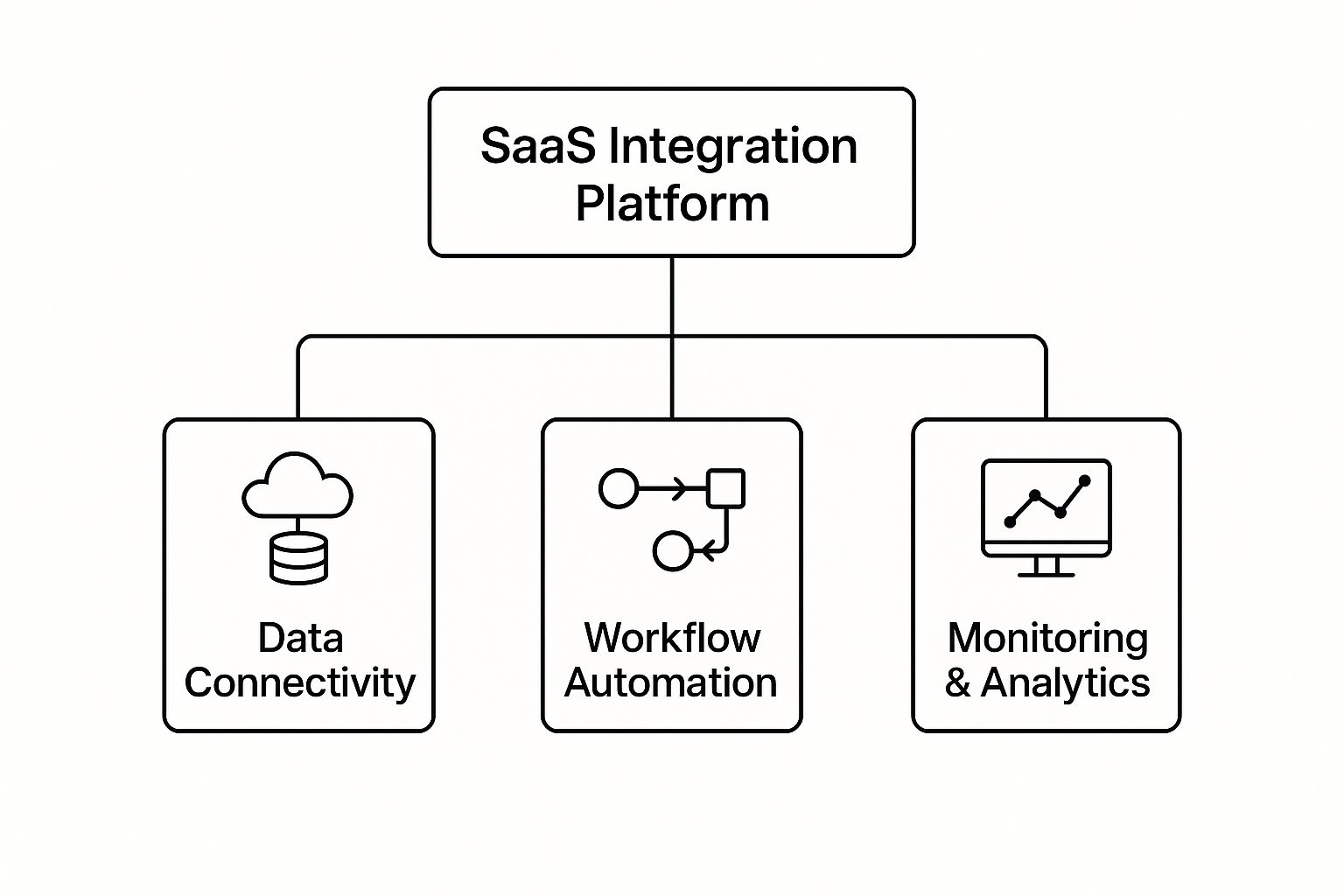
A top-tier platform masterfully combines data connectivity, workflow automation, and robust monitoring into a reliable system.
The core of any great integration platform is its library of pre-built connectors. These are universal adapters for your key SaaS apps—like Salesforce, HubSpot, or Slack. Instead of spending weeks coding a custom connection, you can "plug in" a new tool and build workflows in minutes.
A deep, well-maintained library is a strong indicator of a mature platform. It means less development work and a faster path to value. When evaluating platforms, ensure they cover the tools your business depends on daily:
Connecting your apps is just the first step. The real value comes from orchestrating automated workflows between them. A modern platform needs an intuitive, visual workflow designer that allows both technical and non-technical users to map out business processes.
This is typically a low-code or no-code environment where you can drag and drop triggers (e.g., "New Lead in HubSpot") and link them to actions (e.g., "Create Contact in Salesforce"). This accessibility is a game-changer, empowering teams across your organization to build their own automations without waiting for developers.
A great workflow designer translates complex business logic into a simple, visual story. It puts the power to automate in the hands of the people who know the process best.
This is a key reason the Integration-Platform-as-a-Service (iPaaS) market is growing. Businesses need to connect their sprawling app ecosystems, and platforms that simplify this process are winning. This trend is confirmed in recent market analyses, which highlight the strategic need to connect tools and processes efficiently.
When moving business data, security is non-negotiable. A reliable SaaS integration platform must have enterprise-grade security baked into its foundation to protect your sensitive information.
Here are the essential security features to look for:
Without these safeguards, you risk data breaches that can damage your reputation and lead to significant financial loss.
Integrations are not "set it and forget it." APIs change, connections fail, and data formats vary. A powerful platform anticipates this with sophisticated monitoring and error-handling features.
This means you get real-time logs of every workflow, so you can see what worked and what didn't. When an error occurs, the platform should send detailed alerts and have automated retry logic. For example, if an API is temporarily down, the system should be smart enough to try the request again. This resilience keeps your automations running smoothly and minimizes downtime.
When evaluating platforms, distinguish between must-have and nice-to-have features. Not every business needs the most advanced capabilities immediately, but you should plan for future needs.
This table helps you prioritize features based on current needs versus future scaling. The key is to find a platform that meets your essential requirements but also offers the advanced capabilities you can grow into.
Connecting your tech stack is a strategic business move, not just an IT task. Implementing a SaaS integration platform is a direct investment in your company's performance and competitive edge.
When data flows freely between your tools, you move beyond fixing operational gaps and start building strategic advantages. The importance of SaaS integration extends beyond convenience; it fundamentally changes how your teams work and delivers a clear return on investment.
The most immediate benefit of connecting your software is a significant boost in efficiency. Think of the time your teams waste on manual tasks like copying customer details from a CRM to a billing system. This work is slow, tedious, and prone to human error.
A SaaS integration platform automates these workflows.
This isn't about working harder; it's about working smarter and achieving more with the same team.
Disconnected apps create data silos. With sales data in one system and support data in another, you are forced to make critical decisions with an incomplete picture.
Integrating these systems establishes a single source of truth—a central, reliable repository for all your data. This ensures everyone, from the CEO to a new sales rep, works from the same up-to-date information.
With synchronized data, your analytics become a superpower. You can confidently track the entire customer journey—from the first ad click to the latest support ticket—knowing the information is accurate across all systems.
This complete view leads to smarter decisions. Your marketing team can identify which campaigns attract the most profitable customers, not just the most leads. Your product team can connect feature usage directly to support trends, pinpointing areas for user experience improvement.
Ultimately, the biggest beneficiary of integration is your customer. When your sales, marketing, and support tools share information, you can build a genuine 360-degree view of each customer.
This unified profile centralizes their purchase history, support chats, product usage patterns, and marketing interactions. It's all in one place.
This unified data is the key to creating truly personalized experiences.
This level of insight is essential for building customer loyalty and staying ahead in a competitive market.

Here is where the theory behind a SaaS integration platform becomes practical. It's not just about linking apps; it's about solving the daily bottlenecks that slow your business. When done right, integrations transform individual tools into a single, cohesive machine. Our guide on the importance of SaaS integration offers a deeper dive into this critical topic.
This is now a standard business practice. The iPaaS (Integration Platform as a Service) market is projected to grow from USD 12.87 billion in 2024 to USD 78.28 billion by 2032. This growth reflects the urgent need for tools that connect SaaS apps without extensive custom coding.
Your sales team lives in the CRM, but their actions impact the entire company. An integration platform automates the journey from a closed deal to a paid invoice, ensuring a seamless handoff between departments.
Consider this common workflow:
This automation eliminates tedious data entry, accelerates payment collection, and provides a smooth onboarding experience for new customers.
For marketers, timing is critical. When a lead signs up for a webinar, the clock starts. A solid integration ensures that lead's information gets to the right place at the right time.
Here's a classic marketing automation example:
This real-time flow prevents leads from falling through the cracks. It closes the gap between marketing action and sales conversation, engaging prospects when their interest is highest.
A connected system like this transforms marketing campaigns into a reliable, predictable pipeline builder.
Onboarding new hires or managing departures can be a logistical challenge involving multiple departments. A SaaS integration platform can turn this complex process into a clean, automated workflow.
When a candidate is marked "Hired" in an HR system like Workday, the platform can initiate a sequence of actions:
This saves HR and IT significant time and creates a seamless experience for the new employee. The same logic applies in reverse for departures, automatically revoking system access to maintain security. These examples demonstrate how a SaaS integration platform acts as a business accelerator for every team.
Selecting the right SaaS integration platform is a critical business decision that impacts team efficiency, scalability, and growth. Before evaluating vendors, start by clearly defining your needs. Create a scorecard to judge potential partners based on your specific requirements.
This evaluation should consider both immediate pain points and long-term goals. Are you trying to solve a single bottleneck or build a foundation for a fully connected app ecosystem? Answering this question is as crucial as when considering different approaches, like a unified API platform.
First, map the workflows you need to automate now. List your essential apps and identify where manual data entry is creating slowdowns. This provides a baseline of must-have connectors and features.
Next, consider your business trajectory for the next two to three years. Are you expanding into new markets, adopting new software, or anticipating significant data growth? A platform that meets today's needs but cannot scale will become a future liability.
Your ideal SaaS integration platform should solve today's problems without creating tomorrow's limitations. Look for a solution that offers a clear growth path, allowing you to start simple and add complexity as your business matures.
Thinking ahead now helps you avoid a painful and costly migration later.
Integration platforms cater to a wide range of users, from business analysts to senior developers. Choose one that matches your team's technical skills. The key question is: who will build and maintain these integrations?
Low-Code/No-Code Platforms: These are designed for non-technical users, featuring intuitive drag-and-drop builders. They empower business teams to create their own automations without relying on engineering resources.
Developer-Centric Platforms: These tools offer greater flexibility with SDKs, API management, and custom coding capabilities. They are ideal for complex, bespoke integrations or embedding integration features into your product.
The best platforms often strike a balance, offering a simple interface for common tasks while providing powerful developer tools for more complex needs.
When connecting core business systems, you cannot compromise on security. A breach in your integration platform could expose sensitive data from every connected app. Thoroughly vet a vendor's security and reliability.
Your security checklist must include:
Never cut corners on security. You need a partner who protects your data as seriously as you do. Security isn't just a feature; it's the foundation of a trustworthy partnership.
Exploring SaaS integration platforms often raises important questions. It's crucial to have clear answers before making a decision. While we touch on this in our guide on how to choose the right platform, let's address a few more common queries.
This is a classic "buy versus build" dilemma, trading speed for control.
Custom API Integrations: Building in-house gives you complete control over every detail. However, it is resource-intensive, slow, and expensive. Your engineers become responsible for ongoing maintenance every time a third-party API changes.
iPaaS Platform: An integration platform provides pre-built connectors and a fully managed environment. This approach is significantly faster and more cost-effective to implement. It also offloads maintenance to the provider, freeing your team to focus on your core product.
Yes, in many cases. Modern integration platforms are often designed with low-code or no-code interfaces. This empowers users in marketing, sales, or operations to build their own workflows using intuitive drag-and-drop tools.
However, you will still want developer support for more complex tasks, such as custom data mapping, connecting to a unique internal application, or implementing advanced business logic. The best platforms effectively serve both technical and non-technical users.
Any reputable platform prioritizes security. They use a multi-layered strategy to protect your data as it moves between your applications.
Think of a secure platform as a digital armored truck. It doesn't just move your data; it protects it with encryption, strict access controls, and continuous monitoring to defend against threats.
Always look for key security features. Data encryption is essential for data in transit and at rest. You should also demand role-based access controls to limit user permissions. Finally, verify compliance with major standards like SOC 2 and GDPR.
Ready to stop building integrations from scratch and start shipping faster? With Knit, you get a unified API, managed authentication, and over 100 pre-built connectors so you can put integrations on autopilot. Learn more and get started with Knit.
Article created using Outrank
.png)
With organizations increasingly prioritizing seamless issue resolution—whether for internal teams or end customers—ticketing tools have become indispensable. The widespread adoption of these tools has also amplified the demand for streamlined integration workflows, making ticketing integration a critical capability for modern SaaS platforms.
By integrating ticketing systems with other enterprise applications, businesses can enhance automation, improve response times, and ensure a more connected user experience. In this article, we will explore the different facets of ticketing integration, covering what it entails, its benefits, real-world use cases, and best practices for successful implementation.
Ticketing integration refers to the seamless connection between a ticketing platform and other software applications, allowing for automated workflows, data synchronization, and enhanced operational efficiency. These integrations can broadly serve two key functions—internal process optimization and customer-facing enhancements.
Internally, ticketing integration helps businesses streamline their operations by connecting ticketing systems with tools such as customer relationship management (CRM) platforms, enterprise resource planning (ERP) systems, human resource information systems (HRIS), and IT service management (ITSM) solutions. For example, when a customer support ticket is created, integrating it with a CRM ensures that all relevant customer details and past interactions are instantly accessible to support agents, enabling faster and more personalized responses.
Beyond internal workflows, ticketing integration plays a vital role in customer-facing interactions. SaaS providers, in particular, benefit from integrating their applications with the ticketing platforms used by their customers. This allows for seamless issue tracking and resolution, reducing the friction caused by siloed systems.
By automating ticket workflows and integrating support systems, teams can respond to and resolve customer issues much faster. Automated routing ensures that tickets reach the right department instantly, reducing delays and improving overall efficiency.
Example: A telecom company integrates its ticketing system with a chatbot, allowing customers to report issues 24/7. The chatbot categorizes and assigns tickets automatically, reducing average resolution time by 30%.
Manual ticket logging can lead to data discrepancies, miscommunication, and human errors. Ticketing integration automatically syncs information across platforms, minimizing mistakes and ensuring that all stakeholders have accurate and up-to-date records.
Example: A SaaS company integrates its CRM with the ticketing system so that customer details and past interactions auto-populate in new tickets. This reduces duplicate entries and prevents errors like assigning cases to the wrong agent.
Integration breaks down silos between teams by ensuring everyone has access to the same ticketing information. Whether it’s support, sales, or engineering, all departments can collaborate effectively, reducing response times and improving the overall customer experience.
SaaS applications that integrate with customers' ticketing systems offer a seamless experience, making them more attractive to potential users. Customers prefer apps that fit into their existing workflows, increasing adoption rates. Additionally, once users experience the efficiency of ticketing integration, they are more likely to continue using the product, driving customer retention.
Example: A project management SaaS integrates with Jira Service Management, allowing customers to convert project issues into tickets instantly. This integration makes the SaaS tool more appealing to Jira users, leading to higher sign-ups and long-term retention.
Customers and internal teams benefit from instant updates on ticket progress, reducing uncertainty and frustration. This real-time visibility helps teams proactively address issues, avoid duplicate work, and provide timely responses to customers.
Here are a few common data models for ticketing integration data models:
Integrating ticketing systems effectively requires a structured approach to ensure seamless functionality, optimized performance, and long-term scalability. Here are the key best practices developers should follow when implementing ticketing system integrations.
Choosing the appropriate ticketing system is a critical first step in the integration process, as it directly impacts efficiency, customer satisfaction, and overall workflow automation. Developers must evaluate ticketing platforms like Jira, Zendesk, and ServiceNow based on key factors such as automation capabilities, reporting features, third-party integration support, and scalability. A well-chosen tool should align not only with internal team workflows but also with customer-facing requirements, particularly for integrations that enhance user experience and service delivery. Additionally, preference should be given to widely adopted ticketing solutions that are frequently used by customers, as this increases compatibility and reduces friction in external integrations. Beyond tool selection, it is equally important to define clear use cases for integration.
A deep understanding of the ticketing system’s API is crucial for successful integration. Developers should review API documentation to comprehend authentication mechanisms (API keys, OAuth, etc.), rate limits, request-response formats, and available endpoints. Some ticketing APIs offer webhooks for real-time updates, while others require periodic polling. Being aware of these aspects ensures a smooth integration process and prevents potential performance bottlenecks.
Choosing the right ticketing integration methodology is crucial for aligning with business objectives, security policies, and technical capabilities. The integration approach should be tailored to meet specific use cases and performance requirements. Common methodologies include direct API integration, middleware-based solutions, and Integration Platform as a Service (iPaaS), including embedded iPaaS or unified API solutions. The choice of methodology should depend on several factors, including the complexity of the integration, the intended audience (internal teams vs. customer-facing applications), and any specific security or compliance requirements. By evaluating these factors, developers can choose the most effective integration approach, ensuring seamless connectivity and optimal performance.
Efficient API usage is critical to maintaining system performance and preventing unnecessary overhead. Developers should minimize redundant API calls by implementing caching strategies, batch processing, and event-driven triggers instead of continuous polling. Using pagination for large data sets and adhering to API rate limits prevents throttling and ensures consistent service availability. Additionally, leveraging asynchronous processing for time-consuming operations enhances user experience and backend efficiency.
Thorough testing is essential before deploying ticketing integrations to production. Developers should utilize sandbox environments provided by ticketing platforms to test API calls, validate workflows, and ensure proper error handling. Implementing unit tests, integration tests, and load tests helps identify potential issues early. Logging mechanisms should be in place to monitor API responses and debug failures efficiently. Comprehensive testing ensures a seamless experience for end users and reduces the risk of disruptions.
As businesses grow, ticketing system integrations must be able to handle increasing data volumes and user requests. Developers should design integrations with scalability in mind, using cloud-based solutions, load balancing, and message queues to distribute workloads effectively. Implementing asynchronous processing and optimizing database queries help maintain system responsiveness. Additionally, ensuring fault tolerance and setting up monitoring tools can proactively detect and resolve issues before they impact operations.
In today’s SaaS landscape, numerous ticketing tools are widely used by businesses to streamline customer support, issue tracking, and workflow management. Each of these platforms offers its own set of APIs, complete with unique endpoints, authentication methods, and technical specifications. Below, we’ve compiled a list of developer guides for some of the most popular ticketing platforms to help you integrate them seamlessly into your systems:
CRM-ticketing integration ensures that any change made in the ticketing system (such as a new support request or status change) will automatically be reflected in the CRM, and vice versa. This ensures that all customer-related data is current and consistent across the board. For example, when a customer submits a support ticket via a ticketing platform (like Zendesk or Freshdesk), the system automatically creates a new entry in the CRM, linking the ticket directly to the customer’s profile. The sales team, which accesses the CRM, can immediately view the status of the issue being reported, allowing them to be aware of any ongoing concerns or follow-up actions that might impact their next steps with the customer.
As support agents work on the ticket, they might update its status (e.g., “In Progress,” “Resolved,” or “Awaiting Customer Response”) or add important resolution notes. Through bidirectional sync, these changes are immediately reflected in the CRM, keeping the sales team updated. This ensures that the sales team can take the customer’s issues into account when planning outreach, upselling, or renewals. Similarly, if the sales team updates the customer’s contact details, opportunity stage, or other key information in the CRM, these updates are also synchronized back into the ticketing system. This means that when a support agent picks up the case, they are working with the most accurate and recent information.
Collaboration tool-ticketing integration ensures that when a customer submits a support ticket through the ticketing system, a notification is automatically sent to the relevant team’s communication tool (such as Slack or Microsoft Teams). The support agent or team is alerted in real-time about the new ticket, and they can immediately begin the troubleshooting process. As the agent works on the ticket—changing its status, adding comments, or marking it as resolved—updates are automatically pushed to the communication tool.
The integration may also allow for direct communication with customers through the ticketing platform. Support agents can update the ticket in real-time based on communication happening within the chat, keeping customers informed of progress, or even resolving simple issues via a direct message.
Integrating an AI-powered chatbot with a ticketing system enhances customer support by enabling seamless automation for ticket creation, tracking, and resolution, all while providing real-time assistance to customers. When a customer interacts with the chatbot on the support portal or website, the chatbot uses NLP to analyze the query. If the issue is complex, the chatbot automatically creates a support ticket in the ticketing system, capturing the relevant customer details and issue description. This integration ensures that no query goes unresolved, and no customer issue is overlooked.
Once the ticket is created, the chatbot continuously engages with the customer, providing real-time updates on the status of their ticket. As the ticket progresses through various stages (e.g., from “Open” to “In Progress”), the chatbot retrieves updates from the ticketing system and informs the customer, reducing the need for manual follow-ups. When the issue is resolved and the ticket is closed by the support agent, the chatbot notifies the customer of the resolution, asks if further assistance is needed, and optionally triggers a feedback request or satisfaction survey.
Ticketing integration with a HRIS offers significant benefits for organizations looking to streamline HR operations and enhance employee support. For example, when an employee raises a ticket to inquire about their leave balance, the integration allows the ticketing platform to automatically pull relevant data from the HRIS, enabling the HR team to provide accurate and timely responses.
The workflow begins with the employee submitting a ticket through the ticketing platform, which is then routed to the appropriate HR team based on predefined rules or triggers. The integration ensures that employee data, such as job role, department, and contact details, is readily available within the ticketing system, allowing HR teams to address queries more efficiently. Automated responses can be triggered for common inquiries, such as leave balances or policy questions, further speeding up resolution times. Once the issue is resolved, the ticket is closed, and any updates, such as approved leave requests, are automatically reflected in the HRIS.
Read more: Everything you need to know about HRIS API Integration
Integrating a ticketing platform with a payroll system can automate data retrieval, streamline workflows, and provide employees with faster, more accurate responses. It begins when an employee submits a ticket through the ticketing platform, such as a query about a missing payment or a discrepancy in their paycheck. The integration allows the ticketing platform to automatically pull the employee’s payroll data, including payment history, tax details, and direct deposit information, directly from the payroll system. This eliminates the need for manual data entry and ensures that the HR or payroll team has all the necessary information at their fingertips. The ticket is then routed to the appropriate payroll specialist based on predefined rules, such as the type of issue or the employee’s department.
Once the ticket is assigned, the payroll specialist reviews the employee’s payroll data and investigates the issue. For example, if the employee reports a missing payment, the specialist can quickly verify whether the payment was processed and identify any errors, such as incorrect bank details or a missed payroll run. After resolving the issue, the specialist updates the ticket with the resolution details and notifies the employee. If any changes are made to the payroll system, such as reprocessing a payment or correcting tax information, these updates are automatically reflected in both systems, ensuring data consistency. Similarly, if an employee asks about their upcoming pay date, the ticketing platform can automatically generate a response using data from the payroll system, reducing the workload on the payroll team.
Ticketing-e-commerce order management system integration can transform how businesses handle customer inquiries related to orders, shipping, and returns. When a customer submits a ticket through the ticketing platform, such as a query about their order status, a request for a return, or a complaint about a delayed shipment, the integration allows the ticketing platform to automatically pull the customer’s order details—such as order number, purchase date, shipping status, and tracking information—directly from the order management system.
The ticket is then routed to the appropriate support team based on the type of inquiry, such as shipping, returns, or billing. Once the ticket is assigned, the support agent reviews the order details and takes the necessary action. For example, if a customer reports a delayed shipment, the agent can check the real-time shipping status and provide the customer with an updated delivery estimate. After resolving the issue, the agent updates the ticket status and notifies the customer with bi-directional sync, ensuring transparency throughout the process.
As you embark on your integration journey, it is integral to understand the roadblocks that you may encounter. These challenges can hinder productivity, delay response times, and lead to frustration for both engineering teams and end-users. Below, we explore some of the most common ticketing integration challenges and their implications.
A critical factor in the success for ticketing integration is the availability of clear, comprehensive documentation. The integration of ticketing platforms with other systems depends heavily on well-documented API and integration guides. Unfortunately, many ticketing platforms provide limited or outdated documentation, leaving developers to navigate challenges with minimal guidance.
The implications of inadequate documentation are far-reaching:
Error handling is an essential part of any system integration. When integrating ticketing systems with other platforms, it is important for developers to be able to quickly identify and resolve errors to prevent disruptions in service. Unfortunately, many ticketing systems fail to provide detailed and effective error-handling and logging mechanisms, which can significantly hinder the integration process.
Key challenges include:
Read more: API Monitoring and Logging
As organizations grow, so does the volume of data generated through ticketing systems. When an integration is not designed to handle large volumes of data, businesses may experience performance issues such as slowdowns, data loss, or bottlenecks in the system. Scalability is therefore a key concern when integrating ticketing systems with other platforms.
Some of the key scalability challenges include:
In many organizations, different teams use different ticketing tools that are tailored to their specific workflows. Integrating multiple ticketing systems can create complexity, leading to potential data inconsistencies and synchronization challenges.
Key challenges include:
Testing the integration of ticketing systems is critical before deploying them into a live environment. Unfortunately, many ticketing platforms offer limited or restricted access to testing environments, which can complicate the integration process and delay project timelines.
Key challenges include:
Another common challenge in ticketing system integration is compatibility between different systems. Ticketing platforms often use varying data formats, authentication methods, and API structures, making it difficult for systems to communicate effectively with each other.
Some of the key compatibility challenges include:
Once an integration is completed, the work is far from finished. Ongoing maintenance and management are essential to ensure that the integration continues to function smoothly as both ticketing systems and other integrated platforms evolve.
Some of the key maintenance challenges include:
Knit provides a unified ticketing API that streamlines the integration of ticketing solutions. Instead of connecting directly with multiple ticketing APIs, Knit’s AI allows you to connect with top providers like Zoho Desk, Freshdesk, Jira, Trello and many others through a single integration.
Getting started with Knit is simple. In just 5 steps, you can embed multiple CRM integrations into your App.
Steps Overview:
Read more: Getting started with Knit
Choosing the ideal approach to building and maintaining ticketing integration requires a clear comparison. While traditional custom connector APIs require significant investment in development and maintenance, a unified ticketing API like Knit offers a more streamlined approach with faster integration and greater flexibility. Below is a detailed comparison of these two approaches based on several crucial parameters:

Read more: How Knit Works
Below are key security risks and mitigation strategies to safeguard ticketing integrations.
To safeguard ticketing integrations and ensure a secure environment, organizations should employ several mitigation strategies:
When evaluating the security of a ticketing integration, consider the following key factors:
Read more: API Security 101: Best Practices, How-to Guides, Checklist, FAQs
Ticketing integration connects ticketing systems with other software to automate workflows, improve response times, enhance user experiences, reduce manual errors, and streamline communication. Developers should focus on selecting the right tools, understanding APIs, optimizing performance, and ensuring scalability to overcome challenges like poor documentation, error handling, and compatibility issues.
Solutions like Knit’s unified ticketing API simplify integration, offering faster setup, better security, and improved scalability over in-house solutions. Knit’s AI-driven integration agent guarantees 100% API coverage, adds missing applications in just 2 days, and eliminates the need for developers to handle API discovery or maintain separate integrations for each tool.
.png)
Large Language Models (LLMs) powering AI agents possess impressive capabilities, trained on vast datasets to understand and generate human-like text. However, this training data has inherent limitations: it's static, meaning it doesn't include information created after the model was trained, and it lacks specific, proprietary context about your unique business environment. This can lead to AI agents providing outdated information, generic answers, or worse, "hallucinating" incorrect details.
How can we bridge this gap and equip AI agents with the dynamic, relevant, and accurate knowledge they need to be truly effective? The answer lies in Retrieval-Augmented Generation (RAG).
RAG is a powerful technique that transforms AI agents from relying solely on their internal, static training data to leveraging external, real-time knowledge sources. It allows an agent to "look up" relevant information before generating a response, ensuring answers are grounded in current facts and specific context.
This deep dive explores the mechanics, benefits, challenges, and ideal applications of RAG for building knowledgeable, trustworthy AI agents.
Return to our main guide: The Ultimate Guide to Integrating AI Agents in Your Enterprise
Implementing RAG involves a multi-step process designed to fetch relevant external data and integrate it seamlessly into the AI agent's response generation workflow:
Integrating RAG into your AI agent strategy offers significant advantages:
While powerful, RAG implementation comes with its own set of challenges:
Learn more about overcoming these and other integration hurdles: Overcoming the Hurdles: Common Challenges in AI Agent Integration (& Solutions)
RAG shines in scenarios where access to specific, dynamic, or proprietary knowledge is crucial:
Retrieval-Augmented Generation is a fundamental technique for building truly intelligent and reliable AI agents. By enabling agents to tap into external, dynamic knowledge sources, RAG overcomes the inherent limitations of static LLM training data. While implementation requires careful consideration of data quality, scalability, and integration complexity, the benefits – enhanced accuracy, real-time relevance, and increased user trust – make RAG an essential component of any serious enterprise AI strategy. It transforms AI agents from impressive conversationalists into genuinely knowledgeable assistants, capable of understanding and operating within the specific context of your business.
Next, explore how to enable agents to act on this knowledge: Empowering AI Agents to Act: Mastering Tool Calling & Function Execution
.png)
Building AI agents that can intelligently access knowledge (via RAG) and perform actions (via Tool Calling), especially within complex workflows, involves significant engineering effort. While you could build everything from scratch using raw API calls to LLMs and target applications, leveraging specialized frameworks and tools can dramatically accelerate development, improve robustness, and provide helpful abstractions.
These frameworks offer pre-built components, standardized interfaces, and patterns for common tasks like managing prompts, handling memory, orchestrating tool use, and coordinating multiple agents. Choosing the right framework can significantly impact your development speed, application architecture, and scalability.
This post explores some of the key frameworks and tools available today for building and integrating sophisticated AI agents, helping you navigate the landscape and make informed decisions.
Return to our main guide: The Ultimate Guide to Integrating AI Agents in Your Enterprise
Several popular open-source frameworks have emerged to address the challenges of building applications powered by Large Language Models (LLMs), including AI agents. Here's a look at some prominent options mentioned in our source material:
The best framework depends heavily on your specific project requirements:
See these frameworks applied in complex scenarios: Orchestrating Complex AI Workflows: Advanced Integration Patterns
Building powerful, integrated AI agents requires navigating a complex landscape of LLMs, APIs, data sources, and interaction patterns. Frameworks like LangChain, CrewAI, AutoGen, LangGraph, and Semantic Kernel provide invaluable scaffolding, abstracting away boilerplate code and offering robust implementations of common patterns like RAG, Tool Calling, and complex workflow orchestration.
By understanding the strengths and focus areas of each framework, you can select the toolset best suited to your project's needs, significantly accelerating development time and enabling you to build more sophisticated, reliable, and capable AI agent applications.
.png)
If you are exploring Unified APIs or Embedded iPaaS solutions to scale your integrations offerings, evaluate them closely on two aspects - API coverage and developer efficiency. While Unified API solutions hold great promise to reduce developer effort, they struggle to provide 100% API coverage within the APPs they support, which limits the use cases you can build with them. On the other hand, embedded iPaaS tools offer great API coverage, but expect developers to spend time in API discovery for each tool and build and maintain separate integrations for each, requiring a lot more effort from your developers than Unified APIs.
Knit’s AI driven integrations agent combines the best of both worlds to offer 100% API coverage while still expecting no effort from developers in API discovery and building and maintaining separate integrations for each tool.
Let’s dive in.
Hi there! Welcome to Knit - one of the top ranked integrations platforms out there (as per G2).
Just to set some context, we are an embedded integration platform. We offer a white labelled solution which SaaS companies can embed into their SaaS product to scale the integrations they offer to their customers out of the box.
The embedded integrations space started over the past 3-4 years, and today, is settling down into two kinds of solutions - Unified APIs and Embedded iPaaS Tools.
You might have been researching solutions in this space, and already know what both solutions are, but for the uninitiated, here’s a (very) brief download.
Unified APIs help organisations deliver a high number of category-specific integrations to market quickly and are most useful for standardised integrations applicable across most customers of the organisation. For Example: I want to offer all my customers the ability to connect their CRM of choice (Salesforce, HubSpot, Pipedrive, etc.) to access all their customer information in my product.
Embedded iPaaS solutions are embedded workflow automation tools. These cater to helping organisations deliver one integration at a time and are most useful for bespoke automations built at a customer level. For Example: I want to offer one of my customers the ability to connect their Salesforce CRM to our product for their specific, unique needs.
Knit started its life as a Unified API player, and as we spoke to hundreds of SaaS companies of all sizes, we realised that both the currently popular approaches make some tradeoffs which either put limitations on the use cases you can solve with them or fall short on your expectations of saving engineering time in building and maintaining integrations.
But before we get to the tradeoffs, what exactly should you be looking for when evaluating an embedded integration solution?
While there will of course be nuances like data security, authentication management, ability to filter data, data scopes, etc. the three key aspects which top the list of our customers are:
Now let’s try and understand the tradeoffs which current solutions take and their impact on the three aspects above.
The idea of providing a single API to connect with every provider is extremely powerful because it greatly reduces developer effort in building each integration individually. However, the increase in developer efficiency comes with the tradeoff of coverage.
Unifying all APPs within a SaaS category is hard work. As a Unified API vendor, you need to understand the APIs of each APP, translate the various fields available within each APP into a common schema, and then build a connector which can be added into the platform catalogue. At times, unification is not even possible, because APIs for some use cases are not available in all APPs.
This directly leads to low API coverage. For example, while Hubspot exposes a total of 400+ APIs, the oldest and most well-funded Unified API provider today offers a Unified CRM API which covers only 20 of them, inherently limiting its usefulness to a subset of the possible integration use cases.
Coverage is added based on frequency of customer demand and as a stop gap workaround, all Unified API platforms offer a ‘passthrough’ feature, which allows working with the native APIs of the source APP directly when it is not covered in the Unified model. This essentially dilutes the Unified promise as developers are required to learn the source APIs to build the connector and then maintain it anyways, leading to a hit on developer productivity.
So, when you are evaluating any Unified API provider, beyond the first conversation, do dig deep into whether or not they cover for the APIs you will need for your use case.
If they don’t, your alternative is to either use the pass throughs, or work with embedded iPaaS tools - both can give you added coverage, but they tradeoff coverage with developer efficiency, as we will learn below.
While Unified APIs optimise for developer efficiency by offering standard 1: many APIs, embedded iPaaS tools optimise for coverage.
They offer almost all the native APIs available in source systems on their platforms for developers to build their integrations, without a unification layer. This means developers looking to build integrations on top of embedded iPaaS tools need to build a new integration for each new tool their customers could be using. Not only this requires developers to spend a lot of time in API discovery for their specific use case, but also then maintain the integration on the platform.
Perhaps this is the reason why embedded iPaaS tools are best suited for integrations which require bespoke customization for each new customer. In such scenarios, the value is not in reusing the integration across customers, but rather the ability to quickly customise the integration business logic for each new customer. And embedded iPaaS tools deliver on this promise by offering drag drop, no code integration logic builders - which in our opinion drive the most value for the users of these platforms.
**Do note, that integration logic customization is a bit different from the ability to handle customised end systems, where the data fields could be different and non-standard for different installations of the same APP. Custom fields are handled well even in Unified API platforms.
So, we now know that the two most prominent approaches to scale product integrations today, even though powerful for some scenarios, might not be the best overall solutions for your integration needs.
However, till recently, there didn’t seem to be a solution for these challenges. That changed with the rapid rise and availability of Generative AI. The ability of Gen AI technology to read and make sense of unstructured data, allowed us to build the first integration agent in the market, which can read and analyse API documentation, understand it, and orchestrate API calls to create unified connectors tailored for each developer's use case.
This not only gives developers access to 100% of the source APPs APIs but also requires negligible developer effort in API discovery since the agent discovers the right APIs on the developer's behalf.
What’s more, another advantage it gives us is that we are now able to add any missing APP in our pre-built catalogue in 2 days on request, as long as we have access to the API documentation. Most platforms take anywhere from 2-6 weeks for this, and ‘put it on the roadmap’ while your customers wait. We know that’s frustrating.
So, with Knit, you get a platform that is flexible enough to cover for any integration use case you want to build, yet doesn’t require the developer bandwidth required by embedded iPaaS tools in building and maintaining separate integrations for each APP.
This continues and builds upon our history of being pioneers in the integration space, right since inception.
We were the first to launch a 'no data storage' Unified API, which set new standards for data security and forced competition to catch up — and now, we’re the first to launch an AI agent for integrations. We know others will follow, like they did for the no caching architecture, but that’s a win for the whole industry. And by then, we’re sure to be pioneering the next step jump in this space.
It is our mission to make integrations simple for all.
.png)
As businesses increasingly explore the potential of AI agents, integrating them effectively into existing enterprise environments becomes a critical focus. This integration journey often raises numerous questions, from technical implementation details to security concerns and cost considerations.
To help clarify common points of uncertainty, we've compiled answers to some of the most frequently asked questions about AI agent integration, drawing directly from the insights in our source material.
Return to our main guide: The Ultimate Guide to Integrating AI Agents in Your Enterprise
Yes. AI agents are designed to be adaptable. Integration with cloud-based systems (like Salesforce, G Suite, or Azure services) is often more straightforward due to modern APIs and standardized protocols. Integration with on-premise systems is also achievable but may require additional mechanisms like secure network tunnels (VPNs), middleware solutions, or dedicated connectors to bridge the gap between the cloud-based agent (or its platform) and the internal system. Techniques like RAG facilitate knowledge access from these sources, while Tool Calling enables actions within them. Success depends on clear objectives, assessing your infrastructure, choosing the right tools/frameworks, and often adopting a phased deployment approach.
Interacting with legacy systems is a common challenge. When modern APIs aren't available, alternative methods include:
Yes. The demand for easier integration has led to several solutions:
These options are particularly valuable for teams with limited engineering resources or for accelerating the deployment of simpler integrations.
Security is paramount when granting agents access to systems and data. Key risks include:
Dive deeper into security and other challenges: Overcoming the Hurdles: Common Challenges in AI Agent Integration (& Solutions)
Securing agent interactions relies on robust authentication (proving identity) and authorization (defining permissions):
This refers to how the agent handles communication with external systems:
Reliable agents need strategies to cope when integrated systems are unavailable:
Integration costs can vary widely but generally include:
Absolutely. Accessing historical data is crucial for many AI agent functions like identifying trends, training models, providing context-rich insights, and personalizing experiences. Agents can access historical data through various integration methods:
This historical data enables agents to perform tasks like trend analysis, predictive analytics, decision automation based on past events, and deep personalization.
Hopefully, these answers shed light on some key aspects of AI agent integration. For deeper dives into specific areas, please refer to the relevant cluster posts linked throughout our guide!
.png)
In previous posts in this series, we explored the foundations of the Model Context Protocol (MCP), what it is, why it matters, its underlying architecture, and how a single AI agent can be connected to a single MCP server. These building blocks laid the groundwork for understanding how MCP enables AI agents to access structured, modular toolkits and perform complex tasks with contextual awareness.
Now, we take the next step: scaling those capabilities.
As AI agents grow more capable, they must operate across increasingly complex environments, interfacing with calendars, CRMs, communication tools, databases, and custom internal systems. A single MCP server can quickly become a bottleneck. That’s where MCP’s composability shines: a single agent can connect to multiple MCP servers simultaneously.
This architecture enables the agent to pull from diverse sources of knowledge and tools, all within a single session or task. Imagine an enterprise assistant accessing files from Google Drive, support tickets in Jira, and data from a SQL database. Instead of building one massive integration, you can run three specialized MCP servers, each focused on a specific system. The agent’s MCP client connects to all three, seamlessly orchestrating actions like search_drive(), query_database(), and create_jira_ticket(); enabling complex, cross-platform workflows without custom code for every backend.
In this article, we’ll explore how to design such multi-server MCP configurations, the advantages they unlock, and the principles behind building modular, scalable, and resilient AI systems. Whether you're developing a cross-functional enterprise agent or a flexible developer assistant, understanding this pattern is key to fully leveraging the MCP ecosystem.
Imagine an AI assistant that needs to interact with several different systems to fulfill a user request. For example, an enterprise assistant might need to:
Instead of building one massive, monolithic connector or writing custom code for each integration within the agent, MCP allows you to run separate, dedicated MCP servers for each system. The AI agent's MCP client can then connect to all of these servers simultaneously.
In a multi-server MCP setup, the agent acts as a smart orchestrator. It is capable of discovering, reasoning with, and invoking tools exposed by multiple independent servers. Here’s a breakdown of how this process unfolds, step-by-step:
At initialization, the agent's MCP client is configured to connect to multiple MCP-compatible servers. These servers can either be:
Each server acts as a standalone provider of tools and prompts relevant to its domain, for example, Slack, calendar, GitHub, or databases. The agent doesn't need to know what each server does in advance, it discovers that dynamically.
After establishing connections, the MCP client initiates a discovery protocol with each registered server. This involves querying each server for:
The agent builds a complete inventory of capabilities across all servers without requiring them to be tightly integrated.
Suggested read: MCP Architecture Deep Dive: Tools, Resources, and Prompts Explained
Once discovery is complete, the MCP client merges all server capabilities into a single structured toolkit available to the AI model. This includes:
This abstraction allows the model to view all tools, regardless of origin, as part of a single, seamless interface.
Frameworks like LangChain’s MCP Adapter make this process easier by handling the aggregation and namespacing automatically, allowing developers to scale the agent’s toolset across domains effortlessly.
When a user query arrives, the AI model reviews the complete list of available tools and uses language reasoning to:
Because the tools are well-described and consistently formatted, the model doesn’t need to guess how to use them. It can follow learned patterns or prompt scaffolding provided at initialization.
After the model selects a tool to invoke, the MCP client takes over and routes each request to the appropriate server. This routing is abstracted from the model, it simply sees a unified action space.
For example, the MCP client ensures that:
Each server processes the request independently and returns structured results to the agent.
If the query requires multi-step reasoning across different servers, the agent can invoke multiple tools sequentially and then combine their results.
For instance, in response to a complex query like:
“Summarize urgent Slack messages from the project channel and check my calendar for related meetings today.”
The agent would:
All of this happens within a single agent response, with no manual coordination required by the user.
One of the biggest advantages of this design is modularity. To add new functionality, developers simply spin up a new MCP server and register its endpoint with the agent.
The agent will:
This makes it possible to grow the agent’s capabilities incrementally, without changing or retraining the core model.
This multi-server MCP architecture is ideal when your AI agent needs to:
Every morning, a product manager asks:
"Give me my daily briefing."
Behind the scenes, the agent connects to:
Each server returns its portion of the data, and the agent’s LLM merges them into a coherent summary, such as:
"Good morning! You have three meetings today, including a 10 AM sync with the design team. There are two new comments on your Jira tickets. Your top Salesforce lead just advanced to the proposal stage. Also, an urgent message from John in #project-x flagged a deployment issue."
This is AI as a true executive assistant, not just a chatbot.
A hiring manager says:
"Tell me about today's interviewee."
Behind the scenes, the agent connects to:
Each contributes context, which the agent combines into a tailored briefing:
"You’re meeting Priya at 2 PM. She’s a senior backend engineer from Stripe with a strong focus on reliability. Feedback from the tech screen was positive. She aced the system design round. She aligns well with the new SRE role defined in the Notion doc. You previously exchanged emails about her open-source work on async job queues."
This is AI as a talent strategist, helping you walk into interviews fully informed and confident.
A support agent (AI or human) asks:
"Check if customer #45321 has a refund issued for a duplicate charge and summarize their recent support conversation."
Behind the scenes, the agent connects to:
Each server returns context-rich data, and the agent replies with a focused summary:
"Customer #45321 was charged twice on May 3rd. A refund for $49 was issued via Stripe on May 5th and is currently processing. Their Zendesk ticket shows a polite complaint, with the support rep acknowledging the issue and escalating it. A follow-up email from our billing team on May 6th confirmed the refund. They're on the 'Pro Annual' plan and marked as a high-priority customer in Salesforce due to past churn risk."
This is AI as a real-time support co-pilot, fast, accurate, and deeply contextual.
Setting up a multi-server MCP ecosystem can unlock powerful capabilities, but only if designed and maintained thoughtfully. Here are some best practices to help you get the most out of it:
1. Namespace Your Tools Clearly
When tools come from multiple servers, name collisions can occur (e.g., multiple servers may offer a search tool). Use clear, descriptive namespaces like calendar.list_events or slack.search_messages to avoid confusion and maintain clarity in reasoning and debugging.
2. Use Descriptive Metadata for Each Tool
Enrich each tool with metadata like expected input/output, usage examples, or capability tags. This helps the agent’s reasoning engine select the best tool for each task, especially when similar tools are registered across servers.
3. Health-Check and Retry Logic
Implement regular health checks for each MCP server. The MCP client should have built-in retry logic for transient failures, circuit-breaking for unavailable servers, and logging/telemetry to monitor tool latency, success rates, and error types.
4. Cache Tool Listings Where Appropriate
If server-side tools don’t change often, caching their definitions locally during agent startup can reduce network load and speed up task planning.
5. Log Tool Usage Transparently
Log which tools are used, how long they took, and what data was passed between them. This not only improves debuggability, but helps build trust when agents operate autonomously.
6. Use MCP Adapters and Libraries
Frameworks like LangChain’s MCP support ecosystem offer ready-to-use adapters and utilities. Take advantage of them instead of reinventing the wheel.
Despite MCP’s power, teams often run into avoidable issues when scaling from single-agent-single-server setups to multi-agent, multi-server deployments. Here’s what to watch out for:
1. Tool Overlap Without Prioritization
Problem: Multiple MCP servers expose similar or duplicate tools (e.g., search_documents on both Notion and Confluence).
Solution: Use ranking heuristics or preference policies to guide the agent in selecting the most relevant one. Clearly scope tools or use capability tags.
2. Lack of Latency Awareness
Problem: Some remote MCP servers introduce significant latency (especially SSE-based or cloud-hosted). This delays tool invocation and response composition.
Solution: Optimize for low-latency communication. Batch tool calls where possible and set timeout thresholds with fallback flows.
3. Inconsistent Authentication Schemes
Problem: Different MCP servers may require different auth tokens or headers. Improper configuration leads to silent failures or 401s.
Solution: Centralize auth management within the MCP client and periodically refresh tokens. Use configuration files or secrets management systems.
4. Non-Standard Tool Contracts
Problem: Inconsistent tool interfaces (e.g., input types or expected outputs) break reasoning and chaining.
Solution: Standardize on schema definitions for tools (e.g., OpenAPI-style contracts or LangChain tool signatures). Validate inputs and outputs rigorously.
5. Poor Debugging and Observability
Problem: When agents fail to complete tasks, it’s unclear which server or tool was responsible.
Solution: Implement detailed, structured logs that trace the full decision path: which tools were considered, selected, called, and what results were returned.
6. Overloading the Agent with Too Many Tools
Problem: Giving the agent access to hundreds of tools across dozens of servers overwhelms planning and slows down performance.
Solution: Curate tools by context. Dynamically load only relevant servers based on user intent or domain (e.g., enable financial tools only during a finance-related conversation).
A robust error handling strategy is critical when operating with multiple MCP servers. Each server may introduce its own failure modes—, ranging from network issues to malformed responses—which can cascade if not handled gracefully.
1. Categorize Errors by Type and Severity
Handle errors differently depending on their nature:
2. Tool-Level Error Encapsulation
Encapsulate each tool invocation in a try-catch block that logs:
This improves debuggability and avoids silent failures.
3. Graceful Degradation
If one MCP server fails, the agent should continue executing other parts of the plan. For example:
"I couldn't fetch your Jira updates due to a timeout, but here’s your Slack and calendar summary."
This keeps the user experience smooth even under partial failure.
4. Timeouts and Circuit Breakers
Configure reasonable timeouts per server (e.g., 2–5 seconds) and implement circuit breakers for chronically failing endpoints. This prevents a single slow service from dragging down the whole agent workflow.
5. Standardized Error Payloads
Encourage each MCP server to return errors in a consistent, structured format (e.g., { code, message, type }). This allows the client to reason about errors uniformly and take action accordingly.
Security is paramount when building intelligent agents that interact with sensitive data across tools like Slack, Jira, Salesforce, and internal systems. The more systems an agent touches, the larger the attack surface. Here’s how to keep your MCP setup secure:
1. Token and Credential Management
Each MCP server might require its own authentication token. Never hardcode credentials. Use:
2. Isolated Execution Environments
Run each MCP server in a sandboxed environment with least privilege access to its backing system (e.g., only the channels or boards it needs). This minimizes blast radius in case of a compromise.
3. Secure Transport Protocols
All communication between MCP client and servers must use HTTPS or secure IPC channels. Avoid plaintext communication even for internal tooling.
4. Audit Logging and Access Monitoring
Log every tool invocation, including:
Monitor these logs for anomalies and set up alerting for suspicious patterns (e.g., mass data exports, tool overuse).
5. Validate Inputs and Outputs
Never trust data blindly. Each MCP server should validate inputs against its schema and sanitize outputs before sending them back to the agent. This protects the system from injection attacks or malformed payloads.
6. Data Governance and Consent
Ensure compliance with data protection policies (e.g., GDPR, HIPAA) when agents access user data from external tools. Incorporate mechanisms for:
Using multiple MCP servers with a single AI agent allows scaling. It supports diverse domains and complex workflows. This modular and composable design helps rapid integration of specialized features. It keeps the system resilient, secure, and easy to manage.
By following best practices in tool discovery, routing, and observability, organizations can build advanced AI solutions. These solutions evolve smoothly as new needs arise. This empowers developers and businesses to unlock AI’s full potential. All this happens without the drawbacks of monolithic system design.
1. What is the main benefit of using multiple MCP servers with one AI agent?
Multiple MCP servers enable modular, scalable, and resilient AI systems by allowing an agent to access diverse toolkits and data sources independently, avoiding bottlenecks and simplifying integration.
2. How does an AI agent discover tools across multiple MCP servers?
The agent's MCP client dynamically queries each server at startup to discover available tools, prompts, and resources, then aggregates and namespaces them into a unified toolkit for seamless use.
3. How are tool name collisions handled when connecting multiple servers?
By using namespaces that prefix tool names with their server domain (e.g., calendar.list_events vs slack.search_messages), the MCP client avoids naming conflicts and maintains clarity.
4. Can I add new MCP servers without retraining the AI model?
Yes, you simply register the new server endpoint, and the agent automatically discovers and integrates its tools for future use, allowing incremental capability growth without retraining.
5. What happens if one MCP server goes down?
The agent continues functioning with the other servers, gracefully degrading capabilities rather than failing completely, enhancing overall system resilience.
6. How does the agent decide which tools to use for a task?
The AI model reasons over the unified toolkit at inference time, selecting tools based on metadata, usage context, and learned patterns to fulfill the user query effectively.
7. What protocols do MCP servers support for connectivity?
MCP servers can run as local processes (using stdio) or remote services accessed via protocols like Server-Sent Events (SSE), enabling flexible deployment options.
8. How do I monitor and debug a multi-server MCP setup?
Implement detailed, structured logging of tool usage, response times, errors, and routing decisions to trace which servers and tools were involved in each task.
9. What are common pitfalls when scaling MCP servers?
Common issues include tool overlap without prioritization, inconsistent authentication, latency bottlenecks, non-standard tool interfaces, and overwhelming the agent with too many tools.
10. How can I optimize performance in multi-server MCP deployments?
Use caching for stable tool lists, implement health checks and retries, namespace tools clearly, batch calls when possible, and dynamically load only relevant servers based on context or user intent.
.png)
In earlier posts of this series, we explored the foundational concepts of the Model Context Protocol (MCP), from how it standardizes tool usage to its flexible architecture for orchestrating single or multiple MCP servers, enabling complex chaining, and facilitating seamless handoffs between tools. These capabilities lay the groundwork for scalable, interoperable agent design.
Now, we shift our focus to two of the most critical building blocks for production-ready AI agents: retrieval-augmented generation (RAG) and long-term memory. Both are essential to overcome the limitations of even the most advanced large language models (LLMs). These models, despite their sophistication, are constrained by static training data and limited context windows. This creates two major challenges:
In production environments, these limitations can be dealbreakers. For instance, a sales assistant that can’t recall previous conversations or a customer support bot unaware of current inventory data will quickly fall short.
Retrieval-Augmented Generation (RAG) is a key technique to overcome this, grounding AI responses in external knowledge sources. Additionally, enabling agents to remember past interactions (long-term memory) is crucial for coherent, personalized conversations.
But implementing these isn't trivial. That’s where the Model Context Protocol (MCP) steps in, a standardized, interoperable framework that simplifies how agents retrieve knowledge and manage memory.
In this blog, we’ll explore how MCP powers both RAG and memory, why it matters, how it works, and how you can start building more capable AI systems using this approach.
RAG allows an LLM to retrieve external knowledge in real time and use it to generate better, more grounded responses. Rather than relying only on what the model was trained on, RAG fetches context from external sources like:
This is especially useful for:
Essentially, RAG involves fetching relevant data from external sources (like documents, databases, or websites) and providing it to the AI as context when generating a response.
Without MCP, every integration with a new data source requires custom tooling, leading to brittle, inconsistent architectures. MCP solves this by acting as a standardized gateway for retrieval tasks. Essentially, MCP introduces a standardized mechanism for accessing external knowledge sources through declarative tools and interoperable servers, offering several key advantages:
1. Universal Connectors to Knowledge Bases
Whether it’s a vector search engine, a document index, or a relational database, MCP provides a standard interface. Developers can configure MCP servers to plug into:
2. Consistent Tooling Across Data Types
An AI agent doesn't need to “know” the specifics of the backend. It can use general-purpose MCP tools like:
These tools abstract away the complexity, enabling plug-and-play data access as long as the appropriate MCP server is available.
3. Overcoming Knowledge Cutoffs
Using MCP, agents can answer time-sensitive or proprietary queries in real-time. For example:
User: “What were our weekly sales last quarter?”
Agent: [Uses query_sql_database() via MCP] → Fetches latest figures → Responds with grounded insight.
Major platforms like Azure AI Studio and Amazon Bedrock are already adopting MCP-compatible toolchains to support these enterprise use cases.
For AI agents to engage in meaningful, multi-turn conversations or perform tasks over time, they need memory beyond the limited context window of a single prompt. MCP servers can act as external memory stores, maintaining state or context across interactions. MCP enables persistent, structured, and secure memory capabilities for agents through standardized memory tools. Key memory capabilities unlocked via MCP include:
1. Episodic Memory
Agents can use MCP tools like:
This enables memory of:
2. Persistent State Across Sessions
Memory stored via an MCP server is externalized, which means:
This allows you to build agents that evolve over time — without re-engineering prompts every time.
3. Read, Write, and Update Dynamically
Memory isn’t just static storage. With MCP, agents can:
This dynamic nature enables learning agents that adapt, evolve, and refine their behavior.
Platforms like Zep, LangChain Memory, or custom Redis-backed stores can be adapted to act as MCP-compatible memory servers.
As RAG and memory converge through MCP, developers and enterprises can build agents that aren’t just reactive — but proactive, contextually aware, and highly relevant.
1. Customer Support Assistants
2. Enterprise Dashboards
3. Education Tutors
4. Coding Assistants
5. Healthcare Assistants
6. Sales and CRM Agents
While MCP brings tremendous promise, it’s important to navigate these challenges:
As AI agents become embedded into workflows, apps, and devices, their ability to remember and retrieve becomes not a nice-to-have, but a necessity.
MCP represents the connective tissue between the LLM and the real world. It’s the key to moving from prompt engineering to agent engineering, where LLMs aren't just responders but autonomous, informed, and memory-rich actors in complex ecosystems.
We’re entering an era where AI agents can:
The combination of Retrieval-Augmented Generation and Agent Memory, powered by the Model Context Protocol, marks a new era in AI development. You no longer have to build fragmented, hard-coded systems. With MCP, you’re architecting flexible, scalable, and intelligent agents that bridge the gap between model intelligence and real-world complexity.
Whether you're building enterprise copilots, customer assistants, or knowledge engines, MCP gives you a powerful foundation to make your AI agents truly know and remember.
1. How does MCP improve the reliability of RAG pipelines in production environments?
MCP introduces standardized interfaces and manifests that make retrieval tools predictable, validated, and testable. This consistency reduces hallucinations, mismatches between tool inputs and outputs, and runtime errors, all common pitfalls in production-grade RAG systems.
2. Can MCP support real-time updates to the knowledge base used in RAG?
Yes. Since MCP interacts with external data stores directly at runtime (like vector DBs or SQL systems), any updates to those systems are immediately available to the agent. There's no need to retrain or redeploy the LLM, a key benefit when using RAG through MCP.
3. How does MCP enable memory personalization across users or sessions?
MCP memory tools can be parameterized by user IDs, session IDs, or scopes. This means different users can have isolated memory graphs, or shared team memories, depending on your design, allowing fine-grained personalization, context retention, and even shared knowledge within workgroups.
4. What happens when a retrieval tool fails or returns nothing? Can MCP handle that gracefully?
Yes, MCP-compatible agents can implement fallback strategies based on tool responses (e.g., tool returned null, timed out, or errored). Logging and retry patterns can be built into the agent logic using tool metadata, and MCP encourages tool developers to define clear response schemas and edge behavior.
5. How does MCP prevent context drift in long-running agent interactions?
By externalizing memory, MCP ensures that key facts and summaries persist across sessions, avoiding drift or loss of state. Moreover, memory can be structured (e.g., episodic timelines or tagged memories), allowing agents to retrieve only the most relevant slices of context, instead of overwhelming the prompt with irrelevant data.
6. Can I use the same MCP tool for both RAG and memory functions?
In some cases, yes. For example, a vector store can serve both as a retrieval base for external knowledge and as a memory backend for storing conversational embeddings. However, it’s best to separate concerns when scaling, using dedicated tools for real-time retrieval versus long-term memory state.
7. How do I ensure memory integrity and avoid unintended memory contamination between users or tasks?
MCP tools can enforce namespaces or access tokens tied to identity. This ensures that one user’s stored preferences or history don’t leak into another’s session. Implementing scoped memory keys (remember(user_id + key)) is a best practice to maintain isolation.
8. Does MCP add latency to RAG or memory operations? How can this be mitigated?
Tool invocation via MCP introduces some overhead due to external calls. To minimize impact:
9. How does MCP help manage hallucinations in AI agents?
By grounding LLM outputs in structured retrieval (via tools like search_vector_db) and persistent memory (recall()), MCP reduces dependency on model-internal guesswork. This grounded generation significantly lowers hallucination risks, especially for factual, time-sensitive, or personalized queries.
10. What’s the recommended progression to implement MCP-powered RAG and memory in an agent stack?
Start with stateless RAG using a vector store and a search tool. Once retrieval is reliable, add episodic memory tools like remember() and recall(). From there:
This phased approach makes it easier to debug and optimize each component before scaling.

Today, SaaS integrations have become a necessity considering the current market landscape ensuring faster time to market, focus on product innovation and customer retention. A standard SaaS tool today has 350+ integrations, where as an early startup has minimum 15 product integrations in place.
However, building and managing customer facing integrations in-house can be a daunting task, considering they are complicated, expensive and their volume and scope is ever increasing. With rising customer demands for a connected SaaS ecosystem, product owners are always on the lookout for ways to significantly increase their integration shipping time. Therefore, the integration market has seen the steady rise of API aggregators or unified APIs.
This article will help you understand the diverse aspects of unified API, benefits and how you can choose the right one.
Here’s what we will discuss here:
Let's get started.
A unified API is an aggregator or a single API which allows you to connect with APIs of different software by offering a single, standardized interface for different services, applications, or systems. Furthering SaaS integrations, it adds an additional abstraction layer to ensure that all data models and schemas are normalized into one data model of the unified API.
As the volume of integrations have seen an exponential increase, the use of APIs has become more pronounced. With more APIs, complexity and costs of integrations are also increasing. Therefore, the reliance on unified API has seen an increase, guided by the following factors:
Increased API use
To know more about API integration, its growth, benefits, key trends and challenges and increased use, check out our complete guide on What is API integration?
High cost of in-house integrations
Building and managing integrations is complex
Together these factors have been instrumental in the rise of unified API as a popular approach to facilitate seamless integrations for businesses.

Let’s quickly walk through some of the top traits or components which form the building blocks for a good unified API. Essentially, if your unified API has the following, you are in good hands:
As the user requests for data, the Unified API efficiently retrieves relevant information from the concerned APIs. It also aggregates data from multiple APIs, consolidating all required information into a single API call.
For instance, in a scenario where a user seeks an employee's contact and bank account details, the Unified API fetches and aggregates the necessary data from multiple APIs, ensuring a seamless user experience.
Each application or software that your users want integration with will have distinct data models and nuances. Even for the same field like customer ID, the syntax can vary from cust_ID ro cus.ID and innumerable other options.
A unified API will normalize and transform this data into a standard format i.e. a common data model and align it with your data fields to ensure that no data gets lost because it is not mapped correctly. .
Developers save engineering efforts for mapping, identifying errors in data exchange and understanding different APIs to facilitate normalization and transfer.
Once the data is normalized, the Unified API prepares it for transmission back to the user. This can be executed either via a webhook or by promptly responding to the API request, ensuring swift and efficient data delivery.
Some unified API requires you to maintain a polling infrastructure for periodically pulling data from the source application. While other unified APIs like Knit, follow a push architecture where in case an event occurs, it automatically sends you fresh data to the webhook registered by you.

Now that you understand what constitutes a good unified API, it is important to understand the benefits that unified API will bring along.
Unified API allows engineering teams to go to the market faster with enhanced core product functionalities as time and bandwidth spent on building in-house integrations is eliminated. It enables accelerated addition or deletion of APIs from your product, creating the right market fit. At the same time, you can easily scale the number and volume of integrations for your product to meet customer demands, without worrying about time and cost associated with integrations.
As mentioned, building integrations with different APIs for different applications can be highly cost intensive. However, with a unified API, businesses can significantly save on multiple engineering hours billed towards building and maintaining integrations. There is a clear decrease in the hard and soft costs associated with integrations with a potential to save thousands of dollars per integration.
Maintaining several APIs for integrations can be as difficult or at times more difficult than building integrations, as the former is an ongoing activity. A unified API takes out the friction from maintaining integrations and takes care when an API fails, or the application undergoes an upgrade, etc. Also, maintenance responsibilities involve context switching for engineering teams, which leads to a significant wastage of time and efforts. A unified API bears full responsibility for troubleshooting, handling errors and all other maintenance related activities.
Managing integrations can be time and cost intensive, leading to unnecessary delays, budget challenges and diversion of engineering resources. Our article on Why You Should Use Unified API for Integration Management discusses how a unified API can cut down your integration maintenance time by 85%
A unified API ensures that you don’t need to bury yourself in 1000s of pages of documentation for each and every integration or application API. Rather, it allows you to simply gain knowledge about the architecture and rules of the endpoint and authentication for the unified API. Invariably, the documentation is easy to understand and the knowledge transfer is also seamless because it is limited to one architecture.
Pagination, filtering and sorting is an important element when it comes to integration for businesses. All these three elements help applications breakdown data in a way that is easier to consume and use for exchange. A unified API ensures that there is a standardization and uniformity between different formats of pagination, sorting and filtering among applications and it is extremely consistent. This prevents over-fetching or under-fetching of data, leading to more efficient data exchange.
If you want to learn more about pagination best practices, read our complete guide on API pagination
Finally, a unified API helps you create new revenue or monetization opportunities for businesses by allowing them to offer premium services of connecting all HRIS or CRM platforms on an integrated platform. A unified API has the potential to help customers save time and cost, something they would be willing to pay a little extra for.
While we have mentioned some of the top benefits of using unified APIs, it is very important to also understand how unified APIs directly impact your bottom line in terms of the return on investment. To enable SaaS companies to decode the business value of unified APIs, we have created an ROI calculator for unified API. Learn how much building integrations in-house is costing you and compare it with the actual business/monetary impact of unified APIs.
Some of the key tangible metrics that translate to ROI of unified APIs include:
I) Saved engineering hours and cost
II) Reduced time to market
III) Improved scalability rate
IV) Higher customer retention rate
V) New monetization opportunities
VI) Big deal closure
VII) Access to missed opportunities
VIII) Better security
IX) CTO sentiment
X) Improved customer digital experiences
To better understand the impact of these metrics and more on your bottom line and how it effectively translates to dollars earned, go to our article on What is the Real ROI of Unified API: Numbers You Need to Know.
A key concern for anyone using APIs or integrations is the security posture. As there is an exchange of data between different applications and systems, it is important that there is no unauthorized access or misuse of data which can lead to financial and reputational damage. Some of the key security threats for API include:
Learn more about the most common API security threats and risks you are vulnerable to and the potential consequences if you don’t take action.
A unified API can help achieve better security outcomes for B2B and B2C companies by facilitating:
Unified API adopts robust authentication and authorization models which are pivotal in safeguarding data, preventing unauthorized access, and maintaining the integrity and privacy of the information exchanged between applications. Strong authentication mechanisms, such as API keys or OAuth tokens, are critical to securely confirm identity, reducing the risk of unauthorized access. At the same time role-based access control and granular authorization are integral following the principle of least privilege, giving users the least access which is required to perform their roles successfully.
Check out this article to learn more about the authentication and authorization models for better unified API security.
A unified API is expected to continuously monitor and log all changes, authentication requests and other activities and receive real time alerts by using advanced firewalls. Some of the best practices for monitoring and logging include using logging libraries or frameworks to record API interactions, including request details, response data, timestamps, and client information, leverage API gateways, to capture data like request/response payloads, error codes, and client IPs, configuring alerts and notifications based on predefined security thresholds.
Our quick guide API Security 101: Best Practices, How-to Guides, Checklist, FAQs can help you master API Security and learn how unified APIs can further accentuate your security posture. Explore common techniques, best practices to code snippets and a downloadable security checklist.
A good unified API classifies data to restrict and filter access. Data is often categorized between what is highly restricted, confidential and public to ensure tiered level of access and authentication for better security.
Since data protection is a key element for security with a unified API, there are multiple levels of encryption in place. It involves encryption at rest, encryption in transit and application level encryption as well for restricted data.
Finally, a unified API ensures security by facilitating infrastructure protection. Security practices like network segregation, DDoS protection using load balancers, intrusion detection, together helps ensure high levels of security from a unified API.
As mentioned, APIs are prone to DDoS attacks due to high intensity of traffic with an attack intention. Rate limiting and throttling help maintain the availability and performance of API services, protect them against abusive usage, and ensure a fair distribution of resources among clients.
Go to our article on 10 Best Practices for API Rate Limiting and Throttling to understand how they can advance API security and how a unified API can implement preventive mechanisms in place to handle rate limits for all the supported apps to make their effective use.
As a business, you can explore several ways in which you can facilitate integrations rather than building them in-house. However, there are a few instances when you should be using a unified API particularly.
A unified API is one of the best integration solutions if you wish to connect APIs or applications within the same category. For instance, there can be several CRM applications like Salesforce, Zoho, etc. that you might want to integrate, the same goes for HRIS, accounting and other categories. Therefore, a unified API can be a great solution if you have similar category applications to integrate.
Start syncing data with all apps within a category using a single Knit Unified API. Check out all the integrations available.
Secondly, a major use case for unified API comes when you have applications which follow different datasets, models and architecture and you want to standardize and normalize data for exchange. A unified API will add an abstraction layer which will help you normalize data from different applications with diverse syntax into a uniform and standardized format.
Next, when it comes to using a unified API, data security becomes a key benefit. Integrations and data exchange are vulnerable to unauthorized access and ensuring high levels of security is important. With factors like least privilege, encryption, infrastructure security, etc. a unified API is a good pathway to integration when security is a key parameter for you for decision making.
You can easily check the API security posture of any unified API provider using this in-depth checklist on How to Evaluate API Security of a Third Party API Provider.
There might be times when your team doesn’t have the domain expertise for a particular application you might be using and may not be well versed with the terminologies there. For instance, if you are using an HRIS application and your team lacks expertise in the HR and payroll space, chances are you won’t be able to understand different data nomenclatures being used. Here, using a unified API makes sense because it ensures accurate data mapping across applications.
Finally, a unified API is the right choice if you don’t want to spend your engineering bandwidth in understanding and learning about different API, their endpoints and architecture. Different APIs are built on REST, SOAP, GraphQL, each of which requires a high level of expertise and understanding, pushing companies to invest in developer hiring with relevant skills and experience. However, when it comes to a unified API, the engineering teams only need to learn about one endpoint and develop knowledge of a single architecture. Usually, unified APIs are built on REST. Thus, you should go for a unified API if you don’t want to invest engineering time in API education.
If you find yourself conflicted between whether building or buying is the best approach to SaaS integrations and how to choose the right one for you, check out our article on Build vs Buy: The Best Approach to SaaS Integrations to make an informed decision.
While building integrations in-house vs leveraging unified API are two approaches you can follow, there are other paths you can tread under the ‘buying’ integrations landscape. One of the leading approaches is workflow automation. Let’s quickly compare these two approaches under the buying integrations banner.
Workflow automation tools facilitate product integration by automating workflow with specific triggers. These are mostly low code tools which can be connected with specific products by engineering teams for integration with third party software or platforms. Choose workflow automation for:
A unified API normalizes data from different applications within a software category and transfers it to your application in real time. Here, data from all applications from a specific category like CRM, HRMS, Payroll, ATS, etc. is normalized into a common data model which your product understands and can offer to your end customers. Use a unified API for:
For a more detailed comparison between these two approaches to make an informed choice about which way to go, check out our article on Unified API vs Workflow Automation: Which One Should You Choose?
If you have decided that a unified API is the way to go for you to facilitate better integrations for your business, there are a few factors you must keep in mind while selecting the right unified API among the different options available.
Start by evaluating how many API endpoints does the unified API cover. As you know that APIs can be built of REST, SOAP, GraphQL, it is important that your unified API covers them all and ensures that you have to learn the rules of a single architecture. At the same time, it is vital that it covers all or at least most of the applications or software that fall under the category you are looking for in a unified API. For instance, there can be thousands of applications within the HRIS category, you must evaluate if the unified API ensures that all HRIS applications or the ones that you use/ might need in the future are covered.
Taking this example forward, here is a quick comparison between Finch and Knit on which unified HR API is most suited for user data, security and management.
Second, we mentioned that a good unified API provides you with a strong security posture.Therefore, it is important to check for the encryption and authentication models it uses. Furthermore, security parameters on least privilege, etc. must also be accounted for. A related factor to security is data storage. On the one hand, you must ensure that the unified API is compliant with data protection and other confidentiality laws, since they might have access to your and your customer’s data. On the other hand, it is equally important to ensure that the unified API doesn’t create a copy of customer data which can lead to security risks and additional storage costs.
Next, you need to check the pricing structure or pricing model being offered by the unified API. Pricing structures can be based on per customer along with platform charges, flat rates for a fixed number of employees and API call based charges. Increasingly, API call based charges are considered to be the most popular among developers as they turn out to be the most cost effective. Other pricing models which are not usage based can be very expensive and not sustainable for many companies.
A unified API can have data sync in different ways, either it is polling first or webhooks first. Gradually, developers are preferring a webhooks first approach where customers don’t have to maintain a polling infrastructure as data updates are dispatched to customers' servers as and when they happen. Depending on your needs, you must evaluate the unified API based on the data sync model that you prefer.
If you are confused between which unified API provider to choose, here’s a quick comparison of Knit and Merge, two leading names in the ecosystem focusing on data syncs, integration management, security and other aspects to help you choose the platform which is right for you.
Finally, you should look for unified APIs which can provide you with monetization opportunities in addition to reduced costs and other benefits mentioned above. Gauge and evaluate whether or not the unified API can help you provide additional functionalities or efficiencies to your customers for which you can charge a premium. While it might be applicable for every application category you use, it is always good to have a monetization lens on when you are evaluating which unified API to choose.
Make sure your unified API can grow as you add more integrations and data load. Check if it can handle your current and future integrations. Also, ensure it can manage large amounts of data quickly. Use batch processing to handle the incoming data from different sources efficiently.
While these are a few parameters, explore our detailed article on What Should You Look For in A Unified API Platform? while evaluating an API management tool for your business.
It is important the unified API not only helps you build integrations but also enables you to maintain them with detailed Logs, Issues, Integrated Accounts and Syncs page and supports you to keep track of every API calls, data syncs and requests.
Learn how Knit can help you maintain the health of your integrations without a headache.
To conclude, it is evident that unified APIs have the potential to completely reinvent the integration market with their underlying potential to reduce costs while making the entire integration lifecycle seamless for businesses. Here are a few key takeaways that you should keep in mind:
Overall, a unified API can help businesses integrate high volumes of applications in a resource-lite manner, ultimately saving thousands of dollars and engineering bandwidth which can be invested in building and improving core product functionalities for better market penetration and business growth.
If you are looking to build multiple HRIS, ATS, CRM or Accounting integrations faster, talk to our experts to learn how we can help your use case

Choosing the right unified API provider for HR, payroll, and other employment systems is a critical decision. You're looking for reliability, comprehensive coverage, a great developer experience, and predictable costs. The names Merge and Finch often come up, but how do they stack up, and is there a better way? Let's dive in.
Building individual integrations to countless HRIS, payroll, and benefits platforms is a nightmare. Unified APIs promise a single point of integration to access data and functionality across many systems. Merge and Finch are two prominent solutions in this space.
What is Merge?
Merge.dev offers a unified API for HR, payroll, accounting, CRM, and ticketing platforms. They emphasize a wide range of integrations and cater to businesses looking to embed these integrations into their products.
What is Finch?
Finch (tryfinch.com) focuses primarily on providing API access to HRIS and payroll systems. They highlight their connectivity and aim to empower developers building innovative HR and financial applications.
While both platforms are sales-driven and often present information biased towards their own offerings, here’s a more objective look based on common user considerations:
At Knit, we saw these gaps and decided to build something different. We believe choosing a unified API partner shouldn't be a leap of faith.
Knit is a unified API for HRIS, payroll, and other employment systems, built from the ground up with a developer-first mindset and a commitment to radical transparency. We aim to provide the most straightforward, reliable, and cost-effective way to connect your applications to the employment data you need.
Knit directly addresses the common frustrations users face with other unified API providers:
Choose Merge if You're looking to integrate with a wide range of categories, you believe products need to be expensive to be good and if you're okay with a third party storing / caching data.
Choose Finch if: You're okay with data syncs that might take upto a week but give you more coverage across long tail of HR and Payroll applications
Choose Knit if:
You want clear, upfront pricing and no hidden fees.
Flexibility of using existing data models and APIs plus ability to build your own.
You need robust security
Q1: What's the main difference between Merge and Finch?
A: Merge offers a broader API for HR, payroll, ATS, accounting, etc., while Finch primarily focuses on HR and payroll systems. Other key difference is that Merge focuses on API only integrations whereas finch serves a majority of its integrations via SFTP or assisted mode. Knit in comparison does API only integrations similar to merge but is better for realtime data use cases
Q2: Is Merge or Finch more expensive?
A: Merge is more expensive. Merge prices at $65 / connected account / month whereas finch starts at $50 / account / month. However for finch the pricing varies based the APIs you want to access.
This lack of pricing transparency and flexibility is a key area Knit addresses, knit gives you access to all data models and APIs and offers flexibility of pricing based on connected accounts or API calls
Q3: How does Knit's pricing compare to Merge and Finch?
A: Knit offers transparent pricing plans that are suitable for startups and enterprises alike. The plans start at $399 / month
Q4: What kind of integrations does Knit offer compared to Merge and Finch?
A: Knit provides extensive coverage for HRIS and payroll systems, focusing on both breadth and depth of data. While Merge and Finch also have wide coverage, Knit aims for API only, high quality and reliable integrations
Q5: How quickly can I integrate with Knit versus Merge or Finch?
A: Knit is designed for rapid integration. Many developers find they can get up and running with Knit faster in just a couple of hours due to its focus on simplicity and developer experience.

In today's fast-paced digital landscape, seamless integration is no longer a luxury but a necessity for SaaS companies. Paragon has emerged as a significant player in the embedded integration platform space, empowering businesses to connect their applications with customer systems. However, as the demands of modern software development evolve, many companies find themselves seeking alternatives that offer broader capabilities, more flexible solutions, or a different approach to integration challenges. This comprehensive guide will explore the top 12 alternatives to Paragon in 2025, providing a detailed analysis to help you make an informed decision. We'll pay special attention to why Knit stands out as a leading choice for businesses aiming for robust, scalable, and privacy-conscious integration solutions.
While Paragon provides valuable embedded integration capabilities, there are several reasons why businesses might explore other options:
•Specialized Focus: Paragon primarily excels in embedded workflows, which might not cover the full spectrum of integration needs for all businesses, especially those requiring normalized data access, ease of implementation and faster time to market.
•Feature Gaps: Depending on specific use cases, companies might find certain advanced features lacking in areas like data normalization, comprehensive API coverage, or specialized industry connectors.
•Pricing and Scalability Concerns: As integration demands grow, the cost structure or scalability limitations of any platform can become a critical factor, prompting a search for more cost-effective or infinitely scalable alternatives.
•Developer Experience Preferences: While developer-friendly, some teams may prefer different SDKs, frameworks, or a more abstracted approach to API complexities.
•Data Handling and Privacy: With increasing data privacy regulations, platforms with specific data storage policies or enhanced security features become more attractive.
Selecting the ideal integration platform requires careful consideration of your specific business needs and technical requirements. Here are key criteria to guide your evaluation:
•Integration Breadth and Depth: Assess the range of applications and categories the platform supports (CRM, HRIS, ERP, Marketing Automation, etc.) and the depth of integration (e.g., support for custom objects, webhooks, bi-directional sync).
•Developer Experience (DX): Look for intuitive APIs, comprehensive documentation, SDKs in preferred languages, and tools that simplify the development and maintenance of integrations.
•Authentication and Authorization: Evaluate how securely and flexibly the platform handles various authentication methods (OAuth, API keys, token management) and user permissions.
•Data Synchronization and Transformation: Consider capabilities for real-time data syncing, robust data mapping, transformation, and validation to ensure data integrity across systems.
•Workflow Automation and Orchestration: Determine if the platform supports complex multi-step workflows, conditional logic, and error handling to automate business processes.
•Scalability, Performance, and Reliability: Ensure the platform can handle increasing data volumes and transaction loads with high uptime and minimal latency.
•Monitoring, Logging, and Error Handling: Look for comprehensive tools to monitor integration health, log activities, and effectively manage and resolve errors.
•Security and Compliance: Verify the platform adheres to industry security standards and data privacy regulations relevant to your business (e.g., GDPR, CCPA).
•Pricing Model: Understand the cost structure (per integration, per API call, per user) and how it aligns with your budget and anticipated growth.
•Support and Community: Evaluate the quality of technical support, availability of community forums, and access to expert resources.
Overview: Knit distinguishes itself as the first agent for API integrations, offering a powerful Unified API platform designed to accelerate the integration roadmap for SaaS applications and AI Agents. It provides a comprehensive solution for simplifying customer-facing integrations across various software categories, including CRM, HRIS, Recruitment, Communication, and Accounting. Knit is built to handle complex API challenges like rate limits, pagination, and retries, significantly reducing developer burden. Its webhooks-based architecture and no-data-storage policy offer significant advantages for data privacy and compliance, while its white-labeled authentication ensures a seamless user experience.
Why it's a good alternative to Paragon: While Paragon excels in providing embedded integration solutions, Knit offers a broader and more versatile approach with its Unified API platform. Knit simplifies the entire integration lifecycle, from initial setup to ongoing maintenance, by abstracting away the complexities of diverse APIs. Its focus on being an "agent for API integrations" means it intelligently manages the nuances of each integration, allowing developers to focus on core product development. The no-data-storage policy is a critical differentiator for businesses with strict data privacy requirements, and its white-labeled authentication ensures a consistent brand experience for end-users. For companies seeking a powerful, developer-friendly, and privacy-conscious unified API solution that can handle a multitude of integration scenarios beyond just embedded use cases, Knit stands out as a superior choice.
Key Features:
•Unified API: A single API to access multiple third-party applications across various categories.
•Agent for API Integrations: Intelligently handles API complexities like rate limits, pagination, and retries.
•No-Data-Storage Policy: Enhances data privacy and compliance by not storing customer data.
•White-Labeled Authentication: Provides a seamless, branded authentication experience for end-users.
•Webhooks-Based Architecture: Enables real-time data synchronization and event-driven workflows.
•Comprehensive Category Coverage: Supports CRM, HRIS, Recruitment, Communication, Accounting, and more.
•Developer-Friendly: Designed to reduce developer burden and accelerate integration roadmaps.
Pros:
•Simplifies complex API integrations, saving significant developer time.
•Strong emphasis on data privacy with its no-data-storage policy.
•Broad category coverage makes it versatile for various business needs.
•White-labeled authentication provides a seamless user experience.
•Handles common API challenges automatically.

Overview: Prismatic is an embedded iPaaS (Integration Platform as a Service) specifically built for B2B software companies. It provides a low-code integration designer and an embeddable customer-facing marketplace, allowing SaaS companies to deliver integrations faster. Prismatic supports both low-code and code-native development, offering flexibility for various development preferences. Its robust monitoring capabilities ensure reliable integration performance, and it is designed to handle complex and bespoke integration requirements.
Why it's a good alternative to Paragon: Prismatic directly competes with Paragon in the embedded iPaaS space, offering a similar value proposition of enabling SaaS companies to build and deploy customer-facing integrations. Its strength lies in providing a flexible development environment that caters to both low-code and code-native developers, potentially offering a more tailored experience depending on a team's expertise. The embeddable marketplace is a key feature that allows end-users to activate integrations seamlessly within the SaaS application, mirroring or enhancing Paragon's Connect Portal functionality. For businesses seeking a dedicated embedded iPaaS with strong monitoring and flexible development options, Prismatic is a strong contender.
Key Features:
•Embedded iPaaS: Designed for B2B SaaS companies to deliver integrations to their customers.
•Low-Code Integration Designer: Visual interface for building integrations quickly.
•Code-Native Development: Supports custom code for complex integration logic.
•Embeddable Customer-Facing Marketplace: Allows end-users to self-serve and activate integrations.
•Robust Monitoring: Tools for tracking integration performance and health.
•Deployment Flexibility: Options for cloud or on-premise deployments.
Pros:
•Strong focus on embedded integrations for B2B SaaS.
•Flexible development options (low-code and code-native).
•User-friendly embeddable marketplace.
•Comprehensive monitoring capabilities.
Cons:
•Primarily focused on embedded integrations, which might not suit all integration needs.
•May have a learning curve for new users, especially with code-native options.

Overview: Tray.io is a powerful low-code automation platform that enables businesses to integrate applications and automate complex workflows. While not exclusively an embedded iPaaS, Tray.io offers extensive API integration capabilities and a vast library of pre-built connectors. Its intuitive drag-and-drop interface makes it accessible to both technical and non-technical users, facilitating rapid workflow creation and deployment across various departments and systems.
Why it's a good alternative to Paragon: Tray.io offers a broader scope of integration and automation compared to Paragon's primary focus on embedded integrations. For businesses that need to automate internal processes, connect various SaaS applications, and build complex workflows beyond just customer-facing integrations, Tray.io provides a robust solution. Its low-code visual builder makes it accessible to a wider range of users, from developers to business analysts, allowing for faster development and deployment of integrations and automations. The extensive connector library also means less custom development for common applications.
Key Features:
•Low-Code Automation Platform: Drag-and-drop interface for building workflows.
•Extensive Connector Library: Pre-built connectors for a wide range of applications.
•Advanced Workflow Capabilities: Supports complex logic, conditional branching, and error handling.
•API Integration: Connects to virtually any API.
•Data Transformation: Tools for mapping and transforming data between systems.
•Scalable Infrastructure: Designed for enterprise-grade performance and reliability.
Pros:
•Highly versatile for both integration and workflow automation.
•Accessible to users with varying technical skills.
•Large library of pre-built connectors accelerates development.
•Robust capabilities for complex business process automation.
Cons:
•Can be more expensive for smaller businesses or those with simpler integration needs.
•May require some learning to master its advanced features.

Overview: Boomi is a comprehensive, enterprise-grade iPaaS platform that offers a wide range of capabilities beyond just integration, including workflow automation, API management, data management, and B2B/EDI management. With its low-code interface and extensive library of pre-built connectors, Boomi enables organizations to connect applications, data, and devices across hybrid IT environments. It is a highly scalable and secure solution, making it suitable for large enterprises with complex integration needs.
Why it's a good alternative to Paragon: Boomi provides a much broader and deeper set of capabilities than Paragon, making it an ideal alternative for large enterprises with diverse and complex integration requirements. While Paragon focuses on embedded integrations, Boomi offers a full suite of integration, API management, and data management tools that can handle everything from application-to-application integration to B2B communication and master data management. Its robust security features and scalability make it a strong choice for mission-critical operations, and its low-code approach still allows for rapid development.
Key Features:
•Unified Platform: Offers integration, API management, data management, workflow automation, and B2B/EDI.
•Low-Code Development: Visual interface for building integrations and processes.
•Extensive Connector Library: Connects to a vast array of on-premise and cloud applications.
•API Management: Design, deploy, and manage APIs.
•Master Data Management (MDM): Ensures data consistency across the enterprise.
•B2B/EDI Management: Facilitates secure and reliable B2B communication.
Pros:
•Comprehensive, enterprise-grade platform for diverse integration needs.
•Highly scalable and secure, suitable for large organizations.
•Strong capabilities in API management and master data management.
•Extensive community and support resources.
Cons:
•Can be complex and costly for smaller businesses or simpler integration tasks.
•Steeper learning curve due to its extensive feature set.

Overview: Apideck provides Unified APIs across various software categories, including HRIS, CRM, Accounting, and more. While not an embedded iPaaS like Paragon, Apideck simplifies the process of integrating with multiple third-party applications through a single API. It offers features like custom field mapping, real-time APIs, and managed OAuth, focusing on providing a strong developer experience and broad API coverage for companies building integrations at scale.
Why it's a good alternative to Paragon: Apideck offers a compelling alternative to Paragon for companies that need to integrate with a wide range of third-party applications but prefer a unified API approach over an embedded iPaaS. Instead of building individual integrations, developers can use Apideck's single API to access multiple services within a category, significantly reducing development time and effort. Its focus on managed OAuth and real-time APIs ensures secure and efficient data exchange, making it a strong choice for businesses that prioritize developer experience and broad API coverage.
Key Features:
•Unified APIs: Single API for multiple integrations across categories like CRM, HRIS, Accounting, etc.
•Managed OAuth: Simplifies authentication and authorization with third-party applications.
•Custom Field Mapping: Allows for flexible data mapping to fit specific business needs.
•Real-time APIs: Enables instant data synchronization and event-driven workflows.
•Developer-Friendly: Comprehensive documentation and SDKs for various programming languages.
•API Coverage: Extensive coverage of popular business applications.
Pros:
•Significantly reduces development time for integrating with multiple apps.
•Simplifies authentication and data mapping complexities.
•Strong focus on developer experience.
•Broad and growing API coverage.
Cons:
•Not an embedded iPaaS, so it doesn't offer the same in-app integration experience as Paragon.
•May require some custom development for highly unique integration scenarios.

Overview: Nango offers a single API to interact with a vast ecosystem of over 400 external APIs, simplifying the integration process for developers. It provides pre-built integrations, robust authorization handling, and a unified API model. Nango is known for its developer-friendly approach, offering UI components, API-specific tooling, and even an AI co-pilot. With open-source options and a focus on simplifying complex API interactions, Nango appeals to developers seeking flexibility and extensive API coverage.
Why it's a good alternative to Paragon: Nango provides a strong alternative to Paragon for developers who need to integrate with a large number of external APIs quickly and efficiently. While Paragon focuses on embedded iPaaS, Nango excels in providing a unified API layer that abstracts away the complexities of individual APIs, similar to Apideck. Its open-source nature and developer-centric tools, including an AI co-pilot, make it particularly attractive to development teams looking for highly customizable and efficient integration solutions. Nango's emphasis on broad API coverage and simplified authorization handling makes it a powerful tool for building scalable integrations.
Key Features:
•Unified API: Access to over 400 external APIs through a single interface.
•Pre-built Integrations: Accelerates development with ready-to-use integrations.
•Robust Authorization Handling: Simplifies OAuth and API key management.
•Developer-Friendly Tools: UI components, API-specific tooling, and AI co-pilot.
•Open-Source Options: Provides flexibility and transparency for developers.
•Real-time Webhooks: Supports event-driven architectures for instant data updates.
Pros:
•Extensive API coverage for a wide range of applications.
•Highly developer-friendly with advanced tooling.
•Open-source options provide flexibility and control.
•Simplifies complex authorization flows.
Cons:
•Not an embedded iPaaS, so it doesn't offer the same in-app integration experience as Paragon.
•Requires significant effort in setting up unified APIs for each use case
Overview: Finch specializes in providing a Unified API for HRIS and Payroll systems, offering deep access to organization, pay, and benefits data. It boasts an extensive network of over 200 employment systems, making it a go-to solution for companies in the HR tech space. Finch simplifies the process of pulling employee data and is ideal for businesses whose core operations revolve around HR and payroll data integrations, offering a highly specialized and reliable solution.
Why it's a good alternative to Paragon: While Paragon offers a general embedded iPaaS, Finch provides a highly specialized and deep integration solution specifically for HR and payroll data. For companies building HR tech products or those with significant HR data integration needs, Finch offers a more focused and robust solution than a general-purpose platform. Its extensive network of employment system integrations and its unified API for HRIS/Payroll data significantly reduce the complexity and time required to connect with various HR platforms, making it a powerful alternative for niche requirements.
Key Features:
•Unified HRIS & Payroll API: Single API for accessing data from multiple HR and payroll systems.
•Extensive Employment System Network: Connects to over 200 HRIS and payroll providers.
•Deep Data Access: Provides comprehensive access to organization, pay, and benefits data.
•Data Sync & Webhooks: Supports real-time data synchronization and event-driven updates.
•Managed Authentication: Simplifies the process of connecting to various HR systems.
•Developer-Friendly: Designed to streamline HR data integration for developers.
Pros:
•Highly specialized and robust for HR and payroll data integrations.
•Extensive coverage of employment systems.
•Simplifies complex HR data access and synchronization.
•Strong focus on data security and compliance for sensitive HR data.
Cons:
•Niche focus means it's not suitable for general-purpose integration needs outside of HR/payroll.
•Limited to HRIS and Payroll systems, unlike broader unified APIs.
•A large number of supported integrations are assisted/manual in nature

Overview: Merge is a unified API platform that facilitates the integration of multiple software systems into a single product through one build. It supports various software categories, such as CRM, HRIS, and ATS systems, to meet different business integration needs. This platform provides a way to manage multiple integrations through a single interface, offering a broad range of integration options for diverse requirements.
Why it's a good alternative to Paragon: Merge offers a unified API approach that is a strong alternative to Paragon, especially for companies that need to integrate with a wide array of business software categories beyond just embedded integrations. While Paragon focuses on providing an embedded iPaaS, Merge simplifies the integration process by offering a single API for multiple platforms within categories like HRIS, ATS, CRM, and Accounting. This reduces the development burden significantly, allowing teams to build once and integrate with many. Its focus on integration lifecycle management and observability tools also provides a comprehensive solution for managing integrations at scale.
Key Features:
•Unified API: Single API for multiple integrations across categories like HRIS, ATS, CRM, and Accounting.
•Integration Lifecycle Management: Tools for managing the entire lifecycle of integrations, from development to deployment and monitoring.
•Observability Tools: Provides insights into integration performance and health.
•Sandbox Environment: Allows for testing and development in a controlled environment.
•Admin Console: A central interface for managing customer integrations.
•Extensive Integration Coverage: Supports a wide range of popular business applications.
Pros:
•Simplifies integration with multiple platforms within key business categories.
•Comprehensive tools for managing the entire integration lifecycle.
•Strong focus on developer experience and efficiency.
•Offers a sandbox environment for safe testing.
Cons:
•Not an embedded iPaaS, so it doesn't offer the same in-app integration experience as Paragon.
•The integrated account based pricing with significant platform costs does work for all businesses

Overview: Workato is a leading enterprise automation platform that enables organizations to integrate applications, automate business processes, and build custom workflows with a low-code/no-code approach. It combines iPaaS capabilities with robotic process automation (RPA) and AI, offering a comprehensive solution for intelligent automation across the enterprise. Workato provides a vast library of pre-built connectors and recipes (pre-built workflows) to accelerate development and deployment.
Why it's a good alternative to Paragon: Workato offers a significantly broader and more powerful automation and integration platform compared to Paragon, which is primarily focused on embedded integrations. For businesses looking to automate complex internal processes, connect a wide array of enterprise applications, and leverage AI for intelligent automation, Workato is a strong contender. Its low-code/no-code interface makes it accessible to a wider range of users, from IT professionals to business users, enabling faster digital transformation initiatives. While Paragon focuses on customer-facing integrations, Workato excels in automating operations across the entire organization.
Key Features:
•Intelligent Automation: Combines iPaaS, RPA, and AI for end-to-end automation.
•Low-Code/No-Code Platform: Visual interface for building integrations and workflows.
•Extensive Connector Library: Connects to thousands of enterprise applications.
•Recipes: Pre-built, customizable workflows for common business processes.
•API Management: Tools for managing and securing APIs.
•Enterprise-Grade Security: Robust security features for sensitive data and processes.
Pros:
•Highly comprehensive for enterprise-wide automation and integration.
•Accessible to both technical and non-technical users.
•Vast library of connectors and pre-built recipes.
•Strong capabilities in AI-powered automation and RPA.
Cons:
•Can be more complex and costly for smaller businesses or simpler integration tasks.
•Steeper learning curve due to its extensive feature set.

Overview: Zapier is a popular web-based automation tool that connects thousands of web applications, allowing users to automate repetitive tasks without writing any code. It operates on a simple trigger-action logic, where an event in one app (the trigger) automatically initiates an action in another app. Zapier is known for its ease of use and extensive app integrations, making it accessible to individuals and small to medium-sized businesses.
Why it's a good alternative to Paragon: While Paragon is an embedded iPaaS for developers, Zapier caters to a much broader audience, enabling non-technical users to create powerful integrations and automations. For businesses that need quick, no-code solutions for connecting various SaaS applications and automating workflows, Zapier offers a highly accessible and efficient alternative. It's particularly useful for automating internal operations, marketing tasks, and sales processes, where the complexity of a developer-focused platform like Paragon might be overkill.
Key Features:
•No-Code Automation: Build workflows without any programming knowledge.
•Extensive App Integrations: Connects to over 6,000 web applications.
•Trigger-Action Logic: Simple and intuitive workflow creation.
•Multi-Step Zaps: Create complex workflows with multiple actions and conditional logic.
•Pre-built Templates: Ready-to-use templates for common automation scenarios.
•User-Friendly Interface: Designed for ease of use and quick setup.
Pros:
•Extremely easy to use, even for non-technical users.
•Vast library of app integrations.
•Quick to set up and deploy simple automations.
•Affordable for small to medium-sized businesses.
Cons:
•Limited in handling highly complex or custom integration scenarios.
•Not designed for embedded integrations within a SaaS product.
•May not be suitable for enterprise-level integration needs with high data volumes.
Overview: Alloy is an integration platform designed for SaaS companies to build and offer native integrations to their customers. It provides an embedded integration toolkit, a robust API, and a library of pre-built integrations, allowing businesses to quickly connect with various third-party applications. Alloy focuses on providing a white-labeled experience, enabling SaaS companies to maintain their brand consistency while offering powerful integrations.
Why it's a good alternative to Paragon: Alloy directly competes with Paragon in the embedded integration space, offering a similar value proposition for SaaS companies. Its strength lies in its focus on providing a comprehensive toolkit for building native, white-labeled integrations. For businesses that prioritize maintaining a seamless brand experience within their application while offering a wide range of integrations, Alloy presents a strong alternative. It simplifies the process of building and managing integrations, allowing developers to focus on their core product.
Key Features:
•Embedded Integration Toolkit: Tools for building and embedding integrations directly into your SaaS product.
•White-Labeling: Maintain your brand consistency with fully customizable integration experiences.
•Pre-built Integrations: Access to a library of popular application integrations.
•Robust API: For custom integration development and advanced functionalities.
•Workflow Automation: Capabilities to automate data flows and business processes.
•Monitoring and Analytics: Tools to track integration performance and usage.
Pros:
•Strong focus on native, white-labeled embedded integrations.
•Comprehensive toolkit for developers.
•Simplifies the process of offering integrations to customers.
•Good for maintaining brand consistency.
Cons:
•Primarily focused on embedded integrations, which might not cover all integration needs.
•May have a learning curve for new users.
Overview: Hotglue is an embedded iPaaS for SaaS integrations, designed to help companies quickly build and deploy native integrations. It focuses on simplifying data extraction, transformation, and loading (ETL) processes, offering features like data mapping, webhooks, and managed authentication. Hotglue aims to provide a developer-friendly experience for creating robust and scalable integrations.
Why it's a good alternative to Paragon: Hotglue is another direct competitor to Paragon in the embedded iPaaS space, offering a similar solution for SaaS companies to provide native integrations to their customers. Its strength lies in its focus on streamlining the ETL process and providing robust data handling capabilities. For businesses that prioritize efficient data flow and transformation within their embedded integrations, Hotglue presents a strong alternative. It aims to reduce the development burden and accelerate the time to market for new integrations.
Key Features:
•Embedded iPaaS: Built for SaaS companies to offer native integrations.
•Data Mapping and Transformation: Tools for flexible data manipulation.
•Webhooks: Supports real-time data updates and event-driven architectures.
•Managed Authentication: Simplifies connecting to various third-party applications.
•Pre-built Connectors: Library of connectors for popular business applications.
•Developer-Friendly: Designed to simplify the integration development process.
Pros:
•Strong focus on data handling and ETL processes within embedded integrations.
•Aims to accelerate the development and deployment of native integrations.
•Developer-friendly tools and managed authentication.
Cons:
•Primarily focused on embedded integrations, which might not cover all integration needs.
•May have a learning curve for new users.
The integration platform landscape is rich with diverse solutions, each offering unique strengths. While Paragon has served as a valuable tool for embedded integrations, the market now presents alternatives that can address a broader spectrum of needs, from comprehensive enterprise automation to highly specialized HR data connectivity. Platforms like Prismatic, Tray.io, Boomi, Apideck, Nango, Finch, Merge, Workato, Zapier, Alloy, and Hotglue each bring their own advantages to the table.
However, for SaaS companies and AI agents seeking a truly advanced, developer-friendly, and privacy-conscious solution for customer-facing integrations, Knit stands out as the ultimate choice. Its innovative "agent for API integrations" approach, coupled with its critical no-data-storage policy and broad category coverage, positions Knit not just as an alternative, but as a significant leap forward in integration technology.
By carefully evaluating your specific integration requirements against the capabilities of these top alternatives, you can make an informed decision that empowers your product, streamlines your operations, and accelerates your growth in 2025 and beyond. We encourage you to explore Knit further and discover how its unique advantages can transform your integration strategy.
Ready to revolutionize your integrations? Learn more about Knit and book a demo today!

1. Introduction: Why CRM API Integration Matters
Customer Relationship Management (CRM) platforms have evolved into the primary repository of customer data, tracking not only prospects and leads but also purchase histories, support tickets, marketing campaign engagement, and more. In an era when organizations rely on multiple tools—ranging from enterprise resource planning (ERP) systems to e-commerce solutions—the notion of a solitary, siloed CRM is increasingly impractical.
If you're just looking to quick start with a specific CRM APP integration, you can find APP specific guides and resources in our CRM API Guides Directory
CRM API integration answers the call for a more unified, real-time data exchange. By leveraging open (or proprietary) APIs, businesses can ensure consistent records across marketing campaigns, billing processes, customer support tickets, and beyond. For instance:
Whether you need a Customer Service CRM Integration, ERP CRM Integration, or you’re simply orchestrating a multi-app ecosystem, the idea remains the same: consistent, reliable data flow across all systems. This in-depth guide shows why CRM API integration is critical, how it works, and how you can tackle the common hurdles to excel in crm data integration.
2. Defining CRM API Integration
An API, or application programming interface, is essentially a set of rules and protocols allowing software applications to communicate. CRM API integration harnesses these endpoints to read, write, and update CRM records programmatically. It’s the backbone for syncing data with other business applications.
Key Features of CRM API Integration
In short, a well-structured crm integration strategy ensures that no matter which department or system touches customer data, changes feed back into a master record—your CRM.
3. Key Business Cases for CRM API Integration
A. Sales Automation
B. E-Commerce CRM Integration
C. ERP CRM Integration
D. Customer Service CRM Integration
E. Data Analytics & Reporting
F. Partner Portals and External Systems
4. Top Benefits of Connecting CRM Via APIs
1. Unified Data, Eliminated Silos
Gone are the days when a sales team’s pipeline existed in one system while marketing data or product usage metrics lived in another. CRM API integration merges them all, guaranteeing alignment across the organization.
2. Greater Efficiency and Automation
Manual data entry is not only tedious but prone to errors. An automated, API-based approach dramatically reduces time-consuming tasks and data discrepancies.
3. Enhanced Visibility for All Teams
When marketing can see new leads or conversions in real time, they adjust campaigns swiftly. When finance can see payment statuses in near-real-time, they can forecast revenue more accurately. Everyone reaps the advantages of crm integration.
4. Scalability and Flexibility
As your business evolves—expanding to new CRMs, or layering on new apps for marketing or customer support—unified crm api solutions or robust custom integrations can scale quickly, saving months of dev time.
5. Improved Customer Experience
Customers interacting with your brand expect you to “know who they are” no matter the touchpoint. With consolidated data, each department sees an updated, comprehensive profile. That leads to personalized interactions, timely support, and better overall satisfaction.
5. Core Data Concepts in CRM Integrations
Before diving into an integration project, you need a handle on how CRM data typically gets structured:
Contacts and Leads
Accounts or Organizations
Opportunities or Deals
Tasks, Activities, and Notes
Custom Fields and Objects
Pipeline Stages or Lifecycle Stages
Understanding how these objects fit together is fundamental to ensuring your crm api integration architecture doesn’t lose track of crucial relationships—like which contact belongs to which account or which deals are associated with a particular contact.
6. Approaches to CRM API Integration
When hooking up your CRM with other applications, you have multiple strategies:
1. Direct, Custom Integrations
If your company primarily uses a single CRM (like Salesforce) and just needs one or two integrations (e.g., with an ERP or marketing tool), a direct approach can be cost-effective.
2. Integration Platforms (iPaaS)
While iPaaS solutions can handle e-commerce crm integration, ERP CRM Integration, or other patterns, advanced custom logic or heavy data loads might still demand specialized dev work.
3. Unified CRM API Solutions
A unified crm api is often a game-changer for SaaS providers offering crm integration services to their users, significantly slashing dev overhead.
4. CRM Integration Services or Consultancies
When you need complicated logic (like an enterprise-level erp crm integration with specialized flows for ordering, shipping, or financial forecasting) or advanced custom objects, a specialized agency can accelerate time-to-value.
7. Challenges and Best Practices
Though CRM API integration is transformative, it comes with pitfalls.
Key Challenges
Best Practices for a Smooth CRM Integration
8. Implementation Steps: Getting Technical
For teams that prefer a direct or partially custom approach to crm api integration, here’s a rough, step-by-step guide.
Step 1: Requirements and Scope
Step 2: Auth and Credential Setup
Step 3: Data Modeling & Mapping
Step 4: Handle Rate Limits and Throttling
Step 5: Set Up Logging and Monitoring
Step 6: Testing and Validation
Step 7: Rollout and Post-Launch Maintenance
9. Trends & Future Outlook
CRM API integration is rapidly evolving alongside shifts in the broader SaaS ecosystem:
Overall, expect crm integration to keep playing a pivotal role as businesses expand to more specialized apps, push real-time personalization, and adopt AI-driven workflows.
10. FAQ on CRM API Integration
Q1: How do I choose between a direct integration, iPaaS, or a unified CRM API?
Q2: Are there specific limitations for hubspot api integration or pipedrive api integration?
Each CRM imposes unique daily/hourly call limits, plus different naming for objects or fields. HubSpot is known for structured docs but can have daily call limitations, while Pipedrive is quite developer-friendly but also enforces rate thresholds if you handle large data volumes.
Q3: What about security concerns for e-commerce crm integration?
When linking e-commerce with CRM, you often handle payment or user data. Encryption in transit (HTTPS) is mandatory, plus tokenized auth to limit exposure. If you store personal data, ensure compliance with GDPR, CCPA, or other relevant data protection laws.
Q4: Can I integrate multiple CRMs at once?
Yes, especially if you adopt either an iPaaS approach that supports multi-CRM connectors or a unified crm api solution. This is common for SaaS platforms whose customers each use a different CRM.
Q5: What if my CRM doesn’t offer a public API?
In rare cases, legacy or specialized CRMs might only provide CSV export or partial read APIs. You may need custom scripts for SFTP-based data transfers, or rely on partial manual updates. Alternatively, requesting partnership-level API access from the CRM vendor is another route, albeit time-consuming.
Q6: Is there a difference between “ERP CRM Integration” and “Customer Service CRM Integration”?
Yes. ERP CRM Integration typically focuses on bridging finance, inventory, or operational data with your CRM’s lead and deal records. Customer Service CRM Integration merges support or ticketing info with contact or account records, ensuring service teams have sales context and vice versa.
11. TL;DR
CRM API integration is the key to unifying customer records, streamlining processes, and enabling real-time data flow across your organization. Whether you’re linking a CRM like Salesforce, HubSpot, or Pipedrive to an ERP system (for financial operations) or using zendesk crm integrations for a better service desk, the right approach can transform how teams collaborate and how customers experience your brand.
No matter your use case—ERP CRM Integration, e-commerce crm integration, or a simple ticketing sync—investing in robust crm integration services or proven frameworks ensures you keep pace in a fast-evolving digital landscape. By building or adopting a strategic approach to crm api connectivity, you lay the groundwork for deeper customer insights, more efficient teams, and a future-proof data ecosystem
.png)
SaaS (Software-as-a-Service) applications now account for over 70% of company software usage, and research shows the average organization runs more than 370 SaaS tools today. By end of 2025, 85% of all business applications will be SaaS-based, underscoring just how fast the market is growing.
However, using a large number of SaaS tools comes with a challenge: How do you make these applications seamlessly talk to each other so you can reduce manual workflows and errors? That’s where SaaS integration steps in.
In this article, we’ll break down everything from the basics of SaaS integration and its benefits to common use cases, best practices, and a look at the future of this essential connectivity.
SaaS integration is the process of connecting separate SaaS applications so they can share data, trigger each other’s workflows, and automate repetitive tasks. This connectivity can be:
At its core, SaaS integration often involves using APIs (Application Programming Interfaces) to ensure data can move between apps in real time. As companies add more and more SaaS tools, integration is no longer a luxury—it's a necessity for efficiency and scalability.
With the explosive growth of SaaS, SaaS integrations are now more important than ever. Below are some of the top reasons companies invest heavily in SaaS integrations:
Here are a few real-world ways SaaS integrations can transform businesses:
Despite the clear advantages, integrating SaaS apps can be complicated. Here are some challenges to watch out for:
Depending on your goals, your team size, and the complexity of the integrations, you’ll have to decide whether to develop integrations in-house or outsource to third-party solutions.
Multiple categories of third-party SaaS integration platforms exist to help you avoid building everything from scratch. While iPaaS tools are best suited for internal enterprise workflow automations, embedded iPaaS tools which encompass embedded workflow tools and Unified API platforms are best suited for customer facing integrations offerings of SaaS tools or AI agents:
If you’re ready to implement SaaS integrations, here’s a simplified roadmap:
To ensure your integrations are robust and future-proof, follow these guiding principles:
1. AI-Powered Integrations
Generative AI will reshape how integrations are built, potentially automating much of the dev work to accelerate go-live times.
2. Verticalized Solutions
Industry-specific integration packs will make it even easier for specialized SaaS providers (e.g., healthcare, finance) to connect relevant tools in their niche.
3. Heightened Security and Privacy
As data regulations tighten worldwide, expect solutions that offer near-zero data storage (to reduce breach risk) and continuous compliance checks.
Q1: What is the difference between SaaS integration and API integration?
They’re related but not identical. SaaS integration typically connects different cloud-based tools for data-sharing and workflow automation—often via APIs. However, “API integration” can also include on-prem systems or older apps that aren’t strictly SaaS.
Q2: Which SaaS integration platform should I choose for internal workflows?
If the goal is internal automation and quick no-code workflows, an iPaaS solution (like Zapier or Workato) is often enough. Evaluate cost, number of connectors, and ease of use.
Q3: How do I develop a SaaS integration strategy?
Q4: What are the best SaaS integrations to start with?
Go for high-impact and low-complexity connectors—like CRM + marketing automation or HRMS + payroll. Solving these first yields immediate ROI.
Q5: How do I ensure security in SaaS integrations?
Use encrypted data transfer (HTTPS, TLS), store credentials securely (e.g., OAuth tokens), and partner with vendors that follow strict security and compliance standards (SOC 2 Type II, GDPR, etc.).
SaaS integration is the key to eliminating data silos, cutting down manual work, and offering exceptional user experiences. While building integrations in-house can suit a handful of simple workflows, scaling to dozens or hundreds of connectors often calls for third-party solutions—like iPaaS, embedded iPaaS, or unified API platforms.
A single, well-planned integration strategy can elevate your team’s productivity, delight customers, and set you apart in a crowded SaaS market. With careful planning, robust security, and ongoing monitoring, you’ll be ready to ride the next wave of SaaS innovation.
If you need to build and manage customer-facing SaaS integrations at scale, Knit has you covered. With our unified API approach, you can connect to hundreds of popular SaaS tools in just one integration effort—backed by robust monitoring, a pass-through architecture for security, and real-time sync with a 99.99% SLA.
Ready to learn more?
Schedule a Demo with Knit or explore our Documentation to see how you can launch SaaS integrations faster than ever.

In 2025, the SaaS market continues to see explosive growth, reshaping the business world significantly. Companies today rely on over 250 SaaS applications, with each department utilizing between 60 to 80 distinct tools. As the number of applications increases exponentially, companies face a pressing need for seamless integration. This growth underscores the critical role SaaS integrations play in enabling businesses to remain agile, efficient, and competitive.
This paper on the State of SaaS Integration will help you understand the various facets of SaaS integrations and how it has been changing to adapt to the dynamic business needs in the market. It will focus on the following themes:
Overall, this whitepaper will give you a comprehensive view about what to expect from the SaaS integration ecosystem, the trends to look out for and ways to leverage the advancements with iPaaS and embedded iPaaS to make product integration seamless and sustainable at scale.
Covering the diverse aspects of the SaaS integration landscape, this paper will serve as a comprehensive read for founders, executives, CTOs and leaders of SaaS startups and growing businesses. It is ideal for SaaS leaders who wish to understand the integration landscape and identify the best solutions to offer product integration functionalities for their customers without investing additional engineering efforts or time and cost intensive resources.
If you are a SaaS leader, this paper will help you make an informed choice about selecting the right integration methodology or model to adopt. Additionally, it will help you gain knowledge about the different SaaS integrations that your customers might request for and how you can prepare for them in advance to gain a competitive edge.
This whitepaper is an all-encompassing guide if you seek to understand the SaaS integration market and how product integrations are likely to evolve in the coming years. It will help you gauge the latest integration trends and learn how you can ride the wave for better customer experience and new revenue streams without stretching your engineering teams.
It will enable you to understand how you can offer native product integrations to your customers with no/low-code functionalities as the integration market is moving from traditional to iPaaS integration models. Furthermore, you can capture how the increase in number of applications used by different companies creates a new market you can capture by offering streamlined integrations with your SaaS product.
The paper will also illustrate how the SaaS integration market is changing and the top integrations and use cases that companies are increasingly adopting. Overall, the paper will help you understand how to augment growth for your SaaS business with embedded iPaaS.
Let’s start with a basic understanding of the SaaS integration ecosystem before we delve into the specifics. SaaS is essentially a software delivery mechanism where companies are able to use or access a particular software online, instead of its installation on a particular piece of hardware. Consequently, there might be several software or applications that a company uses to undertake its activities. While some of these might be other cloud based applications, some can even be on-premise. However, SaaS integration focuses on how to seamlessly connect the various applications that a company uses.
There might be multiple reasons why companies prefer SaaS integrations. Right from facilitating data exchange between applications, to integrating workflows, to automating processes, SaaS integrations help companies facilitate greater efficiency and productivity. Research shows that companies estimate that 70% of apps they use are SaaS-based, which will increase to 85% by 2025. As the number of SaaS applications under use by companies is increasing, the need for integrations to help these applications is also on the rise. While initially integrations were managed in-house by businesses, slowly, third party integrations platforms became the norm that companies started adopting. However, now the onus has come on SaaS businesses to pre-configure the requisite integrations that a company might need to ensure seamless connection, communication and exchange between applications in their native form.
This broadly captures the evolution of SaaS integration and why it plays an important role for SaaS businesses today. The following sections will delve into detail how businesses have traditionally managed integrations, the changes that have been observed in the recent years and how embedded iPaaS has seen a growth in adoption and demand to facilitate native integration for SaaS applications.
Initially, integrations were considered a convenience or optional feature. However, in 2025, robust SaaS integrations are recognized as essential, significantly impacting user experience, customer retention, and revenue generation. Gartner’s recent research highlights a 40% increase in user engagement for SaaS companies offering native integrations. Moreover, a Deloitte survey found 75% of business leaders agree that high-quality integrations significantly enhance business agility and facilitate growth.
In this section, we will focus on how companies have been traditionally integrating SaaS applications to facilitate greater communication and exchange. Over the years, as integrations increased in volume and scope, businesses have moved away from most of the traditional approaches to more robust and effective practices. While today integration between applications has become multi-way, earlier it was relatively simple with easy to understand use cases, including:
With these use cases in mind, let’s look at some of the ways in which companies traditionally achieved integrations, specifically around the preferences and methodology.
Almost all SaaS applications that hit the market come with APIs or Application Programming Interfaces that are open for third parties to connect with their products. While this helps the SaaS business significantly by ensuring that the burden of integrations is borne by the end customer or other third parties like MSPs, etc., however, the quality of integrations become vulnerable to quality compromise.
At the same time, every time the SaaS vendor updates the API, customers need to update the same to keep pace with any changes. At the same time, not all APIs are compatible with different types of applications, which makes the integration process complicated.
The next way followed for traditional integration is SOA or service oriented architecture. Essentially, SOA makes software components reusable and interoperable via service interfaces, which follow an architectural plan that can quickly be incorporated into new systems or applications. However, the implementation of SOA based integration is highly time consuming and cost intensive with excessive training and maintenance costs and the need to hire SaaS application specific SOA specialists.
The next way to support integrations was for SaaS businesses to build custom native integrations for their customers from scratch. On the face of it, this seemed to be very effective where each integration could be offered natively within the SaaS application for customers to use. Such SaaS companies generally built point-to-point integration for each third party application that they sought to integrate.
Undoubtedly, this resulted in superior quality integrations, high levels of security and a pleasant customer experience where the product quality control remained with the SaaS vendor. However, as the scale of integration demand by customers increased, custom building of native integrations from scratch started becoming unsustainable. Most SaaS businesses felt that this required diversion of engineering efforts from core product development.
While developing integrations was one part, maintaining and constantly improving it served as another cost and time intensive activity. Invariably, engineering teams were conflicted in prioritizing product versus integration improvements. This traditional form of integration is good when the scale is lower, but becomes too unwieldy as the number of integrations increases. With each integration being custom built takes 2 weeks to 3 months, the average cost stands at USD 10K, illustrating the cost intensive nature of custom integrations.
Another integration methodology used traditionally is leveraging middleware. Primarily, middleware is a software system that helps companies integrate or link two separate applications. It is also used by businesses as a unified interface for ease of development. It can help businesses connect and integrate applications using different protocols or technologies, managing data exchange, transformation, security, etc.
However, like other traditional integration methodologies, middleware may also require additional engineering expertise and resources to ensure smooth functioning. Integration middleware has limited capabilities when it comes to cloud-to-cloud integration. At the same time, the flexibility for data source access is limited and it fails to deliver an efficient queuing capability.
The last few years have seen a rapid increase in the number of integrations an average business uses. Some of the top SaaS companies use 2000+ integrations, while on an average businesses use 350 integrations to support their customer requirements and facilitate better business results. With such an exponential increase in the scale of integrations being used, leveraging traditional integration methodologies became unsustainable and unfeasible for both SaaS vendors and their customers.
On one hand, most of the traditional ways or preferences of integration were highly time consuming and cost intensive which made maintaining them at scale highly uneconomical, with a negative impact on the ROI that was initially envisioned. On the other hand, developing and maintaining integrations traditionally required exceptional talent and engineering expertise in house. Engineering teams focusing on increasing integrations led to a diversion of focus from core product functionalities to integration development and maintenance.
Therefore, companies today are looking for integration methodologies and preferences which are low/ no code and require very little engineering expertise, which are resource-lite and easy to implement and which can provide a native application experience.
Let’s look at some of the new integration technologies that are increasingly being adopted by SaaS companies:
With major challenges of requirements of in-house resources to manage integrations traditionally, companies and SaaS vendors started moving towards integration platforms or tools to build and publish integrations. These platforms brought a disruption in the space by offering connectivity to numerous SaaS applications where SaaS businesses could simply publish their application and instantly get access to diverse integrations.
The next integration technology that is seeing rapid adoption is iPaaS or integration platform as a service. iPaaS comes with pre-built connectors, rules and maps that help businesses seamlessly integrate the different applications they are using. iPaaS typically hosts the infrastructure data for integration along with the tools and to build and manage integrations, from within the cloud. It helps businesses easily integrate SaaS/ cloud based and on-premise applications along with a provision to create custom connectors in case the use cases extend beyond the market trends.
It is able to manage high volumes of data coming in from a large number of integrations, handle complexities of integrations to facilitate data exchange, workflow automation and much more. iPaaS comes in the form of an out-of-box tool which can quickly be built into integration workflows with little or no technical expertise. Supporting real-time data exchange, iPaaS enables companies to almost instantly connect their applications, business processes, data, users, etc. to ensure better performance and output. Better connectivity, lower costs and seamless scalability to add more integrations as business grows, are some of top reasons why companies are leveraging iPaaS technology for integration. The iPaaS market is expected to grow exponentially and generate $9 billion in revenue by 2025, illustrating its adoption scale in the coming years.
The recent time has seen the rise of a new form or evolution in iPaaS itself, with embedded iPaaS. While iPaaS conventionally is deployed by businesses using different SaaS solutions and integrations, embedded iPaaS is built directly into the software or SaaS solution. Here, the onus of ensuring seamless integrations lies with the SaaS vendor. Essentially, embedded iPaaS allows B2B SaaS companies to embed integrations into their product as a white-labeled solution.
Like conventional iPaaS, embedded iPaaS also comes with pre-built connectors where companies can maintain their own UI/UX. Interestingly, since the integrations are pre built as a white-labeled offering, they provide a native experience and can be customized as per the requirement of the SaaS product.
From building integrations in-house to deploying embedded iPaaS, SaaS companies have come a long way in their integration journey. There are several factors behind this evolution, ranging from a shift in mindset to changing business and financial priorities.
Overall, there has been a mindset shift away from using custom integrations built in-house on relying on platforms that may not give a native integration experience. Some of the top reasons governing this shift include:
Thus, SaaS companies wish to get a native integration experience without putting burden on the internal team’s engineering bandwidth, where the cost of development of each integration can run into 1000s of dollars. Furthermore, SaaS companies have realized that different platforms that need to be integrated can have different models and protocols for data, or the way in which they store and share data. Traditional APIs don’t take this into consideration. Therefore, even the presence of APIs is not of much help.
Another mindset shift has been observed regarding the maintenance of integrations in-house. Managing integrations requires the ability to constantly monitor and track as well as instantly resolve integration issues. When integrations are limited, this is possible, however, with scale in volume, SaaS businesses are finding this task difficult and unwieldy.
The evolution of SaaS integration has led to an increased importance towards API or application performance interface. As mentioned above, APIs act as a messenger to help organizations facilitate interaction between data, applications and systems, in other words, help SaaS integration. Increasingly, businesses are seeing APIs as a way of focusing more on product differentiation and less on building integration capabilities in-house. While APIs have been around for long, they themselves have undergone evolution to give rise to an API economy. This has led to what we now call API first products and greater importance towards Unified API. Let’s first understand what exactly a unified API is.
Essentially, each SaaS product comes with its unique API, an end point which enables users to integrate the application with other applications and systems. For a long time, businesses have been dealing with each API separately, however, the data models, nuances and protocols for each can be different, making it difficult for businesses to leverage the end points for integrating them with other applications. SaaS application APIs can come in the form of REST, Webhooks, GraphHQL, etc. Thus, APIs add a layer of abstraction that allows applications to communicate and integrate with one another. With immense potential, APIs have seen tremendous growth, where over 90% of developers use APIs. Furthermore, 69% work with third party APIs - highlighting that a significant percentage of developers work on integrating external products and services into their own.
While extremely useful, differences in APIs can make it extremely hard at times for developers to research them and streamline integrations. Research shows that developers spend 30% of their time coding APIs. Thus, developers have seen the rise of a new breed, called Unified or Universal APIs. Put simply, Unified API combines the APIs from different SaaS applications in the form of an additional abstraction layer to help integrate all applications with a single API which gives business access to all endpoints. This significantly reduces the engineering efforts as companies only have to facilitate integration once and not research and integrate with each API endpoint separately. Invariably, as more applications open up their end points, a unified API becomes even more important to aggregate integrations strategically.
Let’s take a small example here. For instance, a business wants to integrate its CRM and HRMS, however, the data models for each are different. A unified API will aggregate and normalize the APIs into a common data model which the company can use to integrate all applications, without having to hard code integrations with each API end point. The company no longer has to understand different APIs and can streamline integrations with a one time effort.
There are several benefits that unified API bring along for SaaS companies that are rapidly increasing their integration volume, including:
By bringing integrations to a single end point, a unified API is truly revolutionizing the way applications integrate with one another, paving the way for seamless and streamlined communication and exchange of data between them.
By 2025, the SaaS integration market is projected to experience explosive growth, driven by the accelerated digital transformation initiatives undertaken by businesses worldwide. According to a MarketsandMarkets report, the global SaaS integration market is set to surpass $15 billion in annual revenue by 2025, reflecting a steady Compound Annual Growth Rate (CAGR) exceeding 20% since 2020. This expansion coincides with the surge in cloud adoption across various industries, propelled by remote and hybrid workforces, as well as the growing reliance on data-driven decision-making.
Gartner forecasts that by the end of 2025, 90% of enterprises will leverage either a Unified API or embedded iPaaS solution to manage their cloud integrations, up from around 60% in 2023. The popularity of these platforms stems from:
While 2025 represents a critical milestone, industry experts anticipate continued momentum in SaaS integrations well into the latter half of the decade. MarketsandMarkets projects the SaaS integration market to approach $25 billion by 2030, driven by:
All these indicators suggest that the future of SaaS integration is poised for remarkable expansion, with Unified APIs, embedded iPaaS, and other agile technologies set to dominate the ecosystem in the years to come.
As we move ahead in our discussion on SaaS integrations, it is important to understand the types of integrations that businesses have and which are often considered integral for growth. While there might be several products that a business might use, there are specific segments which are likely to have more than one product that a business uses to achieve its goals. Below, we have captured 4 types of SaaS integrations that are predominantly used by B2B and B2C companies.
The first major integration segment that requires attention is HRMS or human resource management system. There are several software that any HR team within a company uses to manage its people operations. Right from application tracking and onboarding to exit interviews and final paperwork, there are several steps in the HR lifecycle that companies you SaaS applications for. Some of the HRMS integrations that companies need include:
These and other software form a part of the overall HRMS that businesses use. However, integration within them is extremely critical. For instance, payroll software will need to be integrated with attendance to ensure accurate creation of salary slips. Similarly, ATS must be integrated with others to ensure that data of newly on boarded employees is captured.
However, each software can have its own syntax and schema, like emp_id versus employee ID, making data exchange difficult unless the APIs can be synched. Therefore, a universal or unified API can ensure that the stakeholder only has to understand one data model or schema, making communication between these extremely easy.
CRM or customer relationship management software are used by businesses to keep a track of and service/ engage potential and existing customers to keep the business going. Irrespective of whether you are targeting a product on marketing or operations, CRM integration will be instrumental for a good customer experience. However, as there are multiple touchpoints of customer experience, there are several CRM that any business is likely to use in a complementary manner. The top CRM APIs that are available today for integrations include:
CRM integration essentially involves ensuring that data and other information is able to move smoothly between the different types of CRM that a company uses along with other applications.
For instance, customer information and trends from marketing CRM and insights from sales CRM can be integrated and used by platforms like Facebook and LinkedIn to personalize content or advertisements.
However, since the terminology, nuances and data models for each of these CRM can vary significantly, especially because most fields in any CRM are customizable, the APIs might not be easily compatible with one another. A unified CRM API can help businesses integrate the different APIs they need seamlessly with an end point which internally provides access to all the end points. Fortunately, the company needs to remember only one data model and schema.
When it comes to e-commerce, a business has three major end points it might need to integrate with. While e-commerce platforms and marketplaces are the primary ones, accounting and payment processors need to be integrated as well for smooth functioning. Thus, for e-commerce integration, the following need to be taken into account:
E-commerce integrations are integral for any company that uses data from e-commerce platforms. They can build integrations with the different end points for the critical data required and ensure smooth business transactions.
For instance, FinTech companies can take data from e-commerce platforms to understand customer behavior and thus, tailor their solutions which align well with payment limits and appetite for their customers.
Within accounting, like other segments we have discussed, there are several facets at play. Different accounting software can have diverse objectives and goals that they help a business achieve. As a SaaS business provider, your customers are likely to use different accounting software for different purposes and it is important to ensure that you are able to provide integrations for all. Some of the top accounting integrations need can come in the form of:
Accounting integration will help you ensure that you are able to address the accounting and finance software needs of your customer by integrating key accounting software that your customers and prospects use with your core offering.
So far, we have talked about the evolution of SaaS integrations and the types of integrations that businesses are using. Let’s now look at some of the real life examples and use cases of SaaS integrations, business sentiment on the future of SaaS integrations and preferences for businesses to find the right one.
While almost every SaaS business uses different integrations, here are a few examples that have been using integrations for success:
With over 2400 SaaS integrations, Slack is one of the top examples of companies leveraging the power of integrations. It offers integrations in the space of communication, analytics, HR, marketing, office management, finance, productivity, etc. which it offers to its customers to use so they do not have to leave Slack to use any other application they may need. Customers can leverage zero context switching and ensure seamless data exchange.Slack has 10 million daily users and 43% of Fortune 100 businesses pay to use Slack, and a lot of credit for this growth goes to early integration inroads.
Atlassian offers 2000+ integrations across CRM, productivity tools, project management and much more. It offers APIs to enable teams to connect with third party applications as well as customize workflow. Atlassian’s annual revenue for 2022 was $2.803B, a 34.16% increase from 2021, with integrations playing a major role.
With 5800+ integrations, Shopify is another example of how a business is growing with SaaS integrations. It offers varied integrations across marketing and SEO, mobile app support with custom website templates and analytics.
Will integrations continue to grow is a pertinent question among businesses which are weighing the benefits and costs of investing in integration platforms, unified APIs, etc. Invariably, the answer is yes. The rationale is very simple. Research shows that SaaS businesses are bound to see exponential growth in the coming years.
These data points clearly indicate that the SaaS market will continue to grow at an accelerated pace for the next half a decade at least. As the SaaS market and businesses grow, it is natural to expect that the number of applications that any business will use will also see a rapid upward curve. Industry sentiment illustrates that
Thus, as the adoption of SaaS applications will increase, businesses are likely to see growth in integrations to ensure centralized management of the diverse applications they use. With integrations, synchronization and exchange of data between the various applications can become unwieldy and difficult to manage. By 2026, 50% of organizations using multiple SaaS applications will centralize management, according to a study. Integrations will play a major role in scalability and agility for any business as stated above, according to a study by Deloitte. Therefore, a large portfolio of integrations with centralized management, for instance, with a unified API will be a key enabler in business growth in the years to come.
Now that it is well established that integrations are here to stay and businesses will require additional support to facilitate their deployment and maintenance, it is important to understand the best practices to select the right integration partner. While there are several aspects to be kept in mind some of the top ones include:
To facilitate seamless integration, you must ensure that the integration platform you choose comes with sufficient pre-built connectors and out-of-the-box functionalities. This will help you integrate common applications that you need. However, you will also need some custom connectors in the form of specific webhooks or APIs to facilitate customer connectivity. In addition, since the focus is on volume and scale, the option for bulk data processing and data mapping is very important.
When it comes to an integration platform, security is of paramount importance. As a platform which is helping you exchange critical and sensitive data from one application to another, it is important that the security posture of the platform is robust and resilient. Security measures like risk based security, data encryption at rest/ in transit, least privilege security, continuous logging and access controls, etc. must be present to ensure that your business is not vulnerable to any security threats or data breaches.
One of the major reasons for introducing an integration platform for your SaaS business is to be able to manage data exchange between a vast portfolio of applications that you might be using. Chances are that you will keep adding a few applications to the ecosystem every week and your integration platform must be able to manage the scale of integrations that come along. On the one hand, there will be a scale in the number of applications and the complexities associated with it. On the other hand, there will also be an increase in the data that flows through it, which comes with its own protocols, data models, nuances, which need to be normalized and shared across applications. Thus, the platform must ensure that it is able to maintain the speed of integration without hampering the quality or continuity for your business.
The end points for each application will be varied, and so will be the protocols. For instance, protocols could include HTTP, FTP, and SFTP, and there can be different data formats, such as XML, CSV, and JSON. At the same time, if you are leveraging API based integration, there can be diverse formats including REST, SOAP, GraphQL, etc. Thus, it is very important that your integration platform offers a wide coverage to incorporate the different types of protocols, data models and APIs that you are using or are likely to use.
Finally, pricing will be a major deciding factor when it comes selecting your integration partner. You need to make sure that the cost of the integration platform doesn’t exceed what you might be spending in creating and maintaining integrations in-house. Take into account the developers time and cost that you might spend in development and maintenance of integrations and subset it against the integration platform cost. This way you will be able to gauge the ROI of the platform.
As we draw this discussion to a close, it is evident that SaaS integrations are here to stay and businesses need to identify the right way or approach with which they can ensure seamless integrations and data exchange between different applications. While there are multiple models or approaches that can be adopted including, iPaaS, embedded iPaaS, one approach that stands out today is Unified API.
As the data connections across businesses increase, a unified API can help aggregate all of them for seamless connectivity. A unified API will help you add integrations without any effort or friction. While faster time to market, reduced costs, greater operational efficiencies are some of the top reasons for the growth of Unified API, there are some other benefits as well. For instance, a unified API brings along higher coverage with options to integrate applications with a diverse set of APIs including REST, SOAP, GraphQL, etc. At the same time, since it enables your customers to integrate faster with their other solutions, making their business easy, you can charge a premium for some services, giving you a new monetization model for increased revenue.
Finally, a unified API ensures consistency for the overall integration ecosystem. It provides a single access point for all integrations and is mostly built on REST API, which is relatively an easier architecture. Second, the authentication is also unified. Third, it facilitates normalization and standardization of data from different datasets and models for simplified mapping. Finally, it ensures consistency for pagination and filtering.
Thus, unified API will transform the SaaS integration landscape for the years to come and businesses who ride the wave now will find themselves ahead in the SaaS business race.

One of the biggest blockers to SaaS product development is scaling integrations. Yet, without relevant and popular integrations no SaaS business can struggle to close more deals. SaaS integrations can play a major role in accelerating data exchange and improving customer and employee experience leading to business growth. SaaS integrations facilitate scalability and even has the potential to add more revenue.
Let’s dive straight into what integrations are. As a developer, there are several software functionalities that you may want to offer. You can incorporate such functionalities within your application via ‘INTEGRATIONS’.
Integrations connect different applications via their API or Application Programming Interface. This enables the applications to exchange data and communicate. Thus, integrations can help you provide a holistic technology solution for your customers. Here, everything works as a unified interface. For instance, if you have a SaaS solution for employee engagement, you can use an integration to help your customers directly capture key engagement data into a CRM they are using.
When it comes to developers, especially for SaaS businesses, integrations are important. There are several benefits of integrations for technical readiness and business impact, including:
When you use different integrations, you receive important data about your customers. You may not be able to capture the same without the said integration.
For instance, if you have a chatbot integration and you see your customers spending a great amount of time engaging with the same, you may want to add this software functionality to your core offering. This will help you enhance the value of your product for your customer. You will be able to achieve better experience and stickiness.
Customers today no longer wish to toggle from one platform to another. They don’t want to manually carry their data. Integrations have a tangible impact on customer experience. They allow customers to address all their requirements from a unified platform. Thus, all their important data has one melting point.
Such a unified interface will help you keep your existing customers, and also help you get new ones. This will help you achieve higher market penetration at a lower cost.
When you have many integrations, chances are higher that your customers will engage with your application more than if you have no integrations. Having integration with trigger notification reduces the need to switch apps and makes customers spend more time on your tool.
This increased time spent by customers can be vital for you to gauge consumer behavior. With this, you can create new functionalities to improve the user interface and user experience for your customers.
Adding more integrations can help you create new business models and unlock new sources of revenue.
While you can offer some integrations in your base pricing model, there can be others which you can offer in a tiered pricing strategy. Here, your customers will need to upgrade their package or subscription to the next tier. This will enable you to get more revenue for the integrations you are offering.
Furthermore, if you have integrations that need in-app purchases or payments that you can route through your app, creating another revenue opportunity for you. If you are facilitating sales for any integrated application/ software, you are eligible for commissions. This is another business model worth exploring, besides generating revenue for your application.
API integrations are integrations which are built in-house to provide for data exchange with other third party softwares.
Choose API integrations if you:
No-code or workflow tools are less resource and effort intensive and cost effective. They are becoming sought after by citizen developers.
Choose no-code/workflow tools is you:
Integrations seem to be one of the most important prerequisites for businesses today. But, many SaaS companies struggle with the following challenges when it comes to integrations:
First, achieving SaaS integrations in-house can be expensive, time consuming and resource heavy. There are strategies like ETL (extract, transform, and load) for SaaS integrations. But, they need high levels of training and technical expertise.
Second, in-house integrations also need optimized data transformation. This helps ensure data communication between applications is at the right place at the right time. Achieving this level of accuracy is time and cost intensive.
Finally, implementation of integrations in-house comes with its set of security challenges. Multi-layer security controls are also important, which may be difficult to ensure in-house.
To understand the ROI and compare the cost of building and managing integrations in-house vs using an API aggregator like Knit, read our in-depth guide on Build vs Buy
As a developer, you would agree that technology is changing at a fast pace. Thus, integration deployment is an ongoing process. With technology and business priorities changing, you may need new integrations frequently. At the same time, the maintenance costs of integrations can be quite high. This is to ensure they run smoothly and are bug free.
Besides building new integrations, some existing ones might need to be re-implemented. You may also need to change some integrations with other products in the same segment.
To sum it up, it is evident that integrations can help a SaaS business in many ways. Here are some of the top reasons why you should consider integrations from a technology lens:
Integrations can help you deliver the best products to your customers. This comes without extra burden on new code development on you or your IT team. You can use dedicated integration platforms (iPaaS) to facilitate the following —

Any SaaS company on an average uses 350+ integrations. While SaaS unicorns use 2000+ integrations, a new startup also uses 15+ integrations on average. What is common to all SaaS companies is the increasing number of integrations they are using. To facilitate a faster time to market and increased data/ information exchange, quality SaaS integrations have become a go-to for almost all businesses.
However, when it comes to building, deploying and maintaining SaaS integrations, companies tend to get overwhelmed by the costs involved, engineering expertise needed, security concerns, among others.
Invariably, there are one of two paths that businesses can explore, either building integrations in house or buying them/ outsourcing the process to a third-party platform. In this article, we will uncover:
If you are interested to learn more about the types, trends, and forecast of SaaS integrations, read our State of SaaS integration: 2025 report
Before we discuss the pros and cons of the two parallel ways of achieving integration success, it is important to understand which integration stage you are at. Put simply, each integration stage has its own requirements and challenges and, thus, your integration approach should focus on addressing the same.
It is the first stage, you are in the launch phase where you are all set to go live with your product. However, currently, you don’t have any integration capabilities. While your product might be ripe for integration with other applications, the process to facilitate the same is not yet implemented.
This might lead to a situation where your customers are apprehensive about trying your product as they are unable to integrate their data, and may even see it as underdeveloped and not market-ready.
In the second stage, your product has been in the market for sometime and you have managed to deploy some basic integrations that you have built in-house.
Now your goal is to scale your product, ensure deeper market penetration and customer acquisition. However, this comes with an increased customer demand of deploying more complex integrations as well as the need to facilitate greater volume of data exchange. Without more integrations, you will find yourself unable to scale your business operations.
In the third stage, you have established yourself as a credible SaaS company in your industry, who provides a large suite of integrations for your customers.
Your goal now is to sustain and grow your position in the market by adding sophisticated integrations that can drive digital transformation and even lead to monetization opportunities for your business.
Overall, across all the three stages, while the requirements change, the expectations from integrations revolve around being cost effective, easy maintenance and management without draining resources, supporting the large integration ecosystem and ultimately creating a seamless customer experience.
Therefore, your integration strategy must focus on customer success and there are two major ways you can go about the same.
Irrespective of which integration stage you are at, you can choose between building or buying. Put simply, you can either build integrations in-house or you can partner with an external or third party player and buy integrations.
If you are using SaaS integrations, you are likely to rely on APIs to facilitate data connectivity. This is the case whether you build it in-house or outsource the process. From a macro lens, it looks like a streamlined process where you connect different APIs, and integrations are done. However, on a granular level, the process is a little more complex, time consuming and resource intensive.
Here is a snapshot of what goes into the API based integration development:
The first step is to gauge whether or not the full version of the API is publicly available for use. If it is, you are safe, if not, you have to put in manual effort and engineering time to build and deploy a mechanism like a CSV importer for file transfer, which may be prone to security risks and errors.
Next, it is important to go through the documentation that comes along with the API to ensure that all aspects required for integration are taken care of. In case the API data importer has been built in-house, documentation for the same also needs to be prepared.
Furthermore, it is vital to ensure that the API available aligns and complies with the use case required for your product. In case it doesn’t, there needs to be a conversation and deliberation with the native application company to sail through.
Finally, you need to ensure that all legal or compliance requirements are adhered to revolving around data access and transfer from their API, through some partnership or something along those lines.
Now that you have a basic understanding of the requirements of the integration development process, answer the following questions to gauge what makes more sense, building integrations in-house or outsourcing them.
Start by taking a stock of how many integrations you have or need as a part of your product roadmap. Considering that you will have varied customers with diverse needs and requirements, you will need multiple integrations, even within the same software category.
For instance, some of your customers might use Salesforce CRM and others might use Zoho. However, as a SaaS provider, you need to offer integrations with both. And, this is just the top of the iceberg. Within each category, there can be 1000s of integrations like in HRIS with several vertical categories to address.
Thus, you need to gauge if it is feasible for you to build so many integrations in-house without compromising on other priorities.
Second, it is quite possible that your engineering team and others have expertise only in your area of operation and not specific experience or comprehensive knowledge about the integrations that you seek.
For instance, if you are working with HRIS integrations, chances are your team members don’t understand or are very comfortable with the terminologies or the language of data models being used.
With limited knowledge, data mapping across fields for exchange can become difficult and as integrations become more sophisticated, the overall process will get more complex.
Next, you need to understand what is your timeline for rolling out your product with the required integrations.
A single integration can take up to 3 months to build from planning, design and deployment to implementation and testing. Thus, you need to ask yourself if this duration sits well with your go-to-market timeline.
At the same time, you need to consider the impact any such delay due to integration might have on your market penetration and customer acquisition vis-a-vis your competitors. Therefore, building integrations in-house which are too time consuming can also add an opportunity cost.
Undoubtedly, one is the opportunity cost that we have discussed above, which might result from any delays in going live due to delay in building integrations. However, there are direct costs of building and maintaining the integrations.
Based on calculations of time taken for building integrations and factoring in the compensation for developers, each integration can cost on an average 10K USD. At the same time, you lose out on the productivity that your engineering time might have spent on accelerating your product roadmap timeline.
It is important to do a cost benefit analysis as to how much of business value in terms of your core product you might need to give up in order to build integrations.
This is a classic dilemma that you might face. If you are building integrations in-house, you need to have enough engineering resources to work on building and maintaining the integrations. Invariably, overall, there has been a shortage of software development resources as reported by many companies. Even if you have enough resources, do you think diverting them to build integrations is the most efficient use of their time and effort?
Therefore, you are likely to face a resource challenge and you must deploy them in the most productive manner.
A key parameter for API integration is authentication to ensure that there is no unauthorized access of data or information via the API. If you build integrations in-house, managing data authorization/ authentication and compliance can be a complicated process.
While generally, integrations are formed on OAuth with access tokens for data exchange. However, other measures like BasicAuth with encoded username, OAuth 2.0 with access using third-party platforms and private API keys are also being used.
At the same time, even one SaaS application can require multiple access tokens across the platform, resulting in a plethora of access tokens for multiple applications. You need to gauge if your teams and platforms are ready to manage such authentication measures.
Once your integration is ready, the next stage of data exchange comes to life. While deciding whether to build integrations or buy them, you need to think about how you will standardize or normalize the data you receive from various applications to make sure everyone understands it. For instance, some applications might have one syntax for employee ID, while others might use it as emp ID. There are also factors like filling missing fields or understanding the underlying meaning of data.
Normalizing data between two applications in itself can be daunting, and when several applications are at play, it becomes more challenging.
An integral role that you take up when building integrations in-house is their management and maintenance which has several layers.
Building integrations in-house can be cost intensive and complicated, whereas, buying or outsourcing integrations is resource-lite and a scalable model. To help you make the right choice, we have created a list of conditions and the best way to go for each one of them.

Undoubtedly, there are several ways you can adopt to outsource or buy integrations from third party partners. However, the best outsourcing can be achieved with a unified API. Essentially, a unified API adds an additional abstraction layer to your APIs which enables data connectivity with authentication and authorization.
Here are some of the top benefits that you can realize if you outsource your integration development and management with a unified API.
With a unified API, businesses can bring their time-to-market to a few weeks from a few months.
When it comes to the overall picture, a unified API can help businesses save years in engineering time with all integrations that they use. At the same time, since the in-house engineering teams can focus on the core product, they can also launch other functionalities faster.
A unified API also provides you with greater coverage when it comes to APIs.
If you look at the API landscape, there are several types and API endpoints. A unified API will ensure that all API types and endpoints are aggregated into a single platform.
For instance, it can help you integrate all CRM platforms like Salesforce, Zoho etc. with a single endpoint. Thus, you can cover the major integration requirements without the need to manually facilitate point-to-point integration for all.
Undoubtedly, a unified API brings down the cost of building integrations.
A unified API can help you provide unparalleled features to your customers which blend beautifully with your core functionalities. You can even automate certain tasks and actions for your customers. This leads to a significant impact for your customers as well in terms of cost and time saving.
In such a situation, chances are very high that your customers will be happy to pay a premium for such an experience, leading to a monetization opportunity which you might have not been able to achieve if you build integrations in-house, considering the volume you need to address for monetization.
Finally, a unified API ensures that your engineering teams only need to learn about the nuances, rules and architecture of one API as opposed to thousands in case of in-house integration development. This significantly reduces the learning hours that your developers can invest in value oriented tasks and learning.
As we draw the discussion to a close, it is evident that building and maintenance of integrations can be a complex, expensive and time consuming process. Businesses have two ways to achieve their integrations, either build them in-house or outsource them and buy them from a third party partner.
While building integrations in-house keeps end to end control with the businesses, it can be difficult to sustain and maintain in the longer run.
Thus, buying or outsourcing integrations makes more sense because it is:
Cost and time effective, facilitating faster time-to-market at a lower cost
Looking to outsource you integration efforts? Check out what the Knit Unified API has to offer or get API keys today.
.webp)
Organizations today adopt and deploy various SaaS applications, to make their work simpler, more efficient and enhance overall productivity. However, in most cases, the process of connecting with these applications is complex, time consuming and an ineffective use of the engineering team. Fortunately, over the years, different approaches or platforms have seen a rise, enabling companies to integrate SaaS applications for their internal use or to create customer facing interfaces.
While SaaS integration can be achieved in multiple ways , in this article, we will discuss the different 3rd party platform options available for companies to integrate SaaS applications. We will detail the diverse approaches for different needs and use cases, along with a comparative analysis between the different platforms within each approach to help you make an informed choice.
As mentioned above, particularly, there are two types of SaaS integrations that most organizations use or need. Here’s a quick understanding of both:
Internal use integrations are generally created between two applications that a company uses or between internal systems to facilitate seamless and data flow. Consider that a company uses BambooHR as its HRMS systems and stores all its HR data there, while using ADPRun to manage all of its payroll functions. An internal integration will help connect these two applications to facilitate information flow and data exchange between them.
For instance, with integration, any new employee that is onboarded in BambooHR will be automatically reflected in ADPRun with all relevant details to process compensation at the end of the pay period. Similarly, any employees who leave will be automatically deleted, ensuring that the data across platforms being used internally is consistent and up to date.
On the other hand, customer-facing integrations are intrinsically created between your product and the applications used by your customer to facilitate seamless data exchange for maximum efficiency in operations. It ensures that all data updated in your customer’s application is synced with your product with high reliability and speed.
Let’s say that you offer candidate communication services for your customers. Using customer-facing integrations, you can easily connect with the ATS application that your customer uses to ensure that whenever there is any movement in the application status for any candidate, you promptly communicate to the candidate on the next steps. This will not only ensure regular flow of communication with the candidate, but will also eliminate any missed opportunities with real time data sync.
With differences in purposes and use cases, the best approach and platforms for different integrations also varies. Put simply, most internal integrations require automation of workflow and data exchange, while customer facing ones need more sophisticated functionalities. Even with the same purpose, the needs of developers and organizations can be varied, creating the need for diverse platforms which suit varying requirements. In the following section, we will discuss the three major kinds of integration platforms, including workflow automation tools, embedded iPaaS and unified APIs with specific examples within each.
Essentially, internal integration tools are expected to streamline the workflow and data exchange between internally used applications for an organization to improve efficiency, accuracy and process optimization. Workflow automation tools or iPaaS are the best SaaS integration platforms to support this purpose. They come with easy to use drag and drop functionalities, along with pre-built connectors and available SDKs to easily power internal integrations. Some of the leaders in the space are:
An enterprise grade automation platform, Workato facilitates workflow automation and integration, enabling businesses to seamlessly connect different applications for internal use.
Benefits of Workato
Limitations of Workato
Ideal for enterprise-level customers that need to integrate with 1000s of applications with a key focus on security.
An iSaaS (integration software as a service) tool, Zapier allows software users to integrate with applications and automate tasks which are relatively simple, with Zaps.
Benefits of Zapier
Limitations of Zapier
Ideal for building simple workflow automations which can be developed and managed by all teams at large, using its vast connector library.
Mulesoft is a typical iPaaS solution that facilitates API-led integration, which offers easy to use tools to help organizations automate routine and repetitive tasks.
Benefits of Mulesoft
Limitations of Mulesoft
Ideal for more complex integration scenarios with enterprise-grade features, especially for integration with Salesforce and allied products.
With experience of powering integrations for multiple decades, Dell Boomi provides tools for iPaaS, API management and master data management.
Benefits of Dell Boomi
Limitations of Dell Boomi
Ideal for diverse use cases and comes with a high level of credibility owing to the experience garnered over the years.
The final name in the workflow automation/ iPaaS list is SnapLogic which comes with a low-code interface, enabling organizations to quickly design and implement application integrations.
Benefits of SnapLogic
Limitations of SnapLogic
Ideal for organizations looking for automation workflow tools that can be used by all team members and supports functionalities, both online and offline.
While the above mentioned SaaS integration platforms are ideal for building and maintaining integrations for internal use, organizations looking to develop customer facing integrations need to look further. Companies can choose between two competing approaches to build customer facing SaaS integrations, including embedded iPaaS and unified API. We have outlined below the key features of both the approaches, along with the leading SaaS integration platforms for each.
An embedded iPaaS can be considered as an iPaaS solution which is embedded within a product, enabling companies to build customer-facing integrations between their product and other applications. This enables end customers to seamlessly exchange data and automate workflows between your application and any third party application they use. Both the companies and the end customers can leverage embedded iPaaS to build integration and automate workflows. Here are the top embedded iPaaS that companies use as SaaS integrations platforms.
In addition to offering an iPaaS solution for internal integrations, Workato embedded offers embedded iPaaS for customer-facing integrations. It is a low-code solution and also offers API management solutions.
Benefits of Workato Embedded
Limitations of Workato Embedded
Ideal for large companies that wish to offer a highly robust integration library to their customers to facilitate integration at scale.
Built exclusively for the embedded iPaaS use case, Paragon enables users to ship and scale native integrations.
Benefits of Paragon
Limitations of Paragon
Ideal for companies looking for greater monitoring capabilities along with on-premise deployment options in the embedded iPaaS.
Pandium is an embedded iPaaS which also allows users to embed an integration marketplace within their product.
Benefits of Pandium
Limitations of Pandium
Ideal for companies that require an integration marketplace which is highly customizable and have limited bandwidth to build and manage integrations in-house.
As an embedded iPaaS solution, Tray Embedded allows companies to embed its iPaaS solution into their product to provide customer-facing integrations.
Benefits of Tray Embedded
Limitations of Tray Embedded
Ideal for companies with custom integration requirements and those that want to achieve automation through text.
Another solution solely limited to the embedded iPaaS space, Cyclr facilitates low-code integration workflows for customer-facing integrations.
Benefits of Cyclr
Limitations of Cyclr
Ideal for companies looking for centralized integration management within a standardized integration ecosystem.
The next approach to powering customer-facing integrations is leveraging a unified API. As an aggregated API, unified API platforms help companies easily integrate with several applications within a category (CRM, ATS, HRIS) using a single connector. Leveraging unified API, companies can seamlessly integrate both vertically and horizontally at scale.
As a unified API, Merge enables users to add hundreds of integrations via a single connector, simplifying customer-facing integrations.
Benefits of Merge
Limitations of Merge
Ideal to build multiple integrations together with out-of-the-box features for managing integrations.
A leader in the unified API space for employment systems, Finch helps build 1:many integrations with HRIS and payroll applications.
Benefits of Finch
Limitations of Finch
Ideal for companies looking to build integrations with employment systems and high levels of data standardization.
Another option in the unified API category is Apideck, which offers integrations in more categories than the above two mentioned SaaS integration platforms in this space.
Benefits of Apideck
Limitations of Apideck
Ideal for companies looking for a wider range of integration categories with an openness to add new integrations to its suite.
A unified API, Knit facilitates integrations with multiple categories with a single connector for each category; an exponentially growing category base, richer than other alternatives.
Benefits of Knit
Ideal for companies looking for SaaS integration platforms with wide horizontal and vertical coverage, complete data privacy and don’t wish to maintain a polling infrastructure, while ensuring sync scalability and delivery.

Clearly SaaS integrations are the building blocks to connect and ensure seamless flow of data between applications. However, the route that organizations decide to take large depends on their use cases. While workflow automation or iPaaS makes sense for internal use integrations, an embedded iPaaS or a unified API approach will serve the purpose of building customer facing integrations. Within each approach, there are several alternatives available to choose from. While making a choice, organizations must consider:
Depending on what you consider to be more valuable for your organization, you can go in for the right approach and the right option from within the 14 best SaaS integration platforms shared above.

Any business today will have multiple requirements to facilitate a pleasant customer experience. Since not all functionalities can be developed in house, because of limited resources and bandwidth, most businesses are turning to third-party solutions. To ensure smooth communication and exchange of data between, integrations have been the go-to solution for all developers and technology leaders. The rise of integrations led to the rise of iPaaS or Integration Platform as a Service.
For simple understanding, Integration Platform as a Service or iPaaS refers to a platform which makes it easy for businesses to connect different applications and processes. iPaaS enables developers to connect applications, replicate and exchange data and ensure all other integration initiatives are carried out easily. iPaaS allows users to build and deploy workflows on the cloud, without installing any software or hardware. It helps you to benefit from integrations, but at a significantly lower cost and effort.
As a developer, there are two types of integrations that you will come across during the development cycle. From an end user perspective, you will add certain integrations that your customers will ultimately use, connecting them with your product. The iPaaS that you will use to streamline and connect these integrations is called embedded iPaaS. With embedded iPaaS, you can build and manage integrations that easily connect with your product and offer additional functionalities to your customers.
Embedded iPaaS helps SaaS businesses provide multiple integrations or connected third party applications to their customers. In general, a business at any point uses 100+ applications, most of which are SaaS apps. However, unless these applications interact with one another, exchange data, generate insights and ensure workflow automation based on data exchange, they don’t make business value. Thus, embedded iPaaS seeks to ensure smooth connection and communication between your product and other applications that your customers are using.
Using embedded iPaaS significantly frees developers of the additional burden of building integrations and other functionalities in house and can be very coding intensive at times.
Embedded iPaaS comes with:
As mentioned above, as a developer, you will come across integrations of two types. First, there will be integrations that you will use internally to create the right solution and functionalities for your product. Traditional iPaaS is the platform that helps you integrate the apps that you use internally to facilitate workflow automation, ensure data integration, etc. By logic, even your end customers can deploy traditional iPaaS to connect different applications.
However, it requires the customers to build certain integrations and subscribe to an iPaaS everytime they buy a new software solution.
To address this issue, software buyers are shifting the work of building and providing the right integration platform to SaaS business providers, giving rise to embedded iPaaS. Embedded iPaaS, thus, allows developers to build and provide native integrations for their customers, helping customers steer away from the burden of managing traditional iPaaS. Embedded iPaaS empowers SaaS developers to build integrations as a part of their product and offer them to customers as a pre-added functionality.
Therefore, on a closer look, traditional iPaaS is best for integrations to be used internally and not ideal for end customers. Whereas, embedded iPaaS allows SaaS providers to offer native integrations pre-built into their product to the end customer as a part of their application.
Whether you are in the startup or the scale up phase of your SaaS business, there are certain indicators that will make it clear to you that you should be using embedded iPaaS.
Some of the indicators that you need embedded iPaaS as a SaaS startup include:
Even if you have crossed these basic hurdles and are in the scale up phase, you may need embedded iPaaS if:
If you have a check mark on one or more of these points, it’s time to deploy embedded iPaaS for your SaaS application.
As a developer, you should know by now when it is the right time to deploy embedded iPaaS for your business. Put simply, it is a much faster way to build integrations for your customers without adding unnecessary pressure on your development team. Integrations can help you gain a competitive advantage and ensure that your customers don’t go looking out for better alternatives. Here are the top 6 benefits of embedded iPaaS that can help your SaaS business prosper.
As a developer, your time and engineering effort will be best utilized in enhancing the core product features and functionalities. However, if you have to build integrations from scratch, a considerable amount of your time will be wasted. Fortunately, pre-built connectors and low-code integration designs can significantly reduce the effort and time required.
Embedded iPaaS can help you with abstracting API and end user authentication and ensure that you are able to focus on top product priorities. As a simple use case, if you are unable to refresh your security tokens regularly, authentication of integrations will be broken for your customers, leading to a hitch in their business processes. Furthermore, it can help you create productized integrations which can be customized for different users, saving you the time to build different integrations for each user. Overall, embedded iPaaS reduces the engineering time and effort for developers spent on building integrations and workflow automation.
As you add more integrations to your product roadmap, the customers using them will increase and so will the volume of requests coming your way. Especially, if you are in the initial stages of your product development lifecycle, building a scalable integration infrastructure that can manage such voluminous requests will be difficult.
With embedded iPaaS, you can offload this load to the platform’s infrastructure. The right embedded iPaaS will easily be able to handle millions of requests at once, enabling you to scale your integrations while not adding the infrastructure load to your application.
With cut throat competition, the time you take to reach the market is critical when it comes to success. The more time you spend in building integrations in house, the more delay you will cause in taking your SaaS application to the market.
With embedded iPaaS, you have the building blocks which just need to be moved around to provide the right integrations as per the customer’s expectations, in a very less time. Even when you have to introduce a new integration, you can simply activate it in the platform’s environment, without the need to spend weeks building it and then supporting ongoing maintenance. This will allow you to take your product to the market faster, leading to greater customer acquisition.
As a developer, you would understand that a pleasant UX for integrations is a must. From a technical standpoint, it is important to have native integrations. This suggests that your integrations must be accessible from within your product and shouldn’t require the customer to exit your product to check out the integration. However, building native integrations can be difficult and time consuming, considering other priorities in your development lifecycle.
Fortunately, with embedded iPaaS, you are able to create native integrations for your product and offer them as additional functionalities than third party solutions. Furthermore, since the customer stays within your product, chances of finding alternatives become narrow.
When it comes to integrations, a developer’s role doesn’t end by defining the integration logic and building the integration. It is equally important to help the customer deploy and configure the integration and get them ready to use. It involves steps of trigger third party authorization portal as well as customer request to customize the integration.
An embedded iPaaS can help you provide a configurable experience for your customers and allow them to customize the way they want to use the integration or how they wish the integration to interact with your product. Ensuring end-user configuration in house can be a development nightmare in the early startup/ scaleup stages, and embedded iPaaS can help address the same.
Finally, to provide great experience, you need to constantly maintain and upgrade your integrations. This comes with additional costs and developer hours. Like any other product feature, integrations need constant iterations and developer interventions to debug any challenges.
Maintenance includes updating API references, updating integrations when you or the third party release a new version, debugging, etc. However, using embedded iPaaS comes with pre-built connectors that take care of maintenance of API references. It will even take care of updating events, triggering workflows. Thus, as a part of the engineering team, the bandwidth needed to reflect on integration updates will be significantly reduced.
Be it iterating on third party integrations or accommodating updates to your product to sync with integrations, embedded iPaaS becomes responsible for a great portion of integration maintenance. Furthermore, when you face bugs in an integration, it is often more difficult to solve or debug the problem as you may not be well versed with the technicalities and codebase. However, embedded iPaaS often have a history of integration and can make it very easy for you to identify error root cause with log streaming capabilities.
In conclusion, it is evident the embedded iPaaS can help you accelerate and scale your integration journey and place you ahead in the development roadmap. As a quick recap, here’s why you should go for embedded iPaaS:
Don’t let integrations slow down your power packed SaaS product, increase your functionalities with native integrations, powered by embedded iPaaS.

We just published our latest whitepaper "The Unified API Approach to Building Product Integrations". This is a one stop guide for every product owner, CTO, product leader or a C-suite executive building a SaaS product.
If you are working on a SaaS tool, you are invariably developing a load of product/customer-facing integrations. After all, that's what the data says.
Not to worry. This guide will help you better plan your integration strategy and also show you how unified APIs can help you launch integrations 10x faster.
In this guide, we deep dive into the following topics:
Download your guide here.

As integrations gain more popularity and importance for SaaS businesses, most companies focus on the macro benefits offered, in terms of addressing customer needs, user retention, etc.
We have discussed all of that in our detailed article on ROI of Unified API
However, having integrations translates to a tangible impact on a company’s bottom line which must be captured.
In this article, we will discuss the top metrics that companies can track to measure the ROI of product integrations and attribute revenue value to them. We will also share the formulas, so that you can test it for your business.
The monetary impact of implementing unified API can be measured in terms 3 direct values as well as a host of costs saved per integration. We will discuss all of them below.
Note: Typically, it takes a SaaS developer 4 weeks to 3 months to build and launch just one API integration — from planning, design and development to implementation, testing and documentation. The number can be as high as 9 months. For the sake of simplicity, we will take the most conservative number i.e. the minimum it would take you to launch one customer facing integration – 4 weeks.
When a new integration is added, it opens doors to new customers who are loyalists with the product being integrated. This leads to new revenue which can be added.
To calculate the revenue add:
Taking a few assumptions such as:
Additional revenue with each integration can be:
Each new integration has the potential to unlock ~USD 25K or more to your revenue base each year.
Next, you need to calculate how integrations impact your sales cycle and revenue realization timelines.
Compare how long it takes for your sales team to close deals when integrations are involved versus when there is no integration requirement or you don’t have the requisite integrations.
Suppose if you are able to close the deals with integrations 3 weeks faster, then the ROI translates to:
No of weeks saved X annual customer revenue/ 52
= 3 X (5000/ 52)
= 3 X 96
= ~USD 280/ customer
If you build integration in-house, the delay in deal completion due to the longer integration launch time can cost you ~USD 300 per customer. Plus, the
Integrations directly have an impact on customer retention and renewals. If you offer mission critical integrations, chances are your recurring revenue from existing customers will increase. To calculate the ROI and revenue addition from this angle, you need to: Capture the renewal rate of customers using integrations.
Let’s say renewal rate is 20% higher than those who don’t use integrations, then the ROI becomes:
Number of customers renewing without integrations: 100
Number of customers renewing with integrations: 120
Annual revenue per customer: USD 5000
Then,
Additional revenue due to integrations: Average revenue per customer X Additional customers due to integrations
= USD 5000 X 20
=~USD 100,000

Once you have a clear picture of the revenue derived through integrations, let’s look at how unified API makes this revenue realization faster, greater and better:
Assumptions:
Salary of a developer: USD 125K
Average time spent in building one integration: 6 weeks*
Average time spent on maintaining integrations every week: 10 hours
*This is a very conservative estimate. In reality, it usually takes more than 6 weeks to launch one integration
.webp)
From a simple cost perspective, the ROI of using a unified API vs a DIY approach translates to 20X cost savings in direct monetary terms.

Some of the other areas to gauge the increase in ROI with unified API include:
Assumptions:
Annual revenue per customer: USD 5,000
Minimum average time spent in building one integration: 6 weeks
Average annual revenue of a big deal: USD 70,000
Average time spent on maintaining integrations: 10 hours/ week
.webp)
It is evident that both from a cost and income lens, a unified API brings along significant ROI which reflects tangible impact on the business revenue.
Note: We have taken a very conservative measure while choosing average time to build integrations, average developer salary and number of people associated with building integrations.
In reality, one integration can take up to a quarter to build one integration, the average annual compensation package of a developer can be up to $250,000 and along with one or more developer(s), a single integration also requires the bandwidth of product managers, design team or project managers. This means the cost incurred for building integrations in-house is actually higher.
You can put the formulas above in an Excel sheet and check how much every integration is costing you each week. Download this ROI Calculator for your future reference.
Are you looking to accelerate your product roadmap, let Knit take care of your integrations so that your developers can focus on core product features. Let us save your time and cost.
Get your API keys or book a quick call with one of our experts for a more customized plan

Note: You can check our ROI calculator to have a realistic measure of how much building integrations in-house is costing you as well as gauge the actual business/monetary impact of unified APIs. You can also download the calculator for future reference, here
Building a SaaS business without integrations is out of question in today’s day and age. However, the point that needs your focus today is how you are planning to implement integrations for your business. Certainly, one way to go is to build and manage all your integrations in-house. Alternatively, you could outsource the entire heavy lifting and simply adopt a unified API which allows you to integrate with all SaaS applications from a specific vertical with a single API key.
Of course, each one has its pros and cons (we have discussed this in detail in our article Build vs Buy) , but when it comes to calculating the ROI or the return on investment, a unified API takes the lead.
In this article, we will discuss how adopting a unified API can exponentially benefit your bottom line compared to the investment you make along with research backed data and statistics.
Let’s start with the first and most prominent area of cost and return on investment for integrations, engineering or IT labor hours.
Generally, building an integration requires normalization of APIs and data models from each SaaS application that you seek to use. Invariably, each integration requires the expertise of a developer, a product manager and a quality assurance engineer, in varying capacities. Each integration can take anywhere between a few weeks to a few months to complete.
So, if you build an integration in house, it can cost you around 10-15k USD. Now, consider if you are using 5 integrations for a specific category of software e.g. building HRIS integrations. It can cost you as much as 50-75k USD. At the same time, you will also spend many engineering hours not only building the integrations but also managing them indefinitely. And, this is only for one integration vertical. If you decide to expand your integration catalog to other categories such as ATS, CRM, accounting, etc, the number is much higher.
On the contrary, if you go for a unified API, your engineering team has to focus its energy and resources only on one API, which comes at a fraction of the cost and engineering hours.
Time to market, first mover advantage and market penetration are three areas that directly impact competitive advantage for any SaaS company. 57% of companies state that gaining a competitive advantage is one of the top 3 priorities in their industry.
The ROI of a unified API can be easily expanded to gaining this competitive advantage as well. A direct by-product of saving engineering hours with a unified API is that you can get started with integrations from day one and don’t have to wait for weeks or months for the integrations to be built. Moreover, you can deploy your valuable engineering resources on improving your core product instead of spending it on integration development and maintenance.
At a time when 53% of CEO’s are concerned about competition from disruptive businesses; reduced time to market with a unified API, gives businesses the first mover advantage and addresses their concerns of being replaced by competition.
The next return on investment parameter that you need to consider for making a case for unified APIs is how fast you are able to scale.
It is not about adding only one integration to improve customer satisfaction. Rather, you need to scale your integrations one after the other, faster than your competitors.
Now, if you build integrations in-house, chances are you will take at least a few weeks for each integration, making scalability a challenge.
Contrarily, with a unified API, you are able to scale faster as it enables you to seamlessly add more integrations with a single API. You don’t need to spend time and resources on normalizing data from each application that needs to be integrated.
When you scale quickly, you are able to meet the increasing and dynamic customer demand, resulting in more closed deals in less time.
Also Read: State of SaaS Integration Report 2023
Customer retention is a key growth metric for any SaaS business.
Research shows that a 5% increase in customer retention results in 25 – 29% increase in revenue. Furthermore, retaining existing customers has been shown to increase profitability by 25% to as much as 95%. Together, these data points clearly depict how customer retention impacts your bottom line.
From an API and integration lens, chances are that your existing customers will gradually demand for new integrations during the course of your association. In case you deny them the integrations due to lack of engineering resources, or divert your IT hours towards building them in-house (which can take weeks!) — chances are that your customers will move to your competitor.
However, providing those integrations is the only way to retain your customers. Invariably, if you want to facilitate customer retention without too much capital investment, unified APIs are the way to go. They enable you to quickly add integrations to your product, without heavy upfront costs and the customers who you are able to retain have the potential to add significant revenue to your bottom line.
Interestingly, you can use integrations not only to support your product but can also monetize them depending on how you are able to integrate them with your solution. Based on the integration, you can define specific use cases for businesses which can help them understand how their integrations can make an impact for them beyond just data exchange. For instance, you might be able to create revenue opportunities by enabling your customers to leverage API data to redefine their business models.
However, this monetization is only possible when you can scale fast and are able to add integrations as well as customize them for your customers. If you are building integrations in-house, this speed and customization may not be possible. However, a great ROI for unified APIs is ensuring that the cost of procuring the unified API is significantly surpassed with the new revenue it brings to the table.
Enterprise customers who generally offer big deals believe in the power of integration and wish to stay away from data silos. These companies want your product to come with specific integrations that can help them integrate all data from different applications. At the same time, these companies don’t want to wait too long to get their hands on your product.
If they have to wait for weeks to start using your product because you are delayed in building integrations in-house, chances are they will sign up with your competitor.
Therefore, a high ROI way of closing big deals is to go with a unified API over in-house integrations, providing a seamless sales experience.
Research shows that 46% of sales inquiries are missed opportunities. While there may be different reasons for missed opportunities for different industries, a big reason for many SaaS platforms is the inability to provide integrations prospects are asking for.
Chances are high that your sales team is struggling hard because your platform lacks integrations or because the time to market is too slow. This will lead to missed sales opportunities with your potential customers going to your competitors.
However, with a unified API, you can add integrations based on customer needs, without having to navigate the waiting period that comes along with in-house integration building. Therefore, the speed of execution that comes with a unified API ensures that you are able to capture and convert all sales opportunities that come your way.
This is a direct return on investment, with a potential to increase your conversion rate by almost 50%.
Since integrations are all about data exchange and management, security is often a key area of concern. This suggests that your security posture from an integration standpoint can make or break your business.
Research shows that 91% of organizations had an API security incident in 2020.
From a security lens, encryption, classification, monitoring and logging play a major role in integration.
However, taking care of it all in-house during building and maintenance can be tricky and cost intensive. Every time there is a security concern, your in-house team will be required to take care of all troubleshooting as well as responding to your end customers.
Fortunately, these security concerns are taken care of by the unified API provider and the onus doesn’t lie with your engineering team. Security occurrences are also accompanied with downtime costs, which can be resolved faster by third party providers.
Thus, if you look at the return on investment from a security standpoint, a unified API will help you significantly reduce the costs from security incidents. Even if these incidents happen, all efforts to remedy the same are taken care of by the unified API provider, making security management seamless for you.
When measuring your return on investment or costs associated with integrations, you need to also take into account the soft costs. Here, catering to the CTO sentiment is extremely important.
Together, these factors lead to CTO frustration and resentment.
However, with a unified API, the CTO can focus all their engineering resources on the core project at hand, ensuring quality delivery in a timely manner.
This CTO motivation along with enhanced product delivery is another way how a unified API surpasses in-house integration building from an ROI perspective.
Customer experiences are a core tenet guiding return on investment for businesses.
86% of buyers are willing to pay more for a great customer experience. This suggests that if you are able to create a great customer experience with integrations, you can secure more revenue. There are several reasons why a unified API can help you in creating exemplary customer experiences.
First, unified APIs give a native experience to customers and are built by experts. When building integrations in-house, chances are that you may or may not be able to achieve the right mark. Second, many unified APIs come in the form of a white label solution to which you can add your own branding seamlessly.
If your customers have a great experience, chances are high that they are willing to pay a premium for this experience, leading to a clear ROI for your business with a unified API.
If you are deciding between the build vs buy approach for customer-facing integrations, consider the following ROI metrics for both the scenarios:
For a unified API, consider the cost of procurement and one time installment. Whereas for in-house integrations, calculate the capital investment and engineering cost. Here, you will get a clear picture of where the cost is higher from a short term and a long term view.
Second, for your ROI, you need to understand how quickly you wish to move. If there are no competitors for you, you can take time to build integrations in-house. However, if there are others already capturing the market, you need to move fast. Therefore, consider your time to market.
Next, from an ROI perspective, check how many integrations you need to have. If there are only a couple of them, you can consider building them in-house. But as the number of integrations increase, building in-house will become more expensive with declining return.
Finally, you need to understand how diverting resources to integrations will impact your product lifecycle. If this leads to product release delays, impacting your core revenue, building integrations in-house can be very costly, surpassing the ROI.
Overall, it is quite evident that you can achieve a higher ROI if you go the unified API route, especially if you want to scale fast. At the end, you should simply weigh the costs associated with each in terms of set up, maintenance, security and the new revenue they bring along with customer retention, experience, monetization, scalability, etc.
Knit unified API helps you to integrate multiple HRIS, ATS and communication apps with a single API key for each category, reducing repetitive work. Knit also provides on-going integration management and support for your CX teams. Explore the suitability of our Knit API for your use case by signing up for free. Get API keys

In today's SaaS business landscape, to remain competitive, a product must have seamless integration capabilities with the rest of the tech stack of the customer.
In fact, limited integration capabilities is known as one of the leading causes of customer churn.
However, building integrations from scratch is a time-consuming and resource-intensive process for a SaaS business. It often takes focus away from the core product.
As a result, SaaS leaders are always on the lookout for the most effective integration approach. With the emergence of off-the-shelf tools and solutions, businesses can now automate integrations and scale their integration strategy with minimum effort.
In this article, we will discuss the pros and cons of two most popular integration approaches: Unified APIs and Workflow Automation tools and provide you with clear instructions to choose the approach that suits your specific product integration strategy. (We also have a checklist for you to quickly assess your need for the perfect integration approach in this article. Keep reading)
We will get to the comparison in a bit, but first let’s assess your integration needs.
In order to effectively address customer-facing integration needs, it is crucial to consider the various types of product integrations available. These types can vary in terms of scope and maintenance required, depending on specific integration requirements.
To gain a comprehensive understanding of product integrations, it is important to focus on two key aspects.
Based on these considerations, you can gauge whether or not you will be able to take care of your integration needs in-house.
Read: To Build or To Buy: The practical answer to your product integration questions
When working on any product, it is often beneficial to connect it with an internal system or third-party software to simplify your work processes. This requires integrating two platforms exclusively for internal use.
For example, you may want to integrate a project management tool with your product to accelerate the development lifecycle and ensure automatic updates in the PM tool to reflect changes and progress.
In this scenario, the use case is highly specific and limited to internal execution within your team. Typically, your in-house engineering team will focus on building this integration, which can be further enhanced by other teams who reap its benefits. Overall, internal integrations are highly distinct and customizable to cater to individual organizational needs.
Another type of integrations that organizations encounter are occasional customer-facing integrations, which are not implemented at scale. Occasional customer-facing integrations are typically infrequent and arise as specific requests from customers.
In these cases, customers may have specific software applications that they regularly use and require integration with your platform for a seamless flow of data and automated syncing. For example, a particular customer may request integration of Jira with your product, with highly specific requirements and needs.
In these situations, the integration can be facilitated by the customer's engineering team, third-party vendors, or other external platforms. The resulting integration output is highly tailored and may vary for each organization, even if the demand for the same integration exists. This customization ensures that the integration reflects the structures and workflows unique to each customer's organizational needs.
Finally, there will be certain integrations that all your customers will need. These are essential functionalities required to power their organizational operation.
Instead of being use case or platform specific, scalable or standardized customer facing integrations are more generic in nature. For instance, you want all your customers to be able to connect the HRMS platform of their choice to your product for seamless HR management.
These integrations need to be built and maintained by your team, i.e. essentially, fall under your purview. You can either offer these integrations as a part of the subscription cost that your customers pay for your software or as add-ons at an extra cost. Offering such integrations is important to gain a competitive edge and even explore a new monetization model for your platform.
Standardizing the most common integrations is extremely helpful to provide your customers with a seamless experience.
While companies can always build integrations in-house, it’s not always the most efficient way. That’s where plug-and-play platforms like unified APIs can help. Let’s look at the top approaches to leveraging integrations.
Undoubtedly, the most obvious way of integrating products with your software is to build integrations in-house. Put simply, here your engineering team builds, manages and maintains the integrations.
Building integrations in-house comes with a lot of control and power to customize how the integration should operate, feel and overall create a seamless experience. However, this do-it-yourself approach is extremely resource intensive, both in terms of budgets and engineering bandwidth.
Building just integration can take a couple of months of tech bandwidth and $10-15k worth of resources. Integration building from scratch offers high customization, but at a great cost, putting scalability into question.
Workflow automation tools, as the name suggests, facilitate product integration by automating workflow with specific triggers. These are mostly low code tools which can be connected with specific products by engineering teams for integration with third party software or platforms.
A classic example is connecting a particular CRM with your product to be used by the end user. Here, the CRM of their choice can be integrated with your product following an event driven workflow architecture.
Data transfer, marketing automation, HR, sales and operations, etc. are some of the top use cases where workflow automation tools can help companies with product integrations, without having to build these integrations from scratch.
Finally, the third approach to building and maintaining product integrations is to leverage a Unified API. Any product that you wish to integrate with comes with an API which facilitates connection and data sync.
A unified API normalizes data from different applications within a software category and transfers it to your application in real time. Here, data from all applications from a specific category like CRM, HRMS, Payroll, ATS, etc. is normalized into a common data model which your product understands and can offer to your end customers. To learn more about how unified APIs work, read this
By allowing companies to integrate with hundreds of integrations overnight (instead of months), a unified API enables them to scale integration offerings within a category faster and in a seamless manner.
Now that you have an understanding of the different types of integrations and approaches, let’s understand which approach is best for you, depending on your scope and needs.

If you want scalable and standardized integrations, choosing a unified API is a sensible option. Here are the top reasons why unified API is ideal for standardized customer-facing integrations:
However, if you want only one-off integrations, with a very high level of customization, using a unified API might not be the ideal choice.
Depending on the nature of your organization and product offerings, you might need integrations which are simple, external and needed to enable specific workflows triggered by some predetermined events.
In such a case, workflow automation tools are quite useful as an integration approach. Some of the top benefits of using workflow automation to power your integration journey are as follows.
However, the low-code functionality comes with a disadvantage of lack of developer friendliness and incidence of errors. At the same time, data normalization is a big challenge for applications even within the same category.
The presence of different APIs across applications necessitates the need to develop customized workflows. Invariably, this custom workflow need adds to the cost of using workflow automation when scaling integration. As API requests increase, workflow automation integration turns out to be extremely expensive.
Therefore, choose workflow automation if you want:
In the previous section, we explored different scenarios for building product integrations and discussed the recommended approaches for each. However, selecting the appropriate approach requires careful consideration of various factors.
In this section, we will provide you with a list of key factors to consider and essential questions to ask in order to make an informed choice between workflow automation tools and unified APIs.
You need to gauge how complex the integration will be. Generally, standardized integrations which are customer facing and need to be scaled, will be more complex. Whereas, internal or one-off customer facing integrations will be less complex.
Try to answer the following questions:
Depending on the nature and scope of complexity, you can choose your integration approach. More complex integrations, which need scale and volume, should be achieved through a unified API approach.
Next, you must gauge the level of customizations you need. Depending on the expectations of your customers, your integrations might be standardized, or require a high amount of customizations.
If you need an internal integration, chances are high that you will need a great degree of customization. You may want to check on:
If you need to customize your integrations for specific workflows tailored to your individual customers, workflow automation tools will be a better choice.
Note: At Knit, we are working on customized cases with our unified API partners every day. If you have a niche use case or special integration need, feel free to contact us. Get in touch
It is extremely important to understand your current and expected integration needs.
Internally, you might need a limited number of integrations, or if you have a very limited number of customers, you will only need one-off customer facing integrations.
However, if you wish to scale the use of your product and stay ahead of competition, you will need to offer more integrations as you grow. Even within a category, you will have to offer multiple integrations.
For instance, some of your customers might use Salesforce as CRM, but others might be using Zoho CRM. Invariably, you need to integrate both the CRM with your product. Thus, you must gauge:
If scaling integrations faster is your priority, unified APIs are the best choice for you.
Your choice of the right integration approach will also depend on the technical expertise available.
You need to make sure that all of your engineering bandwidth is not spent only on building and maintaining integrations. At the same time, the integrations should be developer friendly and resilient to errors.
Try to check:
It is important that not all your technical expertise is spent on integrations. An ideal integration approach will ensure that other team members beyond core engineering are also able to take care of a few action items.
You need to gauge how much budget you have to ensure that you don’t overshoot and stay cost effective. At the same time, you might want to explore different integration approaches depending on the time criticality.
Time and budget critical integrations can be accomplished via unified API or workflow automation. It is important to take a stock of:
It is important to undertake a cost benefit analysis based on the cost and number of integrations.
For instance, a unified API might not be an ideal choice if you only need one integration. However, if you plan to scale the number of integrations, especially in the same category, then this approach will turn out to be most cost effective. The same is also true from a time investment perspective.
When you go for an external integration approach like workflow automation or unified APIs, beyond in-house development or DIY, it is important to understand the ecosystem support available.
If you only get initial set up support from your integration provider/ vendor, you will find your engineering team extremely stretched for maintenance and management.
At the same time, lack of adequate resources and documentation will prevent your teams from learning about the integration to provide the right support. Therefore, it is ideal to get an understanding of:
Finally, integrations are generally an ongoing relationship and not a one-off engagement. The bigger your business grows, the higher will be your integration needs both to close more deals as well as to reduce customer churn.
Therefore, you need to focus on the future considerations and outlook. The future considerations need to take into account your scale up plan, potential lock-in, changing needs, etc. Overall, some of the questions you can consider are:
Understanding these nuances will help you create a long-term plan for your integrations.
When building integrations, it is best to understand your use case or type of integrations that you seek to implement before choosing the ideal product integration approach. While there are numerous considerations you must keep in mind, here are a few quick hacks.
Knit unified API helps you connect with multiple applications within the CRM, HRIS, ATS, Accounting, category in one go with just one API. Talk to one of our experts to explore your use case options or try our API for free

If you have a solution that you are selling to customers, the marketplace is definitely something you would have come across. Essentially, a marketplace is a digital store where you can showcase and sell your solution to a diverse set of audience. However, unlike physical products that are commonly sold on e-commerce marketplace, selling requires marketplace integration.
In simple words, marketplace integration is all about connecting your software with any marketplace like Amazon, eBay, etc. to not only showcase your product and sell it, but also to leverage other services like marketing automation, shipping and inventory management, etc.
In recent years, with the rise of digital selling and engagement, marketplaces have seen a sharp increase in their adoption both by customers as well as businesses providing different services and solutions. Here are some points which indicate that marketplace rise is likely to continue in the years to come:
With immense potential in marketplaces, businesses are driving marketplace integration to build smooth connections with multiple marketplaces via their APIs to gain access to customer related information and use other services, to boost business growth with a personalized and effective customer and seller experience.
Integrating with marketplaces not only allows you to sell your product on their platform, but also comes with several benefits that you cannot ignore, such as:
A marketplace is not only a place to sell, but is a powerhouse of unparalleled data and information about your customers. With marketplace integration, you can easily get access to your customer data about orders, as well as other information about invoices, inventory, order management, and anything else that might be important for your business. At the same time, you can compliment this information with information from other services like marketing that you might be running for your marketplace listing, etc. Together, these data insights can help you monitor customer journeys and other details to make better business decisions.
In uncertain market conditions, like the ones we are facing which are likely to continue, marketplace integration and data insights can help you forecast demand for your solution. This will help you optimize your business resources and prevent unnecessary expenses. Marketplace integration can help you understand customer demands and trends to create customer-centric sales and market plans, along with product enhancements.
A marketplace provides real time updates on inventory and other factors. With marketplace integration, you can stay on top of your stocks, inventory in real time to adapt to the changes in sentiment.
If you are only operating through conventional channels, chances are you will be servicing very limited customers. However, with marketplace integration, you can significantly increase the pool of your target audience. You can enter into new markets and even new geographies. Marketplace integrations help you reach more people, build greater brand awareness and overall increase your market share.
Marketplace integration is not only about connecting and facilitating data exchange with an e-commerce platform, it also ensures that you integrate other software that you use as a part of your marketplace selling.
For instance, you can integrate it with your accounting software or your CRM or marketing automation software to take care of other parts of your business as well. Data from customer orders can directly be captured into your preferred CRM. Similarly, different customer triggers can lead to different marketing actions of sending personalized campaigns. Overall, marketplace integration ensures that you are able to connect all or most of the moving parts for marketplace selling to ensure everything works in tandem.
One of the biggest advantages which takes cue from the above benefit is zero context switching. With marketplace integration, you can get access to all the information you need and actions you need to take within a single centralized dashboard. This ensures that you don’t have to toggle between different software to run your business. You can access all information together, saving hours of toggling and making sense of information.
Now that you have a fair idea of the benefits that marketplace integration brings along, it is important to understand how marketplace integration works or the process that goes into achieving those benefits.
Like any other software or platform out there, each marketplace has a unique API with comprehensive documentation that you need to gauge and understand.
Therefore, the first step in the process of marketplace integration is to understand the APIs for different marketplaces, differences in their endpoints, schemas, syntax and data models.
It is equally important to gather the documentation that goes along with it. An understanding of the API and documentation will help you decipher your major requirements or what you need to actually build the integration.
Once you have an idea of what it will take to build the integration, you need to make a choice of how you wish to achieve marketplace integration.
You can choose one out of two options – either build marketplace integration or buy it. Here’s a detailed guide on how to decide whether you should Build or Buy integrations
Essentially, in the first option, you need to assemble an engineering team which will work on normalizing each API from different marketplaces to integrate with your platform and other ancillary software you might be using. In the second option, you can buy the integration or outsource the process in different ways like a unified API and shift the heavy lifting to an external source.
Finally, once the marketplace integration is working smoothly with seamless data connectivity, you still need to take care of the maintenance and support. This is the ongoing integration management to ensure that your API doesn’t fail, troubleshooting happens on time, there is no unauthorized access, etc.
If you outsource marketplace integration, the onus of maintenance falls on the third party provider, saving you millions of dollars and unnecessary tension.
While there are several benefits of marketplace integration, the entire process comes with challenges that need to be addressed. Here is a list of challenges that you are likely to face if you are planning marketplace integration.
The first major challenge is that each marketplace has a different API with a unique architecture and rules. This suggests that basic data about order name or invoice number will have different models and nuances for each. Invariably, addressing such unique architecture for each marketplace where the APIs are not uniform can be extremely challenging.
Taking cue from the point above, chances are high that each marketplace integration API will require specialist knowledge and expertise. Such technical expertise will be difficult to get in house among resources that you would hire, unless the tech domain is similar to what the marketplace integrations use.
This gives you two routes to follow, either you compromise on the quality of the marketplace integration, or hire specialists for building and maintaining the integrations. (More on Build vs Buy approach, here)
Whichever way you choose to go, additional hiring or reallocation of existing engineering resources, marketplace integration will deviate energy from your core product strategy.
Finally, marketplace integration is maintenance and support heavy. As marketplaces change and upgrade their platform, terms, etc. there is a subsequent change in their APIs. If you are managing marketplace integration in-house, you need to take care of all these changes to ensure connectivity. What is more challenging is that these API changes are sporadic and not uniform across marketplaces. This means that chances are you will be in a constant flux of addressing API upgrades and troubleshooting for different marketplaces your product is connected with.
A common term that might confuse you when you are working on marketplace integration is integration marketplace. While these might seem as synonymous and wordplay on the first look, a deeper dive makes it clear how they are different.
While marketplace integration is connecting your software with marketplaces, integration marketplace is embedded within your product or solution which highlights the integrations your platform supports.
For instance, your product might support integrations across CRM, communication applications, accounting platforms etc. Your integration marketplace will feature all these available integrations that your products support.
Here, your end users can easily access these integrations and connect all the other applications they are using with minimal intervention from your side or even additional tech knowledge from a developer. Primarily, an integration marketplace seeks to help you provide integration self-service for your customers. It is a marketplace that showcases the integrations you have and direct your customers to connect their data and make full use of your application without context switching.
As mentioned above, there are several challenges that you might come across while building marketplace integrations in-house. However, many fast growing companies and their CTOs are adopting a unified API to achieve marketplace integration in a seamless and results driven manner. Let’s look at some of the ways a unified API can help you with marketplace integration:
A unified API adds an additional abstraction layer which allows you to connect with all marketplaces with a single API. you can seamlessly leverage real time data synchronization and normalization with a unification layer, without needing to work on a different API for each marketplace or each category of apps within a single marketplace.
Stemming from the benefit above, the learning curve for your engineering team becomes very smooth. Your developers no longer have to learn about architecture and schemas for different APIs for each marketplace. At the same time, they don’t have to normalize data based on different formats for each API. Simply put, the learning and knowledge transfer that is required for marketplace integration with a unified API is considerably lower than what you would expect in case you build it in-house.
Next, a unified API takes care of all interactions and updates with the API provider, essentially the marketplace in this case. Whenever there is an upgrade or change in the native API, you don’t have to worry about troubleshooting or engaging with the API provider. That is taken care of by the unified API player.
Your developers only need to focus on integrating with the unified API once, post which the burden and heavy lifting is off your shoulders.
Finally, a natural result of the above three advantages is the reduced cost of integration and maintenance. As mentioned, each marketplace integration can take up to months to build, accounting for the developer and product manager cost involved. Multiply this with the number of marketplace integrations you will need to build.
Furthermore, additional engineering bandwidth and associated costs will also be saved that might go towards maintenance and upkeep of the integration to keep pace with marketplace API changes. Not to mention the accelerated go-to-pace and saved costs from preventing delays. Overall, using a unified API will be a cost effective solution for marketplace integration to connect your application with marketplace and other ancillary software.
Looking to simplify your marketplace integration processes? Get started with the Knit Unified API
From a macro view, marketplace integration is a no brainer for today’s day and age. It is essential for businesses that want to stay relevant and address changing customer preferences and demands, while making the entire customer journey exemplary. Overall, you need to keep a few points in mind:
Therefore, it is a boon for businesses that the rise of marketplaces and marketplace integrations has been accompanied by the rise of unified APIs which make the experience seamless and results driven, leading to significant business impact.

Integrations play an important role for any SaaS business. However, building and maintaining all integrations in-house can be a development and technical nightmare for developers as it takes the focus away from core product functionalities. In this article, we will focus on how iPaaS, a cloud-based platform for integrations, can help B2B companies seamlessly manage integrations without any additional technical expertise or resources by addressing integration management challenges.
Before moving onto some of the challenges that developers face with integration management and how iPaaS can help, let’s look at what exactly is integration management. Integration management essentially begins once you have built or deployed the integrations and they are now ready to be used. It includes:
Integration management starts with authorization which ensures that only applications which have the right permissions are able to access data from other connected applications in the integration ecosystem. It generally involves providing an API key or other access key for the requesting system.
Authentication is an important aspect of every integration which helps the different applications being used in authenticating the identity of the user. It ensures that only credible users or those who are authorized to access or exchange data from a particular application get access to the integration. When a company is using several integrations together, each one needs to be authenticated separately. It is essential to ensure the integrity and the security of the systems being integrated and prevent unauthorized access.
Integrations need to be configured for the end user either on the cloud or on premise. It involves defining parameters for data exchange, interfaces, protocols, etc. Under configuration, developers generally set the limits for data exchange and access, establish connectivity via APIs, web services and even configure security and authentication. Configuration ensures that the integration has been set up properly and is able to function smoothly and effectively. Furthermore, configuration helps keep pace with incremental changes in the applications being integrated.
Another part of configuration is the kind of data an integration reads, shared by another application. For instance, a HRIS will typically have data on employee name, payroll, timesheet, attendance, leave requests, etc. However, an employee communication integration will not need access to all this data. Thus, configuration involves ensuring that data limits are set appropriately to ensure that only necessary data is shared. Each of such data limits constitute a separate configuration.
Finally, integration maintenance ensures that integration between two or more applications in place is working smoothly. This involves keeping a check of regular updates, monitoring performance and troubleshooting to fix bugs, and maintaining support documentation with key changes. Maintenance is instrumental in facilitating the overall success of the integration ensuring its sustainability and scalability for integration performance. Integration maintenance includes ongoing activities and processes for integration effectiveness.
As you would have noticed by now, integration management in-house requires a lot of technical expertise and bandwidth. This will either require redirection of existing resources or hiring of new ones, both of which require additional budgets and costs. In fact, each of the components of integration management bring along unique challenges for in-house developers. Let’s look at some of the top challenges that you might face if you are trying to management your integrations in-house:
The first challenge under integration management is the high cost and bandwidth issue that most growing SaaS companies face. Since each application which forms a part of the integration ecosystem for a business is different, each one requires a unique approach towards management. This comes with incremental cost for management of each integration along with the bandwidth that goes into it.
For instance, the approach or the API used for integration A might be different from what integration B uses. In such a scenario, a developer will have to separately invest time, effort, bandwidth and monetary resources into fixing any bugs that might arise, or even to monitor smooth functioning. Therefore, since each application is different, integration management in-house becomes significantly cost and bandwidth intensive. Costs are also acquired in training additional resources for maintenance as well as costs for monitoring, testing, and troubleshooting.
Managing every integration is like managing a whole product in itself. Consequently, managing multiple integrations for SaaS companies requires a lot of technical staff. However, since integration management is not a revenue generating vertical, hiring developers specifically for this doesn’t make sense. Invariably, this leads to an added KPI for developers, shifting their focus from core processes.
Many developers end up spending more time in authentication, configuration and maintenance of integrations over working on and improving the core processes or functionalities of their product. This leads to a declining product experience where developers are only able to spend a part of their time on adding product improvements and fixing issues. Thus, in-house integration management tends to shift the focus of developers from core product KPIs.
While these are the overall challenges, let’s now look at very specific development challenges that come along for each component of the integration management lifecycle.
Let’s start with the authorization and authentication challenge. When it comes to integrations, authorization and authentication can be a complex process due to a variety of reasons. Integration authorization can be challenging with the complexities of APIs (Application Programming Interfaces) and OAuth (Open Authorization). Authorizing one application to access data of another can bear security threats if access is not properly controlled.
There are several ways of authentication, including password, biometric, two-factor authentication, certificate authentication, among others. Each integration can employ a different way which not only makes the process complex but also adds compatibility challenges for authentication methods and protocols.
Furthermore, any lapse in successful authentication can lead to a security compromise. If an integration is not authenticated correctly, there might be chances of unauthorized access, posing a major security threat. Authentication if not done properly can result in security breaches or even data leaks across integrations.
Another parameter under authentication stems from control of data. When you are managing authentication in-house, you need to set different requirements for access for different data across multiple or even the same integration. You might need to build and manage a functionality which gives different integrations the flexibility to customize the data available to different users.
Finally, the authorization and authentication measures need to be continually updated, especially when applications change their authentication protocols, which can be time and cost intensive. Furthermore, integration authentication is an important part of user onboarding for the integration and your product. If it is too time consuming or difficult, it can lead to a poor user experience. Therefore, in-house integration authentication poses a security, complexity and experience threat.
Configuration helps ensure that the integrations are set up properly for the end user and are deployed effectively. However, the configuration process is always full of challenges when maintained in-house. Under configuration, leveraging webhooks is extremely important. But, webhooks tend to expire to facilitate elimination of the ones which are not being actively used. This expiration needs to be tackled with re-registration of webhooks from time to time. This suggests that webhooks need to be managed and reviewed to ensure that they are relevant and working.
On the flip side, if webhooks are not used, managing and syncing incremental changes can be technically very difficult. Every application comes up with incremental changes and updates very frequently. A major part of integration configuration is to ensure these incremental changes are synced in real time to provide the customer with the best possible experience. However, this syncing when approached in-house manually, can be extremely time consuming, and might even get missed.
Furthermore, within each integration, there can be different levels of configuration depending on the read/write scope based on what data needs to be shared with the integration. Building these configurations combined with regularly managing and updating them can be an engineering challenge, as it can involve multiple configurations for a single integration.
Finally, when you try to manage configuration in-house, you are responsible for pulling out and exchanging large scale data between systems. At times, systems are unable to maintain the volume of data that comes their way which often results in configuration delays or challenges, making in-house configuration a threat to integration success.
Finally, the authentication and configuration challenge is followed by the integration challenge of maintenance. Even after you successfully configure the integrations, you have to take care of maintenance when handling integration management in-house. For instance, for any integration, the endpoints might change. Whether you get intimation from the application a week in advance or receive changes overnight, about changes in endpoints or parameters, the onus falls on you and your team of developers to ensure a smooth experience.
Furthermore, APIs also keep changing over time. As APIs change, the way your systems or applications will communicate and exchange data also changes. As a developer, it is your responsibility to keep pace with changing or unstable APIs to prevent error messages, broken functionalities and unexpected behaviors for your customers. Invariably, when the old endpoints retire, a new version of the API comes to light, which needs to be deployed for your customers without any disruption in their workflow.
Maintenance of unstable APIs, changing endpoints, etc. is one of the key maintenance issues that takes up significant bandwidth for engineering teams that seek to manage integrations in-house.
At the same time, as applications keep getting updated, integration maintenance calls for testing to ensure smooth functioning. This also requires constant monitoring to quickly identify problems. Many developers believe that lack of bandwidth to monitor integration leads to a lack of visibility into integration challenges on the go, resulting in delayed redressal.
Additionally, each integration can have its own way of sending out error messages which can be vague or abstract. They may be in a language that you don’t understand. As a developer, it will be extremely difficult for you to address a challenge or a bug that you are unable to comprehend. If you are maintaining integrations in-house, you stand at the risk of dealing with errors which you can get through.
Furthermore, maintenance also involves ensuring seamless customer experience. While it may look simple, it can truly be challenging in case an integration fails. Factors like how and when to inform the customer can be tricky. You need to not only fix the breakdown, but also communicate the challenge to the customer and address their queries, which can further add burden on your engineering team to explain the technicalities.
It is also important to note that while many challenges in maintenance like expiration of APIs, or changing permissions are easy to address, they require you to quickly diagnose the root cause of the challenge. This will need you to look into your integration infrastructure which might eat into your development time or take your focus away from building product functionalities.
A unified API stands as a single solution to help businesses address the challenges that come along with integration management. Here are a few ways a unified API does so:
To begin with, a unified APi significantly reduces the costs associated with integration on several levels. On the one hand, it facilitates operational efficiency and takes care of all error handling and troubleshooting which ensures that your engineering team doesn’t have to constantly monitor integration, which can lead to a huge bandwidth drain. On the other hand, hard costs of hiring additional developers and even loss of revenue due to delayed maintenance redressal are reduced, if not completely eliminated.
Similarly, a unified API takes care of end-to-end maintenance not only of errors, but also to ensure that any new updates to the APIs are taken care of before anyone notices, and source API schema changes are fixed instantly. These integration management areas when absorbed by the unified API allow developers to focus solely on building and improve core product functionalities.
A unified API comes with robust practices that can help improve the integration posture for any business. Practices like least privilege, continuous monitoring and logging, data classification and encryption, infrastructure protection via advanced firewalls, DDoS protection using load balancers, intrusion detection, etc. ensure that authentication which is a major part of integration management is streamlined. At the same time, other security threats are also addressed with these measures.
Integration management becomes a challenge due to the large number of APIs that developers have to manage as the volume of integrations increase. With a unified API, developers have to only learn about the architecture and rules of one API which is easier to understand and configure.
It is quite evident that while integrations play an important role in SaaS companies, managing them in-house requires significant engineering expertise and costs and might lead to product delays or poor customer experience is not handled effectively. Some of the top challenges include:
While these are some of the top challenges with in-house integration management, partnering with an iPaaS can help address these challenges in many ways with:
Thus, it is advisable for B2B SaaS companies to invest in iPaaS to take care of all integration management while your engineering team can focus on product development, functionality improvement and product enhancements.

As businesses adopt more sophisticated software for their operations, they are bound to be surrounded by APIs. Essentially, APIs or Application Programming Interfaces refer to a set of protocols, definitions and models based to facilitate communication between software components. Today, over 90% of the developers use API. There are different types of APIs that are under use today, including REST, GraphQL, SOAP, etc. While there are several factors driving the increased use of APIs for software companies, a study shows that 49% companies leverage APIs to facilitate platform and system integration. Thus, API integration has become increasingly sought after for organizations that use multiple applications and wish to integrate them for seamless use. Through this article, we will discuss different aspects of API integration, its growth, benefits, key trends and challenges, as well as the growth of unified API for seamless integration.
On a broad level, API integration refers to the connection between two applications, through their APIs, to facilitate data exchange in a frictionless manner. API integration helps the APIs of different applications to communicate with each other, automatically, without human intervention, by adding a layer of abstraction between the two. It allows two applications or systems with APIs to interoperate in real-time and ensure data accuracy for exchange.
Since the applications you use cannot achieve their full potential in silos, API integration ensures that they can establish a secure, reliable and scalable connection which prevents an unauthorized exchange of data, but enables them to talk to each other.
While API integration is used for data exchange between applications based on APIs, it is important to understand that individually, API and integration are not synonymous terms. API or application programming interface essentially allows applications to communicate with one another. This could be for data and information exchange or other purposes.
Integration, on the other hand, is a code or a platform that allows applications or systems to exchange data. This can be a one-way or a two-way exchange, depending on the need and application expectations.
Generally, in an API integration an external API acts as a connection point when it comes to API integration to ensure that any system or application can connect to the other and access data. However, both APIs and integration can exist exclusively as well, where APIs can have use cases beyond data exchange like connecting subsystems within an application and integrations can follow other ways than purely relying on APIs.
Before we delve deeper into the benefits of API integration, how it works, etc. let’s quickly look at how APIs play an important role in the integration ecosystem for businesses. APIs enable businesses to reorganize and establish such a relationship which allows them to interact as per business needs. This allows companies to achieve a high level of integration at lower development costs. They essentially act as a connecting thread, which is critical for integration.
The last few years have seen a significant growth in the use of APIs across SaaS and other applications that businesses use. Let’s take a quick look on the growth of the API ecosystem:
This clearly indicates that the growth of APIs in the SaaS ecosystem can be expected to see an exponential increase, with increased adoption and an expectation to streamline integration between applications for businesses.
For a long time, APIs were considered as an afterthought to product development to facilitate connection between applications. However, as the pace and volume at which applications need to connect with one another in today’s digital ecosystem, companies are moving towards an API first economy. Put simply, API first is a form of product development which puts the development and eventual usage of APIs as the central or the core focus area for engineering, while other objectives follow. In an API first economy, the goal is to develop APIs which are reusable, scalable and eventually extensible.
In a discussion about APIs, it is very important to understand what are the characteristics of a good API, which can eventually facilitate API integration with ease.
First, a good API is one which is consistent. This is especially important when you are working with multiple APIs. Factors like security and data models must be consistent across APIs and they follow a standardized method of development along with a uniform experience for all users.
An API without strong documentation can only achieve limited success. Irrespective of whether the APIs are for internal use or for external API economy, documentation is extremely important. From an internal perspective, documentation ensures maintenance of continuity in case one developer takes over from the earlier one. From any external API, documentation can help third parties understand protocols, data logic, models etc. making it easy for them to integrate and leverage the impact.
A key characteristic of any API is the security it brings along. As the end point responsible for data transfer and exchange, API security is extremely critical for business resilience. Some of the security factors include HTTPS/SSL certificates, authentication and JSON web tokens, authorizations and scopes, etc.
A good API is easily discoverable. This suggests that it is so intuitive that users can learn how to use it on their own. More often than not, users prefer to try and play around the APIs before they contact the customer care for the application or go through the manual. Here, simplicity in design and documentation with self-describing access points is a key feature for APIs.
Essentially, APIs add a layer of abstraction which prevent the users from seeing what is going on at the backend. For instance, if a payment is underway, APIs ensure that verification and other parts of the cycle are not visible to the user. APIs internally interact with each other to make everything happen. A good API ensures that the objective is achieved without the need for a user to understand what happens in the code or execution.
The API integration process involves a series of steps which ensure that businesses are able to integrate different applications and systems using their APIs. The steps including:
If you follow this API integration process, you can create API integrations in-house to support application connectivity and data exchange.
Let’s quickly see how an API integration works. It involves connecting two applications via their APIs which can then request and send data across. A quick example of how an API integration works is as follows.
Suppose you have a CRM and a marketing automation platform If these two applications are connected by their APIs, i.e. via API integration, an update in the status of any lead in the CRM will be reflected in the marketing automation platform. This will allow your marketing team to automatically customize the messaging for the lead based on the updated status. Similarly, if after a campaign, the lead’s engagement status changes, the same will be reflected in the CRM. This will ensure that the status of a lead is uniform across all applications.
If you are building an API integration, it is important to ensure that you don’t miss out on the key elements or parameters which can determine the success of any integration. The following quick checklist can help you stay on top of your API integration process:
API integration is not simply about building and deployment, but involves constant maintenance and management. API integrations require comprehensive support at different levels.
First, you need to constantly refresh the data to ensure real-time availability and data synchronization. Invariably, you will set a data synchronization frequency and number of API calls that can be made. However, exceeding those calls can lead to API integration failure which needs management support.
Second, in terms of API integration management, you need to align on the data storage needs and how you seek to address them to store the volumes of data that are exchanged across applications.
Third, API integration management needs to ensure that any updates or upgrades to individual APIs are reflected in their integrations without disrupting the flow of work. Maintenance involves finding and updating changes in API schemas before anyone notices.
Finally, APIs can and do fail, which requires immediate error handling support and communication. Thus, API integration management is as important and engineering bandwidth as building and deployment and can impact the success of the overall integration experience and effectiveness.
The cost of an API integration essentially depends on the compensation for your engineering team that will be involved in building the API integration, the time they will take and whether or not the full access to the API for the application in question is available freely or comes at a price.
In case the API is freely available, the estimated cost of an API integration can be considered as the following. Generally, three resources from the engineering team are involved in building an API integration. A Developer at a compensation of 125K USD, a Product Manager at 100K USD and a QA Engineer at a salary of 80K USD. Each one of these apportions a segment of their time towards building an API integration.
Secondly, an API integration can take anywhere between 2 weeks to 3 months to build, averaging out at about four weeks for any API integration. In such a scenario, an API integration cost stands at 10K USD on an average, which can go higher if the time taken is more or if you need to hire an engineering team just for building integrations with higher compensation. Similarly, this will increase if the APIs come at a premium cost. You can multiply the average cost of one integration with the number of integrations your company uses to get the overall API integration cost for your business.
If you are just getting started in your API integration journey, there are specific lessons that you must learn to ensure that you are able to achieve the quality of integration you seek. Follow these practices to start your API integration learning:
While there are several ways businesses today are leading integrations between different applications they use, API integration has become one of the most popular ways, owing to the several benefits it brings for developers and business impact alike. Some of the top benefits of API integration include:
To begin with, API integrations significantly reduce the human effort and time your team might spend in connecting data between different applications. In the absence of API integration, your team members would have to manually update information across applications, leading to unnecessary efforts and wastage of time. Fortunately, with API integration, information between two applications, for instance, CRM and marketing software, can be directly updated, allowing your team members to focus on their functional competencies and expertise, instead of updating data and information. The interoperability brought along with API integration ensures that data is automatically exchanged, in real- time, leading to added efficiency.
A related benefit from the first one is the concern with manual errors. If one team member is expected to update several applications, there are chances of human error. Especially as and when the data becomes voluminous and has to be shared between multiple applications, it can lead to inaccuracies and inadequacies. However, with API integration, data exchange becomes accurate and free from human error, ensuring that all data exchanged is in usable condition and compatible to all applications involved.
API integrations help businesses leverage capabilities from other applications, while allowing them to focus on their core expertise. Conventionally, businesses focused on building everything in their application from scratch. However, with API integrations, they can rely on the complementary functions of other applications, while focusing on only building strengths. It relieves considerable engineering bandwidth and effort which can be used to develop core application features and functionalities.
When data is exchanged between applications, the usability of different features and benefits from different applications increase. As they have additional data from other applications, their potential to drive business benefits increase significantly. For instance, if you are using a marketing automation platform to run campaigns for your product. Now, if you get user data on how they are interacting with the product, how engaged they are and what their other expectations are, you can create a customized upselling pitch for them.
Thus, with API integration, data exchange not only makes business more smooth and efficient, but also helps you explore new business cases for the different applications that you have adopted, and at times, even identify new ways of creating revenue.
APIs have a strong security posture which protects them from threats, flaws and vulnerabilities. API integrations add a security layer with access controls which ensures that only specific employees have access to specific or sensitive data from other applications. API integration security is built upon measures of HTTP and supports Transport Layer Security (TLS) encryption or built-in protocols, Web Services Security. API integration can also help prevent security fraud that might occur during data exchange between two applications or if one application malfunctions.
With the help of token, encryption signatures, throttling and API gateways, API integration can help businesses securely exchange information and data between applications.
In addition to the above mentioned benefits of API integrations, it is interesting to note that API integration has a positive impact on customer experience as well. There are multiple ways in which API integration can help businesses serve customers better, leading to greater stickiness, retention and positive branding. Here are a few ways in which API integration impacts customer experience:
By integrating data about customers from different sources, companies can customize the experience they provide. For instance, conversations with the sales team can be captured and shared for marketing campaigns which can exclusively focus on customer pain points rather than simply sharing all product USPs. At the same time, marketing campaigns can be directed towards customer purchase patterns to ensure customers see what they are interested in.
API integration ensures that customer data once collected can be shared between different departments of a company and the customer doesn’t have to interact with the business multiple times. This also ensures that there is no error in multiple data exchanges with the customers, leading to an accurate and streamlined manner of interaction. Thus, with API integration, customer interactions become more efficient and with reduced errors.
API integrations can help businesses penetrate into new markets and address customer demands better. Since they ensure that businesses don’t have to build new functionalities from scratch, they can enhance customer experience by focusing on their core capabilities and providing additional functionalities with API integration. Thus, API integration helps businesses meet the growing demands of customers to prevent churn or dissatisfaction with lack of functionalities.
API integration ensures that customers can access or exchange information between different applications easily without switching between applications. This significantly reduces the friction for customers and the time spent in toggling between different applications. Thus, a smooth customer experience that most expect ensues.
Now that you understand why API integrations are important, it is vital to see some of the top use cases for examples of API integration. Here, we have covered some areas in which API integrations are most commonly used:
E-commerce companies extensively use API integration to fuel their work and operations. On the one hand, there are applications or interfaces which are responsible for inventory management. On the other hand are those which take care of order suppliers and order management. At the same time, a CRM API might be needed to manage records of customers and their important details. While all of these applications have APIs, API integration can help connect them to unify and streamline data access.
Another popular use case for API integration is payment gateways. Whenever a customer makes an online payment, API integration at the backend gets activated to check the bank/ credit/ debit card details for the use to prevent any fraudulent transactions.
While API integrations have several benefits that can significantly help businesses and engineering teams, there are a few challenges along the way, which organizations need to address in the very beginning.
To begin with, not all applications provide all functionalities in their application for free to all users. While some might have an additional charge for API access, others might only provide APIs to customers above a certain pricing tier. Thus, managing 1:1 partnerships with different applications to access their APIs can be difficult and unsustainable as the number of applications you use increases.
When you are using API integrations, each component of your business is dependent on multiple applications. It is normal for APIs to fail or stop working once in a while. Factors such as uptime/ downtime, errors, latency, etc. can all lead to API failure. While individually, API failure may not have a big impact. However, when you have multiple applications connected, it can break the flow of work and disrupt business continuity. Especially, if you are offering API integrations along with your product to the client, API failure can lead to business disruption for them, resulting in a poor customer experience.
While most API integrations focus on facilitating data connectivity and exchange between applications, there might be a requirement from integrations to analyze the data from one application and filter it out for different fields/ understanding for the next application. However, simple or conventional API integration cannot achieve this, and this will require some external developer bandwidth to achieve the deep tech functionalities.
Each application or integration has its own data models, nuances and protocols, which are unique and mostly different from one another. Even within the same segment or category, like CRM, applications can have different syntax or schemas for the same data field. For instance, the lead name in one application can be Customer_id while for another it can be cust_id. This might require developers to learn data logic for each application, requiring unnecessary bandwidth.
Developing API integrations in house can be quite expensive and resource intensive. First of all, finding the right developers to build API integrations for your use can be very difficult. Second, even if you are able to find someone, the process can take anywhere between a few weeks to a few months. That’s when the developer understands the logic of the application and API integration can take place. This high time consumption also comes at a cost for the time the developer spends on API integration. Since the salary of a developer can be anywhere between $80K to $125K, API integration development can cost 1000s of dollars for companies.
The story doesn’t end once an API integration is in place. APIs need to be maintained and continuously upgraded whenever an application updates itself. At the same time, as mentioned, APIs can fail. In such a situation, your non-technical teams will find it difficult to maintain the APIs, putting the reliance again on your developers, who might be required to fix any bugs. Thus, someone with technical knowledge of integration maintenance has to look over updates and other issues.
As the number of applications a business uses increases, as well as the APIs become more complex, with each one having its own set of peculiarities, there has been a rise of what we today call unified APIs. A unified API primarily normalizes data nuances and protocols from different APIs into one normalized data model from a similar category of applications, which organizations can use to integrate with applications that fall therein. It adds an additional abstraction layer on top of other APIs and data models.
One of the best use cases for unified API is when you are offering different integrations to your customers from a single segment. For instance, if you are providing your customers with the option to choose the CRM of their choice and integrate with your system, a unified API will help ensure that different CRM platforms like Salesforce, Zoho, Airtable, can all be connected via a single API and your developers don’t have to spend hours in finding and configuring APIs for each CRM. Some of the top unified API examples include:
Let’s quickly look at some of the key benefits that a unified API will bring along to manage API integrations for businesses:
Therefore, unified API is essentially a revolution in API integration, helping developers take out all the pain for integrating applications with API, where they only focus on reaping the benefits and developing core product functionalities.
Before we move on to the last section, it is important to check whether or not you are now able to answer the key API integration questions that might come in your mind. Some of the frequently asked API integration questions include:
As we draw this discussion to a close, it is important to note that the SaaS market and use of applications will see an exponential growth in the coming years. The SaaS market is expected to hit $716.52 billion by 2028. Furthermore, the overall spend per company on SaaS products is up by 50%. As companies will use more applications, the need for API integrations will continue to increase. Thus, it is important to keep in mind:
Thus, companies must focus on exploring the potential of APIs, especially for the top segment of products they routinely use, to make connectivity and exchange of data smooth and seamless between applications, leading to better productivity, data driven decision making and business success.